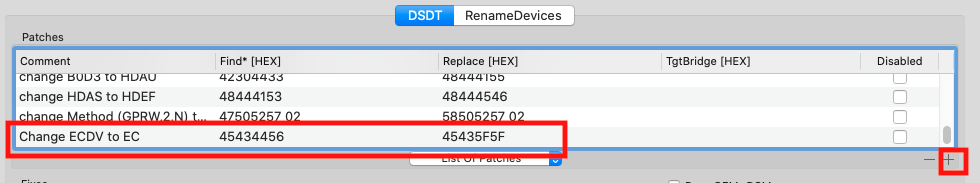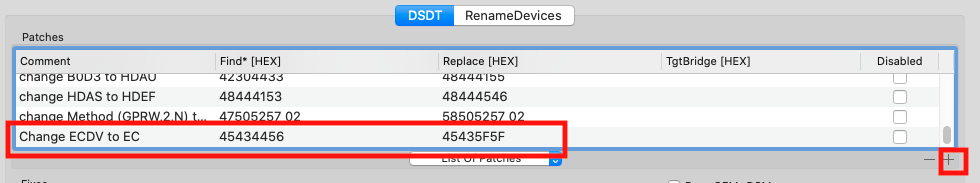-
Posts
14365 -
Joined
-
Last visited
-
Days Won
871
Content Type
Profiles
Articles, News and Tips
Forums
Everything posted by Jake Lo
-

Asking for start pack for Inspiron 3847 /i5-4660 Desktop
Jake Lo replied to trifle's topic in The Archive
Remove RTL8100 and replace with this one RealtekRTL8111.kext.zip -

DELL PRECISION 7510 (SKYLAKE) - SHORT BATTERY LIFE
Jake Lo replied to nickelnoff's topic in The Archive
what was the panic? boot with verbose + debug 0x100 mode -
You can use my Mojave bootpack here Follow UPGRADE info for Catalina here
-

DELL PRECISION 7510 (SKYLAKE) - SHORT BATTERY LIFE
Jake Lo replied to nickelnoff's topic in The Archive
At minimum you need to add this to patched folder to disable the discrete graphics and enable Switchable Graphics in the BIOS SSDT-Disable_DGPU.aml.zip -

DELL PRECISION 7510 (SKYLAKE) - SHORT BATTERY LIFE
Jake Lo replied to nickelnoff's topic in The Archive
Your /EFI/Clover/ACPI/Patched folder is empty. Did you remove them or you never had them? -
Try this config config.plist.zip
-

DELL PRECISION 7510 (SKYLAKE) - SHORT BATTERY LIFE
Jake Lo replied to nickelnoff's topic in The Archive
Sounds like you have Switchable Graphics disabled (unchecked) in the BIOS, so it defaulted to the Nvidia graphics which probably run on vesa mode. You need to post your Clover folder, don't know what you have to assess the issue. -

DELL PRECISION 7510 (SKYLAKE) - SHORT BATTERY LIFE
Jake Lo replied to nickelnoff's topic in The Archive
You need to enable Switchable graphics in the BIOS. -
Can you post an actual IOREg file? The raw IOREG.txt file is really hard to read
-
Post your Clover folder for review
-
post debug file please
-

Asking for start pack for Inspiron 3847 /i5-4660 Desktop
Jake Lo replied to trifle's topic in The Archive
Add this for ethernet RealtekRTL8100.kext.zip -

Dell Inspiron 3537 Mojave to Catalina upgrade issue
Jake Lo replied to verebes's topic in The Archive
Try this config Catalina required EC to be named EC. Your EC is name EC0 which works fine in Mojave and below but Catalina will panicked. config.plist.zip- 13 replies
-
- inspiron 3537
- dell
-
(and 2 more)
Tagged with:
-
EFI looks fine check for these kexts in /S/L/E AppleIntelHD5000Graphics.kext AppleIntelBDWGraphicsFramebuffer.kext AppleIntelBDWGraphics.kext Those are needed for graphics acceleration. Can't explain why sound, keyboard, touchpad and LAN are not working. I see all the correct kexts in the right places. I would recommend you re download Mojave and create a clean USB installer with the well known createinstallmedia command Use the current EFI folder you have now as the bootpack when you install Clover
-
Remove all the kext with dSYM in it. Not needed You have added a bunch of *.efi drivers I did not ask to add Go ahead and delete the following folders: drivers64 and drivers64UEFI Under drives/UEFI, remove these: apfs.efi OsxAptioFixDrv.efi Delete nvram.plist
-
upgrade Clover using version from here Install for UEFI booting only Install Clover in the ESP UEFI Drivers\Recommended Drivers ApfsDriverLoader AptioMemoryFix AudioDxe DataHubDxe FSInject HFSPlus SMCHelper Additional drivers PartitionDxe Themes (Optional) Update lilu and whatevergreen and applealc.kext https://github.com/vit9696/Lilu/releases https://github.com/vit9696/Lilu/blob/master/KnownPlugins.md Remove from /L/E and repair permissions and rebuild cache EAPDFix.kext FakePCIID_Intel_HD_Graphics.kext ACPIPoller.kext
-
boot with verbose + debug 0x100 mode to help determine where the issue is. Also read here for Catalina requirements to have a successful upgrade / installation
-

[Solved] Dell Latitude 7490: clean Catalina installation
Jake Lo replied to kissman's topic in The Archive
No, but you just need 5 kexts, 7 if you want it to read Airport Extreme instead of 3rd Party device No other patching requires For Wifi Goes in Clover kext folder AirportBrcmFixup.kext Lilu.kext For Bluetooth -Catalina Goes into /L/E BrcmBluetoothInjector.kext BrcmFirmwareRepo.kext BrcmPatchRAM2.kext To rename as Airport Extreme FakePCIID_Broadcom_WiFi.kext FakePCIID.kext -

[Solved] Latitude 7480: Update to Catalina hang
Jake Lo replied to doctorultra's topic in The Archive
Post the error screenshot and the Config file. Make sure to boot with verbose + debug 0x100 mode -

[Solved] Latitude 7480: Update to Catalina hang
Jake Lo replied to doctorultra's topic in The Archive
Doesn't matter, all Dell requires this patch for Catalina. Won't be an issue for Mojave or HS with that added patch either. If you search your raw DSDT for Embedded Controller, what ever name it is, rename it to EC Example, some system has H_EC, others has EC0, for Dell it's named ECDV, they all will have to be rename to EC like on a real Mac. -

[Solved] Latitude 7480: Update to Catalina hang
Jake Lo replied to doctorultra's topic in The Archive
That's why I said to add it. Click on the + sign on the right and then manually enter in the info as in the screenshot -
Catalina Clover Guide Warning: Follow guide at your own risk, I hold no responsibility if you brick your system or destroy all data during the process. If you're creating the installer from a real Mac, make sure you don't accidentally select the real Mac drive when installing Clover loader. It may cause your Mac to not boot again. You've been warned! New Installation BIOS: Set to Default, apply, then set SATA Operations to AHCI, set Boot List Option to UEFI, Disable Secure Boot Note: By default, upgrading or new Install of Catalina on an SSD drive, it'll automatically convert to APFS format. (1) Create the USB installer via Terminal with "createinstallmedia" (a minimum of 16GB UFD is needed or an external USB drive) sudo /Applications/Install\ macOS\ Catalina.app/Contents/Resources/createinstallmedia --volume /Volumes/"target_USB" --nointeraction Note: target_USB = name of the USB drive you're writing to. When done, USB Drive will automatically renamed to "Install MacOS Mojave" (2) Install Clover with following config, add appropriate Bootpack to /EFI/Clover Note: In my guides, a bootpack consist of: Config.plist, ACPI folder and kexts folder Make sure to click on "Choose Install location" to select your Installer so to not end up installing to your realMac or other media UEFI: Install for UEFI booting only Install Clover in the ESP UEFI Drivers\Recommended Drivers ApfsDriverLoader AptioMemoryFix AudioDxe DataHubDxe FSInject HFSPlus SMCHelper (leave off if you have VirtualSMC.kext in bootpack) Additional drivers PartitionDxe Themes (Optional) (3) Boot with the USB installer, start Disk Utility and initialize your SSD as an APFS drive, name it "Catalina". You can partition drive now if preferred. Close Disk Utility, select Install MacOS. (4) System will auto reboot after files has been copied (5) Boot with USB installer, select "Boot macOS Install from Catalina". Installation will continue installing and reboot (Might have to do this rebooting a couple of times) (6) Boot with USB installer, finish the customization (7) Follow post install steps from Post # 1 Upgrading to Catalina Before upgrading, do the following: (1) Update to latest Clover with settings as the new installation above (2) Upgrade kexts you're currently using found under /EFI/CLOVER/kexts/Other/ and kexts you have installed to /L/E Most importantly are Lilu.kext, Whatevergreen.kest, and ApplALC.kext Common links for new kexts: https://github.com/vit9696/Lilu/releases https://github.com/vit9696/Lilu/blob/master/KnownPlugins.md https://bitbucket.org/RehabMan/ (3) Catalina requires Embedded Controller in DSDT to be named "EC". So if you have H_EC, EC0 or ECDV, they need to be renamed. Add the patch to Config.plist under ACPI DSDT Patches. (4) Make sure it's still bootable with the above updates (5) Follow this guide to update Config file and generate USBPort kext Some Catalina bootpack links: E7x70 (Skylake), might work on similar Skylake systems with some tweaks https://osxlatitude.com/forums/topic/9179-dell-latitude-e7x70-clover-uefi-only/?do=findComment&comment=95548 E7x50 (Broadwell), might work on similar Broadwell system with some tweaks https://osxlatitude.com/forums/topic/8514-dell-latitude-e7450-clover-uefi-only/?do=findComment&comment=95549 E7x40 (Haswell), might work on similar Haswell system with some tweaks https://osxlatitude.com/forums/topic/6472-dell-latitude-e7240e7440/?do=findComment&comment=86943 /!\ When posting for HELP, please include full system specs and attach debug files. If you're not able to start the installer, then attach the Clover folder and include screenshot(s) of the error / KP by booting with verbose + debug 0x100 mode
-

[Solved] Latitude 7480: Update to Catalina hang
Jake Lo replied to doctorultra's topic in The Archive
Update your files according to my post here https://osxlatitude.com/forums/topic/12381-dell-osx-catalina-update-help/?do=findComment&comment=94877 -
Connect the HDMI to the laptop Launch IORegistryExplorer.app Save it Compress it with the Config.plist file you're using