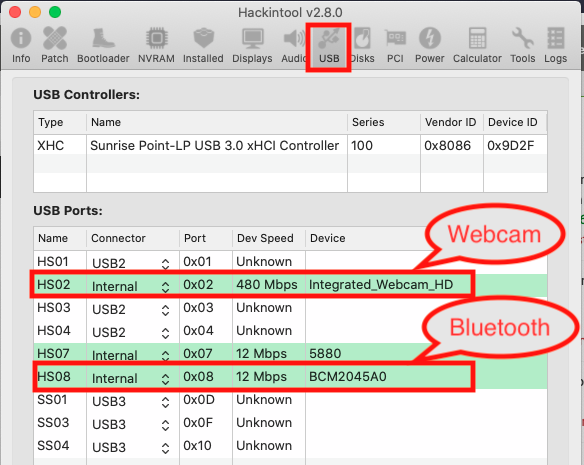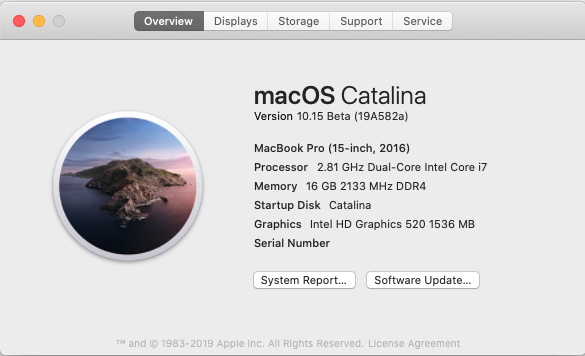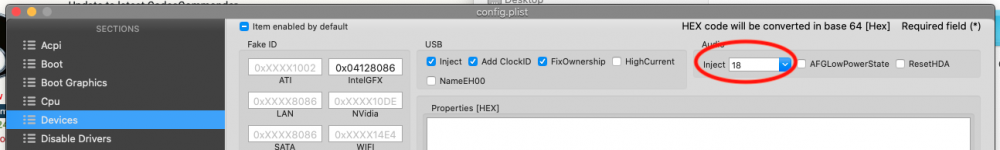-
Posts
14365 -
Joined
-
Last visited
-
Days Won
871
Content Type
Profiles
Articles, News and Tips
Forums
Everything posted by Jake Lo
-
I think you're confusing about the steps. Launch Hackintool.app with USB limit patch + USBInjectAll.kext without the USBPorts.kext (Delete it) Now plug in USB 2 /USB 3 devices, set the connectors accordingly. When done, delete all the unused ports from the Hackintool.app. Finally, click on the export tab on the lower right. This will export the following files to the desktop: USBPorts.kext and SSDT*.aml Now mount your EFI partition. Remove the USB limit patches + USBInjectAll.kext Add the newly exported USBPorts.kext into /EFI/Clover/kexts/Other or Remove the USB limit patches from Config.plist Add the exported SSDT*.aml to /EFI/Clover/ACPI/Patched, keeping USBInjectAll.kext in place. Hope this is clearer, don't think I could be any more clearer.
-
With the port limit patches, all USB ports should be enabled. If your Webcam does not show automatically as an internal device when you launch the Hackintool, then there's something wrong. Check if it's enabled in the BIOS or perhaps the port limit patches are not complete or not working properly. Example:
-
Here's my most recent update: BIOS 1.11.2 Running 10.14.6 / Should work on Catalina too What works: Full HD530 Graphics Acceleration Internal speaker / Headphone / Autoswitch (Updated AppleALC.kext with ALC298 patch made by Joe82 - layout-id = 15) Keyboard / Touchpad with VoodooPS2Controoler + VoodooI2C + VoodooI2CHID ( gestures working, scrolling, swipe left and right...etc) Wireless /Bluetooth - replaced Intel with DW1560 Brightness Slider with Fn+F11 / Fn+F12 HDMI + HDMI Audio 3 Displays (Internal + HDMI + USB-C to HDMI or DP adapters) Internal USB ports Webcam USB-C hotplugging USB-C to HDMI / DP Display USB-C Dell Dock (WD15) / USB ports from Dock / Only one video output from Dock at a time though (either HDMI or DP) Sleep / Wake (no power blinking light but works) Not working: SD Card reader 5510_Mojave.zip
-
Here's the easier way I could think of without all those boot arg the Hackintool.app suggested Install USBInjectall.kext, add the port limit patches to Config file under kextToPatch. Reboot Now run the Hackintool.app, test all the USB ports with USB2/USB3 devices. If you have a dock and plan to use it, make sure it's docked prior. Remove any ports not being use. Export the kexts or SSDT*.aml files from the app. Now you have 2 options: Add the USBPort.kext to /E/C/k/Other Remove USBInjectAll.kext and the port limit patches from Config or Keep USBInjectAll.kext, remove the port limit patches Add the exported SSDT*.aml to /E/C/A/Patched Here are the port limit patches to add Source #1 com.apple.iokit.IOUSBHostFamily Find: 83FB0F0F Replace: 83FB3F0F #2 com.apple.driver.usb.AppleUSBXHCI Find: 83F90F0F Replace: 83F93F0F If the patches doesn't work on Beta5, best to use follow the steps while running 10.14.6 Port limit patches for 10.14.6 is here
-
Post new debug file. debug_21933 above is missing IOReg file and Clover folder
-
YOu're on a really old version of Clover. Download Clover from here Install with the following settings: Install for UEFI booting only Install Clover in the ESP UEFI Drivers\Recommended Drivers ApfsDriverLoader AptioMemoryFix AudioDxe DataHubDxe FSInject HFSPlus SMCHelper (leave off if you have VirtualSMC.kext ) Additional drivers PartitionDxe
-

[Solved] Latitude E6440: unable to install Catalina beta
Jake Lo replied to H123's topic in The Archive
Try these files, made some changes to Config and added a new SSDT E6440-test.zip -

[Solved] Latitude E6440: unable to install Catalina beta
Jake Lo replied to H123's topic in The Archive
If you have FakeSMC.kext, then install SMCHelper.efi If you have VirtualSMC.kext, then leave out -

hdmi [Solved] Latitude 7490: Degraded HDMI output
Jake Lo replied to Tubardus's topic in The Archive
Just add the HDMI patch even though HDMI connection works OOB, sometime it still causes issue you mentioned. -

[Solved] Latitude E6440: unable to install Catalina beta
Jake Lo replied to H123's topic in The Archive
Install Clover with this version, and install with below settings Clover for UEFI booting only Install Clover in the ESP UEFI Drivers\Recommended drivers AudioDxe DataHubDxe FSInject ApfsDriverLoader AptioMemoryFix HFSPlus Additonal drivers PartitionDxe Themes (optional) BIOS should be at minimum set to: UEFI enabled AHCI enabled Legacy Option ROMS enabled Secure boot disable -

[Solved] Latitude E6440: unable to install Catalina beta
Jake Lo replied to H123's topic in The Archive
Before doing that, can you explain what was the issue? "Doesn't work..." doesn't explain much. Enable verbose mode so you can see where it breaks. -

hdmi [Solved] Latitude 7490: Degraded HDMI output
Jake Lo replied to Tubardus's topic in The Archive
I edited your file. So replace them or renamed them and place in /EFI/Clover Keep your original as is. Rename the attached Config.plist to Config-1.plist, that way you have Config, Config-1 and Config-2 During boot, go to Options and select the different Config file to boot Keep note of which one you're booting with -

hdmi [Solved] Latitude 7490: Degraded HDMI output
Jake Lo replied to Tubardus's topic in The Archive
Please give these 2 Config a try 1) Add HDMI patch 2) Changed igplatform-Id 7490_HDMIFixTest.zip -
Have you tried adding HDMI patch or use igplatform-id = 00009B3E ?
-

latitude 7490 [Solved] Dell Latitude 7490 Mojave 10.14.6 various problems
Jake Lo replied to Gemini44's topic in The Archive
Use Hackintool.app to recreate a new USBPort.kext -

latitude 7490 [Solved] Dell Latitude 7490 Mojave 10.14.6 various problems
Jake Lo replied to Gemini44's topic in The Archive
Remove USBInjectAll.kext and the USB port limit patches you have in the Config file. Herve's bootpack already included the USBPort.kext for the USB -

latitude 7490 [Solved] Dell Latitude 7490 Mojave 10.14.6 various problems
Jake Lo replied to Gemini44's topic in The Archive
In Herve's guide, he mentioned that the buttons are not working. It's the kext's lack of support, you'll just have to wait for the developer to add more support. Not working: RTS525a microSD card reader Touchpad buttons TrackPoint ACPI files are already patched with the hotpatches/SSDT's. For Bluetooth, did you add BrcmFirmwareRepo.kext & BrcmPatchRAM2.kext? It's all in Hervé guide you linked on the 1st post -
Try this. Add CodecCommander to /E/C/k/Other Add SSDT-292.aml to /E/C/A/Patched alc292.zip
-
Oh, so my suggestion worked! Good to know. For audio Open Config.plist with Clover Configurator, change Inject to 28
-
Try different version of IntelMausiEthernet.kext or replace it with AppleIntelE1000e.kext
-
Please post debug file with monitor connected
-
Install Lilu.kext + AppleALC.kext with layout-id =28 How did you get pass the installation? This would help others that might have the same issue for this model?
-
You can create your own USB kext with Hackintool.app. Google it. What Ethernet device does it have? Intel or Realtek? What model?
-

latitude 7490 [Solved] Dell Latitude 7490 Mojave 10.14.6 various problems
Jake Lo replied to Gemini44's topic in The Archive
You're missing VoodooI2C.kext and VoodooI2CHID.kexts for the touchpad, you can find them in Herve's bootpack #7 Also in the Config file, under Kernel and Kext Patches, enable DellBIOSPatch