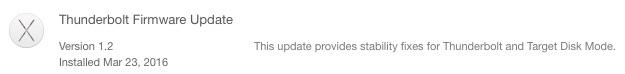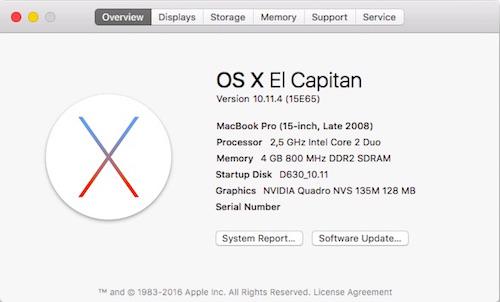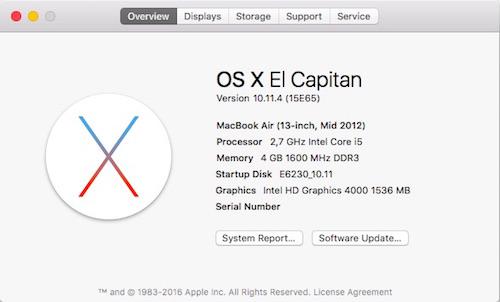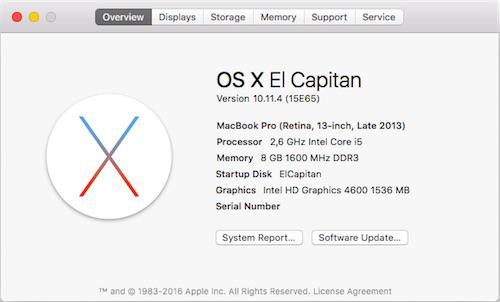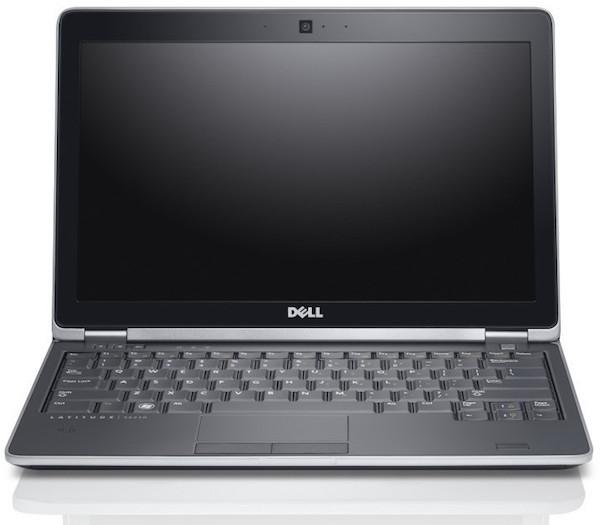-
Posts
10069 -
Joined
-
Last visited
-
Days Won
569
Content Type
Profiles
Articles, News and Tips
Forums
Everything posted by Hervé
-
You could try a DSDT patch in the line of what was done for Dell Latitude E7x40/E6x40 and others: https://osxlatitude.com/index.php?/topic/7387-dell-latitude-e6440-with-i5-4300m-hd4600-and-1600x900-lcd-mavericksyosemite/page-3&do=findComment&comment=49190 An alternative is the SDHC kext but you'd probably need to patch it with your own card reader id as a pre-requisite.
-

[SOLVED] Dell E7450 El Capitan 10.11.4 Update sound issues
Hervé replied to cptscruffy2's topic in The Archive
And if you simply drag the dummy HDA file to /S/L/E, you won't get audio. You need to repair permissions afterwards (and, ideally, rebuild the cache too). Permissions: sudo chmod -Rf 755 /S*/L*/E* sudo chown -Rf 0:0 /S*/L*/E* ` Cache: sudo touch -f /S*/L*/E* sudo kextcache -Boot -U / -

[SOLVED] e7440 can't boot after successful installed
Hervé replied to aronyfhj's topic in The Archive
I've got the same issue on my E6440 and E6230 since installing other updates after 10.11.4: panic (cpu n caller 0x......): "Double fault at 0x...... I can only succesfully boot with Enoch option cpus=1. Try the equivalent with Clover if that exists. I updated 10.11.4 through AppStore, not combo update. I'll re-install 10.11.2/10.11.3 and retry with the combo in case it makes a difference. There is definitely something fishy with 10.11.4 update. -
https://osxlatitude.com/index.php?/topic/8278-e6320-with-hd3000-booting-yosemite-with-dell-docking-station/ https://osxlatitude.com/index.php?/topic/7914-dell-latitude-e6220-with-i5-2520m-hd3000-and-1366x768-lcd-mavericksyosemite/&do=findComment&comment=57882 Apply same principles to your EC build and patch the SNB frame buffer kext.
-
WARNING El Capitan offers 3 x additional updates after updating to 10.11.4: iTunes 12.3.3 OS X El Capitan Recovery 1.0 Thunderbolt Firmware Update Having installed those 3 further updates, I'm unable to boot my E6440 properly; system KPs on some CPU issue. I can only boot with Enoch option cpus=1. Today I proceeded cautiously on my E6230, freshly updated to 10.11.4. I only installed the Thunderbolt update and, on reboot, I'm experiencing the same KP as with my E6440. Again, I can only reboot with option cpus=1. I got the same on my E6220, having updated from 10.11.3 to 10.11.4 and installed the offered Recovery update. After several other repated reinstallations and updates attempts on my E6220, E6230 and E6440, I can confirm that installing the Recovery and/or Thunderbolt update causes the problem. As such, I can only advise not to install any of those 2 specific updates on a Hackintosh until the issue is sussed out and a fix found. These specific updates were not offered on my older C2D Latitude D630 so no issues on that one. The offending updates are probably linked to the SMBIOS profile used, though, that's just a guess at this point.
-
Yes. Adjust the AGPM config in FakeSMC kext. Start by the device id (I did ask you for the nVidia GPU ids, but you never replied), then experiment with threshold vaues if you feel the values used for the NVS 135m are not good enough for your own GPU. All explanations are in the dedicated thread you refered to. Use HWMonitor to keep an eye on GPU throttling. It should operate all the time, even after waking from sleep. You would normally expect the GPU core and memory idle speed when doing next to nothing, rising to intermediate speed(s) then max speed as you make more intensive graphics demands on the GPU. You can use key combinations such as Ctrl-UP/Ctrl-DOWN/Ctrl-LEFT/Ctrl-RIGHT or multiple clicking on LaunchPad icon to that effect. GPU speeds would then go down as GPU demands decrease or cease.
-

[SOLVED] E6420 Postinstallation Problem - no Bootloader found
Hervé replied to burzlbaum's topic in The Archive
The CoreStorage issue is a fairly new thing that cropped up with El Capitan... It does not happen on all machines. -
Download Hackintosh Vietnam Tool and install the IDT patch for the 92HD90 codec.
-
The update reinstates the vanilla AppheHDA kext so if you were using a patched kext in /S/L/E, it got overwritten. It's a simple matter or re-applying the IDT 92HD90 patch which is readily available. For the other issue, no idea, it's kind of weird. Sounds like your bootloader config is not optimum or that you do not have correct CPU power management. Post your EFI folder and advise on add-on kexts added to /S/L/E or /L/E. I updated all my systems last night and everything went smoothly.
-
No problem on the E6220 or E6440: audio fully working after re-patching of AppleHDA. Trouble with the E6230 on the other hand...
-
-

Lenovo z51-70: graphics acceleration for AMD R9 M375 GPU
Hervé replied to ypdeveloper's topic in The Archive
No idea, I guess you'll have to dig deeper on Google for VBIOS extraction... Try Donovan6000's blog. -

Lenovo z51-70: graphics acceleration for AMD R9 M375 GPU
Hervé replied to ypdeveloper's topic in The Archive
It's a Terminal command.... -
Some of your kexts are not cached, you may want to fix that...
- 24 replies
-
- e5520
- hdmi audio
-
(and 1 more)
Tagged with:
-

Lenovo z51-70: graphics acceleration for AMD R9 M375 GPU
Hervé replied to ypdeveloper's topic in The Archive
Try: ioreg -arw0 -d1 -n display | xpath '//key[.="ATY,bin_image"]/following-sibling::*[1]/text()' | base64 -D -o ~/Desktop/vbios.rom (if required, replace "display" with your own AMD-related device as shown in IOReg - GFX0 or PEGP for instance). Courtesy of SJ_UnderWater. -
Last update: 06 Nov 2019 Specifications: BIOS A11 A19 A20 with HDD set to AHCI mode Intel QM77 (7 Series/C210) Express chipset 2 motherboards used: first, Intel dual-core Ivy Bridge i5-3340M 2.70GHz CPU (Turbo boost to 3.2GHz (2 cores) or 3.4GHz (1 core)) then, Intel dual-core Ivy Bridge i7-3540M 3.00GHz CPU (Turbo boost to 3.5GHz (2cores) or 3.7GHz (1core)) Integrated Intel HD4000 graphics (650MHz-1.25/1.30GHz) with 12.5" 1366x768 WLED LCD 4GB 8GB DDR3L-1600 RAM Intel 82579LM Gigabit Ethernet (PCI ven id 0x8086, dev id 0x1502) IDT 92HD93 (Codec 76DF) High Def audio (PCI ven id 0x8086, dev id 0x1e20) O2 Micro SD card reader (PCI ven id 0x1217, dev id 0x8221) Internal-USB Broadcom-based (BCM20702A0) DW380 Bluetooth 4.0 module (PCI ven id 0x413c, dev id 0x8197) Internal-USB Sonix Technology Co. webcam (PCI ven id 0x0c45, dev id 0x648b) (NB: some E6230 are fitted with Sonix dev id 0x6449 which is unsupported) 2 x USB 3.0 ports (1 with power share) 1 x combo eSATA + USB 2.0 port 1 x VGA output 1 x HDMI output 1 x headset jack port 1 x 34mm ExpressCard slot 1 x optional fingerprint reader E6230:~ admin$ lspci -nn pcilib: 0000:00:1f.3 64-bit device address ignored. pcilib: 0000:00:1b.0 64-bit device address ignored. pcilib: 0000:00:16.0 64-bit device address ignored. pcilib: 0000:00:14.0 64-bit device address ignored. pcilib: 0000:00:02.0 64-bit device address ignored. pcilib: 0000:00:02.0 64-bit device address ignored. 00:00.0 Host bridge [0600]: Intel Corporation 3rd Gen Core processor DRAM Controller [8086:0154] (rev 09) 00:02.0 VGA compatible controller [0300]: Intel Corporation 3rd Gen Core processor Graphics Controller [8086:0166] (rev 09) 00:14.0 USB controller [0c03]: Intel Corporation 7 Series/C210 Series Chipset Family USB xHCI Host Controller [8086:1e31] (rev 04) 00:16.0 Communication controller [0780]: Intel Corporation 7 Series/C210 Series Chipset Family MEI Controller #1 [8086:1e3a] (rev 04) 00:19.0 Ethernet controller [0200]: Intel Corporation 82579LM Gigabit Network Connection [8086:1502] (rev 04) 00:1a.0 USB controller [0c03]: Intel Corporation 7 Series/C210 Series Chipset Family USB Enhanced Host Controller #2 [8086:1e2d] (rev 04) 00:1b.0 Audio device [0403]: Intel Corporation 7 Series/C210 Series Chipset Family High Definition Audio Controller [8086:1e20] (rev 04) 00:1c.0 PCI bridge [0604]: Intel Corporation 7 Series/C210 Series Chipset Family PCI Express Root Port 1 [8086:1e10] (rev c4) 00:1c.1 PCI bridge [0604]: Intel Corporation 7 Series/C210 Series Chipset Family PCI Express Root Port 2 [8086:1e12] (rev c4) 00:1c.2 PCI bridge [0604]: Intel Corporation 7 Series/C210 Series Chipset Family PCI Express Root Port 3 [8086:1e14] (rev c4) 00:1c.3 PCI bridge [0604]: Intel Corporation 7 Series/C210 Series Chipset Family PCI Express Root Port 4 [8086:1e16] (rev c4) 00:1c.5 PCI bridge [0604]: Intel Corporation 7 Series/C210 Series Chipset Family PCI Express Root Port 6 [8086:1e1a] (rev c4) 00:1d.0 USB controller [0c03]: Intel Corporation 7 Series/C210 Series Chipset Family USB Enhanced Host Controller #1 [8086:1e26] (rev 04) 00:1f.0 ISA bridge [0601]: Intel Corporation QM77 Express Chipset LPC Controller [8086:1e55] (rev 04) 00:1f.2 SATA controller [0106]: Intel Corporation 7 Series Chipset Family 6-port SATA Controller [AHCI mode] [8086:1e03] (rev 04) 00:1f.3 SMBus [0c05]: Intel Corporation 7 Series/C210 Series Chipset Family SMBus Controller [8086:1e22] (rev 04) 02:00.0 Network controller [0280]: Qualcomm Atheros AR928X Wireless Network Adapter (PCI-Express) [168c:002a] (rev 01) 0b:00.0 SD Host controller [0805]: O2 Micro, Inc. OZ600FJ0/OZ900FJ0/OZ600FJS SD/MMC Card Reader Controller [1217:8221] (rev 05) E6230:~ admin$ For recommended BIOS settings, see here.
-
Sharing cache contents would be futile. It's dynamically built according to the kexts you have on your own system. One does not copy the cache from one computer to another.
-
To create your USB installer, I suggest you try the manual method described in guides such as this.
- 11 replies
-
- Asus
- Asus S451LA
-
(and 3 more)
Tagged with:
-
For EDP update, post your: Clover settings (config.plist, Clover installation settings) Enoch settings (kernel/boot/SMBIOS plist files) DSDT table Add-on kexts used
-
Personally, I don't believe the media slot could be an issue. I have a 2.5" SSHD disc for Windows in the regular SATA slot of my E6440 and an mSATA disc in the combo mini-PCIe/USB/mSATA slot for OS X. I switch from one to the other without any issue whatsoever and it does not matter which one is 1st in the boot list. Your cache issue is due to something else, maybe some kext you inject rather than cache or something along the line. Some BIOS option maybe? The difference on my installation is that I use Enoch and my BIOS is set to legacy mode.
-
GUID/GPT is always recommended.
-
I don't know what was changed to the kext.
-
Oh, this one... We've already covered it. You seem to have the enable/disable option available in the BT Finder bar's icon, so I'm afraid I've got nothing new to add.
-
Can you post a screenshot of your SysProfiler Bluetooth and USB->Bluetooth info?
-
Please look here for answers to your keyboard section. I believe all has already been covered and answered in the past.