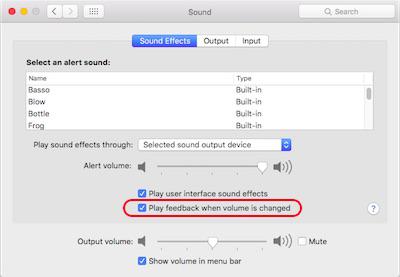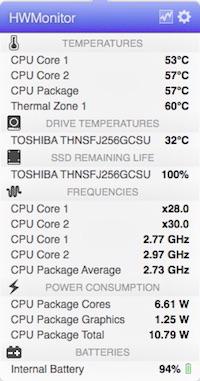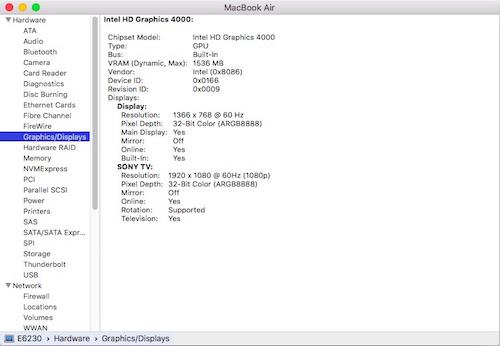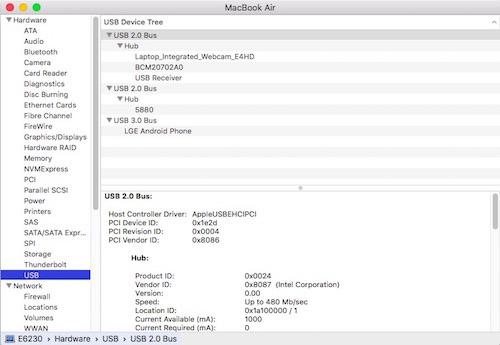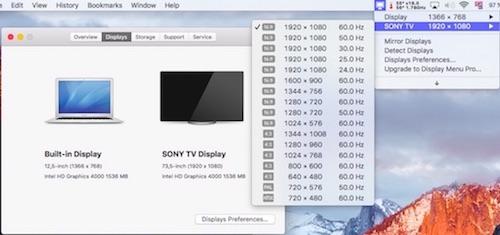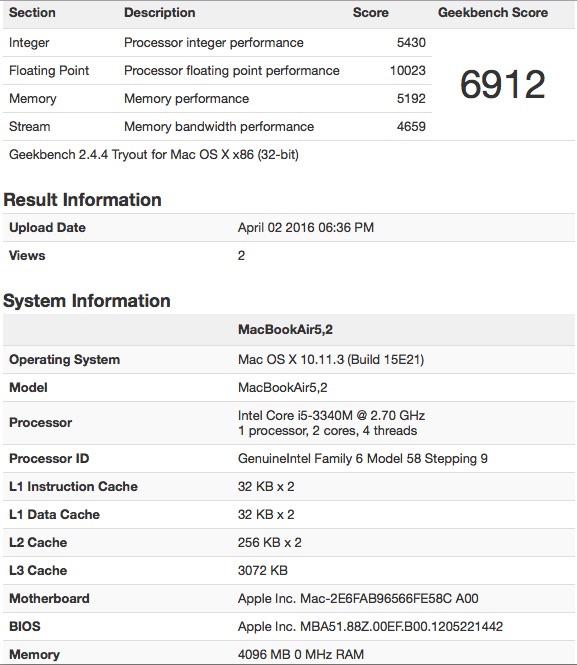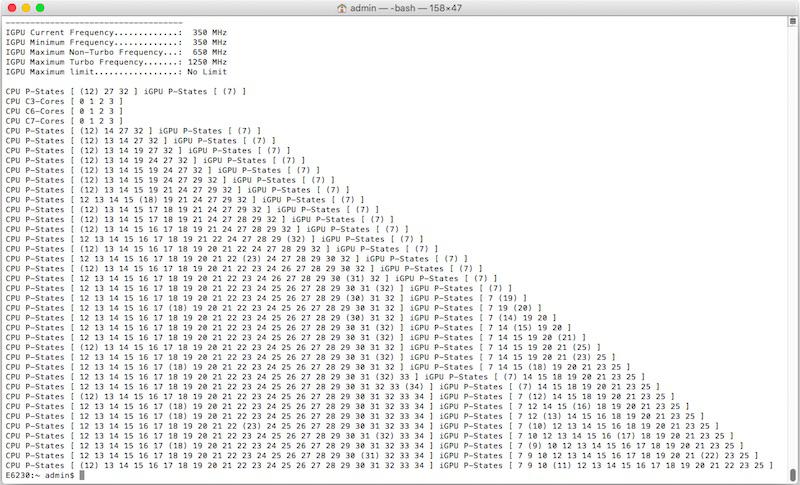-
Posts
10069 -
Joined
-
Last visited
-
Days Won
569
Content Type
Profiles
Articles, News and Tips
Forums
Everything posted by Hervé
-

Yosemite Installation Guide - Latitude E5440 Intel i5 - Clover UEFI
Hervé replied to jorgexgb's topic in The Archive
Try and remove the AppleHPET kext; it may fix your BT (and USB) issue. It certainly does on my E6440 and gets the BT of my Intel Advanced N6235 fully working... -

[SOLVED] e7440 can't boot after successful installed
Hervé replied to aronyfhj's topic in The Archive
Dr Hurt's revised VoodooPS2Controller works fine in 10.11.4 too. Most handy for E Latitude to get full Keyboard recognition... I've linked to it in several other posts. -
Look up the "OOB" column in the inventory. It means "Out of the Box", i.e. native support without any additional kext or patching ...
-
Dr Hurt's VoodooPS2Controller build should work Ok.
-

[SOLVED] E7240 10.11.4 fresh install boot problem - kernel panic
Hervé replied to sales's topic in The Archive
Dr Hurt's VoodooPS2Controller build works Ok on E6220/E6230/E6440 with El Capitan 10.11.4. I can totally recommend it.- 10 replies
-
Locking this 5yr old thread. From what was initially a guide, it has become a 26page collection of mixed issue reporting, technical queries or various experiment results making it more or less impossible for users to find it practical or really useful today. Please report your own individual issues or technical queries in your own dedicated threads. Thank you.
-
Intel Crestline graphics of GM965 chipset = GMA X3100. There is no GMA X3100 support in 64bit kernel-only OS X versions. The buck stops at SL and Lion in 32bit kernel mode, so forget about any recent version like Mavericks, Yosemite or El Capitan. You would only run those without graphics support, i.e. in useless limping mode as you've quite expectedly experienced... https://osxlatitude.com/index.php?/topic/8238-unsupported-gpu-graphics-cards/
-
https://osxlatitude.com/index.php?/topic/2120-inventory-of-supported-and-unsupported-wireless-cards/
-

Wired ethernet disconnected after waking up from sleep
Hervé replied to JDubU's topic in The Archive
Ace! Thanks a lot for that contribution. Will try and test asap to verify behaviour. -

help after reinstall 10.11.3---sound and camera not working
Hervé replied to girardpallet's topic in The Archive
You 1st need to get it registered as a USB device before any hope of getting it to work... Make sure to have a USB injector made up to match the settings of your SMBIOS model. -
It's a kind of weird behaviour. I re-installed 10.11.3 last night on the E6230 and completed the full tuning (audio, graphics, battery, LAN, SSD Trim, etc.). Then I updated to 10.11.4 through the Apple menu. I was not offered the Recovery or the Thunderbolt updates. I was still running the VoodooPS2Controller kext v1.8.9, yet everything worked absolutely fine, even after multiple reboots. This morning, systematic KP on CPU on each reboot, yet no change whatsoever since last night. Ok after replacing the VoodooPS2Controller by the ApplePS2Controller. I've now turned to Dr Hurt's VoodooPS2Controller kext as published back in December (post #168) and that specific kext appears Ok so far with 10.11.4...
-
Haaa... brain usage... D-Link DWA-125 is an old USB2.0 wireless dongle that's been out for a while... Wikidevi shows: 2009 A1 and A2 revisions based on Ralink's RT3070 chip 2011 A3 revision based on Ralink's RT5370 chip 2012 B1 revision based on Ralink's RT5370 chip 2013 D1 revision based on Realtek's RTL8188ETV chip D-Link's own web site shows revision A1/A2/A3 compatible with Tiger/Leopard/Snow Leopard and offers drivers for them. No such thing for revision D. No mention of revision B. Ralink's (Mediatek) web site lists 10.7/10.8/10.9 driver v4.2.9.2 available for RT3070/RT5370. There's a chance it'll work for 10.10 and 10.11 too. 'only one way to know for sure... Realtek's web site lists a number of RTL8188-based products with driver v2.0.1 for 10.4 to 10.8. Again, it may work with more recent OS X versions and there is still one way to know for sure...
-
HDMI audio will work with: 1) patched AppleHDA kext 2) DSDT patch For patched AppleHDA kext, you can use either the attached 10.11.4 patched kext (replace the vanilla AppleHDA kext in /S/L/E) or use the HVT ALC292 patch, then repair permissions + rebuild cache. Patched_AppleHDA_ALC292.kext.zip sudo chmod -Rf 755 /S*/L*/E* sudo chown -Rf 0:0 /S*/L*/E* sudo touch -f /S*/L*/E* sudo kextcache -Boot -U / ` For DSDT Patch, check that your DSDT is set as follows: Device (HDEF) { Method (_DSM, 4, Serialized) { If (LEqual (Arg2, Zero)) { Return (Buffer (One) { 0x03 }) } Return (Package (0x10) { "layout-id", // specific to HDEF for patched AppleHDA Buffer (0x04) // specific to HDEF for patched AppleHDA { // specific to HDEF for patched AppleHDA 0x01, 0x00, 0x00, 0x00 // specific to HDEF for patched AppleHDA }, // specific to HDEF for patched AppleHDA "AAPL,clock-id", Buffer (One) { 0x01 }, "built-in", Buffer (One) { 0x00 }, "AAPL,current-available", 0x0834, "AAPL,current-extra", 0x0898, "AAPL,current-extra-in-sleep", 0x0640, "AAPL,device-internal", 0x02, "AAPL,max-port-current-in-sleep", 0x0834 }) DTGP (Arg0, Arg1, Arg2, Arg3, RefOf (Local0)) Return (Local0) } } and Device (HDAU) { Name (_ADR, 0x00030000) Name (BARA, 0x80000000) Name (TBAR, Zero) Name (TCMD, Zero) Name (MODB, Zero) Method (_DSM, 4, NotSerialized) { Store (Package (0x02) { "hda-gfx", Buffer (0x0A) { "onboard-1" } }, Local0) DTGP (Arg0, Arg1, Arg2, Arg3, RefOf (Local0)) Return (Local0) } }
-

help after reinstall 10.11.3---sound and camera not working
Hervé replied to girardpallet's topic in The Archive
Camera is not even listed under USB devices, so you 1st need to fix your USB issue before any hope re: webcam... -
Do you use a SSD or HDD? If SSD, did you activate Trim? It's probably safer not to... Enabling Trim also caused same systematic KP on my E6440 after basic upgrade to 10.11.4 through Apple menu (no Recovery or Thunderbolt update).
-

help after reinstall 10.11.3---sound and camera not working
Hervé replied to girardpallet's topic in The Archive
Guys... please... a little effort to get to learn some of the basics/features of OS X (even if different from previous versions) would be most welcome! -
Last update: 09 Feb 2017 Target OS X release: El Capitan 10.11.x This is an Enoch-based installation using the well-known/well-documented vanilla manual method detailed below: Working: full QE/CI with HD4000 graphics (with DSDT patch for Capri FB #3) HDMI output OOB DVI + DP output OOB through port replicator E-Port K07A002 full audio, including jack microphone input and headset output (with patched AppleHDA kext) HDMI audio (with patched AppleIntelFrameBufferCapri kext) built-in Gigabit Ethernet (with AppleIntelE1000e kext v3.1.0) DW380 bluetooth (with Broadcom BT transport kext patch) native speedstep (with tuned Kozlek's FakeSMC (SMC keys=2.5f9/SMC compatible=smc-huronriver) and MBA5,2 SMBIOS profile) Turbo boost to x34 3.4GHz (getting CPU multipliers x12/13/14/15/16/17/18/19/20/21/22/23/25/26/27 + Turbo multipliers x28/29/30/31/32/33/34 according to Pike R Alpha's AppleIntelInfo output) sleep & wake (with DSDT patch for EHCx/XHC/HDEF/GLAN _PRW; sleeps Ok on Energy Savings settings/Fn-F1/Apple menu option/power button/lid closure; wakes Ok through lid opening/power button wireless with any compatible card battery management and monitoring (with ACPIBatteryManager kext) SD card reader (with DSDT patch for compatibility with Apple's default reader) integrated webcam OOB keyboard backlight control OOB (for backlit models) left combo eSATA+USB2.0 + right USB3.0 ports OOB Express card slot OOB Not Working: VGA output unsupported Not tested: SmartCard reader fingerprint scanner GeekBench v2.4.4 (32bit) gives a good 6900+ rating: 1) 10.11 USB installer creation Double click on InstallESD.dmg found in Install OS X El Capitan.app/Contents/SharedSupport to mount the dmg image Then mount BaseSystem.dmg (hidden file) open /Volumes/OS\ X\ Install\ ESD/BaseSystem.dmg Use Disk Utility to restore the contents of BaseSystem.dmg on a USB key (or HDD partition) formatted Mac OS extended (journaled). Remove link for Packages in folder System/Installation of your USB key rm /Volumes/OS\ X\ Base\ System\ 1/System/Installation/Packages Copy folder Packages located in InstallESD.dmg to folder System/Installation of your USB key cp -R /Volumes/OS\ X\ Install\ ESD/Packages /Volumes/OS\ X\ Base\ System\ 1/System/Installation Copy the 2 hidden files (BaseSystem.dmg & Basesystem.chunklist) of InstallESD.dmg to the root of your USB key cp /Volumes/OS\ X\ Install\ ESD/BaseSystem.* /Volumes/OS\ X\ Base\ System\ 1 Install Enoch r2795 r2848 (latest at time of update) on the USB installer with all default settings Enoch-rev.2795.pkg.zip Enoch-rev.2848.pkg.zip Copy the above Enoch r2795 r2848 installer package to the root of the USB installer Copy the following (unzipped/extracted) E6230 bootpack to the root of the USB installer E6230_i5-3340M_HD4000_EC-Pack.zip E6230-i5-3340M_HD4000_EC-Pack_#2.zip E6230_i5-3340M_HD4000_EC-Pack_#3.zip E6230_i5-3340M_HD4000_EC-Pack_#4.zip If your E6230 is fitted with a different CPU that the i5-3340M, delete the SSDT.aml table from the bootpack; you'll generate the suitable one later. Create a folder called Kernels under /System/Library (normally, it won't exist at that stage) Copy the appropriate El Capitan kernel to /System/Library/Kernels. Copies of the kernels are available here 2) 10.11 installation Boot the 10.11 USB installer (it may take a little time to kick in) with -f -v boot flags At OS X installer main screen, open up Disk Utility in Utilities menu If applicable, partition your target disk in GPT/GUID scheme Create your target 10.11 partition and format it as OS X Extended (Journaled) Close Disk Utility and proceed with OS X 10.11 installation as usual 3) Post-installation fine-tuning Reboot the 10.11 USB installer (it may take a little time to kick in) At OS X installer main screen, open up Terminal in Utilities menu Verify CoreStorage installation disk mode diskutil list If CoreStorage activated for Fusion drive (i.e. presence of a logical disk), revert to legacy mode diskutil corestorage revert <device> (for example: /dev/disk1) Identify your freshly made 10.11 partition name df Copy the Extra folder from the USB installer to your identified 10.11 disk partition cp -R /Extra /Volumes/<your fresly made 10.11 partition name> (for example: cp -R /Extra /Volumes/OSX_disk) Reboot the 10.11 USB installer, press a key at delay bar (or F8) to interrupt boor process and select your freshly made 10.11 disk partition. You'll then be booting El Capitan for the 1st time Complete the 1st boot installation finalisation Once at the 10.11 desktop, run the Enoch r2795 r2848 package from your USB installer to install Enoch on your HDD; it should be installed on the 1st partition of the disk Eject the 10.11 USB installer and put it aside Disable hibernation (can be done later, but should be done): open up Terminal and type the following commands sudo pmset hibernatemode 0 sudo pmset hibernatefile /dev/null sudo rm -f /var/vm/sleepimage Copy the appropriate El Capitan patched AICPUPM kext to /System/Library/Extensions. Copies of the kext are available here repair kexts permissions and rebuild cache sudo chmod -Rf 755 /S*/L*/E* sudo chown -Rf 0:0 /S*/L*/E* sudo touch -f /S*/L*/E* sudo kextcache -Boot -U / If your E6230 is fitted with a different CPU than the i5-3340M, download Pike R Alpha's SSDT generator tool and generate your own CPU-specific SSDT. Copy the resulting SSDT.aml file to /Extra folder (it's normally prompted by the tool). Reboot your finalised El Capitan installation To gain faster boot time with optimised prelinked kernel (if you do not follow these steps, NullCPUPM should be removed from /E/E) copy all kexts except NullCPUPM from /Extra/Extensions to /Library/Extensions (ignore and acknowledge the permissions-related error messages) repair kexts permissions and rebuild cache sudo chmod -Rf 755 /L*/E* sudo chown -Rf 0:0 /L*/E* sudo touch -f /L*/E* sudo kextcache -Boot -U / Edit /Extra/kernel.plist and set KernelBooter_kexts parameter to No <key>KernelBooter_kexts</key> <string>No</string> ` Please note that: Loading injected kexts from /E/E with boot option KernelBooter_kexts=Yes is slower than loading cached kexts placed in /S/L/E or /L/E. After any kexts modification, whether to /S/L/E or to /L/E, repair permissions and rebuild cache as detailed above. At each EC version update: type option KernelBooter_kexts=Yes at 1st reboot to boot with NullCPUPM from /E/E or you'll encounter CPU PM-related KP once new EC version installation has completed, replace vanilla AICPUPM in /S/L/E by the corresponding patched version, repair kexts permissions and rebuild cache Other E6230 laptops fitted with a different CPU will require a different (and suitable) SSDT table than provided in the above pack (can be looked up on the web or created with Pike R Alpha's SSDT generator tool). In such cases and in order to avoid CPU power management-related kernel panics (KP), NullCPUPowerManagement kext (available in folder RemovedExtensions of bootpack) is required until the CPU-specific SSDT is generated. The kext just needs to be added to /Library/Extensions followed by permissions repair/cache rebuild. - - - - - - - - - - Edit #1: 06 Feb 2017 Updated pack #3 with revised DSDT and kexts: PNLF device _UID value changed from 0x0E to 0x0A to provide vanilla brightness control. IntelBacklight kext removed as a result Added PCIID_XHCIMux kext to support USB3.0/USB2.0 port multiplexing Added Shiki kext to fix iTunes green video issue on HD4000 iGPU Added EAPDFix kext to better support headphones hot-plugging Added IOAHCISerialATAPI_injector dummy kext (can also be injected to FakeSMC) to fix DVDPlayer launch error Newer ACPIBatteryManager kext v1.70.2 Added CodecCommander to kexts destined to SLE to better support headphones hotplugging Added optional Broadcom BT firmware patching kexts to kexts destined to SLE A choice of SMBIOS profiles and associated tuned FakeSMC: MBA5,2 or MBP9,2 - - - - - - - - - - Edit #2: 09 Feb 2017 Updated pack #4 with Shiki kext removed as it's reported to cause KP when booting USB installer. To be installed as post-installation tuning if necessary. Shiki.kext.zip Replaced Enoch older version r2795 with latest r2848 that fixes a bug for kexts injection with KernelBooter_kexts boot parameter
-
Just install it using the usual method(s) published all over the place.
-
Did a fresh 10.11.2 installation on my E6230 followed by basic 10.11.4 update (Recovery + Thunderbolt updates not installed). Was still using VoodooPS2Controller 1.8.9 and all ran Ok (at least half a dozen reboots done) until I executed the "sudo trimforce enable" command to enable SSD trim. Systematic KP afterwards but, indeed, using v1.8.21 allowed me to boot back in.
-
I can tell you that having re-installed 10.11.2 or 10.11.3 (I did several re-install to be sure), I updated to 10.11.4 through Apple menu without installing the Recovery or Thunderbolt offered updates. I've had no KP since and I made no change to the add-on/bootpack kexts.
-
Option cpus=2 may still activate only 1 core. Try cpus=4. That's what I used to boot successfully and with both cores active on my i5-4300M based E6440 (dual core CPU with 2 threads per core).
-
'was able to boot a few times with options cpus=4. But it still KPs most of the time. Setting cpu to 2 is not sufficient to activate both cores of my dual-core, 2 threads per core i5-4300M. Seems the issue is somehow related to bootloader. Still, something has clearly changed in 10.11.4...
-
Well, I guess these 2 updates may be included in fresh 10.11.4 installation app. I'll have to try myself.
-
Nope.