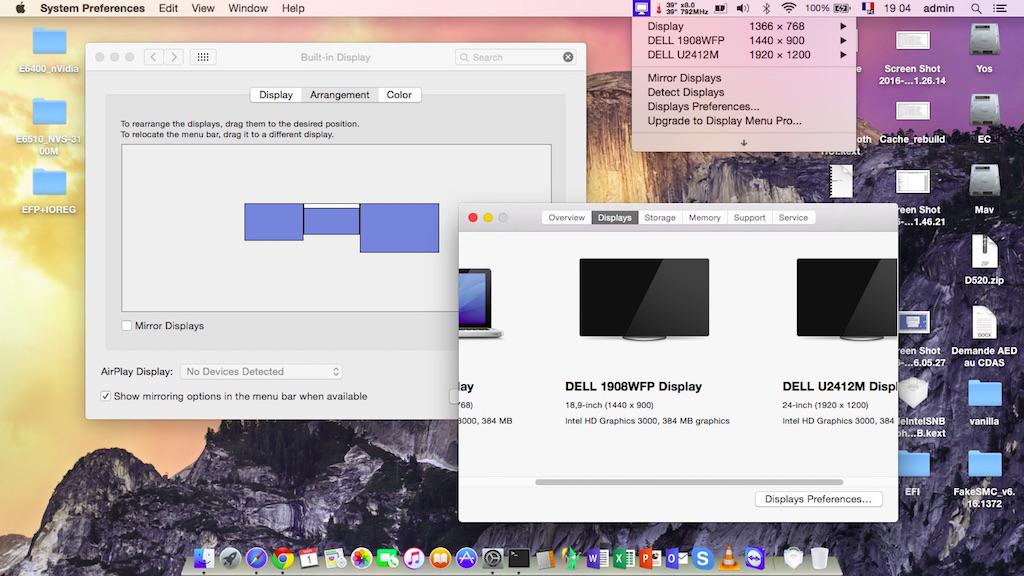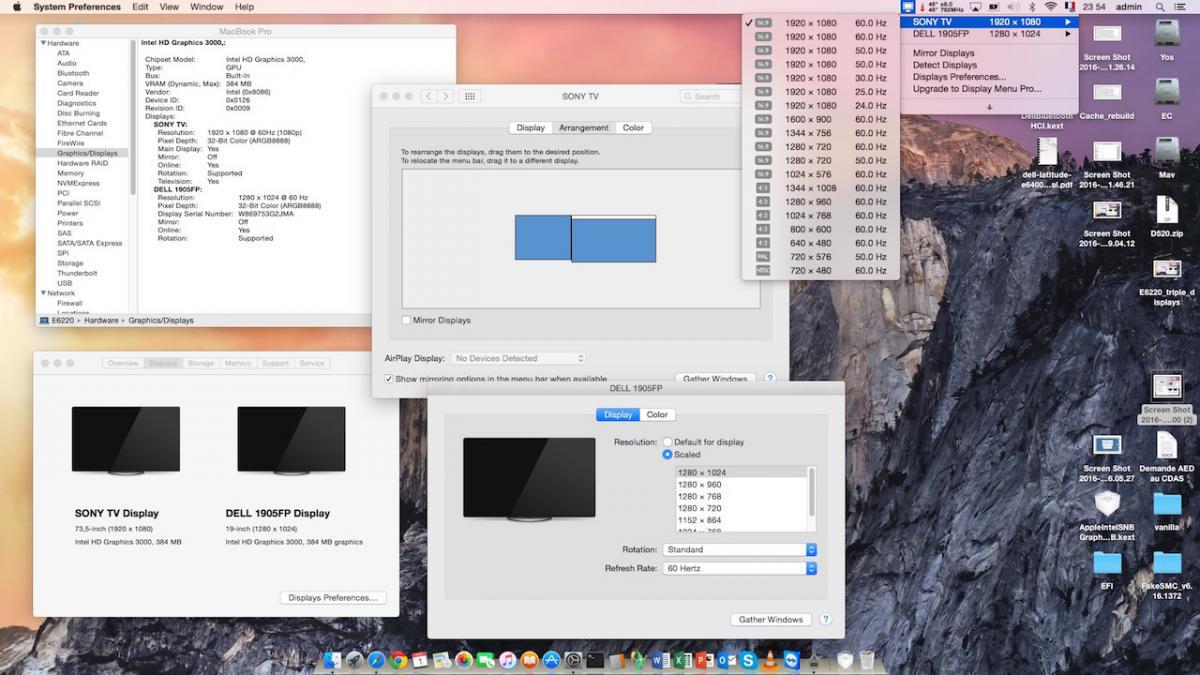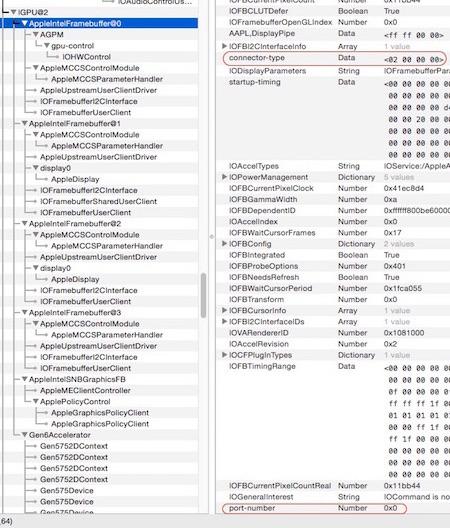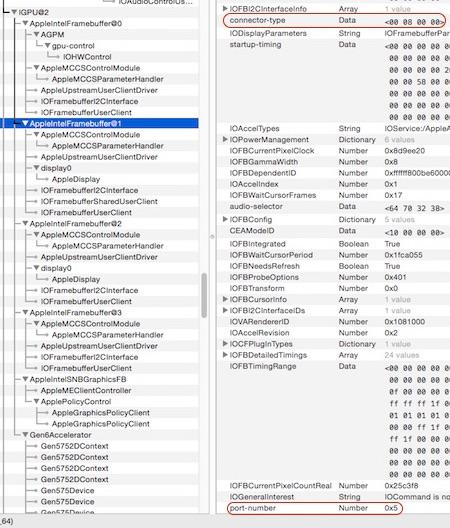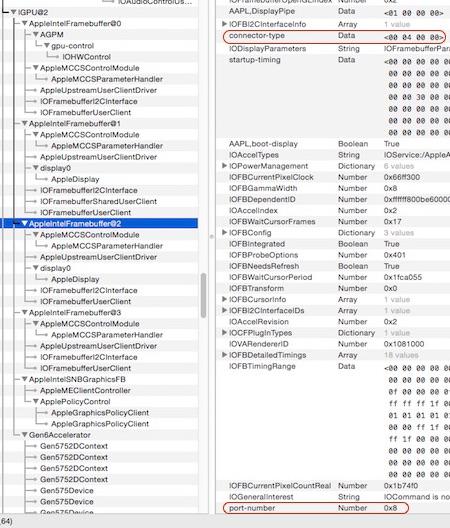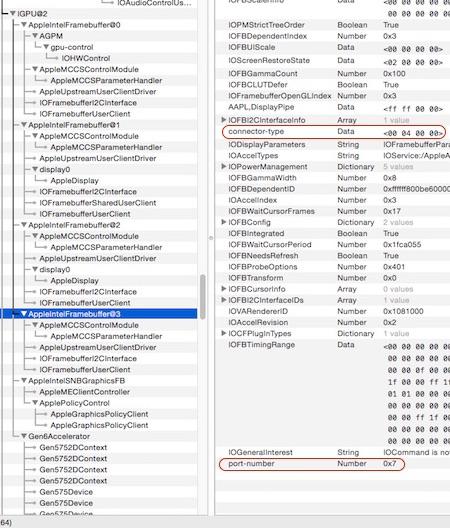-
Posts
10068 -
Joined
-
Last visited
-
Days Won
569
Content Type
Profiles
Articles, News and Tips
Forums
Everything posted by Hervé
-

Dell E6430 running El Capitan 10.11.3 no DVI,DP or HDMI output
Hervé replied to plasher26's topic in The Archive
Sounds like you need to patch the Capri FrameBuffer. I did some work on that specific matter for my HD3000-based E6220 recently: https://osxlatitude.com/index.php?/topic/7914-dell-latitude-e6220-with-intel-i5-2520m-hd3000-and-1366x768-lcd-mavericksyosemite/&do=findComment&comment=52237 The same principles will apply to IvyBridge iGPU. Start from Dinesh's detailed HD4000 topic. Please note that some display outputs may only be available through the iGPU (VGA and DVI for instance) whilst others may only be available through discrete GPU (HDMI for instance). You'll probably find out by trial and error. I'll be getting an IvyBridge E6230 again soon and will be able to renew the exercise, but that'll only apply to integrated HD4000, not discrete nVidia which the E6230 does not possess.- 2 replies
-
- Dell E6430
- hdmi
-
(and 1 more)
Tagged with:
-
-
I've just looked at the specs available on Dell's web site and the Inspiron 1720 is indeed of similar architecture as the D630 nVidia: FSB667/FSB800 C2D CPUs, Intel GM965 chipset, ICH8M I/O controller, integrated GMA X3100 or discrete nVidia GeForce 8400M G (128Mo)/8600M GT (256Mo) graphics. As such, I'm not expecting this AICPUPM kernel panic pictured above. There's no need for NullCPUPM on a C2D CPU. @griftopia: please explain method used to create USB installer, specify the Chameleon version used and post a compressed copy of your full /Extra folder (bootpack). If you can include your raw DSDT, even better.
-
It's fully supported but I doubt it'll make any improvement. If using clover, have you considered switching to Enoch?
-
What BIOS does your E6220 currently run? Is it configured according to the recommended settings? Since you have a recurring memory related error, did you try to reseat, swap out, remove or replace memory modules?
-
When I mentioned my D630 nVidia packs, I was referring to these. NB: Please note that extracting a was DSDT to subsequently load it "as is" is useless. OS X is perfectly able to load the (raw) table from BIOS. You only use a DSDT file if you need it modified, i.e. patched.
-
The D630 is a 10yr old-ish Core2Duo laptop. By today's standard, it's past its time and probably obsolete for the usage you have in mind. Expect it to fall behind on the graphics front, yes. If you want something really decent these days, you'd need to look at SandyBridge as a minimum and with a more punchy discrete graphics card for graphjcs-oriented work...
-
Best way to know is to try it out but I doubt it'll work on the older E6x00 series even though it depends entirely on model of reader fitted to the computer (it's not applicable to SandyBridge/IvyBridge E6x20/E6x30 for instance). Please note that the kext's patch was made obsolete by the DSDT patch detailed on post #29 of the thread. You'll have to identify your exact SD card reader device in IOReg and patch your DSDT accordingly. RP05 will most probably not apply to your laptop. If you apply it but does not work, just undo your DSDT patch.
-
Try and boot without any patched DSDT. You can grab the tuned FakeSMC from my D630 nVidia packs. Make sure to use MacBookPro5,1 SMBIOS and enable P States + C States generation.
-
Core2Duo, ICH8 I/O controller, GeForce 8400M GS. These are similar specs as the D630. You should have no problem installing Yosemite or El Capitan. What patches did you apply to your DSDT?
-
Absolutely no idea, I've never needed to rebrand any of my wireless cards. I tend to favour Atheros to Broadcom. Ask Jake, he's fond of the DW1510.
-
There is no Mavericks sub-folder in the dists folder, so... http://archive.ubuntu.com/ubuntu/dists/
-
The nvidia GPU of these D Series always tend to run hot, even when idling. Some people reverted to brand new heatsink to reduce T°. My own GPU never runs below 70/71/72°C and adding a copper shim did not change a thing... Make sure to keep your fan radiator clear of dust clog. You currently run on a Merom [email protected] with only 2Mo L2 cache. That's a low spec C2D model so don't be surprised that's it's having difficulty coping during a stress test. You'd experience a much better performance with a high-end Penryn C2D like the T9300 (2.5GHz, 6Mo L2 cache). When/if you do upgrade, clean off all dust from your entry radiator and renew GPU + CPU thermal paste with a quality one such as AS5.
-
You 1st need to format the Windows target partition as FAT from Yosemite. You'll then be able to reformat it NTFS from the Windows installer.
-
Can you please post your DSDT + saved SysProfiler + saved IOReg output from, say, IORegistryExplorer?
-
ALC236... Give the ALC235 a try. You can get it from Mackintosh Vietnam Tools for instance. No guarantee it'd work, but nothing to lose by trying.
-
Before anything else, open up your laptop and check that your fan and heatink radiator are not clogged by dust; it's very typical after a few months/years... Look-up for the proper way to manage native CPU SpeedStep on Intel's 1st gen "i" Core cpus such Arrandale and/or Clarksfield. It's well covered on this site or at InsanelyMac... As usual, Intel i7-620M specs are available at Intel ARK site.
-
SandyBridge + IvyBridge CPUs require the AICPUPM patch. With Clover, that means activating the on-the-fly AsusAICPUPM patch whilst with Chameleon/Enoch, it means replacing the vanilla AICPUM kext by the patched version available here. NB: Previous versions of OS X are available through one's AppStore account as long as the installation app was downloaded before from AppStore/AppleWeb site once signed in.
-
All these are Ok. Favour the T9300 CPU, this Penryn model really makes a difference with its much bigger cache. Copper shim can be a waste of time & money on these nVidia models. I bought one and it's made ZERO difference in terms of GPU T°...
-
On those models, Fn-F8 has no adverse effect other than screwing output display. You don't necessarily need to restart the system, one can usually recover by putting the system to sleep, then wake it. I guess you probably did not think of that. If you screen looks different that it did before (I assume you meant the Finder's bar icons), I guess you've probably been messing with elements of display rendering in the General PrefPane through more accidental key strokes... You just need to get to learn those Yosemite/El Capitan's functional details a little better. You should easily find the fix...
-

E6430 Intel HD4000 artefacts after installation os x 10.11
Hervé replied to pirolito's topic in The Archive
Those issues have nothing to do with Enoch. Enoch is a boot loader and that's it. The AppleHDA patch is widely available for the IDT 92HD93 codec of the E6430. It's just a matter of searching for it. For USB 3.0, I'd say there's a very good chance that the built-in Intel controller can be natively supported. USBx.0 issues are a "simple" matter of DSDT tuning + USB injector creation for your chosen SMBIOS profile. Again, this is widely documented and can be found through forum searches. Here for instance. Anyway, this is all off-topic, this thread was about HD4000 artefacts and can be closed. -

BCM94352Z: no 5GHz wifi connexion (Lenovo Z51-70)
Hervé replied to mixmaster57's topic in The Archive
I've found that, in OS X, it's better to distinguish both networks than use the same SSID on both 2.4GHz and 5GHz. I personally had an issue with 2 x 2.4 & 5GHz networks that shared a common SSID... until I used 2 x separate SSIDs. All my troubles then went away and I could connect safely and in a stable manner to one or the other. Symptoms were different from yours though as I was experiencing connection dropouts; doesn't seem to be the case for you, so I'd say the patches Bronxteck linked to are probably required. -

E6320 with HD3000 - Booting Yosemite with Dell Docking Station
Hervé replied to simonjohnharris's topic in The Archive
After further testing, HD3000 of E6220 is to be able to support the following combinaisons of 2 x concurrent displays: LCD + VGA, LCD + DVI, LCD + HDMI, VGA + HDMI, VGA + DVI, DVI + DVI, etc. Please note that Intel SandyBridge graphics cannot support 3 independant displays. I've updated my E6220 SNB patch to reflect port number and connector types as reported in IOReg: 01 02 04 00 10 07 00 00 10 07 00 00 // vanilla: nb of connectors -> "04" 05 03 00 00 02 00 00 00 30 00 00 00 // vanilla: laptop's own LCD display 02 05 00 00 00 08 00 00 05 00 00 00 // patched: HDMI, display port #5 (built-in port) 06 02 00 00 00 04 00 00 08 00 00 00 // patched: VGA, display port #8, (built-in + docking-station port) 04 06 00 00 00 04 00 00 07 00 00 00 // vanilla: DVI, display port #7, (docking-station port) NB: VGA output is also fully functional with connector type 0001 0000, 0010 0000 or 1000 0000 not just with DVI/DP connector type 0004 0000. -
I've spent some additional time on the E6220 and the E-Port replicator K07A002 trying to work out multiple external displays. At 1st, things looked hopeful and promising, but I never reached the targeted goal. Even though OS X did report 3 x displays (LCD + VGA + DVI), only one external display worked, never both... No problem getting 2 x external displays with LID closed though. That works perfectly. Then I found that SandyBridge graphics do not support 3 independant displays, only 2, so that figured! I slightly updated my SNB FB kext's patch to reflect port numbers and connector types as reported in IOReg: FB@0 -> LVDS, port #0, connector-type 0200 0000 FB@1 -> HDMI, port #5, connector-type 0008 0000 FB@2 -> VGA, port #8, connector-type 0004 0000 or 0001 0000 or 0010 0000 or 1000 0000 FB@3 -> DVI, port #7, connector-type 0004 0000 01 02 04 00 10 07 00 00 10 07 00 00 // vanilla: nb of connectors -> "04" 05 03 00 00 02 00 00 00 30 00 00 00 // vanilla: laptop's own LCD display 02 05 00 00 00 08 00 00 05 00 00 00 // patched: HDMI, display port #5 (built-in port) 06 02 00 00 00 04 00 00 08 00 00 00 // patched: VGA, display port #8 (built-in + docking-station port) 04 06 00 00 00 04 00 00 07 00 00 00 // patched: DVI, display port #7 (docking-station port) 10.10.5_Patched_AppleIntelSNBGraphicsFB.kext.zip