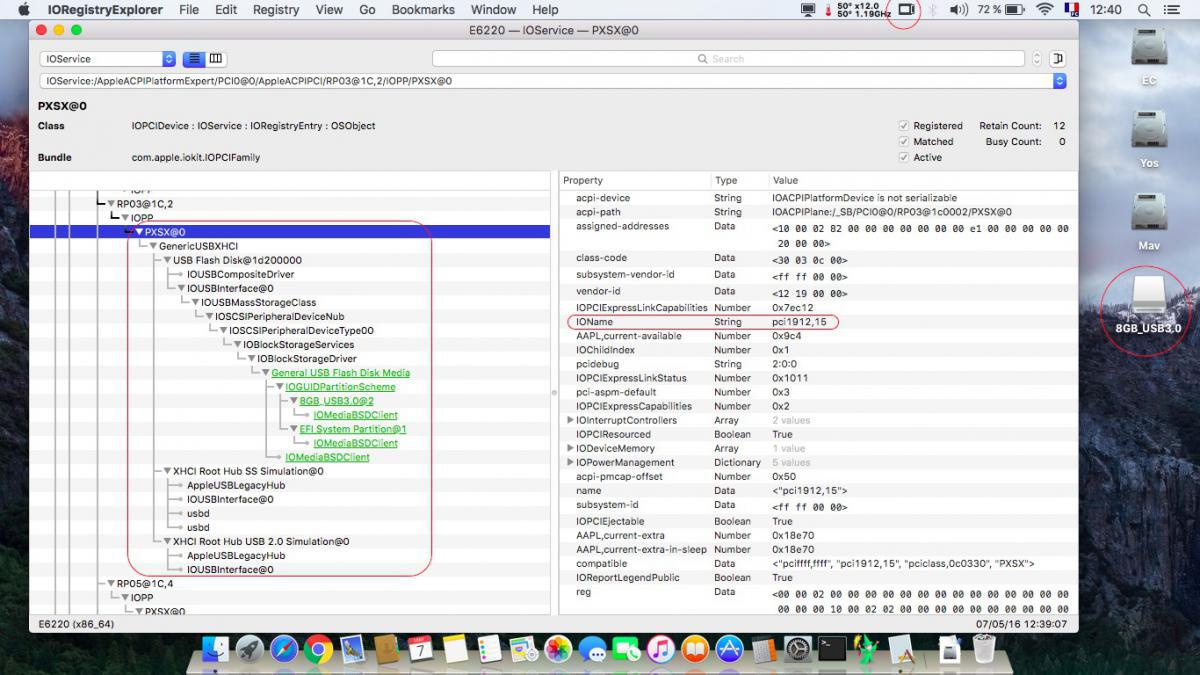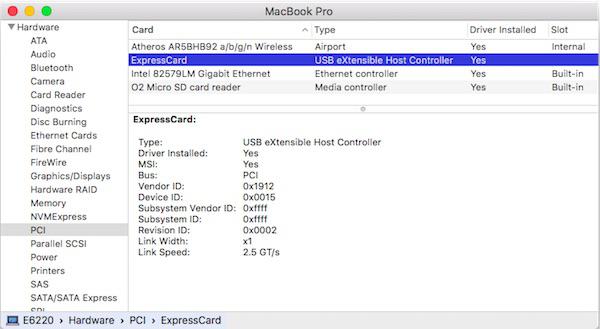-
Posts
10069 -
Joined
-
Last visited
-
Days Won
569
Content Type
Profiles
Articles, News and Tips
Forums
Everything posted by Hervé
-

Maverick 10.9.5 on Dell D830 no sound device detect
Hervé replied to Ardian Trianto's topic in The Archive
Well, you're going to have to explain your installation build and how you install kexts. -
Try and repair kexts permissions then rebuild your cache.
-
AppleIntelBDWFramebuffer.kext is for 5th gen Broadwell IGPUs. I just cannot see the relevance of that kext in your specific SandyBridge context. You should revert to plain vanilla graphics kexts throughout. Patching of SNB kexts is not usually required to reach OS X desktop. Usually, it's only necessary to obtain specific display output such as DP, DVI or HDMI. Try to fake HD3000 by injecting mobile HD3000's id 0x0126 in your DSDT as opposed to mobile (SNB) Intel HD's 0x0106. The patch will then look exactly as posted above.
-
Hmm, did you ever adjust your PS2 keyboard kext as detailed here?
-
If you have no USB-related issue, then you're probably in the presence of an unsupported model and there's little you can do about it. But it's difficult to say much really since you've provided no info on webcam model, no IOReg output and no SysProfiler output. So, basically, we just don't know what you have...
- 13 replies
-
- E5530
- el capitan
-
(and 1 more)
Tagged with:
-

Dell Venue 11 pro: need help with brightness control
Hervé replied to Chao_bee's topic in The Archive
I cannot understand why you'd binmod your Azul FB kext in such a way. You should never overwrite replace an existing layout by the id of another existing one! You end up with a Azul FB kext where there are 2 x entries for layout id 0a260006. That is just wrong to me. Afaik, playing with port number will not change anything regarding backlight control. It's the display type recognition that's key here. Issue such as yours are usually encountered on dual GPU system but yours was not listed as such... Go back to the vanilla kext and try to use the other layout-ids until you hopefully find the one that matters (there are 15 or 17 layouts for Azul). -

Dell Venue 11 pro: need help with brightness control
Hervé replied to Chao_bee's topic in The Archive
Try the attached patched DSDT. DSDT_meng_patched.zip Updates I've done: 1) add desktop HD4600 device id 0412 + Azul FB #12 layout id 0x0a260006 + hda-gfx entry to IGPU device @0x00020000 2) remove _HID name from LCD device 3) remove _ADR name + _BCL/_BCM/_BQC__DOS methods from PNLF device This DSDT should be used in conjunction with vanilla graphics kexts (restore those if required) and Rehabman's fake PCIID kexts: FakePCIID FakePCIID_Intel_HD_Graphics FakePCIID_Intel_HDMI_Audio Try this and report back. -
It's not worth the effort. This laptop is fitted with an unsupported eDP display connector and cannot enjoy full graphics acceleration. As such, OS X will always run poorly on this machine.
- 3 replies
-
- 1
-

-
- e6410
- El Capitain
-
(and 1 more)
Tagged with:
-
As I said, you have a Sandy Bridge Intel HD graphics integrated to that Celeron CPU, not an HD 2000 which is unsupported. Don't do anything with any kexts until you've patched your DSDT. That's the 1st thing you have to do. Reinstate all vanilla kexts and then try the attached patched DSDT. DSDT.aml.zip
-

Maverick 10.9.5 on Dell D830 no sound device detect
Hervé replied to Ardian Trianto's topic in The Archive
Use the audio kexts found in the D630 nVidia 10.9.5 pack posted in the D6xx section. -
Which "hd graphics guide and kexts" would that be? If you're referring to the 1st gen Intel HD graphics guide at InsanelyMac, I'm afraid you're on the wrong track. Intel Celeron B830 is Sandy Bridge family, i.e. 2nd gen and the integrated Intel HD graphics device id 0x0106 you noted yourself should be a sufficient hint... Did you check the CPU on Intel ARK site? 2nd generation (Sandy Bridge) Intel HD graphics (detailed list here) include: HD graphics (Desktop=0102, Mobile=0106) -> most likely unsupported under OS X HD 2000 graphics (Desktop=0112, Mobile=0116)-> unsupported under OS X HD 3000 graphics (Desktop=0122, Mobile=0126)-> supported OOB under OS X (fitted to several Mac models) HD P3000 graphics (id=010A, Xeon CPUs) -> supported/unsupported under OS X ? As long as you've kept all your Intel SandyBridge (SNB) vanilla kexts in place, you can try and experiment with the SNB framebuffer. I've checked the kext and it does contain a reference to 2nd gen mobile Intel HD graphics id 0x0106: <key>AppleIntelSNBGraphicsFB</key> <dict> <key>CFBundleIdentifier</key> <string>com.apple.driver.AppleIntelSNBGraphicsFB</string> [...] [...] [...] <key>IOClass</key> <string>AppleIntelSNBGraphicsFB</string> <key>IOMatchCategory</key> <string>IOFramebuffer</string> <key>IOPCIClassMatch</key> <string>0x03000000&0xff000000</string> <key>IOPCIPrimaryMatch</key> <string>0x01068086 0x11068086 0x16018086 01168086 01268086</string> [...] [...] [...] </dict> ` In Clover, you can specify/adjust the value in the Graphics config menu. With Enoch, you may be able to pass the values as boot parameter via InjectIntel-ig=xxxx. In the end, assuming this basic/low-end version of Sandy Bridge HD graphics can be supported in a similar manner as HD 3000, what you'd need is a patch of the DSDT integrated graphics device located at address 0x00020000 (it may or may not be called IGPU). Here's a sample of such a patch for HD 3000 (dev id 0x0126): Method (_DSM, 4, NotSerialized) { If (LEqual (Arg2, Zero)) { Return (Buffer (One) { 0x03 }) } Return (Package () { "device-id", Buffer (0x04) { 0x26, 0x01, 0x00, 0x00 /* HD 3000 graphics */ }, "model", Buffer (0x18) { "Intel HD Graphics 3000" }, "AAPL,snb-platform-id", Buffer (0x04) { 0x00, 0x00, 0x01, 0x00 /* Laptop/mobile layout */ }, "hda-gfx", Buffer (0x0A) { "onboard-1" } }) } The key parameter is the SNB platform id but, of course, you'd have to modify the device id too unless you'd need to possibly fake HD 3000 id (but highly unlikely to work). I invite you to consult RampageDev's Intel HD guides for reference. Looking at your extracted DSDT files, your integrated GPU is defined as GFX0 and already bears a _DSM method which you'd have to adjust. Please post an IOReg output. That may help towards an eventual DSDT patch. All this being said, you have to prepare yourself to the eventuality of having an unsupported 2nd gen Intel HD graphics chip as per HD 2000... In such a case, if the CPU is not soldered on the motherboard and if your EasyNote laptop can support this, you may consider swapping out your Celeron B830 with a SandyBridge Core i3/i5/i7 model integrating the HD 3000 graphics. That'll depend on the chipset which you need to identify. If Intel HM70, that won't be an option.
-
So it's probably better to stick to Dr Hurt's version for the moment then...
-

E6420: unable to open the installation from USB - El Capitan
Hervé replied to ytyt02's topic in The Archive
There's even better: unplug your USB key, then replug it (in the same port). It usually works! -
This matter has long been discussed... https://osxlatitude.com/index.php?/topic/8886-warning-10114-update/page-3&do=findComment&comment=59375
-
You should, it's a fundamental part of getting sleep & wake to work on a Hackintosh... https://osxlatitude.com/index.php?/topic/9039-e7440-sleep-issues/ Let's try not to duplicate this linked thread here.
-
Yes, it's been mentioned before. It's also available in the M6300 pack I provided here.
-
You should be able to build on the existing guides posted for Mavericks some time ago. https://osxlatitude.com/index.php?/forum/137-lenovo/
- 10 replies
-
- El Capitan
- T410
-
(and 1 more)
Tagged with:
-
No Sir around here... Look up the CPU options from the Clover boot menu and you'll find what you seek.
-
Please start by posting the exact hardware specifications of your laptop; there are many versions of the HP G6... Thank you.
-
Details related to HDMI audio are provided in my E6440 guide. Basically, you need the DSDT HDAU patch + patched Azul FB for HDMI. Regarding the above kexts, CodecCommander should suffice.
-
Received the AKE-branded NEC UPD720202-based ExpressCard I bought for even cheaper on the bay (from China)... Slotted it in and it worked OOB with the Generic XHCI kext installed.
-
As advised by Bronxteck, hibernate mode must bet set to 0 (i.e. plain old sleep because hibernation does not work on Hackintosh). Remember to also remove the SleepImage file from /var/vm, but that's only an issue for wake...
-
I would discourage the permanent use of -f -v flags on any installation by adding those to the boot plist... I recommended sticking to the method of manually adding those flags at boot time as/if necessary. rootless=0 is deprecated and not required these days; it certainly ain't present in the boot plist of my posted pack... The pack is meant as a definitive one, not just for USB installer purposes.
- 10 replies
-
- e6220
- ei capitan
-
(and 1 more)
Tagged with:
-
VoodooSDHC does not really break Sleep per sé; it actually causes issues at Wake and often prevents system to properly resume. When that happens, little choice but to go through a forced power off and reboot. Can you please post the output of Terminal commands sudo pmset -g and ls -la /var/vm ? You may also try the attached patched DSDT. Patched_DSDT.aml.zip