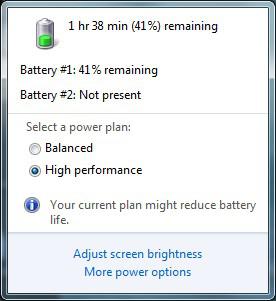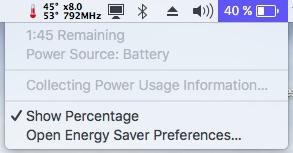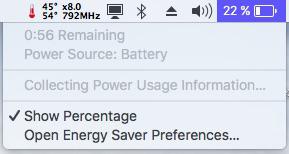-
Posts
10069 -
Joined
-
Last visited
-
Days Won
569
Content Type
Profiles
Articles, News and Tips
Forums
Everything posted by Hervé
-
That's only applicable to real Macs!
-
Re: Wifi Check the channel capabilities of your card then compare with the channel(s) used by your box/router. You may also want to firmly set your connection to 2.4GHz or 5GHz, depending on wireless hardware capability. From personal experience, I've learnt that, unless I used different SSIDs for the 2.4GHz network and the 5GHz network, the card often got confused and could behave sporadically temperamental. Since using a different SSID on the 5GHz network, the card has behaved perfectly and up to the expected performance. Re: Graphics Are you sure you have full graphics acceleration? You probably don't have a CD/DVD drive so you can't run DVDPlayer to check out its supported features but you can check the SysProfiler. The graphics animation you've mentioned should definitely be smooth.
-

I don't know what I'm doing wrong with E6500 and OS X El Capitan
Hervé replied to mergesoft's topic in The Archive
You run IORegistryExplorer, save the output to file then post it. We now need to patch your DSDT and create the necessary USB injector kext to get all of your USB ports working. Please confirm the SMBIOS profile you used as that is an integral part of the USB injector.- 39 replies
-
- DELL Latitude E6500
- NVIDIA Quadro NVS 160m
-
(and 1 more)
Tagged with:
-

I don't know what I'm doing wrong with E6500 and OS X El Capitan
Hervé replied to mergesoft's topic in The Archive
Woaw, where on earth did you dig that pack from? And this worked from SL to Yos? Get rid of: old SL 10.6.7 AppleACPIPlatform kext (v1.3.5), it's only required for Lion and ML AppleIntelIntegratedFrameBuffer kext, I think it's the old GMA950 brightness fix DisableTurboBoostBattery kext, that's only for SandyBridge CPUs and beyond, not applicable to C2D, C2Q or Arrandale CPUs OSXRestart kext, that's ancient DellBluetoothHCI kext, I very much doubt you'd need that Patched_10.7_AppleRTC kext, you should not need this any more I also recommend you use MacBookPro5,1 SMBIOS, rather than MBP5,3. In your boot plist: enable P-States generation enable C-states generation enable kernel cache enable System Type and set it to laptop kernel specification is unnecessary but will do no harm add the CsrActiveconfig=3 using TextEditor this way <key>CsrActiveConfig</key><string>3</string> or this way <key>Kernel Flags</key> <string>CsrActiveConfig=3</string> ` Once you're set, we'll change your FakeSMC to a more recent and fully tuned version that will provide native CPU SpeedStep + AGPM GPU throttling. We'll sort out the USB2.0 ports too because they probably won't all work to begin with.- 39 replies
-
- DELL Latitude E6500
- NVIDIA Quadro NVS 160m
-
(and 1 more)
Tagged with:
-

I don't know what I'm doing wrong with E6500 and OS X El Capitan
Hervé replied to mergesoft's topic in The Archive
The DSDT change for USB devices is highly unlikely to cause the KP but it would help if you could specify what the KP shows. Which boot loader are you using? If sticking with Chameleon, you need to use the Enoch branch (r2795 being the latest at time of writing) and add the boot option CsrActiveConfig=3 (or any other desired value) into your /Extra/o.c.B.plist to disable SIP. By default, Enoch will not load kexts placed in /Extra/Extensions unless you specify boot option KernelBooter_kexts=Yes. This option and other kernel related options are meant to go into a kernel.plist file placed in /Extra. The alternative is to place your kexts (and only your kexts) in /Library/Extensions, repair their permissions and rebuild the cache. SMBIOS + o.c.B. plist remain in /Extra as does the DSDT and any other Chameleon-related files.- 39 replies
-
- DELL Latitude E6500
- NVIDIA Quadro NVS 160m
-
(and 1 more)
Tagged with:
-
Make sure to disable SIP and apply the kernelPm Enoch boot option...
-
This model seems quite similar to Precision M4800. You could possibly try the special SMBIOS required for the M4600. It's available here. No guarantee though...
-
M6800 shares the same specifications as M4800, except GPUs and screen size (Quadro K3100M/K4100M/5100M vs. Quadro K1100M/2100M, 17.3" LCD vs. 15.6" LCD). The rest is totally identical (add-on & optional hardware accessories excluded of course)).
-
I'm not sure you've understood... Use this: https://github.com/Piker-Alpha/ssdtPRGen.sh
-
I don't have battery life issue. My systems (including my Haswell-based E6440) are tuned and run on SSDs... This being said, I've never measured battery life on the E6440 between Win and OS X but I think they're roughly the same (around 4hrs). Win7 runs off a 2.5" SATA-III SSHD, OS X off a mSATA SSD in the combo slot. As a 1st element of comparison, here's a sample of what Win7 and El Capitan individually report : Slightly longer life in OS X is probably due to mSATA SSD vs. SSHD (with mechanical parts and motor) for Windows. I'm not disabling Turbo boost when running on battery. NB: Battery is Dell 97WHr, 9 cell, model CRT6P. No need for any AICPUPM patch on Haswell platforms. CPUPM is handled by the kernel for those, hence the need to patch it but AICPUPM can stay totally vanilla.
-
Please consult the Asus support web site before posting. Everyone is expected to do a minimum research effort, not just rely on permanent spoonfeeding... http://www.asus.com/us/Networking/WL167g/HelpDesk_Download/ We've got a substantial list of supported/unsupported wireless card in the R&D->wireless section, please consult it too. The forum has a search facility, please use it. Thanks.
-
I guess you meant Turbo boost, not "overclocking". If Turbo boost, you need to generate your own CPU-specific SSDT with Pike R Alpha's well-known generator. The generator comes preset with support for a very big range of Intel Core CPUs. Identify your exact model of i7 CPU, then run the tool. http://ark.intel.com/products/codename/38530/Broadwell#@Mobile
-
Dell E6x20 laptops run Clover with BIOS in legacy mode... Go on, try it!
-
BIOS Security would be configured from... BIOS settings I guess. For the rest, no idea.
-
Actually I believe we have Dell mobile Precision workstation fitted with Quadro K2100M that run OS X with full graphics support. https://osxlatitude.com/index.php?/topic/8593-precision-m4800-brightness-slider-need-help/ Intel i7-4810MQ is indeed a Haswell CPU, so kernel power management patching is required. What's the error reported when you boot your USB installer?
-

Acer v15 nitro intel HD 4600 Apple boot logo problem garble
Hervé replied to hoanglongvu's topic in The Archive
To obtain graphics acceleration with your mobile HD4600, whether with Yosemite or El Capitan, here's my recommendation: use Rehabman's FakePCIID + FakePCIID_Intel_Graphics kexts. You can inject those by i) placing them in Clover/kexts/10.xx folder or ii) cache them by placing them in /Library/Extensions + repair permissions + rebuild cache. Presumably, you'll want FakePCIID_Intel_HDMI_Audio too in order to obtain audio through HDMI output via patched AppleHDA. If you're using VoodooHDA, then you have no HDMI audio so this kext does not apply. inject desktop HD 4600 id 0x0412 either through DSDT or through Clover config. OS X has no support for mobile HD 4600 0x0416. inject the appropriate Azul Framebuffer id either through DSDT or through Clover config (you can try Azul FB #12 0x0a260006 to begin with) If you opt for the DSDT patch, you need to add a DSM method to your IGPU device section (the device may be called differently) found at integrated GPU address 0x00020000. The patch should look similar to this (there are variants of course): Device (IGPU) { Name (_ADR, 0x00020000) Method (_DSM, 4, NotSerialized) /* DSM method to inject HD4600 data */ { Store (Package (0x06) { "device-id", Buffer (0x04) { 0x12, 0x04, 0x00, 0x00 /* Injects desktop id 0x0412 */ }, "AAPL,ig-platform-id", Buffer (0x04) { 0x06, 0x00, 0x26, 0x0A /* Injects Azul FrameBuffer #12 */ }, "hda-gfx", Buffer (0x0A) { "onboard-1" } }, Local0) DTGP (Arg0, Arg1, Arg2, Arg3, RefOf (Local0)) Return (Local0) } ` For the final stage boot glitch, you need to patch the IOGraphicsFamily kext, either directly through direct binary kext patching or on-the-fly with Clover. The patch differs between Yosemite and El Capitan. Yosemite 10.10.2 and later -> replace 4188C4EB11 by 4188C4EB31 El Capitan 10.11.xx -> replace 0100007517 by 010000EB17 (works for my E6440 with HD4600). Afaik, replacement by 0100007417 was for 10.11 DP/DB versions. You can look these up on the web, there are literally tons of posts about these issues. Please search before posting next time. -
Good, it pays to do one's own research... and come to the same conclusion: not a Hackintosh-related issue.
-
Is this a genuine Dell Battery? Cheap alternative/replacement models are too often of poor quality and of very short life. Imo, this is not a Hackintosh-related issue.
-
I still don't see what makes you say your patched DSDT is not loading. You've not supplied much info on anything but I'll take your word for it. Good luck.
-
@efjoco: There is no problem with Chameleon as long as you use the Enoch branch (r2705 is current release and works perfectly). With that Enoch Branch, it's best to use the recommended kernel.plist that'll allow you to use or bypass kexts placed in /E/E: KernelBooter_kexts option that you set to Yes or No. If set to Yes, kexts placed in /E/E will be loaded at boot time, but not cached. This is same idea as kexts placed in kexts/10.xx with Clover. You'll need patched AICPUPM kext(s) to avoid KP at boot time, otherwise you need to use NullCPUPM. Copies of patched AICPUPM are available under the Support -> Mac OS X forum sub-section. Use NullCPUPM to start with and until you've: 1) installed the patched the AICPUPM kext 2) generated your CPU-specific power management SSDT with Pike R Alpha's well-known generator script. Chameleon is al ot less complicated to setup than Clover is. Then again it does not provide all those rich add-on features that Clover brings such as on-the-fly patching. Look up my D630 El Capitan guide for instructions. They're the same for all Hackintoshes, except you use the specific computer pack of course, not the D630's!
-
You can look up the AGPM tuning thread in the R&D forum sub-section. It covers the nVidia GPU of some models but the principles remain the same for IGPU. Compare the settings as configured for the models you mentioned, then feel free to experiment with the thresholds.
-
If the command: kextcache -Boot -U / gives errors, then command: sudo kextcache -system-prelinked-kernel should work without failure.
-
You mean you put the computer to sleep and wake it to gain Turbo boost again? I'd say this is ACPI, i.e. DSDT or ACPIBatteryManager related... Which version of the kext do you use?
-
I'd love to help but I've never kept a copy of all the bootpacks. Clearly, packs for the E6400/6500 are missing from the site, so you'll have to ask EmlyDinesh. He maintains the database and took everything offline all those months ago for a ("quick") revamp... Failing that, search for a pack in the existing threads. Sorry, can't do more on that front...