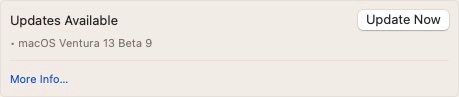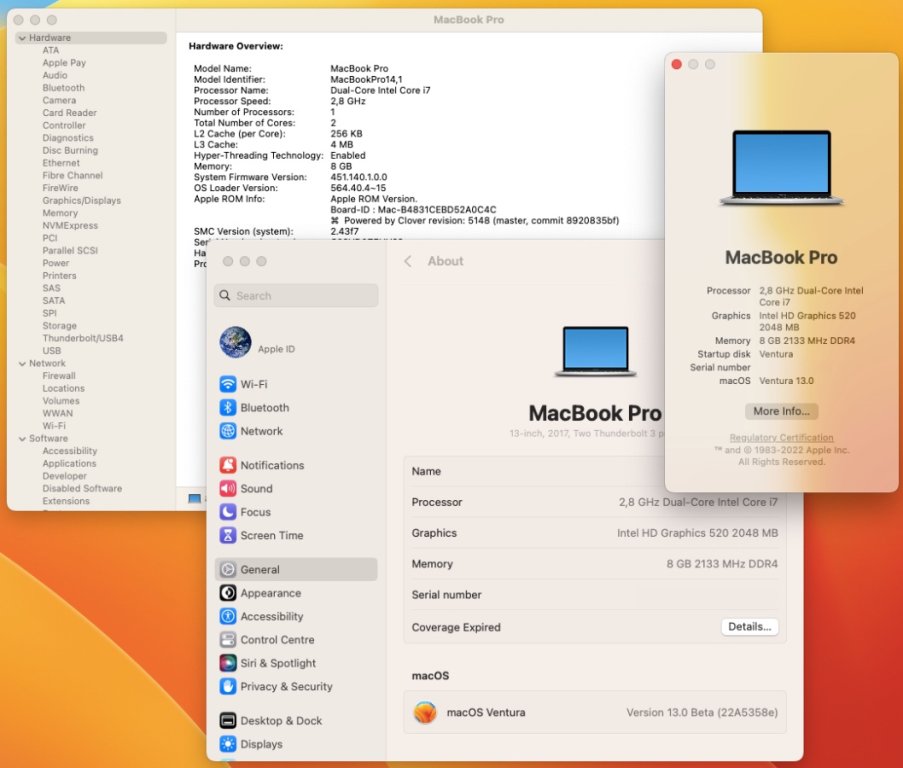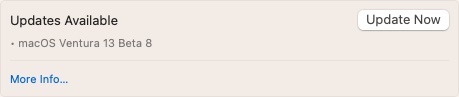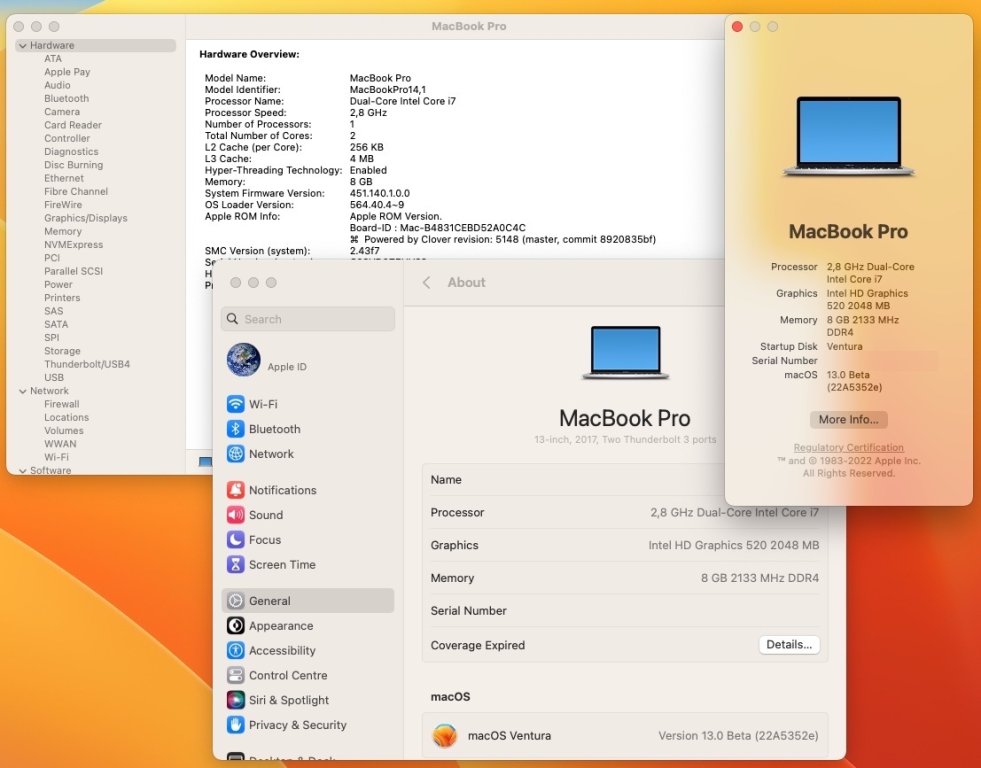-
Posts
10069 -
Joined
-
Last visited
-
Days Won
569
Content Type
Profiles
Articles, News and Tips
Forums
Everything posted by Hervé
-
For HD620 graphics, you should be injecting KBL frame buffer 0x59160000. 0x591b0000 is for HD630 though it's highly likely to work nevertheless. HD620 iGPU of i5-7300u CPU carries PCI id 0x5916 so no need to inject this of course (but doing it will cause no harm).
-
You don't even appear to have graphics acceleration in place so talking about brightness control may be a bit premature here...
-
Adding a separate SSDT-PNLF is not going to work because ACPI operation will probably prevent injecting a 2nd PNLF device having already a patched one. As for deleting your existing SSDT, I could not possibly recommend it because you have one of those all-inclusive SSDTs that includes several other patches that are usually provided individually through separate SSDTs; so if you remove your current patched table to replace it by a PNLF SSDT only, you'll probably break your Hack. What you may consider though in such situation is either: replace the PNLF contents of your current all-inclusive SSDT by that of a dedicated SSDT-PNLF or switch back to a more traditional set of individual SSDT patched tables which allows you to know exactly what you've got in terms of patches Whatever you choose to do, do it through a bootable USB key. Some people are fans of this sort of all-inclusive SSDTs but I'm of the opinion that they cause more trouble than good because, like distros, you never know what's inside until you carefully look at the code they contain.
-
PNLF section of your all-inclusive SSDT looks a bit short to me... I invite you to compare with the more "regular/usual" SSDT-PNLF recommended/available for KBL platforms. https://dortania.github.io/OpenCore-Install-Guide/config-laptop.plist/kaby-lake.html https://dortania.github.io/Getting-Started-With-ACPI/ssdt-methods/ssdt-prebuilt.html#laptop-skylake-and-kaby-lake https://github.com/dortania/Getting-Started-With-ACPI/blob/master/extra-files/compiled/SSDT-PNLF.aml
-
There's nothing specific about KBL HD620 graphics as far as 1920x1080 and Monterey are concerned. The graphics settings remain the same whatever the macOS version.
-
-> moving to correct Latitude 7xxx forum section. Plenty of thread/topics and available Clover or OpenCore bootlicks (EFI folders) for Kaby Lake Latitude 7280 on the forum. Please use the forum search facility and try and post in the correct sections.
-

Latitude 7420: where can I start building hackintosh on it?
Hervé replied to Abdullah5490's topic in The Archive
-> moving this topic to Latitude 7xxx section and adjusting title since it's a Latitude 7420, not an E7420 (which does not exist). You won't find much topics nor guides for this model simply because it's not supported. Before the switch to Apple Silicon, last Intel MacBook computers (2020) were based on 8th/9th gen Coffee Lake hardware (MacBook Pro) and 10th gen Ice Lake hardware (MacBook Air). As such, macOS has no support for graphics/iGPUs of Intel 11th gen CPUs. Sorry for the bad news but you can forget about running macOS on your Latitude 7420 laptop. I invite you to consult the various threads we have posted in our Technical information section where you'll find lots of information about supported Intel platforms, supported GPUs, associated OS X/macOs versions, etc. -
OpenCore 0.8.5 can be assumed to correct, not a typo; you're probably not looking at the right place for it or not aware of it. Acidanthera's Github repo is where the OC packages are posted every month once officially released. Version 0.8.5 will be published there in October. You may still get the pre-release builds from the Dortania Github repo. The OC reference manual has already been updated to v0.8.5. I suggest you post your E7270 pre-Ventura issues in your own thread in order to avoid polluting this one which is about an HP laptop. Closing it.
-
Released Sept. 27th, 2022. Build 22A5358e. Ok on my Skylake/HD520 Latitude E7270 with exact same/unmodified Clover r5148 setup previously used for 13.0 beta 3 to 8. Everything working as before.
-
-> moved to Booloaders section. Your config shows you've opted for picker mode external, i.e. the OpenCore GUI. Make sure you've updated your OC Resources folder to the relevant one for OC v0.8.4. When you update OC, you have to update everything. https://dortania.github.io/OpenCore-Post-Install/cosmetic/gui.html#setting-up-opencore-s-gui https://github.com/acidanthera/OcBinaryData/archive/refs/heads/master.zip
-
-> Topic moved to Ventura beta section since macOS 13.0 remains in pre-release/beta stage to date. Congrats! See how simple it was? And, of course, it's full graphics acceleration on Intel HD520, not Intel HD620 since your platform is and remains Skylake not Kaby Lake; faking KBL iGPU does not change anything in that respect. As such, I'd have avoided injecting "Intel HD Graphics 620" iGPU model in your OC config. Just to avoid confusion really but it's only cosmetic... NB: you mention using a DW1560 wifi card but, on Github, you listed an Apple BCM94360CS2 in your system specifications.
-
Released Sept. 20th, 2022. Build 22A5352e. Ok on my Skylake/HD520 Latitude E7270 with exact same/unmodified Clover r5148 setup previously used for 13.0 beta 3 to 7. Everything working as before.
-
Not really because neither the APU nor the nVidia dGPU of your Ideapad has support under macOS. Sorry. You could probably install macOS but it would run like crap and be very buggy without graphics acceleration so you'd probably quickly hate it. Best place for AMD Hackintosh: https://amd-osx.com
-

How to Spoof HD520 to HD620 in Monterey in preparation for Ventura?
Hervé replied to yahgoo's topic in The Archive
You've tested things in preparation of Ventura, great even if a little odd doing this with Monterey rather than with a Ventura beta build. But, as I said, why not? The boot arg -igfxsklaskbl won't be necessary in Ventura. However, this is obviously not the proper way to run Monterey at all on a fully supported Skylake platform. Changing thread title to reflect true situation and closing this topic. -
I'm not sure I understand. You want to use Catalina icons for Big Sur instead of Big Sur icons? If so, just make copies of the Catalina icon files and rename them to Big Sur's icons filenames. As simple as that. Of course, make sure to have installed latest OC GUI files (i.e. Resource folder) beforehand.
-

How to Spoof HD520 to HD620 in Monterey in preparation for Ventura?
Hervé replied to yahgoo's topic in The Archive
Were you booting Monterey or Ventura beta (and which beta)? I've no graphics boot arg other than igfxonln=1 in my E7270 setup (to ensure that LCD screen remains activated when HDMI is plugged in but that's platform specific, not Ventura specific). I'm using Lilu v1.6.2 and Whatevergreen v1.6.1 since Ventura beta 3. I've no error message in the boot log about iGPU firmware failing: There's probably something wrong in your config/setup so post a zipped copy of your EFI folder if you want further assistance. Ideally your boot log too. -

How to Spoof HD520 to HD620 in Monterey in preparation for Ventura?
Hervé replied to yahgoo's topic in The Archive
Those values you inject for fbmem (5MB !), stolenmem (8MB !), portcount (4 !) or device-id look rather odd and incorrect to me. I invite you to consult the existing threads posted this Ventura beta section where you'll find copies of the Clover packs I posted for my Skylake/HD520 Dell Latitude E7270. You may want to revisit the iGPU faked id you went for, knowing that: 8086:591e -> HD 615 8086:5916 -> HD 620 8086:591b -> HD 630 On top of the correct iGPU properties injection, you also need to ensure you use: the correct SMBIOS (MBP14,1) the correct version of Lilu + Whatevergreen (WEG v1.6.0 minimum) kexts Check your system's default DVMT settings; if DVMT is set to 32MB, try and patch that at BIOS level to 64MB or 96MB. If you can't, adjust fbmem and stolenmem so that the sum of the two parameters totals a little less than 32MB. KBL framebuffer 0x59160000 defines the following graphics settings: ID: 59160000, STOLEN: 34 MB, FBMEM: 0 bytes, VRAM: 1536 MB, Flags: 0x00000B0B TOTAL STOLEN: 35 MB, TOTAL CURSOR: 1 MB (1572864 bytes), MAX STOLEN: 103 MB, MAX OVERALL: 104 MB (109588480 bytes) Model name: Intel HD Graphics KBL CRB Camellia: CamelliaDisabled (0), Freq: 1388 Hz, FreqMax: 1388 Hz Mobile: 1, PipeCount: 3, PortCount: 3, FBMemoryCount: 3 [0] busId: 0x00, pipe: 8, type: 0x00000002, flags: 0x00000098 - ConnectorLVDS [1] busId: 0x05, pipe: 9, type: 0x00000400, flags: 0x00000187 - ConnectorDP [2] busId: 0x04, pipe: 10, type: 0x00000800, flags: 0x00000187 - ConnectorHDMI 00000800 02000000 98000000 01050900 00040000 87010000 -> 0105 connector good for HDMI. Type 00080000 for HDMI audio. 02040A00 00080000 87010000 -> Ok for DP, incl. audio. If patching were required due to DVMT=32MB, all you'd have to inject is this: framebuffer-stolenmem DATA 0000F001 // i.e. 31MB or a lower value like 19+MB but certainly not down to 8MB only! When default DVMT value is 32MB and cannot be increased in BIOS, the regular convention adopted for years and inherited from Haswell's original mobile framebuffers is to set: stolenmem to 19MB (i.e. 0x01300000) fbmem to 9MB (0x00900000) No need to patch fbmem or stolenmem if DVMT=64MB or higher. KBL framebuffer 0x591B0000 has closer fbmem + stolenmem settings to SKL framebuffer 0x19160000 used for HD 520 graphics but it requires con1 patching for HDMI: ID: 591B0000, STOLEN: 38 MB, FBMEM: 21 MB, VRAM: 1536 MB, Flags: 0x0000130B TOTAL STOLEN: 39 MB, TOTAL CURSOR: 1 MB (1572864 bytes), MAX STOLEN: 136 MB, MAX OVERALL: 137 MB (144191488 bytes) Model name: Intel HD Graphics KBL CRB Camellia: CamelliaDisabled (0), Freq: 1388 Hz, FreqMax: 1388 Hz Mobile: 1, PipeCount: 3, PortCount: 3, FBMemoryCount: 3 [0] busId: 0x00, pipe: 8, type: 0x00000002, flags: 0x00000098 - ConnectorLVDS [2] busId: 0x04, pipe: 10, type: 0x00000800, flags: 0x00000187 - ConnectorHDMI [3] busId: 0x06, pipe: 10, type: 0x00000400, flags: 0x00000187 - ConnectorDP 00000800 02000000 98000000 02040A00 00080000 87010000 -> Not good for HDMI output. Needs patching to 01050900 [00080000 87010000]. 03060A00 00040000 87010000 -> Ok for DP, incl audio. All explanations readily available in original Ventura beta 1 thread. I would suggest you modify your properties injection like this: AAPL,ig-platform-id 00001659 DATA device-id 16590000 DATA framebuffer-con1-enable 1 NUMBER framebuffer-con1-type 00080000 DATA or like this: AAPL,ig-platform-id 00001B59 DATA device-id 1B590000 DATA framebuffer-con1-enable 1 NUMBER framebuffer-con1-alldata 010509000008000087010000 DATA adding the fbmem + stolenmem patches only if required. Of course, all this applies to Ventura only; I don't know if such KBL-spoofing settings work under Monterey, I've never even considered trying but why not? You should revert to previous and normal settings for Monterey and experiment with Ventura beta booted off a USB key instead. -
WWAN modules are really seldomly used these days given that it's become so easy and common to just share one's mobile phone data connection. If you consult our R&D->WWAN section, you'll find there's not been much written for yonks and more stories of failures than success in recent years. As such, I'm afraid you won't obtain much response to your query. It's an old post but you may want to look at this model. You'd have to adjust the patches for Monterey of course. If you google the Net a wee bit, you'll also find reports of apparent success with DW5809e and EM7305/EM7355 WWAN modules under Monterey.
-
Incorrect or missing settings in all likelihood...
-
Well, if you don't have graphics acceleration, all you have to do is follow the instructions provided in my E6220 Mojave guide.
-
You need a very specific and very different config for Ventura which does not natively support Skylake platforms. See our previous threads about Ventura beta.
-
There are guides for the E6x20 models in our Guides section. I'm sure you can refer to those for guidance.
-
I don't believe your remaining issue is graphics related but if you believe so, you may try and boot in VESA mode and see if you reach macOS desktop, albeit without graphics acceleration of course.
-
You were told about HDMI-to-VGA adapter last week. The same principles will apply to any VGA adapters, whether DP or DVI: they need to be active to convert digital signal to analog. Passive adapters just won't do.
-
You need to better follow the Dortania guidance for Coffee Lake desktops which you appear to have diverted from. For instance: in the ACPI section, you're not using the recommended SSDT-EC-USBX but a SSDT-USBX table without any specific code for EC. in the Kernel section, I see that, instead of AppleXcpmCfgLock, you've enabled the AppleCpuPmCfgLock quirk, something meant for CPU power Management on Sandy Bridge & Ivy Bridge only; it's totally inapplicable to your Coffee Lake platform though it'll do no harm of course. But you may need the other quirk to avoid a kernel panic... in the Misc->Entries section, I noticed a "CustomOS" entry. There are probably several other things to double check.