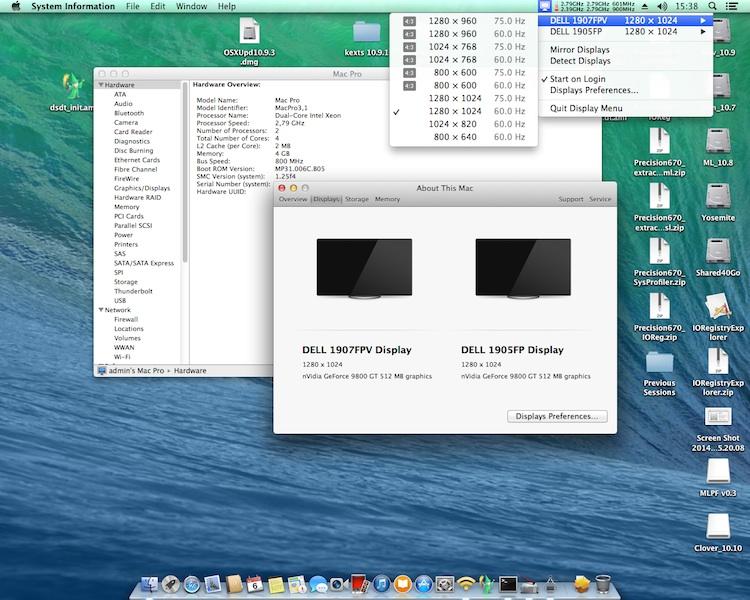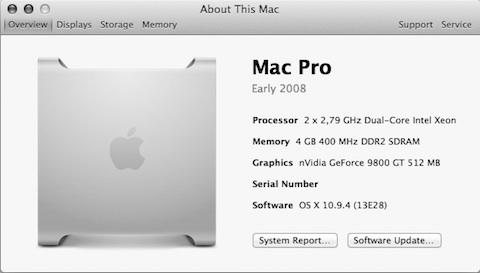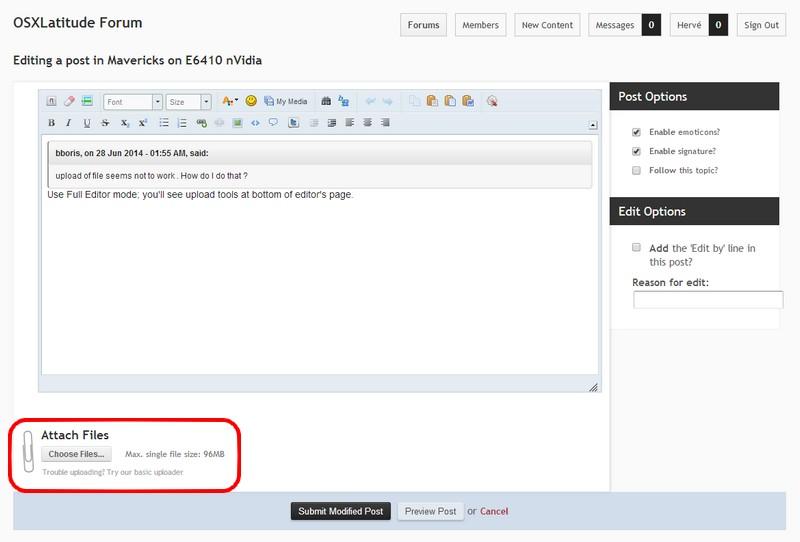-
Posts
10069 -
Joined
-
Last visited
-
Days Won
569
Content Type
Profiles
Articles, News and Tips
Forums
Everything posted by Hervé
-
You're allowed to experiment by yourself! If that means trying VoodooHDA kexts, go for it. What have you got to lose?
-
Here it is: https://osxlatitude.com/index.php?/topic/6638-strange-happenings-after-edp/page-2&do=findComment&comment=39206 … and that pack was provided in response to you!
-
Search the recent D630 threads, I've posted a full /Extra folder and I suggest you use it as opposed to run the EDP package which has been causing lots of issues for our oldish LatitudeD Series for some time now...
-
The best way to learn is to experiment by oneself, try, fail and try again. Then start all over again.
-

DELL Latitude E5520, Intel Core i5-2430M, Intel HD 3000
Hervé replied to madmax's topic in The Archive
You'll need the SSDT specific to your particular i5-2430M CPU for sure, but there's a good chance the rest will be Ok. ssdt_i5_2430m.aml.zip -
All kexts need to go to Extra/Extensions (=/E/E), then you run myFix (quick) to install them. If you did not do so, it's normal that nothing works! So: DSDT + SSDT + SMBios & Chameleon boot plists -> in /Extra kexts -> in /E/E You can probably try again with that HP pack + SSDT I gave you if things were not in the right place. If they were, just remove SSDT + AICPM kext from /E/E and just use NullCPUPowerManagement in /E/E.
-
SSDT will just be ignored with NullCPUPowerManagement, so you can keep it there. NullCPU means just that: no CPU power management.
-
Indeed, on my E6320, the patched VoodooSDHC kext broke sleep when closing the lid; however, the laptop can still be put to sleep by pressing Fn-F1 or by clicking Apple menu->Sleep.
-
You have an i7-2720QM, so you're safe to proceed (no such thing as a i7-2720M CPU). At worst, you'd be where you were before... You can start without the SSDT, then add it subsequently.
-
No, no, no, that's totally different. There is no SSDT.aml file in the boot pack you've used, so nothing you can do. You can't delete a non-existing file... Try as suggested above with the HP's pack and report back afterwards. The pack has patched AppleIntelCPUPowerManagement and tuned FakeSMC kext for MBP8,2. That should hopefully avoid those KPs you're getting about your CPU. Replace the SSDT of the HP's pack by the attached SSDT for the i7 2720QM. This should give you full native speedstep + Turbo boost. SSDT_i7-2720QM.aml.zip
-
Mario said SSDT, not DSDT. That's if there is a SSDT of course... This being said, I would suggest you try the pack I published for the EliteBook 8560w. As I said earlier, it's very close in terms of specs and that pack does not contain any DSDT, so no risk of HW mismatch. However, remove the SSDT from the pack if you try it out because that SSDT is specific to the i7-2630QM and won't be suitable for your i7-2720QM CPU, for which you'll have to look for an existing SSDT file or make up your own. There are tools to do that, look it up on the web.
-
Which boot pack did you use?
-
How did you install SL? You did not even read my PM...
- 10 replies
-
- Dell latitude e6400
- snow leopard
-
(and 1 more)
Tagged with:
-
Thanks to IM member axmanA, the white screen or QE/CI lagging issue is now effectively solved. I've even updated to 10.9.4, running Bronya's 10.9.2 RC7 kernels and everything appears to work well. As described here by axmanA , the problem was due to a combination of driver changes by Apple from 10.9.2 and nVidia some time before. I found out I actually had to replace the IOPCIFamily kext directly in /S/L/E as OS X was ignoring the patched kext when placed in /E/E and installed with myFix (quick). So great news: I can now boot all post-10.9.1 Mavericks version with that patched kext (Chameleon option msibase=0x90 necessary). I was able to retain MacPro3,1 settings (SMBios profile + FakeSMC keys & smc-compatible). I then reverted to IOPCIFamily + AppleACPIPlatform kexts from 10.9.1 and obtained same result (and no need to boot with msibase option): So, I'm pleased to say that the graphics problems encountered since 10.9.2 are sorted and everything seems 100% Ok. I've noticed the odd picture corruption when doing screen dumps, but other AMD kernel users have reported the same, so it's not specific to this system. 10.9.1_IOPCIFamily.kext.zip 10.9.1_AppleACPIPlatform.kext.zip mach_kernel_rc5.zip mach_kernel_rc6.zip mach_kernel_rc6_fix.zip mach_kernel_rc7.zip Reverting to those 10.9.1 kexts also restores the ability to boot Mavericks on the Precision 670 off a USB external HDD, which was also lost from 10.9.2... As a final note, I noticed small graphics artefacts with RC5 so dismissed that one. RC7 appeared the only version supporting proper wake from sleep (the other ones do not wake screen), so I'm sticking to that version at the moment.
-
AR9485 is unsupported. Look in JakeLo's signature for the shortcut to list of supported/unsupported cards.
-
You can turn on/off font smoothing through the "General" preference panel if you want to experiment; though I can't say it makes much of a difference. This being said, I've never found the font to be a problem in terms of legibility on any screen. If anything, I'd like it a tad smaller in fact!
-
Read your PM and use myHack v3.1.2
- 10 replies
-
- Dell latitude e6400
- snow leopard
-
(and 1 more)
Tagged with:
-
Bear in mind that Intel GM45 graphics = GMA 4500MHD, so no graphics acceleration; that chip is not supported by Apple, which renders OS X kinda useless... GMA 4500MHD-based systems are not worth hackintoshing in my opinion.
- 10 replies
-
- Dell latitude e6400
- snow leopard
-
(and 1 more)
Tagged with:
-
Search on the forum for all those Optiplex 745 threads.
-
Try myHack + boot pack instead. It's a known and established method.
- 10 replies
-
- Dell latitude e6400
- snow leopard
-
(and 1 more)
Tagged with:
-

nVidia replacement or stick with Intel D630 and upgrade?
Hervé replied to muranb's topic in The Archive
1st make sure you've done the performance tuning with FakeSMC/SMBIOS plist. Of course RAM increase + HDD replacement by SSD make for a significant performance improvement too. -
The D630 nVidia board is a straight replacement, but watch out for the heatsink which is different between the 2 models: nVidia-based board needs a dual/combined heatsink for CPU + GPU.
-