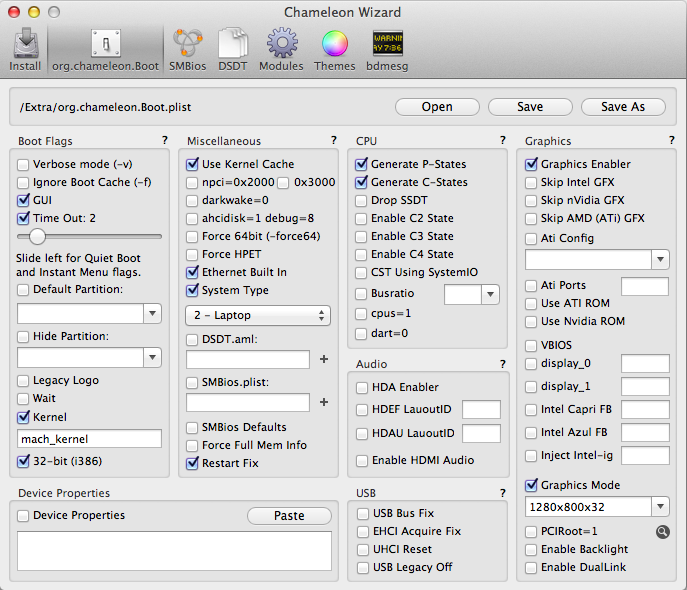-
Posts
10069 -
Joined
-
Last visited
-
Days Won
569
Content Type
Profiles
Articles, News and Tips
Forums
Everything posted by Hervé
-
Yep, cache can't be built due to issues with kexts. You would really need to find out what kexts you had before and after the EDP build. Then I'd suggest you bypass EDP and manually add whatever is necessary. The most worrying thing is the message: "FakeSMC.kext is not valid. Omitting". Can you please list all the kexts you have in your /Extra or, better, post a zipped version of your /Extra folder?
-
404 Not found -> There are no "mavericks-xxxx" folders on that repo. Those links are no longer valid. See for yourself: browse to archive.ubuntu.com and go down the tree...
-

Temporary WIFI Fix For Broadcom 43XX Series Cards for 10.9 Mavericks
Hervé replied to GenoKiller's topic in The Archive
BCM4312 works in vanilla Mav (i.e. vanilla airportd) with patched kexts (IO80211Family or BCM43xxx kexts) and with restrictions listed in thread about supported/unsupported wireless cards. In that respect, it's the same as with earlier OS X versions. No issues with network browsing or connecting to open/unencrypted networks. -
The options I showed above are those you should use. What are you talking about with "hitting Install" ??? Just select the correct options and save the file. The Install tab is for installing/re-installing Chameleon boot file(s). The guide already contains all the necessary settings through the Chameleon boot plist provided in the pack! I'm really not sure you understood the guide or know what you are doing... I thought I had made the guide totally "idiot-proof" (if you'll pardon the expression), but you've proved me wrong.
-
This option is a boot time option; if it's already there, then it's fine. Step 14 is for kext cache rebuilding, not 32bit kernel selection.
-
If you can boot with -f, there's no issue with your DSDT but with your kext cache -> rebuild it. If myfix does not do it for some reason, try the manual way in Terminal: sudo chmod -R 755 /System/library/Extensions sudo chown -R 0:0 /System/Library/Extensions sudo kextcache -system-prelinked-kernel That last message you're seeing is not a problem at all.
-
It appears to be missing indeed; try an older version like 4.3.2. If you don't boot in 32bit mode, you won't have any graphics support and the D630 will be extremely laggy.
-
Please, read the guide (especially step 13)!
-

Dell Latitude D830 Intel GMA X3100 - ML with full QE/CI
Hervé replied to marlawre's topic in The Archive
You're using MLPF v0.3, not the older v0.2.2, right? Also can you check your LCD resolution in the BIOS info page? -
If you have an incompatible DSDT, try to boot without it (type boot option DSDT=No) or boot your USB installer and go to Terminal to manually copy the old DSDT back from say a USB key to your HDD. You could also place the DSDT on a USB key and load it though boot option DSDT=rd(x,y)/, where rd(x,y) is your USB key. It is to avoid this kind of problems that DSDT experimentation should be done by manually using a non-default file name for the DSDT, so that you call it manually and can revert to the known good file in case of problems. For instance, place your patched/new/experimental DSDT in /Extra under the name 'new_dsdt.aml' or 'test_dsdt.aml' or 'dsdt2.aml' and boot with Chameleon option DSDT=...
-
Well, I have experienced situations in the past where, when running OS X, pushing the wireless switch to OFF then pulling it back to ON would not bring wifi back. Instead I had to reboot with switch in the ON position. No such issues in Windows though, but the switch needs to be set to ON position of course! I guess you may have a duff USB stick for installation to take that long; it is not normal.
-
Wifi can only be off as a result of 3 actions/status: - left-side wifi switch is in OFF position - wifi is disabled in BIOS - wifi was turned off through Finder's bar icon/network preference panel
-
There is no need to run myFix or to do anything when you change a DSDT file. You place it in / or /E and that's where Chameleon will look for it; nothign else required. myFix really is to be used to rebuilt files permissions and rebuild cache, as well as update /S/L/E/myHack.kext with any kexts modifications (addition/removal/replacement) in /E/E. If your system fails to boot following a DSDT file replacement, then you already know what causes the issue...
-
Try and boot with -f flag, then re-run myFix (quick) once you boot to desktop.
-
nVidia GeForce 210 normally works OOB; just make sure to boot with Chameleon option: GraphicsEnabler=Yes.
-

Dell Latitude D830 Intel GMA X3100 - ML with full QE/CI
Hervé replied to marlawre's topic in The Archive
Don't use the Lion HiRes pack in full; extract the DSDT off it and place it in the ML pack from the guide, replacing the LoRes DSDT. If you have the HiRes screen of course, because you never answered... -

Dell Latitude D830 Intel GMA X3100 - ML with full QE/CI
Hervé replied to marlawre's topic in The Archive
Ok, nothing wrong there. The only thing I can think of is your screen resolution: you may have a model for which the DSDT provided in the bootpack is not adequate (it's the table for the 1280x800 LCD). The compatibility chart provides 2 boot packs: 1 for WXGA (1280x800) D830 and 1 for WUXGA (1920x1200) model. If you have the HiRes screen, just extract the DSDT from the HiRes pack and use it instead of the table you've used so far (replace the DSDT.aml file in /E/E). -
Check your BIOS parameters and configure them as per recommended settings. It could be that you're not running with SpeedStep enabled, in which case CPU runs only at slowest possible speed (e.g.: 600MHz on a Merom T7xxx or Penryn T9xxx CPU).
-

Dell Latitude D830 Intel GMA X3100 - ML with full QE/CI
Hervé replied to marlawre's topic in The Archive
What is it that you type exactly? -

D630 New Install of Mountain Lion Running VERY Slow
Hervé replied to theampbuilder's topic in The Archive
Please post the specs of that D630. There should be no issues with an nVidia model? Intel models need to use the special MPLF hack... You should also start by checking and ensuring your BIOS parameters are configured asper recommended settings. The USB key should never take more than a couple of minutes to load and installation about 30mins. There's probably something wrong with the USB key installer. For the mouse/trackpad, there are various kexts but I can't remember which is the one that works best. At worst, use those that are in the pack that I posted several weeks ago somewhere in this section. -
I see... It's not tuned at all but rather all over the place! Follow the process explained several times re: performance tuning with FakeSMC + SMBIOS plist -> there's a detailed article on the matter on the web site + detailed dedicated thread in the R&D section. This includes removing NullCPUPowerManagement + VoodooTSCSync kexts, they're not required and prevent proper CPU power management on the D630. Remove the IOATAFamily kext, it's not required. Remove the following options in your Chameleon boot plist: CSTUsingSystemIO EnableC4State npci=0x2000 Instead, all/what you really need is: TimeOut (with value you desire) UseKernelCache Ethernet Built-in SystemType (laptop) Restart fix Generate P States Generate C States GraphicsEnabler Graphics mode set to resolution of your LCD if you want that for the Apple boot logo page (completely cosmetic & optional, has no effect once you've booted up to OS X desktop) -> Use Kext Wizard to set all this. Alternatively, use the D630 pack I have posted a few weeks ago in a (Mavericks ?) thread in this very section; it contains everything you need.
-
Yes, /E/E=/Extra/Extensions. Please list the kexts you have there. Also post your Chameleon boot plist + SMBIOS plist.
-
Make sure you've configured your BIOS as per recommended settings in dedicated pinned thread in this very section. What kexts do you have in /E/E? Don't use SleepEnabler or AppleACPIPlatform kexts, they're not necessary.
-
Ok, here are my comments: your FakeSMC now has smc-compatible set to smc-mcp, which is good. SMBIOS plist is now that of MacBookPro10,1 ! Why? Please revert to MacBookPro5,3! please add GraphicsEnabler in the boot plist (via Chameleon Wizard). why do you have those nVidia kexts in /E/E? Have you tried with just the vanilla kexts from /S/L/E?
-

Stuck after install on dell latitude e6400. Can only boot in safe mode.
Hervé replied to vrao's topic in The Archive
Well, in my opinion, it's not worth pursuing OS X on that model. The graphics aren't fully supported, that's a major hurdle.- 14 replies
-
- Dell latitude e6400
- hackintosh
- (and 2 more)