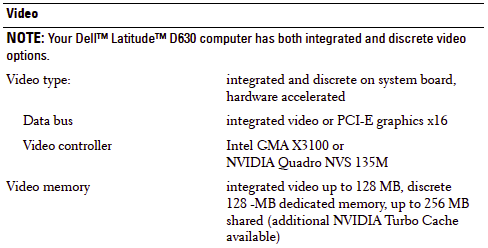-
Posts
10069 -
Joined
-
Last visited
-
Days Won
569
Content Type
Profiles
Articles, News and Tips
Forums
Everything posted by Hervé
-
1st of all, only use the correct bootpack; you can't go wrong, there's only 2 of them: one per LCD screen resolution (we assume you know what resolution your D630 LCD has). Then, check your BIOS parameters and configure them as per the recommended settings specified in the pinned thread in this D6xx section. Have a USB keyboard/mouse at hand because you'll probably find that, even if you manually enter boot option USBBusFix=No, your built-in keyboard and/or trackpad won't be recognised. If you play with the Extra folder (which I would not recommend you do), you need to re-run myFix on the target media, whether on your USB installer or on your OS X partition. Generally speaking, you should install the D630 bootpack on your USB installer using the myHack->Install Extra menu option. That is the safest way to do it. If you want to intall and run Mountain Lion, head over to the EDP->Supported models with Guides forum section.
-
Only applications specifically designed to use multi-threading will use this logical core functionality. It's an application implementation/usage more than an OS one. As such, it's perfectly normal to see different load/usage per logical core. I encourage you to search the Net about that. Re: FakeSMC, look at our article about performance tuning, it contains some of Kozlek's early and more recent FakeSMC kexts; You can also use Google of course, you'll quickly get the correct URL...
-

XPS M1530 Mavericks CPU temperature problem ect...
Hervé replied to fiddle5712's topic in The Archive
Again, look at the list of supported/unsupported wireless card in R&D->Hardware->Wifi section of the forum. -
Update to 10.6.8, then re-run the EDP System Build. If VoodooHDA #3 does not work, try the Patched AppleHDA settings offered in the option list.
-
No, use MBP5,1 SMBIOS. MBP3,1 won't work. Please follow instructions.
-
That's just because you have a quad core CPU with 2 threads per core, i.e. 8 logical cores. http://ark.intel.com/products/64891/Intel-Core-i7-3720QM-Processor-6M-Cache-up-to-3_60-GHz You may have to change to one of Kozlek's FakeSMC kexts and update to the proper SMC id to get your 8 logical cores recognised. Right now, it looks like you're running default FakeSMC v4.0 with default SMC id 1.30f3.
-

missing audio after successful install on Samsung R530 mavericks
Hervé replied to mickeymouse's topic in The Archive
Just use Chameleon Wizard for everything. -

XPS M1530 Mavericks CPU temperature problem ect...
Hervé replied to fiddle5712's topic in The Archive
DW1395 does not support secured wireless network in ML 10.8.4/5 and Mav without reverting to previous airportd. It's clearly indicated on the post I mentioned above. Your laptop may be running at full CPU speed all the time and overheating. I would suggest you read the article about performance tuning in Articles section of our web site. I'm sure you would have much to gain from it. -

10.8.5 PS2 trackpad / touchpad worked better during install.
Hervé replied to appletosh's topic in The Archive
What machine are we talking about here, let's start by the beginning to clarify everything. Trackpad kexts are called xxxPS2xxx. Did you replace the existing PS2 kexts you found in your /Extra/Extensions by those found in the same folder of the USB installer? Try that and re-run myFix (full), then report back. -

10.9/myhack 3.3 install success but failure to login to imessage
Hervé replied to mickeymouse's topic in The Archive
I have the same issue, I can no longer log in and all my attempts show that the account needs activating. I've given up I admit... I have the NVRam.dylib module installed, so doubt it's linked to that. -
I was actually praising the fact that you did your research on your own and met success without any spoon feeding as is too often the case these days unfortunately. But that's the way the world has gone I'm afraid... Anyway, once again, congratulations for your success. Those Intel wireless projects are actually quite old, only met limited success and have long been abandonned. But, yes, this was very interesting dev work at the time.
-

XPS M1530 Mavericks CPU temperature problem ect...
Hervé replied to fiddle5712's topic in The Archive
Hi, the 1st thing you should do to get help is provide the full specs of your machine. Without this, we're blind. Re: wireless, you should check the inventory published in R&D->Hardware->Wifi forum sectiopn as you may have one of those models that needs airportd modification. But we'll see that once you've provided those laptop details. -
Mmm, weird. Well, I will own a M4300 beginning of next week, so I'll be able to work on this one with my own hands.
-
Ok, I understand better now, I thought you were asking about increasing the on-board video memory which is not possible. Anyway, if performance is not great, it's unlikely to be due to unsufficient Video memory, but more to non-optimum platform profile settings. I recommend that you read the article about "Performance Tuning with FakeSMC" in the Articles pages of the web site and adjust your laptop's settings accordingly. I can tell you that I do not experience any particularly poor performance on my D630 nVidia 135M with FakeSMC v5.2.678, SMC id set at 1.33f8 and SMBIOS profile set as MacBook Pro5,1. We tested this profusely a few months ago and reached top optimal performance, including graphics performance. On 64bit Mavericks 10.9, you may actually use any recent release of Kozlek's FakeSMC kext + HWMonitor app. Be cautious as the downloaded package will install the FakeSMC kext (with plugins inside) in /S/L/E. You need to move that back to /E/E and re-run myFix (full) for the kext to be used subsequently after reboot.
-
-
VoodooHDA #3 recommended.
-
No Dell or HP label on the card? Not that it would change anything, though...
-
Correct, there are no additional drivers for this card (assuming it's a DW1390) because it works natively out of the box with the vanilla kexts. Can you lift up your laptop's keyboard to check the exact card model? I assume it is enabled in the BIOS and wireless switch on the left side is ON, right?
-
Are you running on the native IO80211Family kext or do you have your own version in /EE/? If your card is ex-Apple Mac then, yes, you could expect it to work natively.
-

What can I get running comfortably on an Intel GPU e6400?
Hervé replied to api's topic in The Archive
You should be able to boot a myHack USB installer. Make sure to have the lspcidrv kext in /E/E of that installer. It'll allow you to go to Utilities->Terminal and type the command lspci -nn to display your hardware specs. Give us the PCI ids of your reported graphics card and we'll see how we can help you. -
By now, everyone should be aware that Intel cards are not supported in Mac OS X. Glad you sorted it out by yourself. It pays to research & try things on one's own, not just rely on permanent spoonfeeding; you proved it again.
-
Mmm, maybe you should undo your changes. DW1390/Broadcom BCM4311 works OOB. Nothing specific to do with that card.
-
Broadcom BCM4311 [14e4:4311] corresponds to a DW1390 and that is supported OOB with SL, L, ML or Mavericks. What guide of mine are you referring to here? You should be able to connect to your wireless network without any particular action other than select the desired network (and maybe specify a security key if required).
-
Do a search on 4k sector HDD to fix the Boot0 error. I can't remember where the thread about it is.