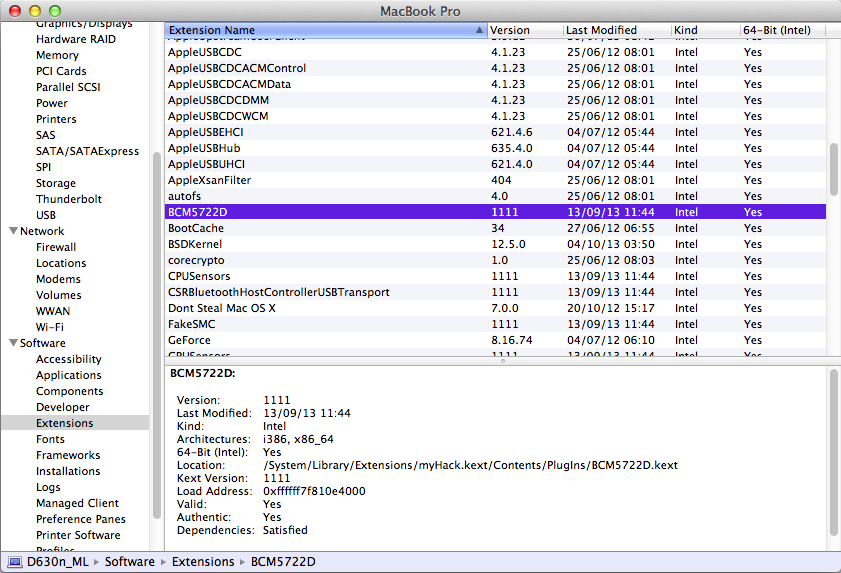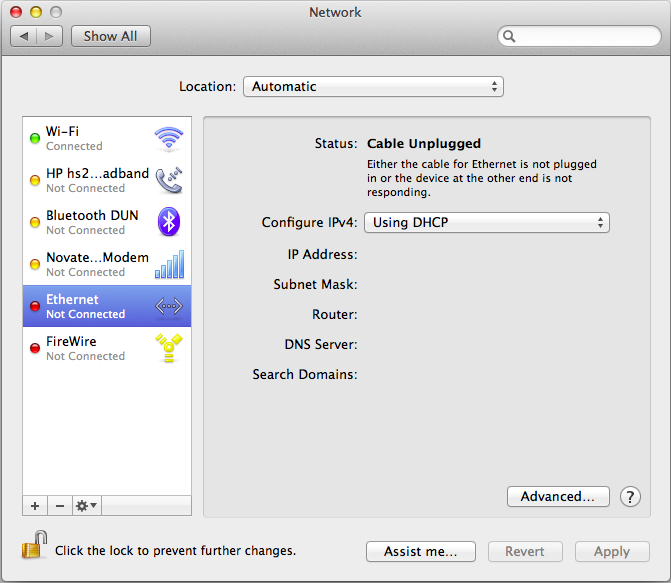-
Posts
10069 -
Joined
-
Last visited
-
Days Won
569
Content Type
Profiles
Articles, News and Tips
Forums
Everything posted by Hervé
-
That particular Atheros card does work OOB (I have it), at least with all myHack vanilla installations (from SL 10.6 to Mav 10.9). I can't say for distros... In all likelyhood, given the description you made, that'll be an issue related to your wireless network setup such as MAC address filtering on your wireless router or something of that order.
-
If all that differs is the CPU then at worst, it's "just" a matter of getting the correct SSDT; this, in order to get proper CPU Power Management. You can follow Dinesh's most excellent DSDT/SSDT thread in Research section of the forum to extract the various BIOS tables from Windows and send them to him for patching.
-

Toshiba Portege R500- ML successfull install but no wireless
Hervé replied to Rafal's topic in The Archive
Your attachments should suffice for integration into EDP. Thanks for posting them. -
As indicated above, do a search on "AppleIntelCPUPowerManagement" and you'll get a single thread with the kext I attached towards the end. Would you be good to rock? No idea, maybe, maybe not...
-
You have an issue with the AppleIntelCPUPowerManagement kext and that should remediable. There were recent posts about it in the E6xxx section. I think I might have even posted a patched version somewhere these last few days. Do a search on the kext name.
-
I don't believe the MBR patch actually works in recent myHack versions. You wouldn't need MBR support on a target partition that will/would be GUID/GPT only. And it does not sound like you were intending to install OS X on a HDD with an existing Windows partition, were you? Anyway, if you now have Mavericks, keep it!
-
All details, yes. Do it by PM if you prefer.
-
It appears it is the FX1700M.
-
It takes a bit of time, but it could be useful for us if you could post all the various parameters available in the BIOS, in a manner similar to what was done for the D4xx, D5xx and D6xx series (pinned BIOS settings thread). Not the most pleasant piece of work, but at least, that could potentially help us give you some pointers. Keep your existing BIOS for the time being.
-
Well... you seem to have gone past your beach ball issue but I don't see that little dongle of yours. However, I see an entry for the (infamous) Intel wireless 3945. If that is still in place, it should be disabled or, better, totally removed. Can you look in the USB section of the System Report for your wifi dongle? It's a D820, not a D620, right?
-
Booting in verbose mode should not be considered a problem, quite the contrary: it allows you to monitor the OS startup and be informed of issues with your system. Your myHack USB installer boots in verbose mode because the corresponding bootflag is set in the Chameleon boot plist found in /Extra/Extensions. I'd keep it that way if I were you. AHCI mode is indeed the recommended BIOS setting for HDD mode. It's interesting to read that you can get to the OS X installer screen with the E6400 boot pack, but with the M4400's. We need to look into that. Your issue could be due to kexts but also to DSDT. Bear in mind that the bootpack we currently have for the M4400 was made for the model with Intel QuadCore Q9300 CPU and nVidia Quadro FX 1700M. Could you post a picture of the screen at the point where the installer stalls?
-
It's more of a Dell design issue where the fan used on this notebook is unsufficient to properly cool the CPU. There's no decent heatsink either. Now that you have SL 10.6.8 running on your D420, you may want to experiment with myHack. You could create your myHack installer with our boot pack and install SL again on a 2nd small HDD partition. That will allow you to compare both methods.
-
In that case, it's probably as I thought: a 32bit kext only... I checked my D630 nVidia under ML and Mav, i.e. in 64bit mode. The kext is definitely 32/64bit and loads up Ok. I have the Ethernet board reported in Network Pref Pane. Try the attached, but I'm pretty sure you'd get the same file out of the boot pack. BCM5722D.kext.zip
-
It's the same LAN hardware as fitted to the D630 (and D830 I think), so you can just download the D630 bootpack and grab the kext from there. But I would have thought it was already provided in the M4300 bootpack.
-
Try to boot in single user mode with -s boot flag. Then check for the presence of the AppleACPIPlatform kext in /Extra/Extensions. If it is, delete the kext of the same name from /System/Library/Extensions, then run the command myfix -t / and the laptop will then reboot.
-
Just force the laptop off and reboot. No need to take the battery out, just keep pressing the on/off button until your D820 powers off.
-
Copy to /Extra/Extensions (i.e. /E/E), then run myHack->myFix (full). You should then be able to type the lspci -nn command in Terminal. lspcidrv.kext.zip
-
Do you have a lspcidrv kext in /E/E? Probably not... You can try in System Report -> USB. You should see your dongle there and when you select it, the PCI ids should be available underneath.
-
It's not wifi terminology, it's the hardware PCI details. Open up Terminal and type: lspci -nn
-
Could you provide the lspci details so that I add that USB module to the list? Thanks. Realtek Ven id 0x7392 with Dev id 0x7811?
-

asking just for a simple install procedure for m4400
Hervé replied to supasike's topic in The Archive
You will get an installation procedure off the EDP pages at top of your Browser page. The booptack/compatibility chart (available from EDP menu above) provides all necessary kexts to boot installer and proceed with installation. You will see that the compatibility chart does indeed provide a bootpack for M4400 with QX9300 CPU and 1700M graphics. Lucky you! PCMCIA is no longer supported in Mac OS X since 10.6.8 (so it's ok until 10.6.7), so I'm afraid you'll have to forget it. -
All (except maybe some of the newest 801.11ac) are of course supported in Windows.
-
Centrino (in those days) meant Intel mobile CPU + Intel Chipset (Northbridge/Southbridge) + Intel Wireless card. That did not include wired Ethernet interface. Besides, that'll have nothing to do with Ethernet card being detected and/or operational or not. Only Intel wireless cards are unsupported in Mac OS X. Some Intel wired Ethernet interfaces are fully supported. If you can do an lspci -nn command in Terminal and confirm the very model of your card, we can look into it.
-
That'll depend on the chip it's using. I'd recommend you opt for one of the supported mini-PCIe cards listed in the R&D->Wifi/Bluetooth section.
-
Using an older version up to v3.1.2 is ok.