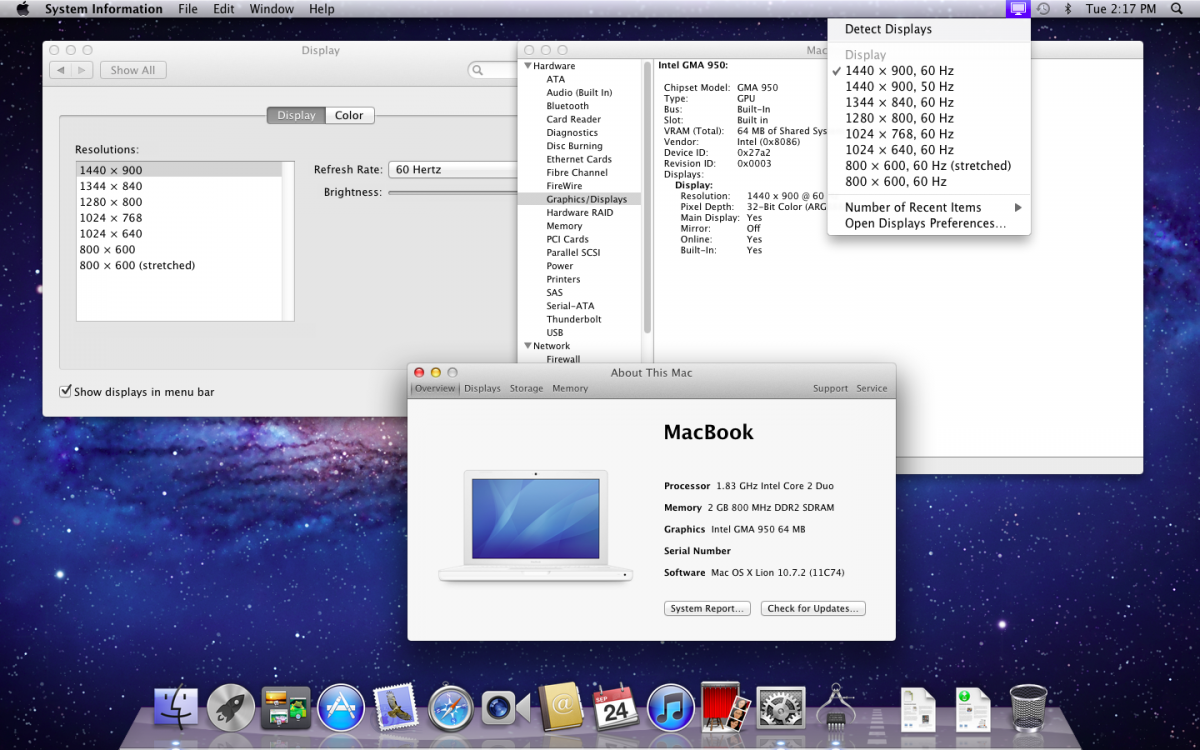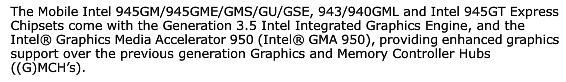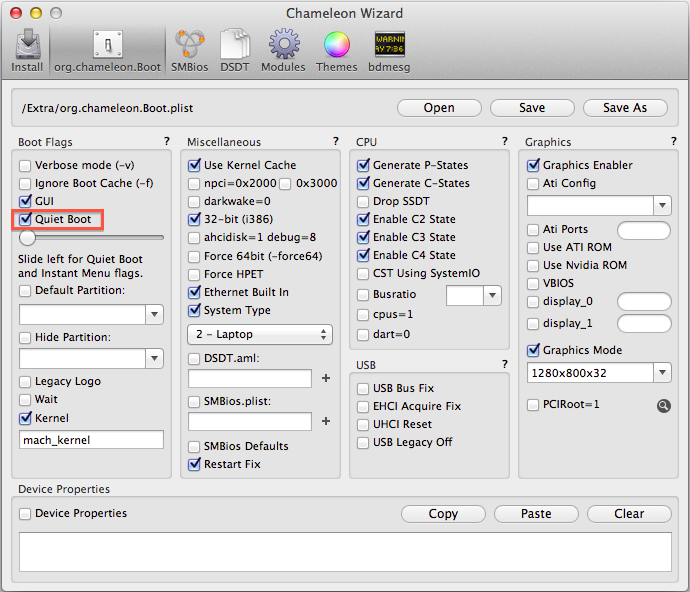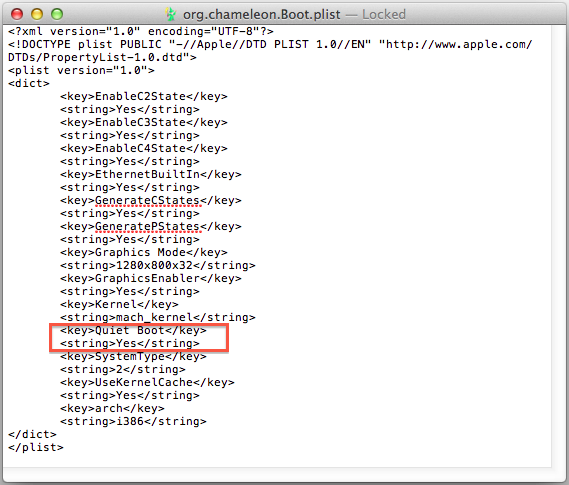-
Posts
10069 -
Joined
-
Last visited
-
Days Won
569
Content Type
Profiles
Articles, News and Tips
Forums
Everything posted by Hervé
-
Actually, I would keep whatever settings are currently in place in the system works/boots fine. I would simply adjust the boot delay parameter as suggested above but that's it.
-
HD3000 is supported natively provided your DSDT is accurate. Did a brief ML install on my wife's company Latitude E6420 and that worked out straight away with the right DSDT.
-
Difficult to say until you can actually compare hardware specs. And that goes beyond CPU, RAM and graphics chip. Once comparison is feasible, you may re-use kexts, but not DSDT/SSDT, starting off with a Generic bootpack...
-
Point noted. There are other enhancements we need to do on these pages. Whenever we find the time...
-
The nVidia model is indeed the machine you should choose as it supports all recent Mac OS versions, from Snow Leopard 10.6 to the forthcoming Mavericks 10.9 in 32/64bit mode. The Crestline models can run Snow Leopard and Lion natively in 32bit mode and Mountain Lion in 32bit mode with a special Hack called MLPF. You can swap wireless cards, yes and you would have to as Intel cards are not supported by Mac OS. You need a system with SL 10.6 minimum. PB G4 running Tiger is no use. It is the latest version Apple commercialise at the moment. Mavericks should be released next month (and is fully supported by D630 nVidia). I believe Snow Leopard can still be ordered somehow -> might need to call your local Apple Rep for that. Lion is no longer available as far as I know. Please think of doing a search before posting a thread as most of these questions either been asked and answers provided or are covered in the various pages of the Web site.
-
Hi and welcome on OSXLatitude. Have a browse through the various sections of the forum, you'll find dedicated support sections for various systems, including the Latitude D Series.
-
Last update: 10 Dec 2025 Questions keep resurfacing, so let's try to clarify things again: minimum requirements for Snow Leopard: https://support.apple.com/kb/sp575?locale=en_US minimum requirements for Lion: https://support.apple.com/kb/sp629?locale=en_US minimum requirements for Mountain Lion: https://support.apple.com/kb/sp654?locale=en_US minimum requirements for Mavericks: https://support.apple.com/kb/sp702?locale=en_US minimum requirements for Yosemite: https://support.apple.com/kb/SP711?locale=en_US minimum requirements for El Capitan: https://support.apple.com/kb/sp728?locale=en_US minimum requirements for Sierra: https://support.apple.com/kb/sp742?locale=en_US minimum requirements for High Sierra: https://support.apple.com/kb/SP765?locale=en_US minimum requirements for Mojave: https://support.apple.com/kb/SP777?locale=en_US minimum requirements for Catalina: https://support.apple.com/kb/SP803?locale=en_US minimum requirements for Big Sur: https://support.apple.com/kb/sp833?locale=en_US minimum requirements for Monterey: https://support.apple.com/en-us/HT212551 minimum requirements for Ventura: https://support.apple.com/en-us/HT213264 minimum requirements for Sonoma: https://support.apple.com/en-us/105113 minimum requirements for Sequoia: https://support.apple.com/en-us/120282 minimum requirements for Tahoe: https://support.apple.com/en-us/122867 Essential basics: Lion (and later) requires a 64bit Core2Duo minimum even though it may have to run in 32bit kernel mode (eg: for supported old Intel GMA graphics or old NVIDIA Curie graphics). From Mountain Lion, OS X runs a 64bit kernel only. 32bit kernel mode is abandoned, hence the drop of support for older GPUs for which only 32bit fully functional drivers are available (e.g.: Intel GMA 950/GMA X3100, nVidia GeForce 7xxx and derivatives). Sierra drops support for Broadcom BCM431x and BCM4321 wireless cards (no workaround). Sierra and later require SSE4-capable CPUs (SSE4 instructions set introduced in Penryn family C2D/C2Q/Xeon CPUs). Non-SSE4 platforms such as Conroe/Merom are limited to El Capitan. Mojave drops support for non SSE4.2-capable C2D/C2Q platforms (workaround exists). Mojave drops support for Atheros wireless cards (workaround exists). Mojave and later require a Metal-compatible card (Kepler-only for nVidia (lack of Web Driver oblige), GCN1.0 and later for AMD, HD4000 and later for Intel). Mojave is last macOS version to support 32bit apps. Catalina and later support 64bit apps only. Catalina drops support for BCM4322 wireless cards (workaround exists). Big Sur drops support for Broadcom BCM4331 and BCM43224 wireless cards (workaround exists). Monterey drops support for Intel HD4000 and nVidia Kepler graphics (workaround exists). Workarounds for Broadcom and Atheros cards previously dropped no longer work. Ventura drops support for pre-Kaby Lake Intel iGPUs (workarounds exist for Skylake and older generations) and pre-Polaris AMD dGPUs. Sonoma drops support for Broadcom BCM4350, BCM4360 and BCM43602 "legacy" wireless chipsets. Workaround exists to restore support (OCLP patcher). Sequoia drops support for Amber Lake platforms but retains KBL graphics drivers and does not present additional hardware droppings. Tahoe drops support for 8th gen. Coffee Lake platforms but, as Sequoia, retains KBL graphics drivers with no other additional hardware droppings. For Hackintoshing purposes: Netburst/revived P6/original Core 32bit platforms (Pentium 4/D/M, Yonah, etc.) are natively supported from Tiger 10.4.4/10.4.5 to Snow Leopard 10.6.8. Netburst and Core2 64bit platforms (Pentium 4/D, Conroe/Merom, Wolfdale/Penryn, etc.) are natively supported from Tiger 10.4.7/10.4.8. 1st gen Nehalem/Westmere platforms (Lynnfield, Clarkdale/Arrandale, etc.) are natively supported from Snow Leopard 10.6.2/10.6.3. 2nd gen Sandy Bridge platforms are natively supported from Snow Leopard 10.6.6. 3rd gen Ivy Bridge platforms are natively supported from Lion 10.7.5. 4th gen Haswell platforms are natively supported from Mountain Lion 10.8.5. 5th gen Broadwell platforms are natively supported from Yosemite 10.10.2/10.10.3. 6th gen Skylake platforms are natively supported from El Capitan 10.11.4. 7th gen Kaby Lake platforms are natively supported from Sierra 10.12.6. 8th gen Kaby Lake Refresh & Coffee Lake platforms are natively supported from High Sierra 10.13/10.13.1. Fully supported in 10.13.6. 8th gen Amber Lake Y (UHD617) platforms are supported from Mojave 10.14.1. 9th gen Coffee Lake Refresh and Whiskey Lake platforms are natively supported from Mojave 10.14.4/10.14.5. 10th gen Comet Lake and Ice Lake platforms are natively supported from Catalina 10.15.3 and are the last Intel platforms supported by macOS up to Tahoe 26. 11th gen Tiger Lake & Rocket Lake platforms, 12th gen Alder Lake platforms and so on are not supported. Only desktops of such generations with a supported graphics card or laptops with a supported dGPU may run macOS with all appropriate settings/patching. No support whatsoever for Tiger Lake/Rocket Lake/Alder Lake and later iGPUs which is a complete show-stopper for laptops. NB: Here, "support" means official and native support by Apple OS, not potential support with/after patching.
- 1 reply
-
- 1
-

-

D620 1440 x 900 Intel Lion install - black screen before install starts
Hervé replied to moonman's topic in The Archive
No, you need a Core 2 Duo for Lion (and/or ML); with core Solo or Core Duo, you're limited to Snow Leopard. This being said, a T7200, T7400 or T7600 shouldn't be too hard to buy for very cheap these days... -
If you have a bluetooth module, disable it if you can. If you can't, just plug your USB keyboard before you boot your Lion installer.
-
From memory, AppleHDADisabler can be found in the EDP audio kext packs in /Extra/Storage (the kext is installed in /E/E at EDP System Build if you choose VoodooHDA audio), but I can easily upload it here later on. I'll give you an example of a reason for not deleting or changing kexts in /S/L/E: your mods are overwritten at the next update! For instance, delete AppleHDA in 10.8.5, it'll come back in 10.8.6 and you'd be back to square one. On the contrary, handling kexts trough /E/E + myFix is protected during/after updates since those kexts are managed specifically through /S/L/E/myHack.kext.
-
Again, you should avoid doing such kext modifications in /S/L/E. You should have just copied VoodooHDA + AppleHDADisabler in /E/E and simply run myFix (full). Obviously that 2nd kext takes care of the VoodooHDA/AppleHDA kexts cohabitation issue...
-

D620 1440 x 900 Intel Lion install - black screen before install starts
Hervé replied to moonman's topic in The Archive
Just installed Lion 10.7.2 on the D620 GMA950 on which I had previously fitted one of my WXGA+ LCD screens. I built my USB installer with myHack 3.1.2 + OSXL D620 GMA950 HiRes boot pack. All looks Ok, I do not get any black screen neither at installation, nor on 1st boot. All Ok after EDP System Build (important to apply GMA950 brightness fix). Conclusion: if you follow our usual installation process with your D620, everything will be Ok (D620 fitted with a (cheap and cheerful) 1.83GHz T5600 Core2Duo CPU). -
Fair enough, but I'm no sure about kexts... I've had a good look at my D430 which as the optional built-in STMicroelectronics finger scanner and I believe it actually works without any apparent kext. To me, the software deals with the hardware directly. The hardware is reported as a Biometric Coprocessor in the System Report.
-

D620 1440 x 900 Intel Lion install - black screen before install starts
Hervé replied to moonman's topic in The Archive
Even if the D620 BIOS reports something like "Intel 945GM graphics", the integrated graphics chip of that D620 remains nevertheless the GMA950. Have no doubts on that point, GMA945 does not exist per sé. http://en.wikipedia.org/wiki/GMA_900#GMA_900 -> Extract from Intel Mobile 945 Express chipset datasheet Yes, Lion is supported on that model, it's in the Compatibility chart and there's a boot pack for it. Having recently done various reinstalls on my D620 GMA950 LoRes, I can vouch that things do work for that model but I'll have to swap LCD to verify things with the HiRes version. You did use our OSXL D620 Intel GMA950 (1440x900) Lion bootpack, right? At this stage, you may suspect the DSDT but I'll have to verify a Lion installation with our bootpack to confirm this. Bear in mind that latest myHack (v3.2) bears the issue of booting in 32bit mode until you update Chameleon to v2248 or above. That may also be the cause of the problem (although unlikely) but there's a very easy way to verify that point: boot with option arch=x86_64. You won't have QE/CI in 64bit kernel mode, but that'll potentially help pinpoint the root cause of your black screen problem. Alternatively, stick to myHack v3.1.2. -
Look for Authentec TrueSuite v5.5.0.5. That should sort you out on the finger scanner side.
-
Using Chameleon Wizard, change your D420 profile from whatever it is right now to the profile of a MacBookPro5,1... It's done through the SMBIOS tab. When you try to download Mac OS X installer app from AppStore, Apple look at your system profile. If it does not match the minimum requirements for the desired OS, download will be refused. Basically, Apple considers you're trying to download the OS for the machine in use and it's their way to ensure that only compatible targets can download the OS.
-
If Apple web site does not let you download Lion from your D420, it's because its current model profile does not match the Lion minimum requirements; but that is just cosmetic: change your D420 SMBIOS plist to that of a MBP5,1 for instance, and you'll be able to download Lion or even ML...
-
Set your Chameleon boot plist for Quiet Boot and you'll boot straight into the default or specified target partition:
-
If you're building your Hack with myHack, don't use kext wizard! I don't believe the 2 cohabit well. Just place all your kexts in /E/E and do a myFix (full). That takes care of permissions + cache. If you install VoodooHDA, you should always install AppleHDAdisabler. EDP does that if you install VoodooHDA through it... You should always try to leave /S/L/E intact to retain a fully Vanilla install, i.e. avoid deleting stuff provided as standard by Apple. myHack + EDP do that and, as such, are among the best tools out there.
-
No, it's an installer issue; something's wrong with it.
-
Finger scanner may not actually need a kext, well if it's listed under USB section, it may not. You will however need a soft to use configure your system to use it as a replacement of passwords...
-
From Mac OS X, format FAT your target Win7 partition. You should then be able to install Win7 on it (the Win7 installer will reformat it NTFS). PS: please no double post on the same matter in other sections...
-
I'm sure I used the Voodoo provided with EDP5 (when we tested and fixed EDP5 for SL on my D420) and I had no issue with sleep or wake. I'm currently using VoodooHDA 2.8.1 on my D430 under SL/L/ML + AppleHDADisabler and all is Ok.
-
myHack 3.1.2 is just fine, no problem there... Your hardware appears detected and recognised Ok... Did you format your HDD "Mac OS X Extended (Journaled)" in Disk Utility? You said you downloaded Lion... Was that a proper retail version?