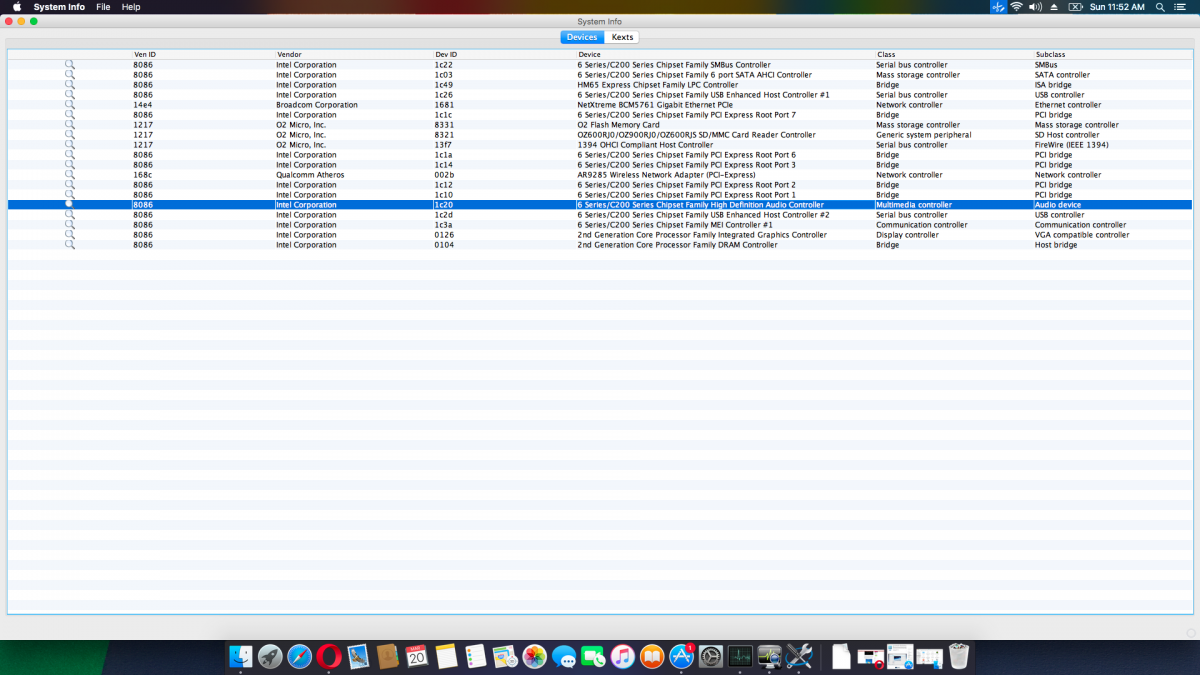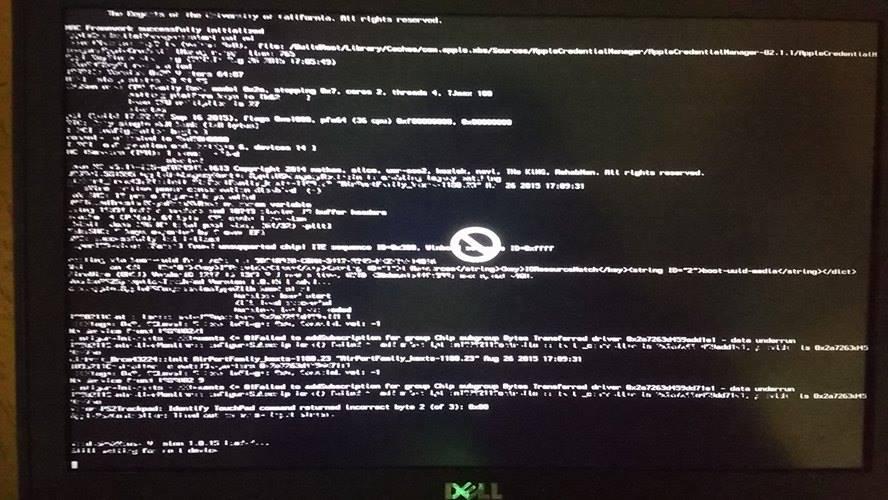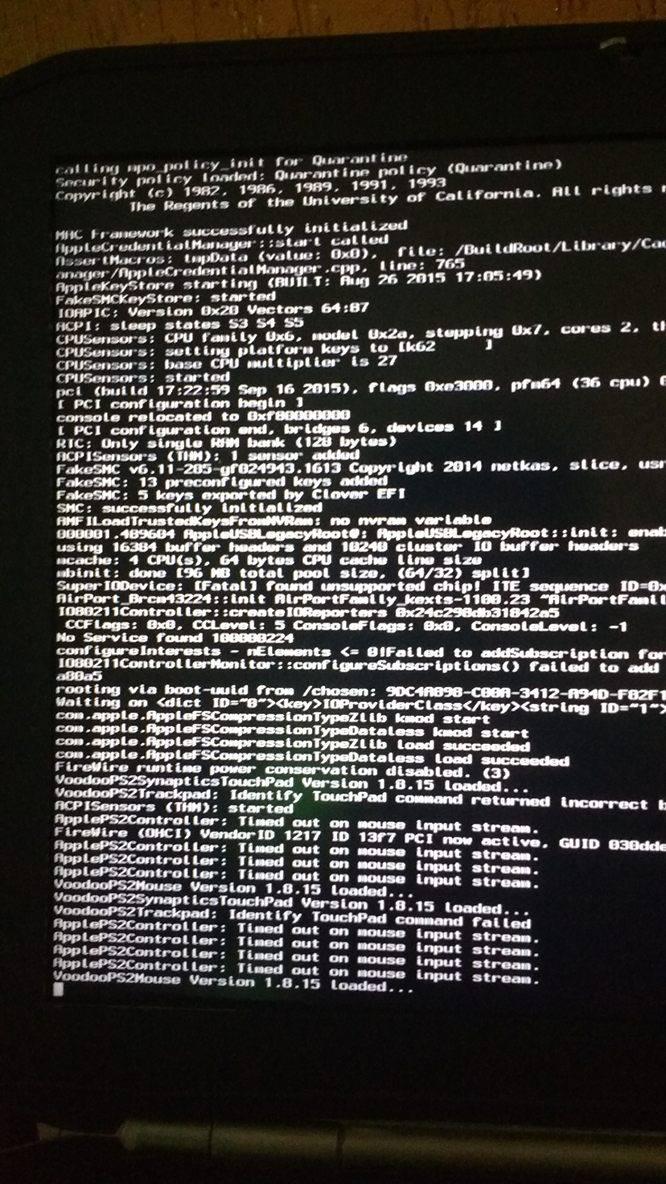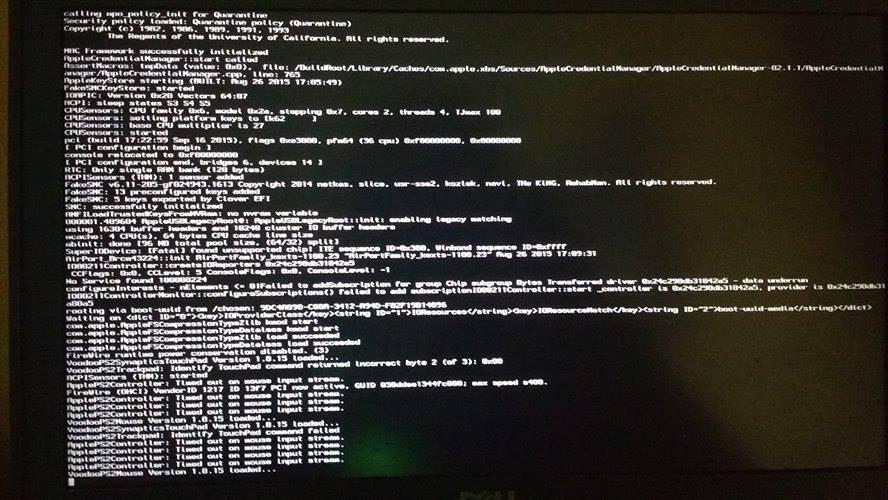Search the Community
Showing results for tags 'e5520'.
-
I've been given a e5520 i3 HD3000 (low resolution) to set up OSX. I've got Mojave running, but its not stable. Could you patch the DSDT and help with a config.plist? Thanks! Update 4/14/19: 10.14.4 working. Attached (low resolution) pack. E5520.zip origin.zip config_HD3000_1366x768.plist.zip
-
Thanks go to Jake Lo and the team for efforts with getting Sierra to install on my E5520 from this thread: https://osxlatitude.com/index.php?/topic/9911-fixed-help-to-install-sierra-on-e5520-with-legacy-clover/ However, in the time since, I have had a couple of issues. I'd be curious to learn if there are any easy tweaks to make to omit them. 1) On occasion, the graphics display on a window will have a line that goes through it horizontally. The fix is to quit/relaunch the app. 2) When unattended, the system will become unresponsive. I had run the series of commands to disable hibernation at the time of installation. Originally I was allowing display to turn off when the computer was unattended for about 15 minutes. I turned that off altogether, and today found that it was unresponsive to input when the screensaver had started to run (which froze in place at some point). 3) The integrated web cam is detected and works, but it just looks very blurry when used with something like FaceTime. Using it with Parallels running Windows looks just fine. 4) The internal microphone was not detected at the time of installation. So without that, Siri can't be used among other things. If anyone has come upon any of these issues and have been able to conquer them, I'd love to hear about your experiences!
-
I am working with my first laptop that will not permit me to use Jake Lo's guide below: https://osxlatitude.com/index.php?/topic/8506-dell-latitude-inspiron-precision-clover-guide/ When using a USB staged for EFI boot, the BIOS on this unit is not able to navigate the EFI partition. The directory structure displays with some odd looking characters, so it's not possible to navigate to the BOOTX64.EFI file. So this will be my first go round with using Clover in Legacy mode. I staged a Sierra USB installer using the createinstallmedia method, and then installed Clover to this USB drive. I added the bootpack posted for Sierra/E5520 from the above guide. The installer will begin to boot, but it drops to a crossed-circle icon. I tried verbose mode, but the text on the screen distorts to the point that I cannot view what the issue is. Any advice for a different way to go about approaching a successful Sierra installation on an E5520?
-
I am using a hdmi cable to test , so that the audio is not working Model Notebook : dell e5520 hd 3000 i7 8 gb 500 gb Audio information : Ven ID : 8086 Dev ID : 1c20 Device : 6 Series / C200 Series Chipset Family Hight Audio Definition
- 24 replies
-
- e5520
- hdmi audio
-
(and 1 more)
Tagged with:
-
I had already installed one time the mavericks is about 5 months and today I decided to try to install el captain, infelimente had trouble climbing the installation. Can someone help me?
- 13 replies
-
- e5520
- el captain
-
(and 2 more)
Tagged with:
-
I've successfully manage to run El capitan with system 100% stable Create your USB install with Chameleon OS X El Capitan Overwrite the Extra folder from Post Install with Extra folder of your USB Boot and install Install Chameleon Enroch in HDD Install audio setup from Kext folder Done!!! Hope you enjoy it For suspend to work, just disable hibernation mode A Big THANKS to #polyzargone for all the help on USB drivers and DSDT patch to bypass the "can't find boot device" and #Jake Lo for fixing the Clover patchs to make Battery percentage work. Update: Now you can use Clover, just install the clover in HDD then overwrite the CLOVER folder with the one attached Post Install.zip Post Install CLOVER.zip
- 1 reply
-
- El Captian
- latitude
-
(and 2 more)
Tagged with:
-
Hey, I have just managed to install the Niresh Mavericks on my Dell E5520 and I am unable to get the trackpad or the Wi-Fi to work. It originally had an intel wifi card, which I replaced with the wifi card from my E6420, which is a Broadcom BCM94313HMG2L. I am unable to find a solution to this card. I tried the "temporary 43XX fix" but that didn't work. Also, I'm not sure what trackpad I have... How do I find out? Thanks! EDIT: I also have a RealTek RTL8188EE at my disposal if that helps.
-
Hello I am Brazilian, I hope to help me, thank you. I have a laptop Dell 5520 with i7-2620M @2.7GHz/HD3000/8Go, there is already someone with the settings I can use? how should I install Yosemite 10.10?
-
I am glad to introduce my successful bootpack for a Latitude E5520 Could be used for E5420 too. My configuration : dell Latitude E5520 i3-2310M 2.1GHz, 4Gb Graphics HD3000 LCD 1920x1080 Not working : SDcard (not event tested) boot UEFI (buggy Dell firmware) Working : boot UEFI Everything else: display, VGA and HDMI/sound outputs, HDA sound, buttons, trackpad, multitouch, sleep, battery monitor, speedstep,... Wifi (OOB using a replacement DW1510 / BCM94322HM8L) Use any retail/clover installation guide. Install Clover on the disk and copy the EFI from this kit (merging mode). Upgrade to 10.10.x with combo update. Copy the few kexts from EFI/CLOVER/OEM/Latitude E5520/kexts/Others/ to /S/L/E/ as usual. Custom EDID and slide=0 options added to Clover's config.plist to get rid of the HD3000 artifacts. Thanks to this forum and many contributors here and there. Good hack E5520-kit.zip Edit: guess what ? I could add entries for UEFI boot with an EFI partition formatted with FAT16 ! Incredible, the last Dell firmware do not recognise FAT32 ! You need to reformat the EFI partition : sudo newfs_msdos -v EFI -F 16 /dev/rdiskXs1 Reboot OSX, mount EFI , copy EFI folder into. Reboot again and hit F2 to enter bios setup. Add an entry into UEFI boot menu (name OSX or anything, path to EFI/BOOT/BOOTX64.EFI. Edit2: remaining minor issues. No logo and no verbose log on screen during UEFI boot. I use CustomLogo option in config.plist as a workaround. No variables from NVRAM after UEFI reboot. EmuVariablesUefi-64.efi does not work (crash on boot). No way to deactivate Bluetooth (grey biutton) The known patch to inject DW375 device (413c:8187/16700:33159) in a plugin in IOBluetoothFamily.kext doesn't correct the problem. No functionnal MIC (internal or jack). Works once but not after unplug/plug (use VoodooHDA to solve the pb). Edit3: Adding OsxAptioFixDrv-64.efi in Drivers64UEFI solved many issues. No more artifacts/glitches, no CustomEDID needed, no slide=0 param, Apple boot logo OK. NVRAM is now persistent. I can use "sudo nvram Clover.MountEFI=yes" to automount EFI The above uploaded archive is modified.
-
I'm currently trying to fully enable the graphics on my Latitude E5520 with HD3000 Graphics. I cannot seem to find the right Framebuffer Kext to enable QE/CI and it's becoming quite frustrating. I'm new to the whole Hackintosh thing so please excuse my ignorance. Any help would be greatly appreciated. Here are my system specs: CPU:Intel Core i5-2520M CPU @ 2.50GHz Chipset: Intel HM65 (Sandy Bridge) Memory:4 GB 1333 MHz DDR3l Graphics: Intel HD3000 (FHD 1920x1080) Let me know what other info I might need to provide. Thanks
-
Hello Team, i can´t install ML with your given Bootpack. I´ve had extract my own DSDT an pachted it with DUALLINK, now the gfx part works. Could someone please include my E5520 Model and fix sleep etc in DSDT? Clean DSDT is attached. My Latitude E5520 Specs: 1PROCESSOR : ONE INTEL CORE I5-2430M (2.4 1DISPLAY : 15.6IN ULTRASHARP FULL HIGH DE 1PALMREST : DUAL POINT TOUCHPAD AND TRACK 1CAMERA : CAMERA WITH MICROPHONE 1MEMORY : 4GB(2X2GB)1333MHZ DDR3 DUAL CHA 1WIRELESS : DELL 375 BLUETOOTH CARD 1KEYBOARD : DUAL POINTING INTERNAL KEYBOA intel HD 3000 @ 1920x1080 dsdt-e5220-clean.zip