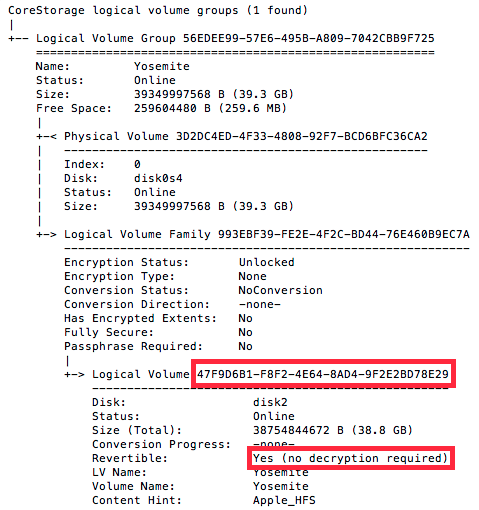-
Posts
14365 -
Joined
-
Last visited
-
Days Won
871
Content Type
Profiles
Articles, News and Tips
Forums
Everything posted by Jake Lo
-
What method did you use to install 10.9.0? What kexts do you have in /Extra/Extensions? Can you upgrade to 10.9.5?
-
Rename it to DSDT.aml and placed it in /Extra DSDT_E5420.aml.zip
-
Compress the file and then attach it. Azul is for HD 4400 or HD 4600 or HD 5000 Capri is for HD 4000 AppleIntelSNBGraphicsFB is for HD 3000 Are you using Clover or Chameleon?
-
Try installing new version of Chameleon Can you run lspci -nn and list the output here. Your sd card reader might have a different device-id than mine.
-
I assume you don't have a patched DSDT working? Download MACIasl or DPCIManager and extract a raw DSDT, attach it here and I'll patch it for you. Also you'll have to put back all the graphics kexts if you want full QE/CI working. Try booting with GraphicsEnabler=Yes EnableDualLink=Yes
-

[Guide] Dell Latitude E6430 with Yosemite 10.10 (14A389)
Jake Lo replied to dunghv's topic in The Archive
For more speedstep, use the Haswell patched kernel and -xcpm flag. I got 4 off the bat, after waking from sleep, I'll get up to 13 steps -

[Guide] Dell Latitude E6430 with Yosemite 10.10 (14A389)
Jake Lo replied to dunghv's topic in The Archive
Ok, that makes sense as I'm seeing that on some of my builds too. Here's the fix. Boot with the USB installer, open up terminal and enter the following command: diskutil cs list you see something like below. Note the UUID in red and Revertible = Yes run diskutil cs revert UUID> , you can copy and paste the UUID reboot when finish. Boot with USB and select your Installed drive to complete your install -
snoopers, Here's a tuned up bootpack for your E6330 with i5-3320m, 1366x768 resolution, Mavericks 10.9.5 No need to run EDP. Launch myHack, select install Extra and point to this folder Tuned to MBA 5.2 HDMI video/audio SD card reader SSD Trim Enable Extra-E6330.zip
-
Updates Yosemite 10.10.1 (14B25) STATUS: GOOD UPDATE METHOD: APP STORE/SYSTEM UPDATE MODIFICATIONS NEEDED: a ) Restore NullCPUPowerManagement.kext to Extra/Extensions prior to upgrade. b ) Sandy & Ivy systems: Reinstall kexts from /Extra/Extensions/SLE to /System/Library/Extensions with kextwizard c ) Haswell systems: Rename /System/Library/Kernels/kernel to /System/Library/Kernels/haswell before upgrade After reboot, boot with /System/Library/Kernels/haswell -v -f. Once booted, rename /System/Library/Kernels/Haswell to kernel. Reinstall kexts from /Extra/Extensions/SLE to /System/Library/Extensions with kextwizard Run Patch libCLVMIGILPlugin for HD4400/HD4600 OpenCL / OpenGL from post #4 Yosemite 10.10.2 (14C109) STATUS: GOOD UPDATE METHOD: APP STORE/SYSTEM UPDATE MODIFICATIONS NEEDED: a ) Restore NullCPUPowerManagement.kext to Extra/Extensions prior to upgrade to prevent KP! b ) Sandy & Ivy systems: Reinstall kexts from /Extra/Extensions/SLE to /System/Library/Extensions with kextwizard (See any updated files from post # 2 and 3 specific to your model) c ) Haswell systems: Copy 10.10.2 Haswell kernel from 1st Post and rename to /System/Library/Kernels/haswell before upgrade After reboot, boot with /System/Library/Kernels/haswell -v -f. Once booted, rename /System/Library/Kernels/Haswell to kernel. Reinstall kexts from /Extra/Extensions/SLE to /System/Library/Extensions with kextwizard (See any updated files from post #4) Yosemite 10.10.3 (14D131/14D136) STATUS: GOOD UPDATE METHOD: APP STORE/SYSTEM UPDATE MODIFICATIONS NEEDED: a ) Restore NullCPUPowerManagement.kext to Extra/Extensions prior to upgrade to prevent KP! b ) Sandy & Ivy systems: Reinstall kexts from /Extra/Extensions/SLE to /System/Library/Extensions with kextwizard (See any updated files from post # 2 and 3 specific to your model) c ) Haswell systems: Copy 10.10.3 Haswell kernel from 1st Post and rename to /System/Library/Kernels/haswell before upgrade After reboot, boot with /System/Library/Kernels/haswell -v -f. Once booted, rename /System/Library/Kernels/Haswell to kernel. Reinstall kexts from /Extra/Extensions/SLE to /System/Library/Extensions with kextwizard (See any updated files from post #4) Yosemite 10.10.4 (14E46) STATUS: GOOD UPDATE METHOD: APP STORE/SYSTEM UPDATE MODIFICATIONS NEEDED: a ) Restore NullCPUPowerManagement.kext to Extra/Extensions prior to upgrade to prevent KP! b ) Sandy & Ivy systems: Reinstall kexts from /Extra/Extensions/SLE to /System/Library/Extensions with kextwizard (See any updated files from post # 2 and 3 specific to your model) c ) Haswell systems: Copy 10.10.4 Haswell kernel from 1st Post and rename to /System/Library/Kernels/haswell before upgrade After reboot, boot with /System/Library/Kernels/haswell -v -f. Once booted, rename /System/Library/Kernels/Haswell to Kernel. Reinstall kexts from /Extra/Extensions/SLE to /System/Library/Extensions with kextwizard (See any updated files from post #4) Yosemite 10.10.5 (14F27) STATUS: GOOD UPDATE METHOD: APP STORE/SYSTEM UPDATE MODIFICATIONS NEEDED: a ) Restore NullCPUPowerManagement.kext to Extra/Extensions prior to upgrade to prevent KP! b ) Sandy & Ivy systems: Reinstall kexts from /Extra/Extensions/SLE to /System/Library/Extensions with kextwizard (See any updated files from post # 2 and 3 specific to your model) c ) Haswell systems: Copy 10.10.5 Haswell kernel from 1st Post and rename to /System/Library/Kernels/haswell before upgrade After reboot, boot with /System/Library/Kernels/haswell -v -f. Once booted, rename /System/Library/Kernels/Haswell to Kernel. Reinstall kexts from /Extra/Extensions/SLE to /System/Library/Extensions with kextwizard (See any updated files from post #4)
-
Yosemite Bootpacks for Desktops Follow installation guide here. Notes: 1 ) Optiplex 9030 AIO (WIP) - Static screen for 8 sec before login prompt. Static noise on headset. AppleHDA - Fixed by Joe82 2 ) Optiplex 9020 (WIP) - Unable to get dual passive Displayport to DVI working yet. Can only boot with 1 DP to DVI converter 3 ) Optiplex 990 - DSDT patched for AMD HD 5450, no QE/CI with onboard display 4 ) Optiplex 760/780 - DSDT patched for AMD HD 5450, no QE/CI with onboard display Bootpacks Optiplex_780.zip Optiplex_990.zip Optiplex_9010.zip Optiplex_9020.zip Optiplex_9030_AIO.zip
-
No, you can't just add your device id to AppleHDA and work, it's way more complicated than that. See guide https://osxlatitude.com/index.php?/topic/1946-complete-applehda-patching-guide/ For CPU, I mean the exact model i5-3340M or i5-3320m.
-

E6430 Yosemite OS X 10.10 Display Screen Artifacts
Jake Lo replied to Alex Rivera's topic in The Archive
Are you 100% positive it has BIOS A12? I just reinstall Yosemite on this same system with same specs. No issue with A12, as soon as I update to A13 or A14, I get the same artifacts as yours. -
add this to your config.plist to fix the boot screen glitch thanks to pokenguyen and Boss kittipos from IM <dict> <key>Comment</key> <string>Second Stage patch 1</string> <key>Find</key> <data> hcB0XUg= </data> <key>Name</key> <string>IOGraphicsFamily</string> <key>Replace</key> <data> McB0W0g= </data> </dict> <dict> <key>Comment</key> <string>Second Stage patch 2</string> <key>Find</key> <data> QYjE6wM= </data> <key>Name</key> <string>IOGraphicsFamily</string> <key>Replace</key> <data> QYjE6yM= </data> </dict>
-
See Yosemite guide here, boot pack for E5440 is in post #4 Make sure to use the Haswell_Kernel mentioned in the guide.
-

E5440 - I'm a very beginner trying to install os x on my laptop
Jake Lo replied to fwz.mhmd's topic in The Archive
Sorry for the late response. A bootpack is what allow your system to boot. Since every hardware is different, each system might have different boot pack specifically DSDT and SSDT. Follow installation documentation here. Preinstallation Installation Post Installation. Update: For Yosemite guide and boot pack see here. -
Well, without AppleHDA, you have no sound, but you could use voodoohda. SSDT and nullcpupowermanagement are for power management as the name implies. nullcpupowermanagement disables power management so your battery will drain quickly. I'll update the files for Mavericks but you still didn't mention what CPU you have.
-
Awesome! It's not needed to rebrand the card, it'll just work out of the box showing 3rd party wireless device. I rebranded mine, not hard to do at all. see here http://www.osxlatitude.com/rebranding-broadcom-802-11abgn-cards-as-airport-extreme/ Yosemite guide here if you're looking to update.
-
Here's a tuned up boot pack for E6220 for Mavericks. No need to run EDP. Launch myHack and select install Extra, point to this folder. SSDT tuned for i5-2520m. if you have a different cpu, generated another with SSDTPRGen.sh attached. Extra_E6220_Mav.zip
-
Hmm, AppleHDA is 2.3.0. not the current version. You also don't have an SSDT and still using nullCPUPowermanagement. What's you CPU and display resolution? I'll update your boot pack for you. So which OS X do you want to run in? Mavericks or Yosemite?
-
this appear on the installer USB or after you installed?
-

[Guide] Dell Latitude E6430 with Yosemite 10.10 (14A389)
Jake Lo replied to dunghv's topic in The Archive
Does the Macintosh SSD shows as RAID? -
i mean this Intel High Definition Audio: Audio ID: 12 Add this to o.c.b.p or you could use chameleon wizard to do it. <key>HDAEnabler</key> <string>Yes</string> then reboot
-
do you have HDAEnabler set in your org.chameleon.boot.plist? what audio-id does it show in 'system report' under audio?
-
At least have the following kexts in E/E for system to boot correctly: ACPIBatteryManager.kext FakeSMC.kext AppleIntelCPUPowerManagement.kext Patched_10.7_AppleRTC.kext VoodooPS2Controller.kext
-
try booting with -v -f -x