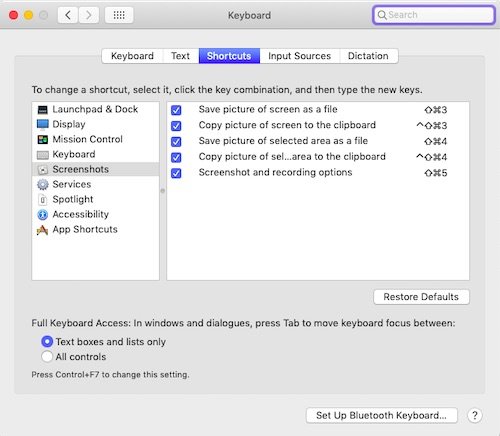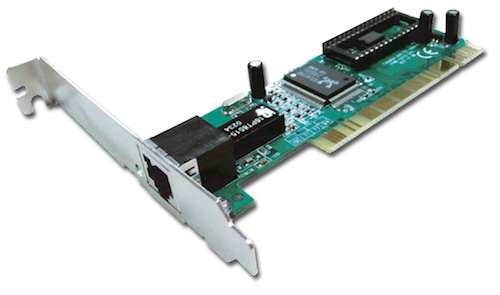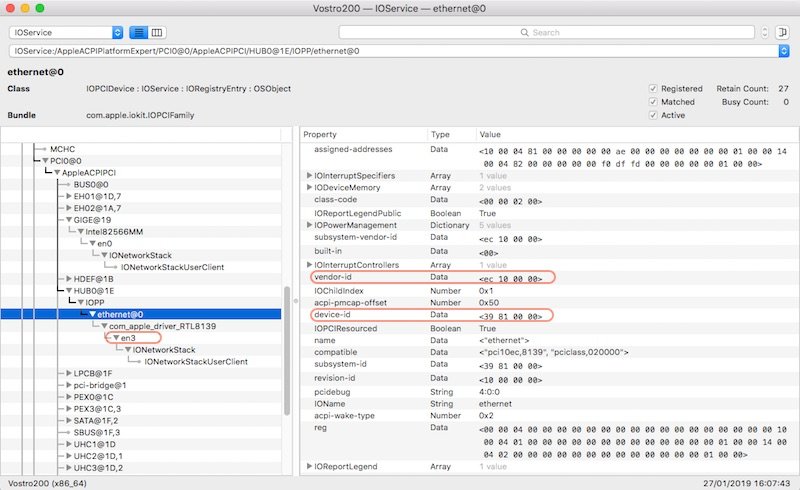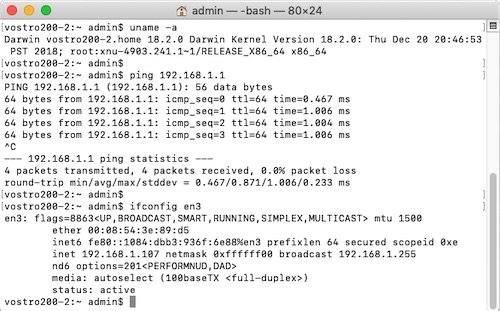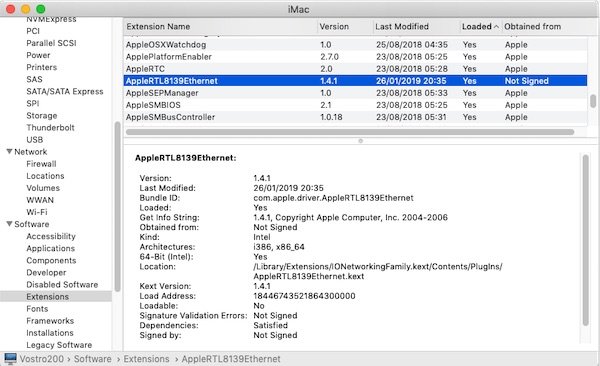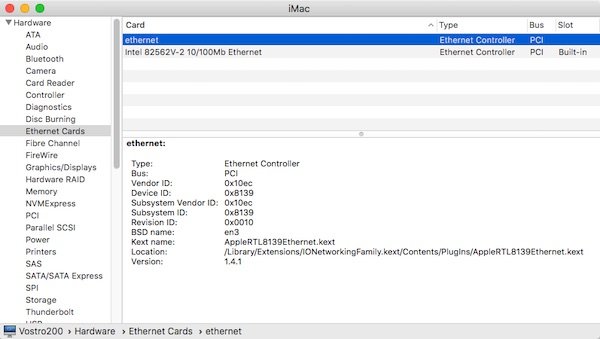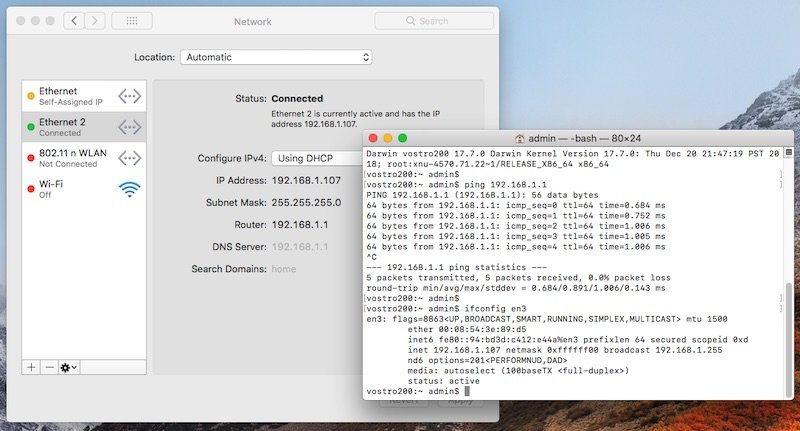-
Posts
10068 -
Joined
-
Last visited
-
Days Won
569
Content Type
Profiles
Articles, News and Tips
Forums
Everything posted by Hervé
-
Night Shift is linked to SMBIOS so make sure you're using the profile of a model that supports the feature (HD4000 and later). Failing that, you have to apply a patch to add support for your own particular SMBIOS model.
-
Your Clover config is a little strange: I see no SMBIOS profile at all. Did you delete that on purpose? If you cannot sleep/hibernate with a USB device plugged in, check that your BIOS does not have USB Wake enabled. Then you may also want to apply the usual power setting patches to the USB controllers (EH0x, XHC).
-
You can use CMD+SHIFT+3 for full screen dump and CMD+SHIFT+4 followed by Space then left click to select a window to capture. That'll always be better that a telephone picture. See Keyboard PrefPane... This being said, what do you need assistance with? If it's the touchscreen, please use the forum Search facility. I know there are threads about E5450 that reported working touchscreens, so look them up.
-

[SOLVED] E6420: Trouble updating from Yosemite to Sierra
Hervé replied to faithie999's topic in The Archive
It's entirely up to you; you have all the info now... -
Hibernation settings tend to revert to defaut values after upgrades; check them and disable hibernation again if necessary.
-

[SOLVED] E6420: Trouble updating from Yosemite to Sierra
Hervé replied to faithie999's topic in The Archive
We're getting off-topic but are you sure you don't want to limit your upgrade to El Capitan and retain nVidia graphics? You'll like your E6420 Hackintosh a lot less if you run it on HD3000 only. Now I say that, I say nothing... -

[SOLVED] E6420: Trouble updating from Yosemite to Sierra
Hervé replied to faithie999's topic in The Archive
If you're using Enoch, please post the Extra folder you're using. If you're using Clover, please post the EFI folder you're using. Please add your system's specs in signature. I remain unclear as to whether you possess the nVidia model or not... In case you do, please note that NVS 4200M is Fermi GF119 (similar to GeForce GT610) which is supported up to El Capitan but unsupported from Sierra onwards. As such, the nVidia dGPU needs to be disabled in order to run solely on the HD3000 iGPU. Apparent side effects is that HDMI + VGA outputs are lost (wired to dGPU I guess). I invite you to run a Search for "4200M Sierra" and read the threads of the resulting list. In all cases, please note that HD3000 will be a little buggy at times in all versions beyond Yosemite (glitches, lines across the screen). It's somehow less visible if you max out RAM to 8GB and therefore get 512MB allocated to the iGPU. You may also notice that these defects worsen over time, especially if you hardly reboot the laptop and keep it running over time through repeated Sleep/Wake. -
'found an old Realtek RTL8139D PCI card whist clearing out old computer stuff. It's an ancient Connectland CR-CNL-FAST-R model dating back to 2008/2009... http://www.connectland.eu/products/fiche/category_id/133/culture/en/id/167/name/10-100-mbps-fast-ethernet-pci-card Gave it a shot in my old Vostro200 running High Sierra and Mojave. Installed the old IONetworkingFamily fat-binary kext from osx86.net and the card still works under macOS! First drivers for this card were released for OS X 10.1/10.2! IONetworkingFamily.kext.zip Note that the card is not supported by Mieze's RTL810x FastEthernet driver. Initially, I only installed the RTL8139 kext in /L/E and that brought the card to life but no traffic passed. The card only fully worked once I actually installed the entire IONetworkingFamily kext in /L/E, without touching the vanilla equivalent in /S/L/E. There must have been some dependancies... After the usual permissions repair + cache rebuild + reboot, the card was 100% functional. There goes an old 32bit PCI (not PCIe) card in macOS High Sierra and Mojave! Must work in all previous versions from Snow Leopard to Sierra too. vostro200:~ admin$ lspci -nn [...] 00:19.0 Ethernet controller [0200]: Intel Corporation 82562V-2 10/100 Network Connection [8086:10c0] (rev 02) [...] 04:00.0 Ethernet controller [0200]: Realtek Semiconductor Co., Ltd. RTL-8100/8101L/8139 PCI Fast Ethernet Adapter [10ec:8139] (rev 10) Edit: 17 Jan 2021 osx86.net now dead. Old link to file was: https://osx86.net/files/file/3172-realtek-rtl8139/
-

[SOLVED] E6420: Trouble updating from Yosemite to Sierra
Hervé replied to faithie999's topic in The Archive
Just follow the existing guides. -
- 55 replies
-
- mojave
- optiplex 3050
-
(and 1 more)
Tagged with:
-
Your Clover config and patched ACPI tables are Ok, but your kexts folder is a mess. You've mixed AppleALC with patched AppleHDA (it's either/or), installed multiple PS2 controller kexts, multiple LAN kexts, multiple audio fix kexts, etc. Give patched AppleHDA a try since the binary patch is already configured in your Clover config. This requires: 1) vanilla AppleHDA in /S/L/E 2) dummy IDT92HD90 kext Then, remove: AppleALC kext EAPDFix kext and make sure you use the latest CodecCommander kext Other things to do: LAN: only use AppleIntelE1000 or IntelMausiEthernet, not both. Either will do fine for the Intel 82579LM LAN card. PS2 controller: keep R6 and delete the other. Delete your PostInstall folder, forget about that. Ignore the Copy_to_LE folder for the time being. Unless you have an add-on USB3.0 ExpressCard (in the EC slot), you can delete the GenericUSBXHCI kext; the E6220 has no USB3 controller/ports. NB: Green -or other colour- dots are just labels you apply on files to visually distinguish them.
-
The message about "appleinternal/Library/Extensions" can be ignored.
- 55 replies
-
- mojave
- optiplex 3050
-
(and 1 more)
Tagged with:
-
As usual, please post your specs. There are 4 x different sorts of Optiplex 755: MT, DT, SFF and USFF. All Optiplex 755 are built around Intel Q35 chipset. USFF does not support add-on/PCIe x16 graphics cards and cannot be used as a Hackintosh since there is no support for integrated GMA 3100. https://www.dell.com/downloads/global/products/optix/en/opti_755_techspecs.pdf In the same respect, there are 4 x different sorts of Optiplex 780: MT, DT, SFF and USFF. All Optiplex 780 are built around Intel Q45 chipset. Again, the USFF model doe into support add-on/PCIe x16 graphics cards and cannot be used as a Hackintosh since there is no support for integrated GMA 4500. https://www.dell.com/downloads/global/products/optix/en/optiplex_780_tech_guidebook_en.pdf Even though the 2 x families bear similarities, the hardware specs differ between the 2 x generations. This means that kexts and (especially) patched ACPI tables for the 780 may not/do not apply to the 755.
-

M4800 mojave audio not working after restart from window
Hervé replied to binhminh's topic in The Archive
Quite typical on (Dell?) Haswell laptops. My E6440 does the same. There is no fix that I know of... -
You cannot install High Sierra with Chameleon/Enoch; you have to switch to Clover. Please follow the guide Jake pointed you to.
-
You'll find details of the patch in the R&D-> Card Readers section. You are' also allowed to use the Search facility offered on the forum... Night Shift is subject to unlocking patch or appropriate SMBIOS selection. You can Google for it.
-
Stange, eh? You have a NIC connected to a USB3 hub and it shows in IOReg. Hmm... Re: Windows, ever heard of Device Manager?
-
https://plugable.com/2013/01/29/via-usb-3-0-hub-firmware/ 0x2109:0x0812 would appear to be a USB3.0 hub...
-
It's best to stick to High Sierra until you're more familiar with building a Hackintosh; you'd be struggling to update Mojave on your unsupported HD3000 platform for the moment since you'll have to apply special tricks.
-

[SUCCESS] E6330 running Mojave 10.14.2, includes EFI and 10 step mini guide
Hervé replied to Semaj's topic in The Archive
Check your hibernation status and, if necessary/desired, adjust your settings according to the detaisl posted in FAQ section. -

[SUCCESS] E6330 running Mojave 10.14.2, includes EFI and 10 step mini guide
Hervé replied to Semaj's topic in The Archive
BrcmPatchRAM2.kext is for Bluetooth, not Wifi. The wireless part will work with or without patching, depending on the model you run with. -

[SUCCESS] E6330 running Mojave 10.14.2, includes EFI and 10 step mini guide
Hervé replied to Semaj's topic in The Archive
I meant this. The suggested Clover patch should do the same. I recommend you use Clover Configurator app rather than text editing your config. -

[SUCCESS] E6330 running Mojave 10.14.2, includes EFI and 10 step mini guide
Hervé replied to Semaj's topic in The Archive
USB3 ports just require to inject Darwin in DSDT.