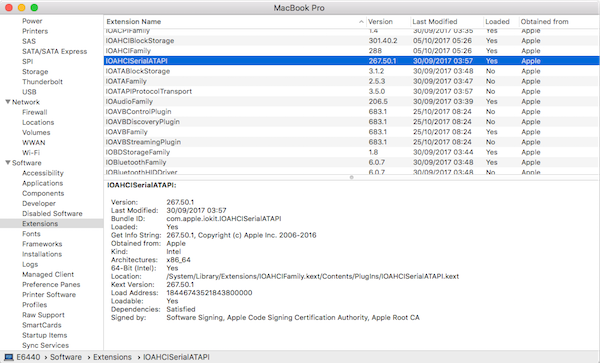-
Posts
10069 -
Joined
-
Last visited
-
Days Won
569
Content Type
Profiles
Articles, News and Tips
Forums
Everything posted by Hervé
-

Can't Boot to Installer E6440 dual graphics i7 using Jake Lo's Guide
Hervé replied to rea1l1's topic in The Archive
It's HD4600 graphics (4th gen Haswell Intel graphics), not HD4000 (3rd gen Ivy Bridge Intel graphics). Are you attempting installation in BIOS legacy mode of UEFI mode? -
Ok, try this revised DSDT: DSDT2.aml.zip
-
The "compatible" statement does not change the device id of the card it relates to; it only declares the card compatible with a model that is natively supported, i.e. it allows to load the relevant driver/kext for it. Bottom line is: do you now have wireless working or not?
-
Rami's gone; won't reply. I guess I'm overdue for an update of my E6440 guide. Outside sheer laziness, one of the reasons for not doing it was that I used a hybrid method to install High Sierra and retained that hybrid method for updates. By hybrid, I mean that, since Enoch did not support High Sierra installation and/or updates, I use Clover for initial installation and all subsequent updates. But for regular use, I still boot and run High Sierra with Enoch.
-
It would have been useful to remember that in the fist place! You would have saved yourself some time... For your AW-CE123H, just follow the instructions at the end of my previous post. You may also cleanup your kexts folder and remove all those related to Atheros hardware. If you also update to the latest Lilu + WhateverGreen + AppleALC, you should no longer need those old Shiki + IntelGraphicsFixup kexts that are now outdated.
-
@ManiaKsLV, can you please confirm what wireless card is currently fitted in your laptop? Reason I ask is because, on looking at your DSDT, I could not help but notice the following DSM method under device WLAN which basically injects properties of an Atheros AR9285 card! So... Method (_DSM, 4, NotSerialized) // _DSM: Device-Specific Method { If (LEqual (Arg2, Zero)) { Return (Buffer (One) { 0x03 }) } Return (Package (0x0E) { "device-id", Buffer (0x04) { 0x30, 0x00, 0x00, 0x00 }, "name", "pci168c,30", "AAPL,slot-name", Buffer (0x08) { "AirPort" }, "device_type", Buffer (0x08) { "AirPort" }, "model", Buffer (0x33) { "Atheros 9285 802.11 b/g/n Wireless Network Adapter" }, "subsystem-id", Buffer (0x04) { 0x8F, 0x00, 0x00, 0x00 }, "subsystem-vendor-id", Buffer (0x04) { 0x6B, 0x10, 0x00, 0x00 } }) } If you wish to inject properties for the AzureWave AW-CE123H, the above has to be replaced! By something like the following... Method (_DSM, 4, NotSerialized) // _DSM: Device-Specific Method { If (LEqual (Arg2, Zero)) { Return (Buffer (One) { 0x03 }) } Return (Package () { "compatible", Buffer () { "pci14e4,43a0" }, "model", Buffer () { "AzureWave AW-CE123H 802.11b/g/n/ac Wireless" } }) } Faking Broadcom device 14e4:43a0 whilst retaining your current Atheros properties injection will not work... Remove the Clover faking and try the DSDT attached below. DSDT.zip
-
DW1820A is "just" subject to whitelisting and that particular aspect was not clear before... It's not different that a DW1520 in that respect and the necessary patch or workaround is known.
-
Why on earth would you re-install High Sierra? Clearly you just have to adjust the code a little so that you can patch your DSDT... Your IOREg shows that your wireless card appears to be attached to device called WLAN, itself located under parent device RP02; so that your target device for patching. Then you simply don't just copy paste the sample I posted, especially the "..." lines! They're meant to summarize code to ignore. Instead, under the device called WLAN, copy/paste the _DSM method, adjusting the name of the model to AW-CE123H, instead of what's provided in my sample code. You won't be able to recompile your DSDT properly until you do that. But, by all means, post your initial DSDT file for patching.
-
Use macIASL app.
-
You're not wasting my time, it's just that I'm a great believer of educating/experimenting/failing/retrying/succeeding, not of spoon-feeding... DSDT/Brcm4360 patch means exactly that: you either patch your DSDT or the Brcm4360 kext. If you read the inventory further down, you'll see what patching the DSDT or the kext means: NB: Patching means adding the PCI ids of the listed card to the Info.plist file found inside the listed kext. In rare cases, binary patching may also be necessary. For some cards, DSDT Patching can be a suitable and permanent alternative to kext patching (no need to repatch a kext after OS X updates and upgrades or new installations). Further down the post, there is an example of DSDT patching for Broadcom cards. That's what you could do for your AW-CE123H (and what I would advocate you do), the alternative being to patch the Brcm4360 kext as listed in the various BCM4352 threads found in our wireless forum section. This kext patching may also be done through Clover.
-
Picture not necessary, I got it 1st time... I'm sure you'll find a few pointers in the inventory's entry for that model (I believe it says a little more than just plain "supported"...). Then I invite you to consult the many threads related to BCM4352/BCM94352/AW-CE123H you'll find in the Wireless section of the forum. You can do it!
-
Congratulations, you've identified the chipset. What's next?
-
@ManiaKsLV, you need to look things up. What is the AzureWave CE123H card based on? Which chip? Did you consult our wireless card inventory where everything you need is mentioned? And please!, stop quoting every single message you reply to. It's totally unnecessary... If you need to make someone aware of your answers, use the @<username> facility. Thank you!
-
Guys, this matter would be best covered under a dedicated thread in the WWAN section of our forum rather than lost in limbo in a "Latitude 7480 - Mojave install: need help" thread. For your info, now that we know we're dealing with a DW5811 WWAN module (or DW5811e to be precise), you could find it useful to post a picture of it and state what chip it is based on. All that in the relevant aforementioned dedicated thread of course...
-
Can't imagine a form factor issue or you would not be able to fit the card into the slot. Sounds more like a damaged connector on the card or a defective M.2 slot on the laptop. Could also be some dust or dirt in the slot. Try and blow hard on it.
-
DW1820A requires special attention.
-

Mojave on Dell Latitude E6530 - need help with bootpack, etc
Hervé replied to MrJonesIII's topic in The Archive
Just in case, enable the Apple RTC patch in Clover. -

Mojave on Dell Latitude E6530 - need help with bootpack, etc
Hervé replied to MrJonesIII's topic in The Archive
No, as stated before, Mojave only supports Kepler GPUs and this GF117 Fermi GPU, like several others, turned out to have poor/no support under High Sierra. If you want all those video outputs to work, you'll have to revert to an older OS X/macOS version like El Capitan/Sierra. That's the end of the line for that nVidia dGPU. -

[SOLVED] 3440 Brightness and Boot Graphic problems
Hervé replied to james090500's topic in The Archive
Well-known 2nd/final-stage boot glitch. Fix has been available for years... You can look it up. -> Applicable patch for High Sierra/Mojave: Kext: IOGraphicsFamily Find: 0100007522 Replace: 010000EB22 -
Can we please move this thread to the Asus section?
-
Try the tools/layouts specified in the Keyboard Layout-related threads in the Keyboard section of the forum.
-
BIOS A23 is perfectly Ok; it's what I run on my E6440.
-
Re: "HD unsupported" in DVD Player, I've integrated the patch to FakeSMC several years ago (like other kext's plist patches). It works Ok in High Sierra. You simply add the patching info if the old IOAHCISerialATAPI_injector kext into FakeSMC's Info.plist file, above the FakeSMC entry: <key>IOAHCISerialATAPI</key> <dict> <key>ATAPI</key> <true/> <key>CFBundleIdentifier</key> <string>com.apple.iokit.IOAHCISerialATAPI</string> <key>IOClass</key> <string>IOAHCISerialATAPI</string> <key>IOProbeScore</key> <integer>25000</integer> <key>IOProviderClass</key> <string>IOAHCIDevice</string> <key>Physical Interconnect</key> <string>SATA</string> <key>Physical Interconnect Location</key> <string>Internal</string> <key>Protocol Characteristics</key> <dict> <key>Physical Interconnect</key> <string>SATA</string> <key>Physical Interconnect Location</key> <string>Internal</string> </dict> </dict> Here's a copy of the FakeSMC kext I use in HiSie: FakeSMC.kext.zip The patch simply consists of a modification injected in IOAHCISerialATAPI PlugIn kext of IOAHCIFamily kext located in /S/L/E.
-
You have graphics acceleration (formerly called QE/CI). It's just that you need additional little tuning to do re: DVD Player: