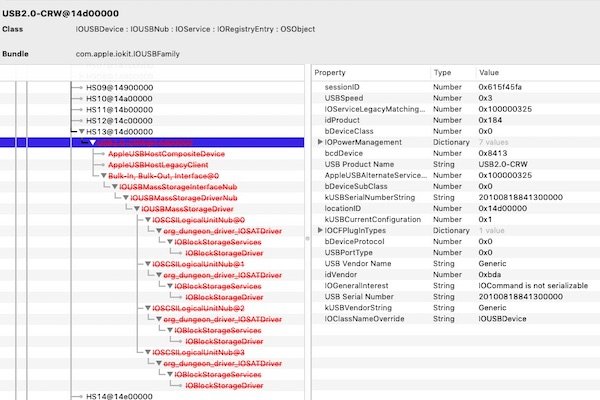-
Posts
10068 -
Joined
-
Last visited
-
Days Won
569
Content Type
Profiles
Articles, News and Tips
Forums
Everything posted by Hervé
-
@sass86oh, I invite you to post your findings, test results and conclusions in the following thread, dedicated to the DW1820A: It'll be far more appropriate than posting about it in a Latitude-related thread and will be far more visible to potential/affected users of the card. NB: DW1820A PCI id is 14e4:43a3, not 14e4:43a0. SubVendor and SubDevice ids are are you stated. https://wikidevi.com/wiki/Broadcom_BCM94350ZAE
-
In my particular experience with MBP11,1 vs. MBA6,2 1) it's closer to the Dell E6x40/E7x40 in terms of specs 2) I obtained better CPU power management (more multiplier steps) on a non-U CPU Now, if you want to compare: MacBookPro11,1 MacBookAir6,2
-
You can reuse existing patched DSDT. Beware because this old trick (using the graphics drivers from HiSie) apparently no longer works in10.14.4...
-

Mojave on Dell Latitude E6530 - need help with bootpack, etc
Hervé replied to MrJonesIII's topic in The Archive
It's long been stated that the Nvidia NVS5200M is not supported. It's a Fermi card and Mojave only supports nVidia Kepler GPUs. The NVS5200M was no longer supported in High Sierra. That kisses goodbye to HDMI output... Please read the existing threads re: E6530 and Mojave/High Sierra/Sierra. -
There's no support for HD3000 in Mojave. Stick to High Sierra.
-
If it's a USB-internal model (as I expect), check that all you USB ports are enabled.
-
Did you try to boot through the USB installer? Or is it just the same?
-

[SUCCESS] E6330 running Mojave 10.14.2, includes EFI and 10 step mini guide
Hervé replied to Semaj's topic in The Archive
None whatsoever. Stick to A11 if it meets your needs. I just wanted to run A19 on my E6230, that's all. -
Yes, that was understood. Try and mount your SSD partition before type the commands in Terminal.
-
Check if "sleepimage" file exists on the "Macintosh" SSD partition: ls -la /Volumes/Macintosh/var/vm If it does, remove it: rm -f /Volumes/Macintosh/var/vm/sleepimage You may then try to rebuild the cache: touch -f /Volumes/Macintosh/System/Library/Extensions /Volumes/Macintosh/usr/sbin/kextcache -Boot -U /Volumes/Macintosh -k /Volumes/Macintosh/System/Library/Kernels/kernel
-
Try and post the output of your diskutil list command so that we verify Core Storage presence of absence.
-
That warning doesn't matter, it's for kexts patches. You've clearly not installed that file, that's all. Did you nevertheless manage to boot? If not, didn't this issue happen after that you installed a High Sierra update? If so, it's highly likely that you're back with Core Storage applied and Enoch does not support that. You'd therefore have to boot with Clover (i.e. your original HiSie USB installer I presume) and revert the partition to plain old HFS+ before Enoch can boot High Sierra again.
-
It looks like it's trying to restart from an hibernation file. Didn't you disable that ? If you run with Enoch, you should be able to recover by booting manually without cache with the following flags and options: KernelBooter_kexts=Yes -f -v This will only work if you've kept a copy of all the minimum add-on kexts such as FakeSMC in /Extra/extensions.
-
Then you have to do some clean-up within all you uploaded material (See My Attachments under your account details). Especially in past Clover EFI attachments if they contained the Themes folder...
-
It's not entirely true, it was specified during the beta phase for the D630 nVidia... And you've not mentioned the necessary patching or replacement of the telemetry plugin, nor the need to install Tesla graphics kexts from, say, High Sierra. You may want to add what's been called "hybrid transparency" in Mojave light mode... https://www.insanelymac.com/forum/topic/286092-guide-1st-generation-intel-hd-graphics-qeci/?do=findComment&comment=2642974 Beware, OpenGL-only graphics acceleration for non-Metal GPUs is said to be unachievable from 10.4.4... On this basis, it's best to stick to High Sierra on those old platforms, only partially supported by Mojave and only with tricks at each installation and update.
-

DELL Precision Tower 3620: need to fine tune Mojave
Hervé replied to catmater's topic in The Archive
I guess all your USB ports are not working/not enabled then and you may have to apply the patches to increase USB port numbers. -

DELL Precision Tower 3620: need to fine tune Mojave
Hervé replied to catmater's topic in The Archive
Looking at the Precision 3620 specs, I could only see an optional 5.25" 19-in-1 card reader and that's usually connected to an internal USB port on the motherboard. As such, there would be no kext for it and it would either work OOB or not at all. https://i.dell.com/sites/doccontent/shared-content/data-sheets/en/Documents/Dell-Precision-Tower-3000-Series-3620-Spec-Sheet.pdf If you look at your IOReg more closely, you'll see this "USB2.0-CRW" device, removed for some reason only you can explain: Vendor id 0x0bda, Device id 0x0184 -> Realtek RTS5182 card reader If you go through the IOReg info for that device, you should see it appears to be supported under the control of IOUSBHostFamily kext and its associated PlugIns... as long as it remains attached to the USB hub of course... -

E6320 I7 Mavericks 10.9.5 update to High SIERRA possible?
Hervé replied to koolm5n's topic in The Archive
No, you cannot conduct a direct upgrade through AppStore from Mavericks to High Sierra when running on Chameleon. You'd have to run Clover for that and the kexts you're using for Mavericks will be mostly obsolete for High Sierra. It's best that you make a fresh High Sierra installation over your current Mavericks partition, that'll allow you to retain all your existing apps and files. Failing that, you may consider a separate partition for High Sierra. You may still boot High Sierra with Enoch but installation and updates will require you to use Clover. I invite you to consult all existing guides for the E6x20 Series and the numerous threads we have on the forum for this particular model. -
Please, attach a saved IOReg output file, not such a raw dump that takes up space and that no-one will read.
-

Kext for Atheros AR946x/AR9485/AR9565 wireless cards
Hervé replied to black.dragon74's topic in Kernel Extensions
Still limited to 11Mbps? What does it show when you click on the Wireless icon of the FInder's bar whilst pressing [Alt] key? Eg: -

Latitude E6420 High Sierra installation does not start
Hervé replied to Cüneyd's topic in The Archive
Seriously? Who are you kidding? You certainly did not get such this from Jake's guide! Please follow the guide you were pointed to and do not waste your time or ours with a Skylake Clover config on the Sandy Bridge E6420.... -

[SUCCESS] E6330 running Mojave 10.14.2, includes EFI and 10 step mini guide
Hervé replied to Semaj's topic in The Archive
ACPI config is wrong! You're placed a DSDT from the E6230 as "DSDT_A19.aml" in ACPI/patched folder, yet your Clover config calls for "DSDT.aml". Instead you've referred to "DSDT_A19.aml" as one of the SSDT by sorted order. I don't think that's gonna work. -> Either rename "DSDT_A19.aml" to "DSDT.aml" or refer to "DSDT_A19.aml" in your Clover config and remove "DSDT_A19.aml" from the listed of sorted order SSDTs. -

Latitude E6420 High Sierra installation does not start
Hervé replied to Cüneyd's topic in The Archive
Forum operates only in English. Please respect that.