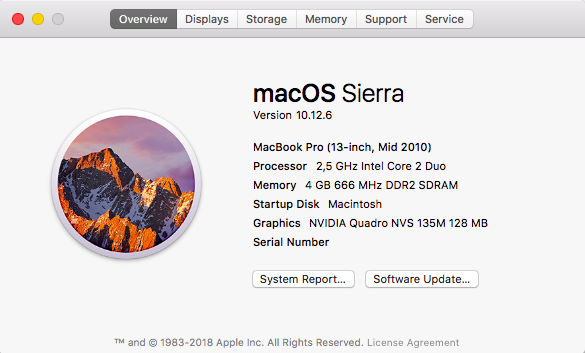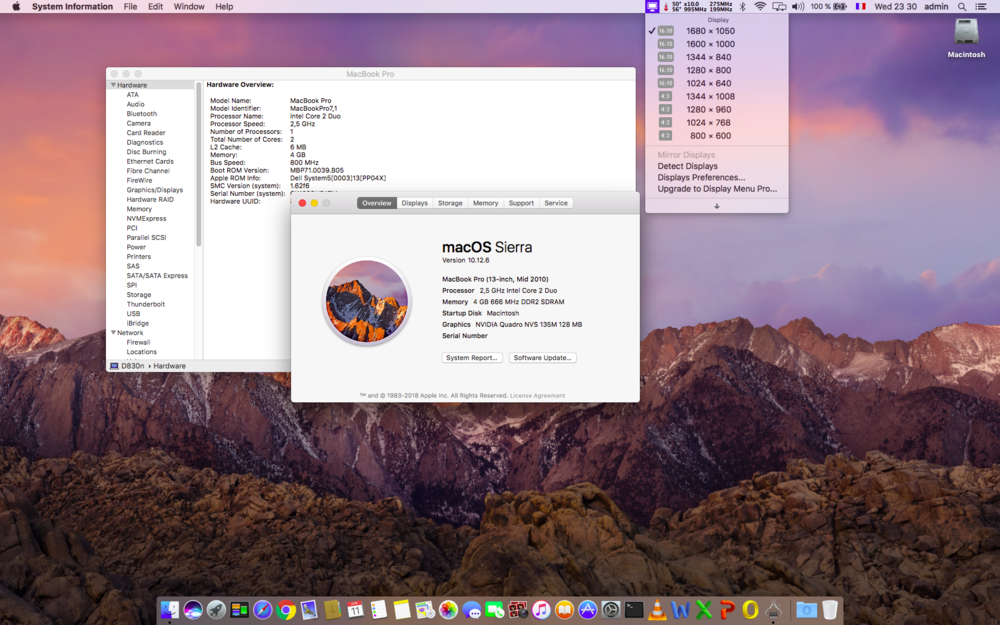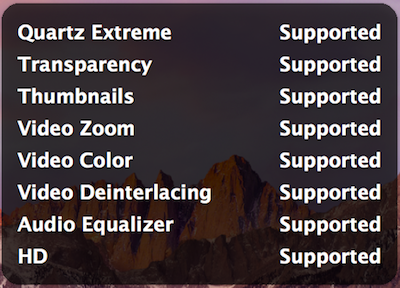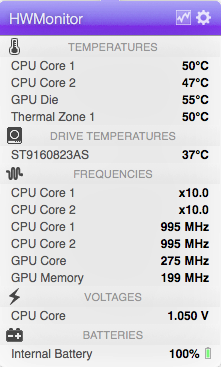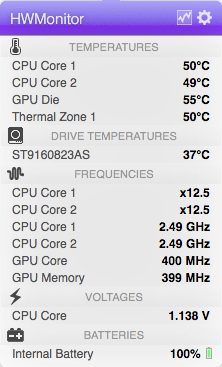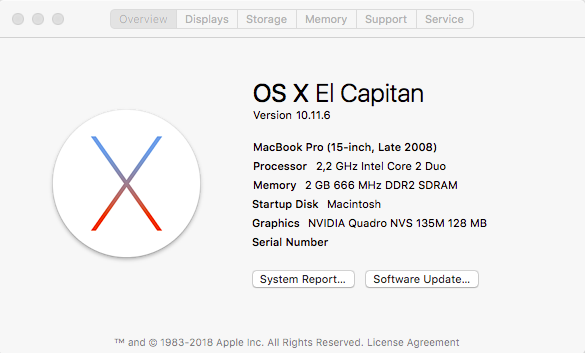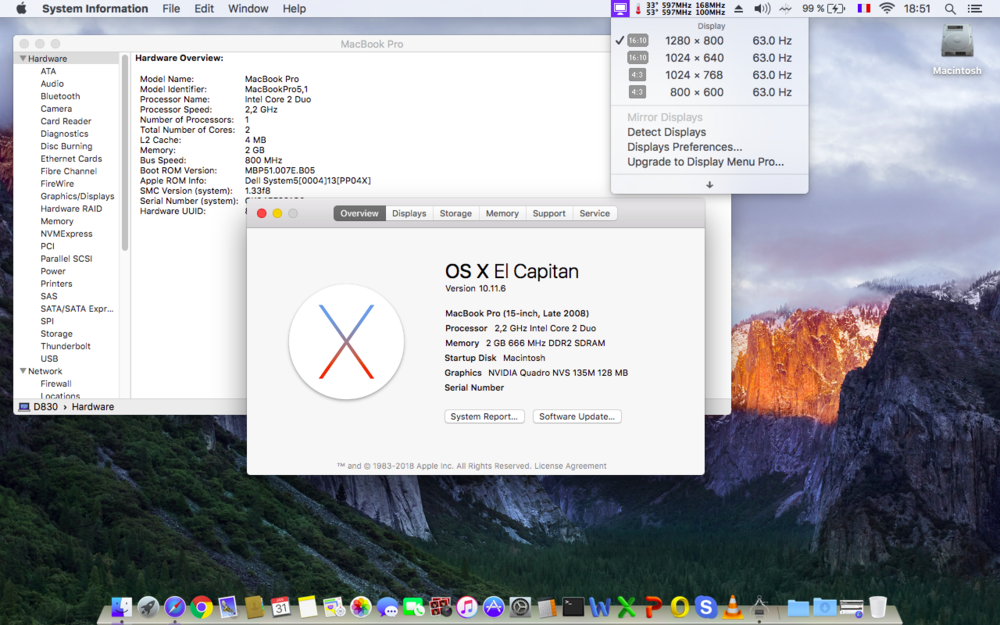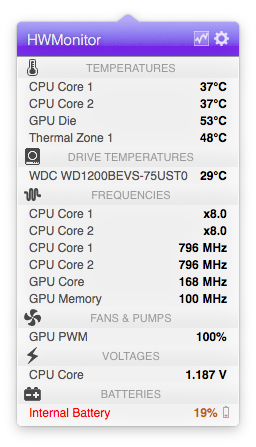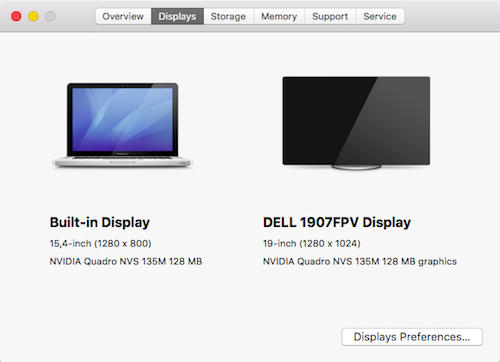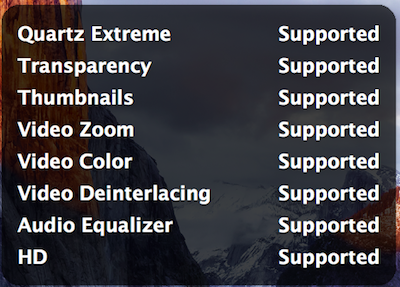-
Posts
10069 -
Joined
-
Last visited
-
Days Won
569
Content Type
Profiles
Articles, News and Tips
Forums
Everything posted by Hervé
-
I confirm: windows server not initialising on output display. This is typically what happens when running on an unsupported dGPU or output port.
-
DW1540 is NOT supported. Please consult our wireless card inventory for a list of supported devices.
-

ELAN, FocalTech and Synaptics (Smart Touchpad) Driver
Hervé replied to EMlyDinEsH's topic in Smart Touchpad
My last post was obviously not clear enough and some people keep pestering about updates so this thread is temporarily locked. We got the message, we know you're all disappointed and desperate for an update but nagging on and on will not change anything. Dinesh is not available for his own private reasons and that's the end of it for the time being. -
You can consult/search our Wireless forum section re: DW1820A.
-
DW1550 is based on Broadcom BCM4352; that'll work with DSDT patch or AirportBrcm4360 patch of installation of Rehabman's FakePCIID + FakePCIID_Broadcom_Wifi kexts or Clover id faking. You can look that up in our Wireless forum section. nVidia K3100M should work OOB as far as I know.
-

E7440 10.13.3 update to 10.13.4 success minus wifi
Hervé replied to some latitude's topic in The Archive
Perfectly normal if you were using a patched Atheros40 kext in /S/L/E. It would have been replaced by a vanilla version during the update. Please refer to our wireless card inventory and apply the DSDT patch instead; that'll sort you out once and for all! -

HP ELITEBOOK 8770W NVIDIA K3000M HIGH SIERRA Sleep and Backlight Help!
Hervé replied to ammar123's topic in The Archive
-
I've not searched the binary file of the kext for MB8,1 board-id, but I guess you can always try the patch then; you'll quickly see if it works or not.
-
Erm... no! That would effectively replace MacBookPro13,1 board-id ("Mac-473D31EABEB93F9B") by MacBook8,1 board-id ("Mac-BE0E8AC46FE800CC"), i.e. the opposite of what you probably desire. Before you even consider patching the AirPortBrcm4360 kext, please verify that the DW1820A works using MacBook8,1 SMBIOS. Did you do that ? If you did not, don't bother with the patch. However, if you've confirmed the card does work OOB after switching SMBIOS and you want to return to MBP13,1 SMBIOS (assuming this is what you normally use), you'll want to replace the MacBook8,1 board-id by MacBookPro13,1 board-id. You'll therefore have to swap your above Find/Replace hex strings because you got them the wrong way round. Find = original data to replace Replace = replacement/target data You'll also want to replace the patch description to this, although this is prurely cosmetic but accuracy would avoid much confusion: <string>DW1820A whitelist Patch (MBP13,1)</string>
-
AR9565 is not a reliable card in a Hackintosh. Better to opt for a better supported model...
-
Try and opt for MacBook8,1 SMBIOS to bypass potential whitelisting. Wikidevi states these were fitted with a Broadcom BCM94350 wireless card (Ven/Dev id=14e4:43a3, SubVen:SubDev id=106b:0131) If whitelisting were in place, the MB8,1 board-id to target for replacement in AirPortBrcm4360 binary patch would be "Mac-BE0E8AC46FE800CC". You would follow the exact same principles as detailed here for getting DW1520 cards working.
-

[SOLVED] Cloned High Sierra E6520 SSD for use on E6540
Hervé replied to VTHackMac's topic in The Archive
Fn-DOWN/Fn-UP don't work, no. Use Fn-F3/Fn-Insert instead. -
Yup, normal; those key combinations are not supported under OS X/macOS. Use the Display PrefPane to control your displays or install Display Menu app (free off the AppStore). The app supports screen res change, display mirroring, etc.. You could find that Fn-F1 shuts down the computer or engages hibernation, rather than sleep.
-
IntelGraphicsDVMTFixup.kext ? Not required afaik on this Latitude model...
-
You can re-use mine since you too have a i5-4300M CPU...
-
Target macOS release: Sierra 10.12.x (all versions) For models with Penryn CPUs only This is an Enoch-based installation using the well-known/well-documented vanilla manual method detailed below: Working: full QE/CI with nVidia Quadro NVS 135m OOB VGA output OOB (display extension or mirroring) full audio, including jack microphone input and headset output (with VoodooHDA v2.8.x & AppleHDADisabler kexts in /L/E) built-in Gigabit Ethernet (with BCM5722D kext v2.3.6) DW360 bluetooth OOB native CPU speedstep (with SMC-tuned Kozlek's FakeSMC (SMC keys=1.62f6/SMC compatible=smc-mcp) and MBP7,1 SMBIOS profile) native GPU throttling (with AGPM-tuned Kozlek's FakeSMC) sleep through lid closure, Fn-Esc, Apple menu->Sleep, power button (Press ALT-CMD/Win-PWR or CTRL-PWR for power options menu) and energy savings settings (all with hibernation disabled) wake through lid opening and power button wireless with any compatible card battery management and monitoring (with ACPIBatteryManager kext v1.60.4 or later) rear + right USB2.0 ports (with USB injector kext) Not Working: CardBus/PC Card/PCMCIA (unsupported since SL 10.6.7) Not tested: Firewire 1394 SmartCard reader 1) 10.12 USB installer creation Double click on InstallESD.dmg found in Install macOS Sierra.app/Contents/SharedSupport to mount the dmg image Then mount BaseSystem.dmg (hidden file) open /Volumes/OS\ X\ Install\ ESD/BaseSystem.dmg Use Disk Utility to restore the contents of BaseSystem.dmg on a USB key (or HDD partition) formatted Mac OS extended (journaled). Remove link for Packages in folder System/Installation of your USB key rm /Volumes/OS\ X\ Base\ System\ 1/System/Installation/Packages Copy folder Packages located in InstallESD.dmg to folder System/Installation of your USB key cp -R /Volumes/OS\ X\ Install\ ESD/Packages /Volumes/OS\ X\ Base\ System\ 1/System/Installation Copy the 2 hidden files (BaseSystem.dmg & Basesystem.chunklist) of InstallESD.dmg to the root of your USB key cp /Volumes/OS\ X\ Install\ ESD/BaseSystem.* /Volumes/OS\ X\ Base\ System\ 1 Install Enoch r2839 (or later) on the USB installer Enoch-rev.2839.pkg.zip Copy the above Enoch r2839 installer package to the root of the USB installer Copy the following D830n bootpack to the root of the USB installer D830n_10.12_Pack.zip Create a folder called Kernels under /System/Library (normally, it won't exist at that stage) Copy the appropriate Sierra vanilla kernel to /System/Library/Kernels. Copies of the kernels are available here. 2) 10.12 installation Boot the 10.12 USB installer (it may take a little time to kick in) with -f -v boot flags If/when prompted for USB keyboard and/or mouse at installer startup, just press [SPACE] or [ENTER] key At macOS installer main screen, open up Disk Utility in Utilities menu If applicable, partition your target disk in GPT/GUID scheme Create your target 10.12 partition and format it as OS X Extended (Journaled) Close Disk Utility and proceed with macOS 10.12 installation as usual 3) Post-installation fine-tuning Reboot the 10.12 USB installer (it may take a little time to kick in) If/when prompted for USB keyboard and/or mouse at installer startup, just press [ENTER] or [SPACE] twice At macOS installer main screen, open up Terminal in Utilities menu Verify CoreStorage installation disk mode: diskutil list If CoreStorage activated for Fusion drive, revert to legacy mode: diskutil corestorage revert <device> (for example: /dev/disk1) Identify your freshly made 10.12 partition name df Copy the Extra folder from the USB installer to your identified 10.12 disk partition cp -R /Extra /Volumes/<your fresly made 10.12 partition name> (for example: cp -R /Extra /Volumes/OSX_disk) Reboot the 10.12 USB installer, press a key at delay bar (or [F8]) to interrupt boor process and select your freshly made 10.12 disk partition. You'll then be booting Sierra for the 1st time Complete the 1st boot installation finalisation Once at the 10.12 desktop, run the Enoch r2839 package from your USB installer to install Enoch on your HDD; it should be installed on the 1st partition of the disk Eject the 10.12 USB installer and put it aside Copy all kexts from /Extra/Extensions to /Library/Extensions (ignore and acknowledge the permissions-related error messages) Repair kexts permissions and rebuild cache (if you end up with "Error 77..." message, repeat the touch + kextcache commands) sudo chmod -Rf 755 /L*/E* sudo chown -Rf 0:0 /L*/E* sudo touch -f /L*/E* sudo kextcache -Boot -U / Edit /Extra/kernel.plist and set KernelBooter_kexts parameter to No <key>KernelBooter_kexts</key> <string>No</string> Disable hibernation (can be done later, but should be done): open up Terminal and type the following commands sudo pmset hibernatemode 0 sudo pmset hibernatefile /dev/null sudo rm -f /var/vm/sleepimage Sierra can subsequently be updated through AppStore updates or combo updates without further tuning action Please note that: Sierra requires a Penryn CPU with SSE4 instructions set (e.g. T6xxx, T8xxx, T9xxx with FSB 800MHz). Merom CPUs (e.g.: T5xxx, T7xxx) do not have such instructions set and do not allow Sierra installation. Sierra installation is not supported with MBP5,1 SMBIOS profile (although Sierra can subsequently run with that SMBIOS). Hence the switch to MBP7,1 profile. FakeSMC SMC keys + AGPM tuning revised accordingly (GPU (i.e. AGPM) performance tuning has been injected into FakeSMC kext and no longer requires additional action at this stage). the DSDT was modified to rename USB2.0 controllers to EH01/EH02; failing that, Sierra does not recognise any USB2.0 ports/devices. USB ports all functional thanks to D830-specific USB_injector kext (DSDT-described ports injected to MBP7,1 profile). VoodooHDA + AppleHDADisabler kexts have to be placed in /L/E in order to load (they don't load from /E/E). Injecting kexts from /E/E with boot option KernelBooter_kexts=Yes is slower than loading cached kexts placed in /S/L/E or /L/E. After any kexts modification, whether to /S/L/E or to /L/E, repair permissions and rebuild cache as detailed above.
-
Target OS X release: El Capitan 10.11.x (all versions) This is an Enoch-based installation using the well-known/well-documented vanilla manual method detailed below: Working: full QE/CI with nVidia Quadro NVS 135m OOB VGA output OOB (display extension or mirroring) full audio, including jack microphone input and headset output (with VoodooHDA v2.8.x & AppleHDADisabler kexts in /L/E) built-in Gigabit Ethernet (with BCM5722D kext v2.3.6) DW360 bluetooth OOB native CPU speedstep (with SMC-tuned Kozlek's FakeSMC (SMC keys=1.33f8/SMC compatible=smc-mcp) and MBP5,1 SMBIOS profile) native GPU throttling (with AGPM-tuned Kozlek's FakeSMC) sleep through lid closure, Fn-Esc, Apple menu->Sleep, power button (Press ALT-CMD/Win-PWR or CTRL-PWR for power options menu) and energy savings settings (all with hibernation disabled) wake through lid opening and power button wireless with any compatible card battery management and monitoring (with ACPIBatteryManager kext v1.60.4) rear + right USB2.0 ports (with USB_injector kext) Not Working: CardBus/PC Card/PCMCIA (unsupported since SL 10.6.7) Not tested: Firewire 1394 SmartCard reader 1) 10.11 USB installer creation Double click on InstallESD.dmg found in Install OS X El Capitan.app/Contents/SharedSupport to mount the dmg image Then mount BaseSystem.dmg (hidden file) open /Volumes/OS\ X\ Install\ ESD/BaseSystem.dmg Use Disk Utility to restore the contents of BaseSystem.dmg on a USB key (or HDD partition) formatted Mac OS extended (journaled). Remove link for Packages in folder System/Installation of your USB key rm /Volumes/OS\ X\ Base\ System\ 1/System/Installation/Packages Copy folder Packages located in InstallESD.dmg to folder System/Installation of your USB key cp -R /Volumes/OS\ X\ Install\ ESD/Packages /Volumes/OS\ X\ Base\ System\ 1/System/Installation Copy the 2 hidden files (BaseSystem.dmg & Basesystem.chunklist) of InstallESD.dmg to the root of your USB key cp /Volumes/OS\ X\ Install\ ESD/BaseSystem.* /Volumes/OS\ X\ Base\ System\ 1 Install Enoch r2795 on the USB installer Enoch-rev.2795.pkg.zip Copy the above Enoch r2795 installer package to the root of the USB installer Copy the following (unzipped/extracted) D830n bootpack to the root of the USB installer D830n_10.11_Pack.zip Create a folder called Kernels under /System/Library (normally, it won't exist at that stage) Copy the appropriate El Capitan vanilla kernel to /System/Library/Kernels. Copies of the kernels are available here. 2) 10.11 installation Boot the 10.11 USB installer (it may take a little time to kick in) with -f -v boot flags If/when prompted for USB keyboard and/or mouse at installer startup, just press [sPACE] or [ENTER] key At OS X installer main screen, open up Disk Utility in Utilities menu If applicable, partition your target disk in GPT/GUID scheme Create your target 10.11 partition and format it as OS X Extended (Journaled) Close Disk Utility and proceed with OS X 10.11 installation as usual 3) Post-installation fine-tuning Reboot the 10.11 USB installer (it may take a little time to kick in) If/when prompted for USB keyboard and/or mouse at installer startup, just press [ENTER] or [sPACE] twice At OS X installer main screen, open up Terminal in Utilities menu Verify CoreStorage installation disk mode: diskutil list If CoreStorage activated for Fusion drive, revert to legacy mode: diskutil corestorage revert <device> (for example: /dev/disk1) Identify your freshly made 10.11 partition name df Copy the Extra folder from the USB installer to your identified 10.11 disk partition cp -R /Extra /Volumes/<your fresly made 10.11 partition name> (for example: cp -R /Extra /Volumes/OSX_disk) Reboot the 10.11 USB installer, press a key at delay bar (or F8) to interrupt boor process and select your freshly made 10.11 disk partition. You'll then be booting El Capitan for the 1st time Complete the 1st boot installation finalisation Once at the 10.11 desktop, run the Enoch r2795 package from your USB installer to install Enoch on your HDD; it should be installed on the 1st partition of the disk Eject the 10.11 USB installer and put it aside GPU performance tuning has been injected into FakeSMC kext and no longer requires additional action at this stage Disable hibernation (can be done later, but should be done): open up Terminal and type the following commands sudo pmset hibernatemode 0 sudo pmset hibernatefile /dev/null sudo rm -f /var/vm/sleepimage Reboot your finalised El Capitan installation If you want faster boot time with optimised prelinked kernel: copy all kexts from /Extra/Extensions to /Library/Extensions (ignore and acknowledge the permissions-related error messages) repair kexts permissions and rebuild cache sudo chmod -Rf 755 /L*/E* sudo chown -Rf 0:0 /L*/E* sudo touch -f /L*/E* sudo kextcache -Boot -U / Edit /Extra/kernel.plist and set KernelBooter_kexts parameter to No <key>KernelBooter_kexts</key> <string>No</string> Boot time will be faster in that configuration mode El Capitan can subsequently be updated through AppStore updates or combo updates without further tuning action Please note that: the DSDT was modified to rename USB devices to EH01/EH02; failing that, El Capitan does not recognise any USB2.0 ports/devices. USB ports all functional thanks to D830-specific USB_injector kext (DSDT-described ports injected to MBP5,1 profile). VoodooHDA + AppleHDADisabler kexts have to be placed in /L/E in order to load (they don't load from /E/E). Injecting kexts from /E/E with boot option KernelBooter_kexts=Yes is slower than loading cached kexts placed in /S/L/E or /L/E. After any kexts modification, whether to /S/L/E or to /L/E, repair permissions and rebuild cache as detailed above.Enoch-rev.2795.pkg.zip
-
My E6440 has 2 x 4GB SODIMM. But if you want to verify that point, remove the 4GB module and make sure to keep the 8GB one in 1st slot/Slot A. You can use my E6440 Sierra bootpack and make the following adjustments: remove all SSDT-x files from /Extra (they're used to turn off the AMD dGPU). You can keep i5-4300M CPU PM table SSDT.aml (you have same CPU as mine). replace the DSDT file in /Extra by the new patched DSDT I posted above The rest remains unchanged.
-
No, none of the SSDT tables need patching. This being said, you have to use a generated CPU power management SSDT for your i5 CPU using Pike R Alpha's famous generator script. This will go to /Extra folder under the name SSDT.aml. Since you have the same i5-4300M as my E6440, you can re-use the SSDT.aml table of my bootpacks.
-
JakeLo beat me to it but here's your DSDT patched with: Minor syntax corrections (e.g.: renaming of "_T_x" to "T_x", renaming of "*pnpc13" to "PNPC13") EHCx USB2 controller devices renaming to EH0x (for USB2.0 ports) B0D3 device renaming to HDAU (for HDMI audio) GFX0 device renaming to IGPU (for integrated HD4600 GPU) _DSM method injection to IGPU device to fake desktop HD4600 id 0x0412 and inject Azul FB #12/layout id 0x0a260006 "Darwin" check injection to ensure XHC/USB3.0 controller native recognition IRQs 0,8,11 exclusion off HPET device to fix USB issues _DSM method injection to HDEF device to declare ALC292 audio codec There are probably a few more patches to inject to fix Sleep/Wake eventual issues, but you can already give that patched DSDT a try... DSDT.aml.zip When you 1st boot, use the following options and flags: KernelBooter_kexts=Yes -f -v CsrActiveConfig=3
-

[SOLVED] No support for 2nd Drive Bay in E6330 in High Sierra?
Hervé replied to BladeScraper's topic in The Archive
Well, it's only a plist patch, not a full blown kext per sé. So you won't see it as a loaded kext indeed. -

[SOLVED] No support for 2nd Drive Bay in E6330 in High Sierra?
Hervé replied to BladeScraper's topic in The Archive
Sounds like you forgot to repair permissions before you rebuilt the cache. Look at the dedicated thread in the FAQ section.