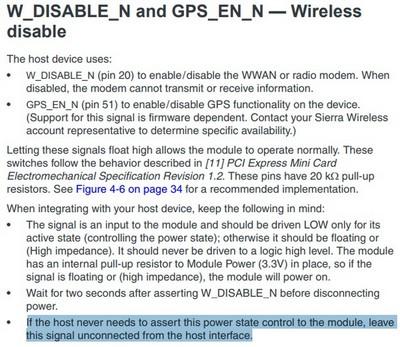-
Posts
10069 -
Joined
-
Last visited
-
Days Won
569
Content Type
Profiles
Articles, News and Tips
Forums
Everything posted by Hervé
-

Dell Latitude E6520 nVidia - High Sierra Install Issues
Hervé replied to film9634's topic in The Archive
"Full QE/CI with HD 3000" means you'll get full graphics acceleration/support with the built-in Intel HD 3000 graphics of the i7-2620M CPU. There is no support for the discrete/add-on nVidia GPU and, since VGA and HDMI display ports are wired to the nVidia chip, these will not work either under OS X/macOS.- 39 replies
-
- High Sierra
- Help Needed
-
(and 2 more)
Tagged with:
-
You appear to be using a High Sierra installation package of unknown origin or a distro. That's not advisable since you have no idea what modifications were made to that image. Try and obtain a genuine High Sierra installation package and proceed with a vanilla installation.
- 674 replies
-
Use VoodooPS2Controller-R6Bronxteck version posted here. Either place the kext in Clover kexts/Other folder or install it in /L/E (which will require to repair permissions and rebuild the cache). Make sure you do not have any other PS2 controller kext installed anywhere (in /S/L/E, /L/E or Clover kexts folder).
-
Nothing wrong in that config. Regarding SMBIOS profile, you should really give the MBP11,1 a try. Sometimes the closest SMBIOS in terms of hardware specs does not offer the most adequate CPU power management. I posted my own Haswell experiments in my E6440 guide. You may notice that I only ever obtain a single intermediary step between LFM and HFM. It's much better with the Turbo speeds though. It's older hardware but to give you an example, please know that our good old C2D Dell Latitude Dx20 or Dx30 laptops only gain native CPU SpeedStep with MB5,x/MBP5,x/MPB7,x SMBIOS. If you consider the MB2,1 (GMA950) or MB3,1/MB4,1 (GMA X3100), they're all quasi-perfect match re: hardware specs, yet those SMBIOS do not support CPU SpeedStep at all. Only the other SMBIOS natively provide this, yet they're based on a different generation of chipset and CPUs...
-

[SOLVED] E7470 - Unable to get to installation screen High Sierra
Hervé replied to andradejose's topic in The Archive
What's the difference between those listed "DeviceN" and "Built-in output" audio devices? I would have expected the latter, not the former, to support built-in speakers. What do you have listed as audio outputs? These will be listed in the "Sound effect" tab: -
My E6440 specs are posted in my signature...
-
Indeed, you should be. What you envisage is not exactly very serious for the targeted professional/working purpose. Who would you be calling for support? Your local IT or good souls on Internet forums?
-
Make sure to use an appropriate Haswell SMBIOS profile such as MBP11,1.
-
Understand, we're not going to give you any such commitment for such purposes here. Maybe you ought to look for a MacPro on the 2nd-hand market.
-
Afaik, you MUST fake desktop id 0412. OS X/macOS just bears no support for mobile HD4600 (id 0416). But, as Bronxteck stated above, it would appear that IntelGraphicsFixup kext does that transparently. Hence the 0412 id in IOReg.
-
I can confirm this pack works.
-
Your Clover VID-to-IGPU ACPI patch seems irrelevant since the patched DSDT found in ACPI/Patched folder already includes this mod.
-

Dell E6500 w/nvidia UXGA 1920x1200 High Sierra freezing after startup.
Hervé replied to henweigh's topic in The Archive
Only the models with nVidia NVS 160M graphics fully support OS X/macOS. Those with Intel GMA 4500 graphics are of no use because the iGPU chip bears no support whatsoever under OS X/macOS. Afaik, the nVidia model supports all screens without any specific settings according to resolution. -
Moved to correct support E6xxx section!
-
You have a laptop fitted with mobile HD4600 (id 0x0416). The usual Azul framebuffer required for this kind of platform is #12 0x0a260006, not 0x0d220003 which is normally used on Desktops. Of course, graphics acceleration on mobile HD4600 requires that the choice of Azul FB is accompanied by mandatory faking of desktop HD4600 id 0x0412, the injection of Rehabman's FakePCIID kexts (FakePCIID + FakePCIID_Intel_HD_Graphics at a minimum) and the right SMBIOS profile (should be MacBookPro11,1 or similar). Then, even with these correct settings, you may still require to inject a correct EDID for your built-in screen but start with the correct basic settings 1st... I could not find where you inject fake desktop id 0412 from: I saw this in your IOReg output but it's not in your Clover config file and I could not find this injected your patched DSDT either... NB: I don't think you should need those kexts you currently inject via Clover: it's not in your Clover config file and I could not see it in your patched DSDT either... AppleBacklightInjector IntelGraphicsDVMTFixup IntelGraphicsFixup
-
In principle, any recent PC or workstation is Hackintoshable as long as it bears hardware compatible with OS X/macOS. We're talking CPUs, chipset, graphics card to name the most critical parts. The rest (audio, LAN, wireless, etc. ) can always be supported through add-on devices. Xeon E5-2630 v3 is Haswell-EP generation & Intel X99 chipset so should be supported OOB or without too much bother. Maybe you'll need the VoodooTSCSync to properly handle all the CPU cores. Other than that, I cannot imagine any issues. Have a look at RampageDev's X99 dmg section of the forum if necessary. AMD FirePro W4100 (Cape Verde chip) is also understood to be compatible though you'll probably have to fake a Radeon HD 7xxx id and install add-on kexts such as Verde or WhateverGreen that are required to support AMD 7xxx graphics. https://github.com/vit9696/WhateverGreen You can Google for all of this.
-

Fn HotKey and ALS sensor driver for Asus Notebooks
Hervé replied to EMlyDinEsH's topic in Miscellaneous
Indeed, the source code on Github is not available beyond v1.7.2 of Sept 2013, knowing that the latest version offered vas v2.6 in Aug 2016. You'll have to contact the author; I suggest by PM or email... Thank you. -
You can Google for this. There are ways to create an OSX/macOS USB installer from Windows. The links elude me but there are defintely guides at InsanelyMac for instance.
-
There's no Bluetooth device listed so it's probably disabled in BIOS or the card is in a WLAN slot, not a WWAN one. Combo cards must be installed in combo mini-PCIe/USB slots such as WWAN for the BT module to operate. Once you've done the needful, you'll see that the listed BT module is of Broadcom BCM2070 (BT3.0 I think) nature which is normally supported under OS X/macOS. You may require Rehabman's firmware-related add-on kexts to get BT working properly, albeit with some limitations in terms of application support (since it's not BT4.0 or higher). https://github.com/RehabMan/OS-X-BrcmPatchRAM All in all, you'd have much to gain by simply replacing this card by a fully supported and more modern card (DW1701 is 9yrs old, as is BT3.0+HS technology).
-

Optiplex 3050 (Skylake): seeking help for High Sierra
Hervé replied to shania's topic in The Archive
The correct connector-type for DP is normally 0004 0000. 0008 0000 is for HDMI. Maybe you should patch your particular framebuffer@2 to adjust the connector type value. -
Again... Posting your PCI list is of no use for USB-based Bluetooth! You'll have to tell us what you see under SysProfiler->USB to identify the eventual BT chip in place and give us its displayed PCI ids. Is it a DW1701 card?
-
Check your SysProfiler for an eventual Bluetooth device under USB. If the card is combo indeed, the Bluetooh module should be listed there, whether it works or not.
-
That behaviour is quite common on Dell laptops. My E6440 does the same: no audio on hot rebooting into OS X/macOS from Windows. Ok after a cold reboot/shutdown.
-

DW5570: how can i use the WWAN under High Sierra?
Hervé replied to wojciech679's topic in Modems/WWAN modules
No need to be an electronic engineer... Simply put a small and narrow piece of cellotape (or any other type of self-attaching masking tape) over the entire pin 20 of your card to entirely isolate it. Do you follow? You can Google for pin 20 if you need further illustration. It would be quite a challenge to place the properly-sized piece of masking tape over pin20 only, so apply wider-than-required piece of tape on your card, then use a small cutter to remove the excess parts.- 27 replies
-
- internet
- wwandw5570
- (and 6 more)
-

DW5570: how can i use the WWAN under High Sierra?
Hervé replied to wojciech679's topic in Modems/WWAN modules
Indeed, the table shows the W_DISABLE_N input line attached pin 20 (that pin again), so if it's taped, no assertion signal can normally be received on the modem to disable RF module. This is actually stated on p34 of that document: This being said, we'd need to confirm that MC8805 follows the same pinout (which is highly likely) though there can be no harm in trying masking pin20 anyway. It's not as if it could burst the hosting laptop to flames. Or is it? I've not managed to find a copy of the AirPrime MC8805 Product Technical Specification Document & Customer Design Guidelines. @wojciech679, yes you should be able to Terminal to access the device associated to the USB modem once you've identified it. Other tools such as putty would probably be easier to use in order to issue the relevant AT commands.- 27 replies
-
- internet
- wwandw5570
- (and 6 more)