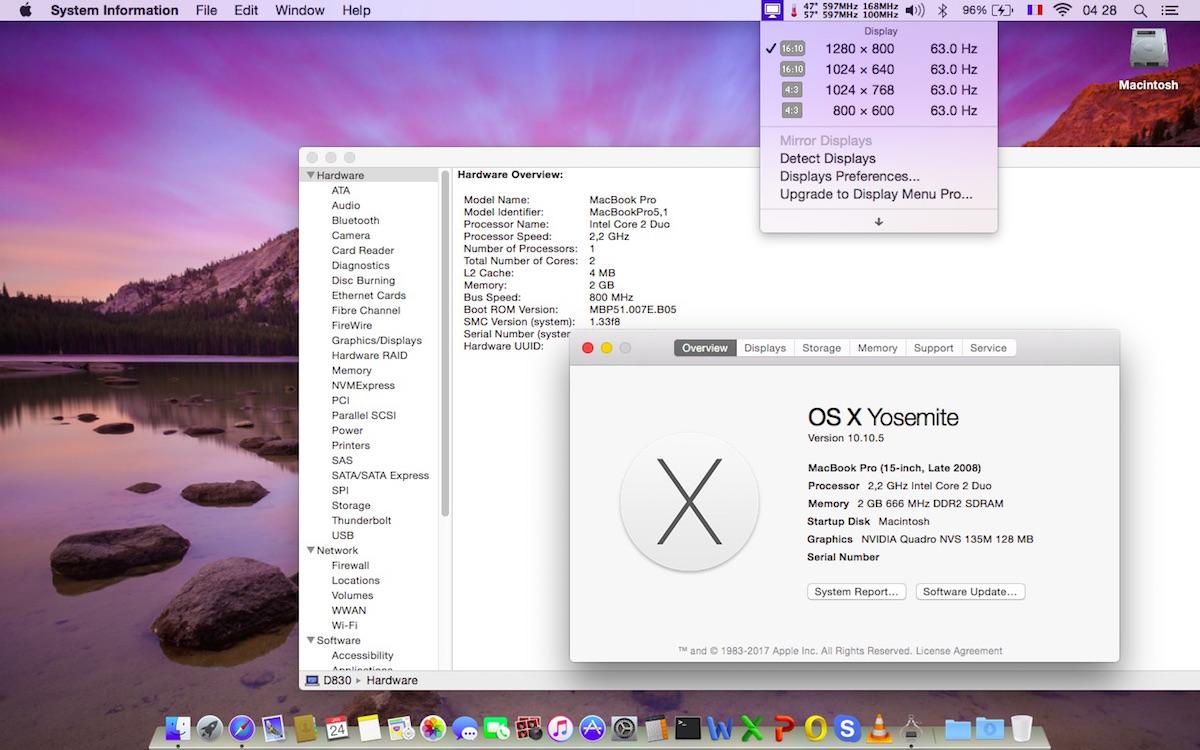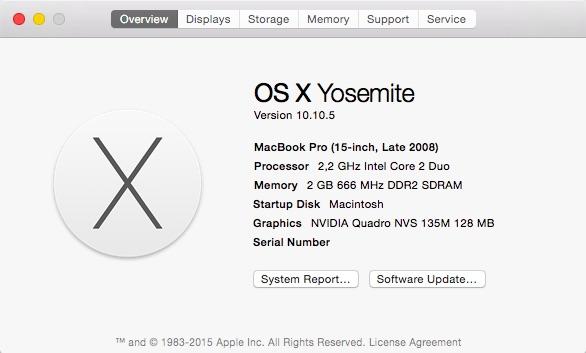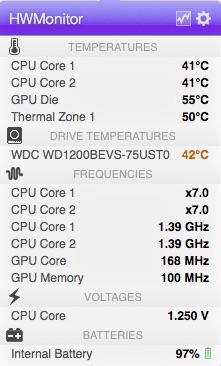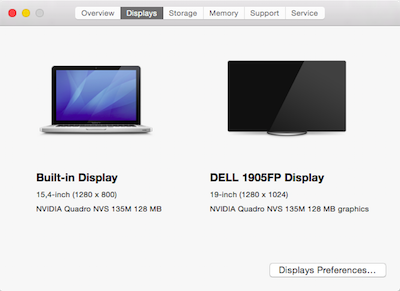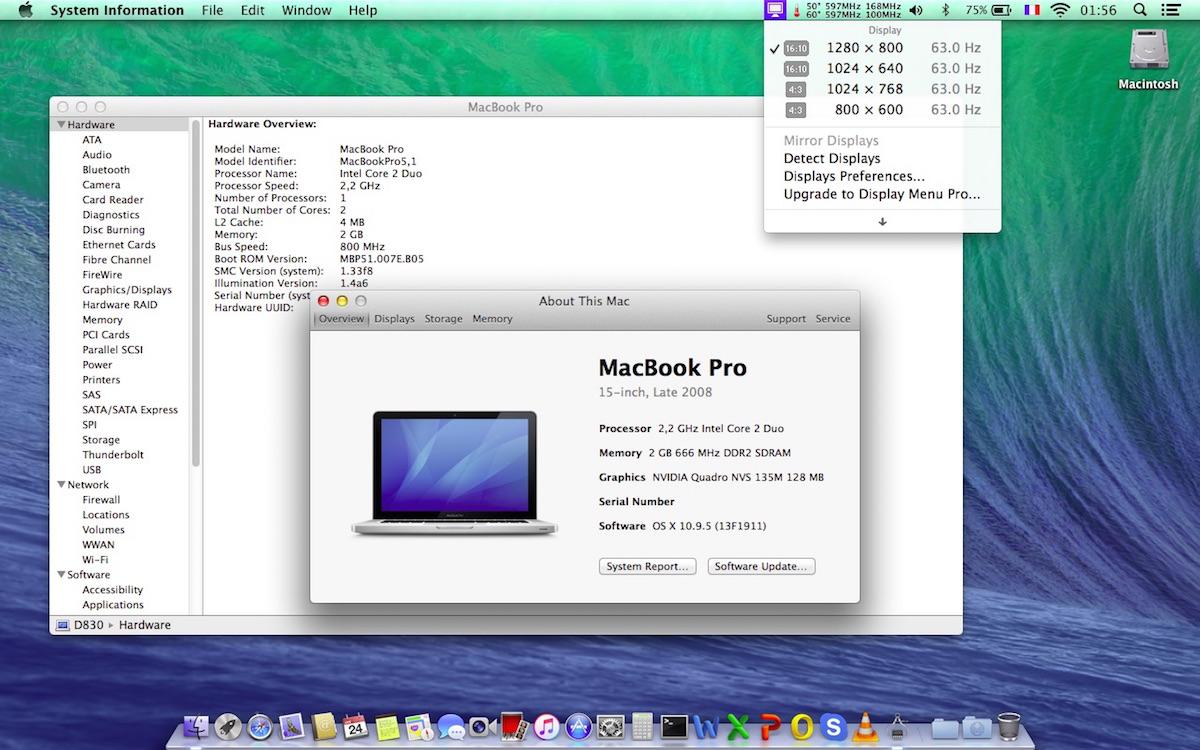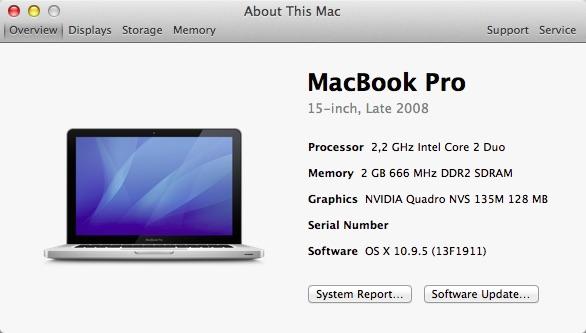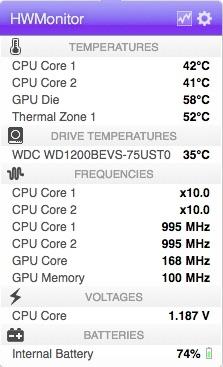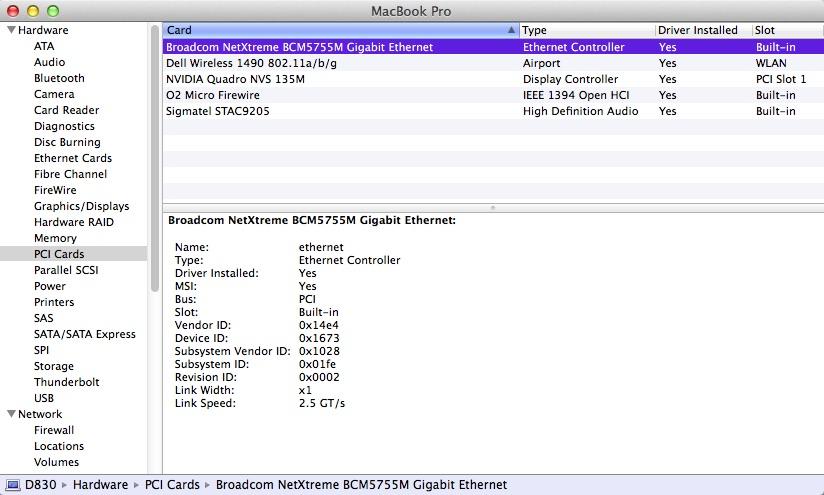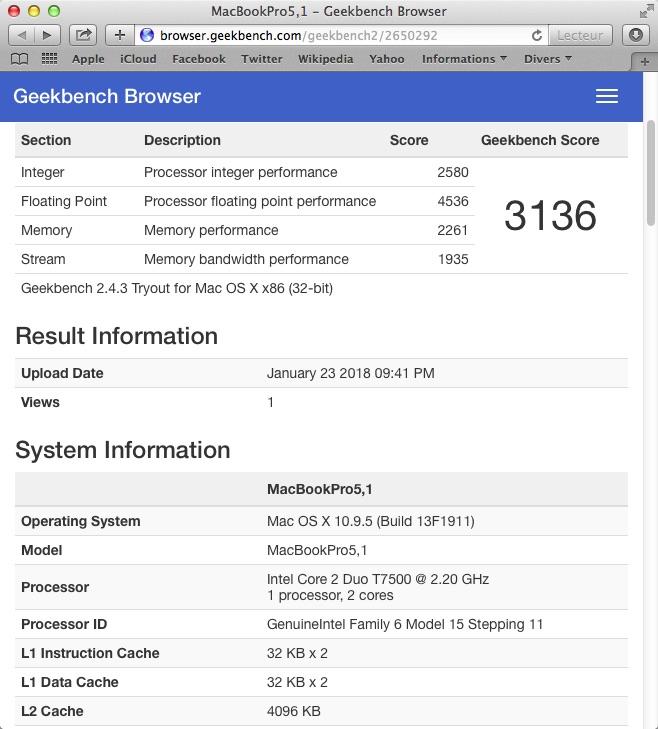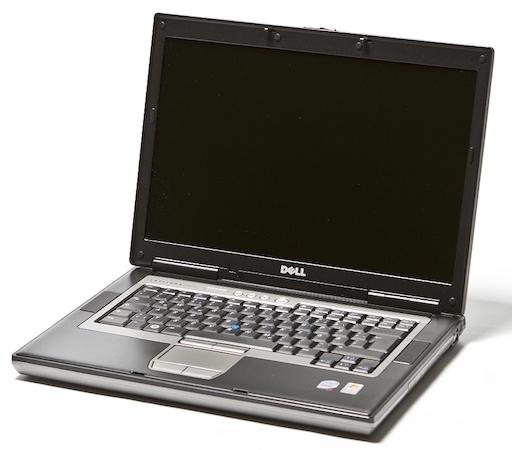-
Posts
10069 -
Joined
-
Last visited
-
Days Won
569
Content Type
Profiles
Articles, News and Tips
Forums
Everything posted by Hervé
-
The tool does the exact same thing as the /writeromfile option when applied to the Dell system's BIOS exec. I therefore suggest the OP proceeds that way with the T7500 BIOS available off Dell's web site. http://www.dell.com/support/home/us/en/19/drivers/driversdetails?driverId=2WN85
-
It should be with Bronxteck-compiled R6 version available here.
-
In other words, it's a 16bit (2 x bytes) value to be expressed in Hexadecimal in the range 0 to 65535.
-
Re: USB audio, I can vouch for this cheap & cheerful device... Not buzzy and very reliable; works OOB from Leopard 10.5 to High Sierra 10.13! https://osxlatitude.com/index.php?/topic/2061-dell-precision-470-670-workstation-snow-leopardlionmountain-lionmavericksyosemite/page-3&do=findComment&comment=48104
-

POST installation issues with El Captain on Dell E6430 with NVS5200m
Hervé replied to Mateusz Pisarek's topic in The Archive
From memory, E6430s can be fitted with 2 x different Webcam models. One model works OOB, the other one not at all. Look a the displayed model and vendor/device id in your SysProfiler and post the details. -
You have a 4th gen Haswell laptop (i7-4700MQ) so make sure to activate the Clover KernelPm patch, otherwise you're indeed likely to encounter system reset as kernel loads. Use latest version of Clover Configurator app to prepare and tune your Clover config file.
-
This method dates a little and used to be applicable to old Dell laptops of the 2005-2008/2009 era (eg: Latitude Dx20/Dx30 Series, Precision Mx300, Inspiron 6xxxx, etc.). It's not applicable to more recent Dell laptops, for instance E6x20/E6x30/E6x40 models. In addition, the method, as detailed in this LinkedIn page, is somehow erroneous: 1) no need to remove the CMOS battery 2) on plugging the power cable, the [END] key must only be pressed a couple of seconds max when the power led lits in orange; if the key is pressed more than that, no attempt will be made to load BIOS off the plugged-in USB media This method was described several times on the forum several years ago. Ex: https://osxlatitude.com/index.php?/topic/7691-problems-with-dell-d630-no-qe-ci-bios-a09/&do=findComment&comment=47171 MyDigitalLife forum has a dedicated thread on BIOS recovery for all sorts of computers; OP should have a look there: https://forums.mydigitallife.net/threads/bios-recovery-procedures.870/ You could give the following Dell method a go, but it probably won't work as they say it's only applicable to systems from 2015/Skylake chipsets... https://www.dell.com/support/article/fr/fr/frdhs1/sln300716/bios-recovery-options-on-a-dell-pc-or-tablet?lang=en#faqs Another apparent method: https://www.cnet.com/forums/discussions/bad-bios-update-recovery/ Good luck!
-

[SOLVED] Sierra security update, now kernel panic on boot
Hervé replied to inokenshi's topic in The Archive
https://osxlatitude.com/index.php?/topic/10386-solved-e6230-sierra-kp-after-security-update/ -
Clover config attached in your debug archive appears empty. Normal?
-
Boot in single-user mode, delete the offending kext, rebuild your cache and you should be back in business.
-

POST installation issues with El Captain on Dell E6430 with NVS5200m
Hervé replied to Mateusz Pisarek's topic in The Archive
All you need is Rehabman's ACPIBatteryManager kext. You'd find it in the Guides's bootpacks if you followed them... -

POST installation issues with El Captain on Dell E6430 with NVS5200m
Hervé replied to Mateusz Pisarek's topic in The Archive
You'll find all the guides you need in the Guides section of the forum, especially JakeLo's detailed one for Latitude/Precision/Inspiron.etc. It has all the necessary guidance and files to get your E6430 nVidia going. Your KP shows you don't even have enabled the basic AICPUPM patch that's required on this Ivy Bridge platform. All E6x30 run patched AppleHDA for IDT92HD93 rather than VoodooHDA. It's much better and supports HDMI audio. Regarding editing a kext, you 1st need to make a copy (not a move) to your Desktop before you patch it. Only then will you be able to modify its contents. Once done, copy it back where it came from (I'm talking /S/L/E or /L/E here), repair permissions and rebuild your cache. Full details on this in the FAQ section. If you inject kexts through Clover rather than cache the, you don't need to worry about permissions and cache... -
No, I stated your previous picture did not show a meaningful KP. Best to post a zipped copy of your Clover folder so that we can look into your settings.
-
Please describe this. "A" guide found online? No support for distros or TMX here I'm afraid. Both are evil stuff. Apple OS has been free for some years so please proceed with a full vanilla installation. You'd also greatly benefit from specifying the version you're trying to install.
-

The volume Mac os Sierra could not be verified completely
Hervé replied to paulcrr's topic in The Archive
I can recommend a Windows based tool called Low-level Format from HDDGuru. Does the job perfectly; you're back with a raw disk with no partition on it. http://hddguru.com/software/HDD-LLF-Low-Level-Format-Tool/ -
I very much doubt your KP would be linked to FakeSMC or AppleALC. Very likely with an older/early version of Lilu though... Try and boot in single-user mode to delete the old lilu kext and, ifit was installed in /S/L/E or /L/E, rebuild your cache. You should then be able to reboot your Hack and re-install the latest version. https://github.com/vit9696/Lilu/releases
-
Look up JakeLo's generic guide for Latitude / Inspiron /Precision / XPS guide in the Guides->Dell forum section.
-
You should be able to install current High Sierra on your Skylake laptop using any recent clover-based guide. What will work: HD 520 graphics will be supported (you may have to disable AMD dGPU if it's not supported under macOS - I have not checked) LAN will be supported with the appropriate kext (it's available afaik) What will not work: Realtek card reader - it's unsupported afaik but check Sinetek's kext at InsanelyMac Intel wireless card - no support for Intel cards whatsoever, you'll have to replace it by a supported model or a USB dongle Unknown: Conexant audio - is this supported by AppleHDA patch or add-on kext? Webcam - it'll work either natively or not at all Good luck.
-
Target OS X release: Sierra 10.10.x (all versions)Installation fully successful with usual manual procedure and attached D830 bootpack on SATA-III HDD partitioned GUID and formatted Mac OS X (journaled). Working: full QE/CI with nVidia Quadro NVS 135m OOB VGA output OOB (display extension or mirroring) full audio, including jack microphone input and headset output (with VoodooHDA v2.8.x & AppleHDADisabler kexts in /L/E) built-in Gigabit Ethernet (with BCM5722D kext v2.3.6) DW360 bluetooth OOB (with CSRTransport-tuned FakeSMC to turn On/Off) native CPU speedstep (with SMC-tuned Kozlek's FakeSMC (SMC keys=1.33f8/SMC compatible=smc-mcp) and MBP5,1 SMBIOS profile) native GPU throttling (with AGPM-tuned Kozlek's FakeSMC) sleep through lid closure, Fn-Esc, Apple menu->Sleep, power button (Press ALT-CMD/Win-PWR or CTRL-PWR for power options menu) and energy savings settings (all with hibernation disabled) wake through lid opening and power button wireless with any compatible card battery management and monitoring (with ACPIBatteryManager kext v1.60.4 or later) Not Working: CardBus/PC Card/PCMCIA (unsupported since SL 10.6.7)Not tested: Firewire 1394 SmartCard reader ExpressCard54 1) 10.10 USB installer creation Double click on InstallESD.dmg found in Install OS X Yosemite.app/Contents/SharedSupport to mount the dmg image Then mount BaseSystem.dmg (hidden file) open /Volumes/OS\ X\ Install\ ESD/BaseSystem.dmg Use Disk Utility to restore the contents of BaseSystem.dmg on a USB key (or HDD partition) formatted Mac OS extended (journaled). Remove link for Packages in folder System/Installation of your USB key rm /Volumes/OS\ X\ Base\ System\ 1/System/Installation/Packages Copy folder Packages located in InstallESD.dmg to folder System/Installation of your USB key cp -R /Volumes/OS\ X\ Install\ ESD/Packages /Volumes/OS\ X\ Base\ System\ 1/System/Installation Copy the 2 hidden files (BaseSystem.dmg & Basesystem.chunklist) of InstallESD.dmg to the root of your USB key cp /Volumes/OS\ X\ Install\ ESD/BaseSystem.* /Volumes/OS\ X\ Base\ System\ 1 Create a folder called Kernels under /System/Library (normally, it won't exist at that stage) Copy the appropriate Yosemite vanilla kernel to /System/Library/Kernels. Copies of the kernels are available here. Run the following unzipped/extracted package to install Chameleon r2468 on the USB installer.Chameleon-2.3svn-r2468.pkg.zip Copy the above Chameleon r2468 unzipped/extracted package to the root of the USB installer Unzip/extract the following D830n Yosemite bootpack as "Extra" at the root of the USB installerD830_NV_Yos_Extra.zip Copy the kexts from the pack to /Library/Extensions, repair permissions and rebuild kext cache sudo chmod -R 755 /Volumes/OS\ X\ Base\ System\ 1/Library/Extensions sudo chown -Rf 0:0 /Volumes/OS\ X\ Base\ System\ 1/Library/Extensions sudo touch /Volumes/OS\ X\ Base\ System\ 1/Library/Extensions sudo /Volumes/OS\ X\ Base\ System\ 1/usr/sbin/kextcache -Boot -U /Volumes/OS\ X\ Base\ System\ 1 -K /Volumes/OS\ X\ Base\ System\ 1/System/Library/Kernels/kernel 2) 10.10 installation Boot the 10.10 USB installer with -f -v boot flags If/when prompted for USB keyboard and/or mouse at installer startup, just press [sPACE] or [ENTER] key At OS X installer main screen, open up Disk Utility in Utilities menu If applicable, partition your target disk in GPT/GUID scheme Create your target 10.10 partition and format it as OS X Extended (Journaled) Close Disk Utility and proceed with OS X 10.10 installation as usual 3) Post-installation fine-tuning Reboot the freshly made 10.10 installation via the USB installer and complete 1st boot system configuration Run the Chameleon r2468 package from your USB installer to install Chameleon on your HDD; it should be installed on the 1st partition of the disk Copy the Extra folder of the USB installer to the root of your Yosemite partition Eject the USB installer and put it aside Copy all kexts found in /Extra/Extensions folder to /Library/Extensions Repair permissions and rebuild kext cache with the following Terminal commands: sudo chmod -R 755 /Library/Extensions sudo chown -Rf 0:0 /Library/Extensions sudo touch -f /Library/Extensions sudo kextcache -Boot -U / GPU performance tuning has been injected into FakeSMC kext and no longer requires additional action at this stage Disable hibernation (can be done later, but should be done): open up Terminal and type the following commands sudo pmset hibernatemode 0 sudo pmset hibernatefile /dev/null sudo rm -f /var/vm/sleepimage
-
Target OS X release: Mavericks 10.9.x (all versions) Installation fully successful with myHack v3.3.1 and attached D830 nVidia bootpack on a HDD partitioned GUID and formatted Mac OS X (journaled). Working: full QE/CI with nVidia Quadro NVS 135m OOB VGA output OOB (display extension or mirroring) full audio, including jack microphone input and headset output (with VoodooHDA v2.8.x & AppleHDADisabler kexts) built-in Gigabit Ethernet (with BCM5722D kext v2.3.6) DW360 bluetooth OOB (with CSRTransport-tuned FakeSMC to turn On/Off) native CPU speedstep (with SMC-tuned Kozlek's FakeSMC (SMC keys=1.33f8/SMC compatible=smc-mcp) and MBP5,1 SMBIOS profile) native GPU throttling (with AGPM-tuned Kozlek's FakeSMC) sleep through lid closure, Fn-Esc, Apple menu->Sleep, power button (Press ALT-CMD/Win-PWR or CTRL-PWR for power options menu) and energy savings settings (all with hibernation disabled) wake through lid opening and power button wireless with any compatible card battery management and monitoring (with ACPIBatteryManager kext v1.60.4 or later) Not Working: CardBus/PC Card/PCMCIA (unsupported since SL 10.6.7) Not tested: Firewire 1394 SmartCard reader ExpressCard54 GeekBench v2.4.3 (32bit) gives a 3100+ rating: Once system is installed, you may update Chameleon to a subsequent release such as r2395, r2401 or r2468 for instance. Enoch branch should be a suitable alternative too. Chameleon-2.3svn-r2468.pkg.zip Everything required for installation is in the pack below: D830n_Mav10.9_Extra.zip Post-installation fine-tuning: GPU performance tuning has been injected into FakeSMC kext and no longer requires additional action at this stage Disable hibernation: open up Terminal and type the following commands sudo pmset hibernatemode 0 sudo pmset hibernatefile /dev/null sudo rm -f /var/vm/sleepimage
-
Last update: 23 Jan 2018 Specifications: BIOS A15 (needs HDD set to AHCI mode) Intel GM965 Express chipset Intel Core2Duo Merom T7500 (FSB800) @2.2GHz (Penryn FSB800 CPUs also supported) discrete nVidia Quadro NVS 135M 128MB GPU (NVS 140M 256MB also available) 15.6" WXGA 1280x800 WideScreen LCD (WSXGA+ 1680x1050 and WUXGA 1980x1200 also available) 2GB DDR2-667 RAM (4GB recommended) Broadcom NetXtreme BCM5755M Gigabit Ethernet Sigmatel STAC9205X High Def audio (PCI id 8384:76A0) Broadcom BCM4311-based Dell DW1490 wireless card CSR-based Dell DW360 Bluetooth 2.0 module (PCI id 413c:8140) CD/DVD drive 3 x USB 2.0 ports (port at rear is D/Bay for powering of Dell D/Bay external media device modules) 1 x VGA output 1 x DE-9 serial port 1 x S-Video output 1 x RJ11 port (modem) 1 x RJ45 port (Ethernet) 1 x Firewire IEEE 1394 port 1 x headset jack 1 x microphone jack 1 x 54mm ExpressCard slot 1 x PC Card/PCMCIA slot 1 x smart card slot D830:~ admin$ lspci -nn pcilib: 0000:01:00.0 64-bit device address ignored. 00:00.0 Host bridge [0600]: Intel Corporation Mobile PM965/GM965/GL960 Memory Controller Hub [8086:2a00] (rev 0c) 00:01.0 PCI bridge [0604]: Intel Corporation Mobile PM965/GM965/GL960 PCI Express Root Port [8086:2a01] (rev 0c) 00:1a.0 USB controller [0c03]: Intel Corporation 82801H (ICH8 Family) USB UHCI Controller #4 [8086:2834] (rev 02) 00:1a.1 USB controller [0c03]: Intel Corporation 82801H (ICH8 Family) USB UHCI Controller #5 [8086:2835] (rev 02) 00:1a.7 USB controller [0c03]: Intel Corporation 82801H (ICH8 Family) USB2 EHCI Controller #2 [8086:283a] (rev 02) 00:1b.0 Audio device [0403]: Intel Corporation 82801H (ICH8 Family) HD Audio Controller [8086:284b] (rev 02) 00:1c.0 PCI bridge [0604]: Intel Corporation 82801H (ICH8 Family) PCI Express Port 1 [8086:283f] (rev 02) 00:1c.1 PCI bridge [0604]: Intel Corporation 82801H (ICH8 Family) PCI Express Port 2 [8086:2841] (rev 02) 00:1c.3 PCI bridge [0604]: Intel Corporation 82801H (ICH8 Family) PCI Express Port 4 [8086:2845] (rev 02) 00:1c.5 PCI bridge [0604]: Intel Corporation 82801H (ICH8 Family) PCI Express Port 6 [8086:2849] (rev 02) 00:1d.0 USB controller [0c03]: Intel Corporation 82801H (ICH8 Family) USB UHCI Controller #1 [8086:2830] (rev 02) 00:1d.1 USB controller [0c03]: Intel Corporation 82801H (ICH8 Family) USB UHCI Controller #2 [8086:2831] (rev 02) 00:1d.2 USB controller [0c03]: Intel Corporation 82801H (ICH8 Family) USB UHCI Controller #3 [8086:2832] (rev 02) 00:1d.7 USB controller [0c03]: Intel Corporation 82801H (ICH8 Family) USB2 EHCI Controller #1 [8086:2836] (rev 02) 00:1e.0 PCI bridge [0604]: Intel Corporation 82801 Mobile PCI Bridge [8086:2448] (rev f2) 00:1f.0 ISA bridge [0601]: Intel Corporation 82801HM (ICH8M) LPC Interface Controller [8086:2815] (rev 02) 00:1f.1 IDE interface [0101]: Intel Corporation 82801HM/HEM (ICH8M/ICH8M-E) IDE Controller [8086:2850] (rev 02) 00:1f.2 SATA controller [0106]: Intel Corporation 82801HM/HEM (ICH8M/ICH8M-E) SATA Controller [AHCI mode] [8086:2829] (rev 02) 00:1f.3 SMBus [0c05]: Intel Corporation 82801H (ICH8 Family) SMBus Controller [8086:283e] (rev 02) 01:00.0 VGA compatible controller [0300]: NVIDIA Corporation G86M [Quadro NVS 135M] [10de:042b] (rev a1) 03:01.0 CardBus bridge [0607]: O2 Micro, Inc. Cardbus bridge [1217:7135] (rev 21) 03:01.4 FireWire (IEEE 1394) [0c00]: O2 Micro, Inc. Firewire (IEEE 1394) [1217:00f7] (rev 02) 09:00.0 Ethernet controller [0200]: Broadcom Limited NetXtreme BCM5755M Gigabit Ethernet PCI Express [14e4:1673] (rev 02) 0c:00.0 Network controller [0280]: Broadcom Limited BCM4311 802.11a/b/g [14e4:4312] (rev 01)
-
Kexts are like underwear or condoms: you only need one! Either in /S/L/E or -preferably- in /L/E... Or Clover's kexts folder if you opt for kext injection.
-

Compatible mini-PCIe WIFI card with MHF4 / IPEX4 connectors?
Hervé replied to osxosx's topic in Wireless and Bluetooth
On double checking, that card is indeed fitted with 3 x MHF4 connectors, so it's not something reserved to NGFF cards. http://forum.notebookreview.com/threads/azurewave-aw-cb160h-3x3-3-wireless-ac-in-a-non-apple-laptop.777878/ That could be your perfect card as it's an 802.11ac 1300Mbps card based on BCM4360 chip, i.e. supported OOB under OS X/macOS. -
I don't believe I stated that removing those unnecessary kexts would resolve the shutdown issue. That's likely to be a DSDT or Clover config issue. Try this revised Clover config. config.plist.zip
-

Compatible mini-PCIe WIFI card with MHF4 / IPEX4 connectors?
Hervé replied to osxosx's topic in Wireless and Bluetooth
Afaik, only NGFF/M.2 wireless cards are fitted with 1.5mm MHF4 connectors, mini-PCIe models normally have the bigger 2mm connectors. If you want to hook up a mini-PCIe WLAN card to MHF4 antennas, you probably need to look for cable adaptors.