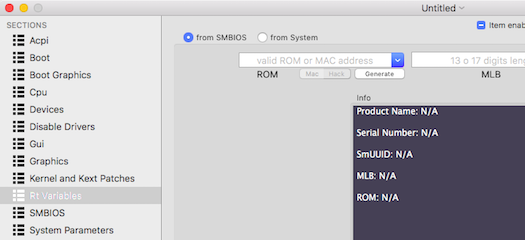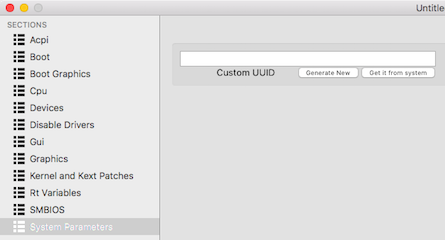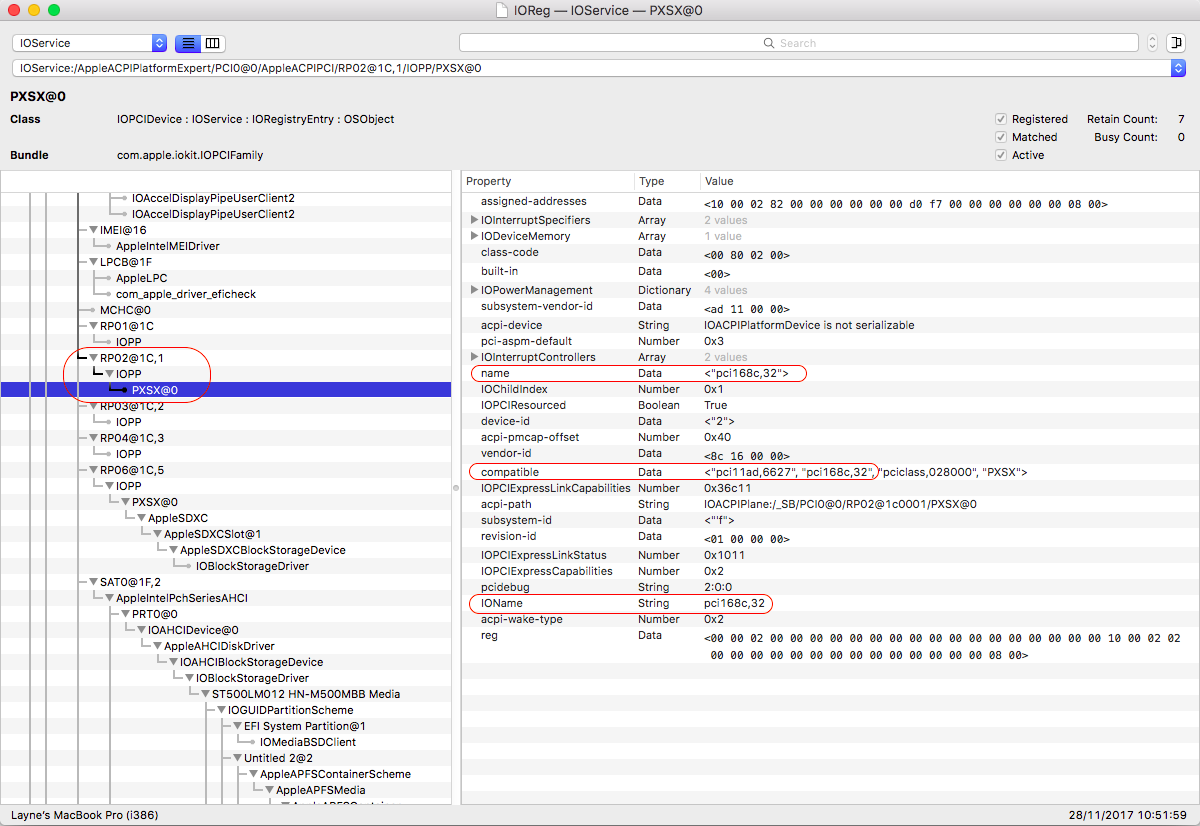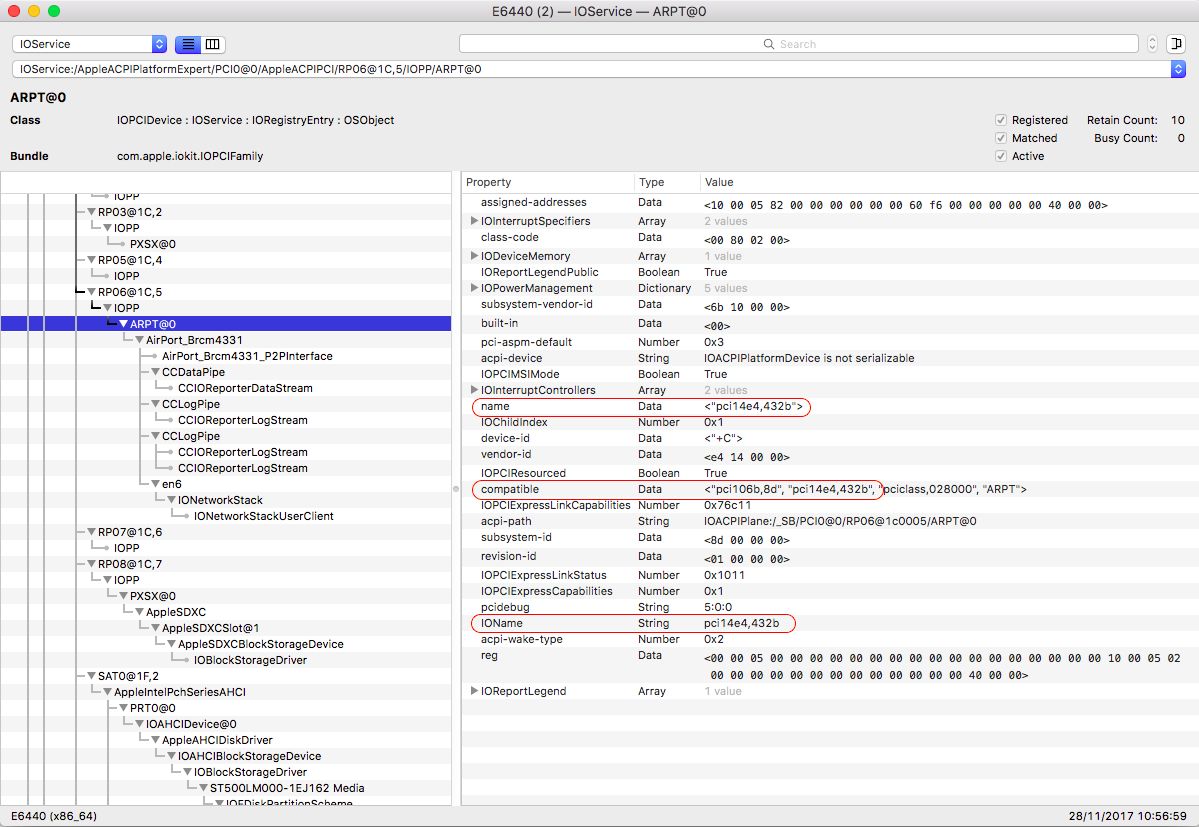-
Posts
10069 -
Joined
-
Last visited
-
Days Won
569
Content Type
Profiles
Articles, News and Tips
Forums
Everything posted by Hervé
-
If you want to boot without cache, you need to use boot options KernelBooter_kexts=Yes -f. Kexts will then load from /E/E because /L/E is ignored when booting without cache. You may add -v for verbose mode. This error message is due to an incorrect or missing cache/prelinked kernel. So, once you've booted up, rebuild you cache/prelinked kernel. Refer to the FAQ forum section for guidance.
-
No need to tick those Cx states in Clover Config. I would remove these. All that you normally require is to enable P States + C States generation. In the same spirit, setting the CPU and Bus speed is not normally required. But if you do, you've got to do it right. Setting the CPU speed to 2660MHz is correct but setting the Bus speed to 1 066 000kHz is not. FSB of Core2Duo CPUs is quad-pumped so the Clover bus speed for your T9550 must be set to 1066/4=266.5MHz or 266 500kHz. http://www.cpu-world.com/CPUs/Core_2/Intel-Core%202%20Duo%20Mobile%20T9550%20AW80576GH0676MG%20(BX80576T9550).html To be honest, I'd leave that field empty, Clover is perfectly capable to detect those hardware values. Your monitored CPU speeds should be fine afterwards and you should see them vary between x3 @800MHz and x10 @2667MHz (or thereabout).
-
Use Clover Configurator app to change your settings.
-
You've tuned your FakeSMC for MBP5,1, which is Ok and it's correctly done, yet you've configured Clover for MBP5,2. So, guess where the problem is... NB: For Sierra and beyond, you'll have to switch to MBP7,1.
-
Regarding heat, I would start by checking for any dust clog in/at the fan and also renew the thermal paste on CPU + GPU. Probably all dried up after all those years if never renewed.
-
That's possible. Can't say I've seen T6xxx in laptops before.
-
If you have a model with Intel GMA4500, forget it, it's not supported by any version. If you have a model with the nVidia GPU, you can install any version from Snow Leopard 10.6 to High Sierra 10.13 since you have a Penryn CPU with SS4 instructions set. For OS X versions up to Mavericks 10.9, you can use myHack to install the OS. From Yosemite up to Sierra, you can refer to my D630 guide (Enoch based) for guidelines. For High Sierra, you'll have to use Clover. In all cases, use a E6400 bootpack (should be available in the EDP database or in existing E6400 threads).
-
When you're at the "waiting for root device", try and take out your installation USB key then plug it back. BIOS is downgradable on the D630. Reversed myself from A18/A19 to A17 before. But it's not what's causing your issue. BIOS reversal is more for BIOS password recovery. They can be hacked with a readily-available tool up till BIOS A17, not with subsequent versions.
-
Try this: In Clover Configurator, open your Clover config Go to System Parameters tab Generate a Custom UUID from system (or new) Go to RtVariables tab In ROM field, select UseMacAddr0 Above ROM field, select From System (or from SMBIOS) Under ROM field, click Generate button Save your Clover config and reboot
-
T6670 is indeed Penryn family, so Ok for Sierra. I posted a detailed step-by-step Sierra guide in the Installation Guides section of the forum; I suggest you refer to it and follow it. Bootpack available in the guide and in the dedicated thread of this very D6xx support section. You will not be able to install Sierra using a MB4,1 SMBIOS. My guide is very explicit on this SMBIOS matter...
-
My E6230 works 100% under HighSierra. I run it under Enoch but installed and update through a Clover USB key. I will post my EFI folder in a couple of days if you want (currently on business travel). I've not experienced any of those issues you've listed but if you skip some parts of the guides, not everything will work, obviously... Do you have the same webcam as listed in my guide (same vendor + device id)?
-
Yup, that would be a most excellent choice.
-
Files are ok but you're mistaken: your computer is not fitted with an AR5B97 card but with another Atheros card built on AR9485 chip (id 168c:0032). That's where somehow bad news come because AR9485-based cards don't have great support under OS X/macOS. See note 4 in the wireless inventory thread. Chunnan's latest drivers are available in post #408 of his thread. He did stipulate that AR9485's Tx rate will be limited to 11Mbps. No mention of Rx rate but I guess you can try it out and report accordingly. Other people reported very poor wireless performance in the thread. If your own results are dissapointing, you really should consider replacing your card with another model with better support.
-
Ok, so you've found out that AR5B97 carries PCI ids 168c:002e. A search on that id or "pci168c" In IORegistryExplorer will probably not lead you to it because the search is usually conducted on the IOReg elements/Tree items, not info they contain. You have to browse down your IOReg tree and, if the card is enabled, you'll find it listed under a specific device. In the right part of the app, the id should be listed under several parameters called "compatible", "name" or "IOName". For instance, it could under a device called PXSX, itself under a device called RP0x. This is what you would then look for in DSDT for patching. As requested by Jake, post a zipped copy of your DSDT + zipped copy of your saved IORegistryExplorer output. Here's an example of what you ought to look for in IOReg: Alternatively, you can patch the Atheros kext, even if temporarily. In /S/L/E, look for IO802.11Family kext. Inside it, there's a PlugIns folder containing several wireless manufacturer's kexts. You'll be looking for Atheros40 kext and inside this kext, you'll need to modify the Info.plist file to insert your AR5B87 PCI ids as follows: <key>IONameMatch</key><array> <string>pci168c,30</string> <string>pci168c,2a</string> <string>pci168c,2e</string> <-- patch to insert AR5B97's id <string>pci106b,0086</string> <string>pci168c,1c</string> <string>pci168c,23</string> <string>pci168c,24</string> </array>
-
No, we don't do that here. You can read the various guides posted in our Guides section and learn how to create the USB installer. It's not that difficult.
-
Check the FAQ section and you'll find your answer... You don't need any add-on kext! Tell us if it works once you've done the needful because we're lacking test results in EC/Sie/HiSie for that model.
-
myHack development stopped at Mavericks several years ago. Since then, you build your USB installer using a manual process detailed in the many guides posted in the Guides section of the forum or through Apple's createinstallmedia command (you can google for it). Stay away from distros, you'll only have trouble. On paper, your laptop's specs are fully compatible with all recent versions of OS X/macOS. But you have dual GPU so support for the nVidia 610M will have to be confirmed (somehow, I have doubts) and 1st gen Intel HD may be fully or only partially supported. You'll have to refer to the Bible on 1st gen Intel HD graphics to verify where you stand. If nVidia dGPU is not supported and your cannot gain full graphics acceleration with the Intel HD iGPU, forget OS X/macOS on this laptop.
-
The "sudo ..." line is a Terminal command you type to create your USB installer. By "Cap", he meant the name of the formatted USB key used to create the installer. In your case, you need to replace "Cap" by the name you'll have given to your key. For instance, say you use a 16GB key formatted with the name "16GB_USB", your Terminal line command will be: sudo /Applications/Install\ OS\ X\ El\ Capitan.app/Contents/Resources/createinstallmedia --volume /Volumes/16GB_USB --applicationpath /Applications/Install\ OS\ X\ El\ Capitan.app --no interaction The command assumes you have OS X El Capitan's downloaded installation package in the "Applications" folder, which is its default location on download. The command is basically split as follows: sudo -> invokes superuser rights /Applications/Install\ OS\ X\ El\ Capitan.app/Contents/Resources/createinstallmedia -> the program inside the downloaded package that creates an installation media --volume /Volumes/ -> the target installation media you want to use, by its formatted name --applicationpath /Applications/Install\ OS\ X\ El\ Capitan.app -> the location of the source installation package --no interaction -> as its name implies, no interaction with the user during media creation You can read all about this Apple installation media creation command here.
-
I'm sure you've noticed it was an archive with various versions throughout the years... So, download the latest version and copy the 2 x downloaded kexts to /S/L/E. Then repair permissions and rebuild your cache according to the instructions posted here. The alternative is to identify your audio codec and try to patch AppleHDA kext. Once you have VoodooHDA running, look at your system with DPCIManager app.
-
Indeed you can with Clover.
-
Consider SL obsolete these days, though you could start with that to experiment but you should really go for High Sierra. Plenty of installation guides flying around. Look them up in the guides section. Obviously, you'll have to tune the installation to match your own specific hardware components in terms of LAN, wireless, audio, card reader, etc. You can use your MacBook to build your HighSierra USB installer.
-
You could try 2 x things: in your Keyboard PrefPane, set your keyboard to " PC" type install Logitech layout for your language (if it exists) in /Library/Keyboard Layouts, then choose it in your Keyboard PrefPane. Logitech layouts are available in Ukulele app (v1.8.4 or v2.2.8) as explained here. I guess you may also try other available layouts in the apps, even in v3.2.7. http://scripts.sil.org/cms/scripts/page.php?site_id=nrsi&id=ukelele
-
According to Dell's support web site, it's an Alps TouchPad alright but I guess too recent of a model to be supported by the installed driver... http://www.dell.com/support/home/us/en/04/drivers/driversdetails?driverId=NVCF6&lwp=rt -> under "Applies to"