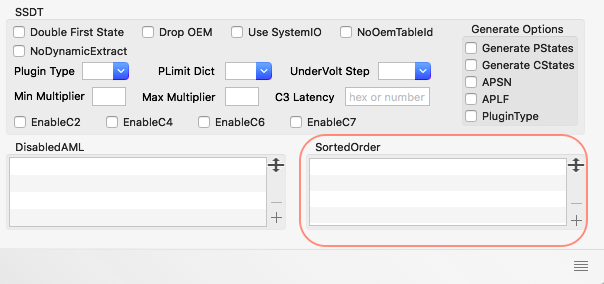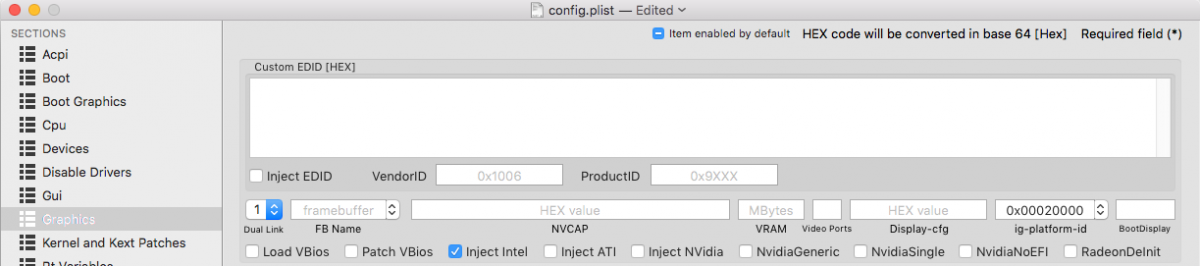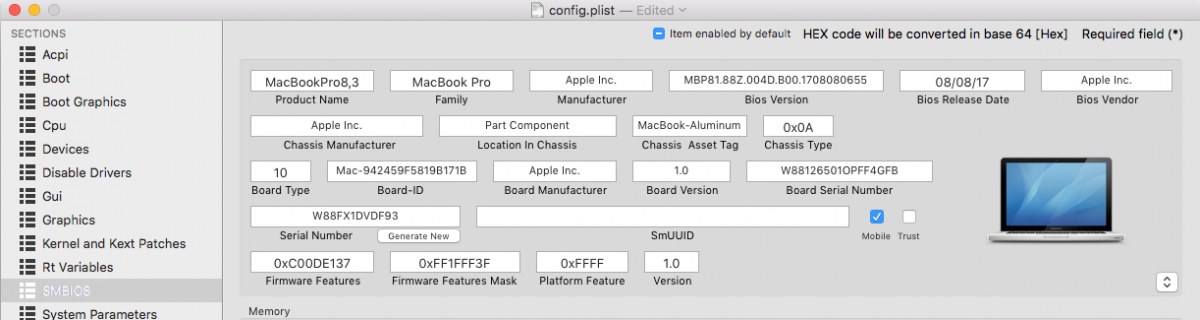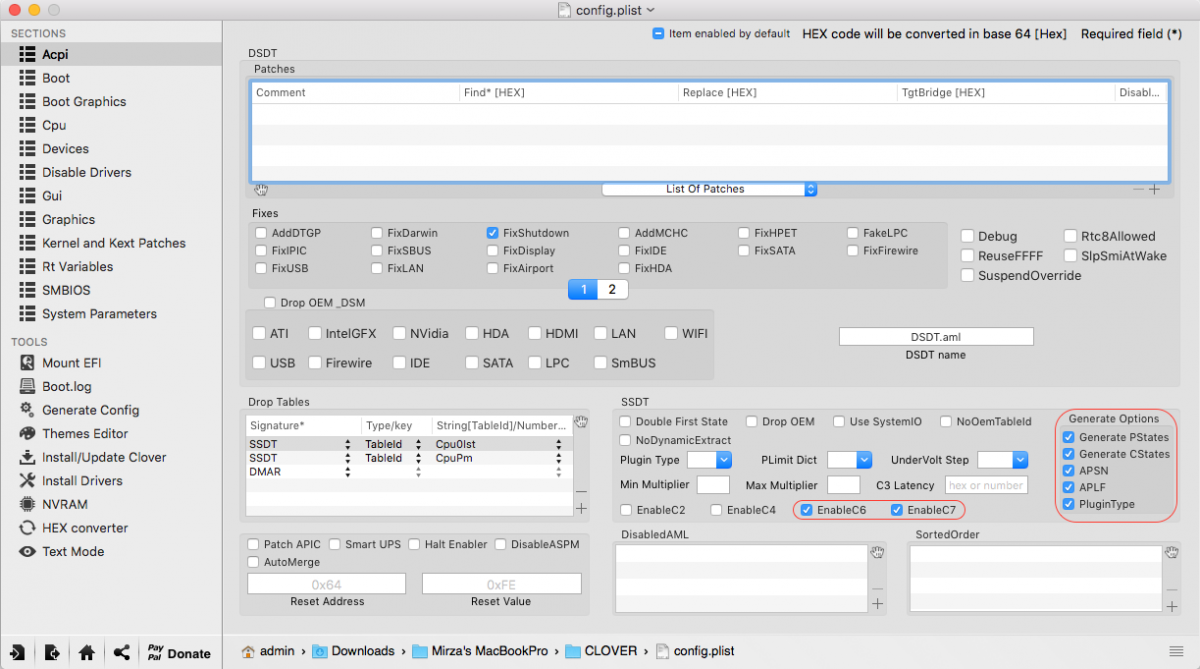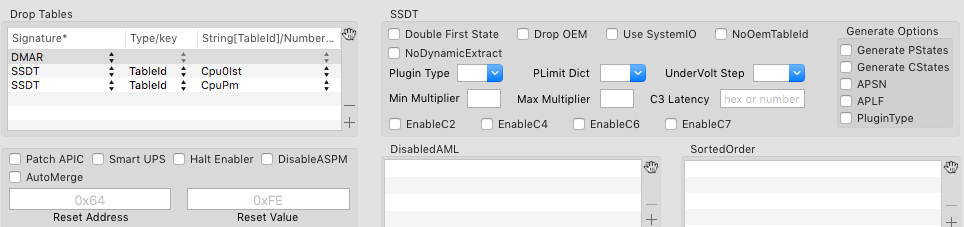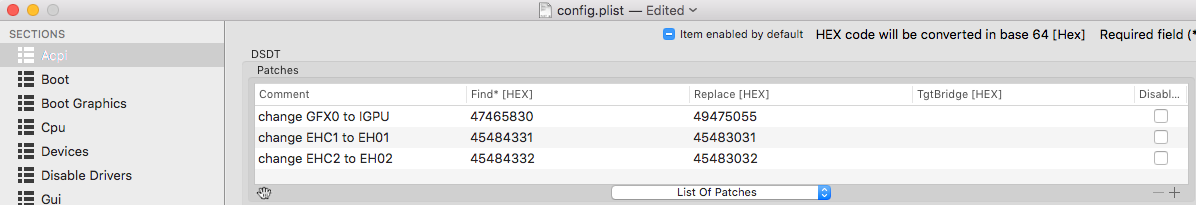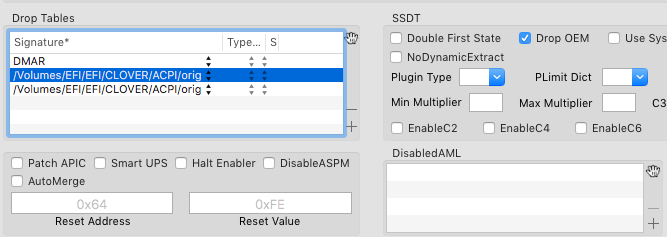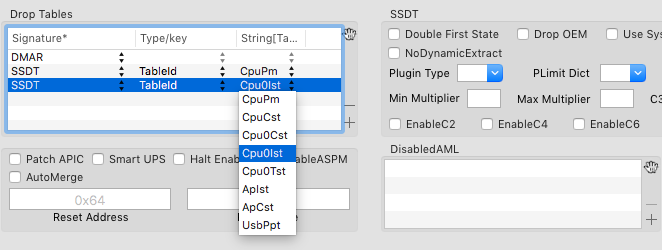-
Posts
10069 -
Joined
-
Last visited
-
Days Won
569
Content Type
Profiles
Articles, News and Tips
Forums
Everything posted by Hervé
-
You can't use HDD in RAID mode. Please configure your E6320 BIOS according to those listed here.
-
Did you disable hibernation at all? Check your sleep parameters with Terminal command pmset -g and, if necessary, adjust according to the related FAQ thread.
-

ELAN, FocalTech and Synaptics (Smart Touchpad) Driver
Hervé replied to EMlyDinEsH's topic in Smart Touchpad
I suggest you read post #1 of this thread and derive your own conclusions. -
According to Intel's own documentation, HD3000 supports displays up to 2560x1600 on DP. As far as I know HDMI output is limited to a max. resolution 1920x1080 or 1920x1200 as standard, like DVI and VGA. But I've read of tricks supporting your targeted resolution. Here for instance.
-

ELAN, FocalTech and Synaptics (Smart Touchpad) Driver
Hervé replied to EMlyDinEsH's topic in Smart Touchpad
You can start by consulting the documentation for your laptop on the manufacturer's website, especially the drivers; they often mention what hardware they apply to. Then look into Windows for the vendor & device id in Device Manager. Then, there are the usual hardware identification tools... On the Asus S451LB, it would appear it's a Synaptics. -
If your LCD is LoRes (1366x768), indeed you don't need to set DualLink to 1. But you did not initially state that and your very 1st Clover config showed a GUI set to 1920x1080 resolution, so... Looking at your latest Clover config file, your graphics config remains incomplete (no layout-id) and you went for MBP8,1 instead of the recommended MBP8,3. Any particular reason why you don't configure your system as suggested, then keep coming back with questions? What is that SSDT-0 table you've added to the ACPI/patched folder? Why don't you generate the SSDT table necessary for power management of your CPU? You can Google for it you know...
-

[SOLVED] E6230 i7 High Sierra 10.13.2 post install low cpu mhz
Hervé replied to antikaz's topic in The Archive
And you said "disableturboboost is not installed" ? Erm... What's that last kext in your screenshot then? As suggested above, do generate your own CPU-specific SSDT through Pike R Alpha's generator script. Though if you say everything is now working, you're all done I guess! -
Your IOReg shows a system with dual GPU so if you want to run on the HD3000 iGPU only, you probably ought to disable the nVidia dGPU to begin with. This can be done through DSDT + SSDT patching. You can try the patched files below in your Clover ACPI/patched folder: DSDT.zip SSDT-1.zip Then, on the basis that you have a HiRes built-in LCD, I would recommend that, instead of using the ACPI patching method advocated by black.dragon74, you actually setup HD3000 graphics as follows using Clover Configurator app: adjust your Clover config as follows because the current one is rather erroneous: change GFX0 to iGPU ACPI patch (add the USB controller patches too) inject Intel graphics set SNB layout-id to 0x00020000 set DualLink to 1 set SMBIOS profile to MacBookPro8,3 Once this is done, generate your CPU-specific power management SSDT using Pike R Alpha's well-known generator tool and adjust your Clover config from this: to this: Place the generated SSDT in your Clover ACPI/patched folder and reboot. Hopefully, you'll be all set.
-

[SOLVED] E6230 i7 High Sierra 10.13.2 post install low cpu mhz
Hervé replied to antikaz's topic in The Archive
The Clover config you posted in post #1 is incorrect: If you adjust it as suggested, you should be Ok. You drop ACPI tables, not actual files! I also noted in your attachment what seemed to be a proper ssdt for power management of a i7-3520M @2.9GHz (LFM @1.2GHz, HFM @2.9GHz, max turbo boost at 3.6GHz), generated under High Sierra 10.13.2. If this is the CPU model fitted to your E6230, no reason why you would not have proper and full CPU power management once you fix your Clover config. Provided you've installed the necessary FakeSMC PlugIns, HWMonitor app should show your CPU SpeedStep info. -

[SOLVED] E6230 i7 High Sierra 10.13.2 post install low cpu mhz
Hervé replied to antikaz's topic in The Archive
You need to generate your CPU-specific power management SSDT using Pike R Alpha's well-known generator script: https://github.com/Piker-Alpha/ssdtPRGen.sh Then place the generated SSDT in your Clover ACPI/patched folder. In your Clover config file, I recommend you drop: DMAR SSDT table-id CpuPM SSDT table-id Cpu0Ist Make sure to leave anything else ticked off. Use Clover Configurator app to that effect. With regards to kexts, caching add-on kexts from /L/E (or /S/L/E if they must go there) is far better than injecting them from Clover kexts folder (whether from the relevant 10.xx or Other folder). All details related to permissions repair + cache rebuilding are available in the FAQ section of the forum. -
Please search the forum and read existing threads before posting! Thank you. https://osxlatitude.com/index.php?/forum/143-installation/ It's long been stated that myHack v3.3.1 was unstuitable for Snow Leopard and that previous version v3.1.2 was to be used instead. A basic visit of the myHack->installation forum section would have shown you this.
-
You could try to replace the trackpad kext of VoodooPS2 by that of ApplePS2. Can't guarantee it'll work but worth a shot...
-
See the linked original thread of nov 2016...
-
Some questioning resurfaced so, as indicated here last year after macOS Sierra 10.12 was officially released, Apple did drop support for those Broadcom chips that were previously supported under IO802.11Family PlugIn kext AppleAirPortBrcm43224. The kext no longer exists and older versions from previous OS X releases cannot be used (they just won't load). The list of Broadcom chips no longer supported in maOS Sierra and later are as follows: <string>pci106b,4e</string> <string>pci14e4,4311</string> <string>pci14e4,4312</string> <string>pci14e4,4313</string> <string>pci14e4,4318</string> <string>pci14e4,4319</string> <string>pci14e4,431a</string> <string>pci14e4,4320</string> <string>pci14e4,4324</string> <string>pci14e4,4325</string> <string>pci14e4,4328</string> <string>pci14e4,432c</string> <string>pci14e4,432d</string> ` There are no workarounds. Cards based on those Broadcom chipsets have to be replaced under Sierra and later.
-
There was a mistake in our inventory for the DW1505 card. I'm sorry about that. The entry has been updated. BCM4321 (14e4:4328) is part of the Broadcom chipsets for which Apple dropped support in Sierra. See the fresh thread I posted here on the matter.
-
I have to confess I did not understand what you tried to say. Are you trying to say that your Energy Savings settings are not getting retained the way you set them up? If so, check the version of battery manager kext you run. You should be Ok with Rehabman's latest ACPIBatteryManager kext v1.81.4. As for "Power Nap", it is only available when you run off the battery with mains cable disconnected. But true, I'm not seeing the option under High Sierra when it's present under earlier OS X/macOS versions with the same or older version of ACPIBatteryManager. Maybe the kext needs updating for 10.13...
-
Install the lspci package as detailed in the "Software->3rd party apps" forum section and check the listed wifi device or use DPCIManager. Post the result.
-
This was a little overdue, so rules have been reviewed for all members' benefits and guidance.
- 1 reply
-
- 1
-

-
Safe to update your Hackintoshes to this latest version through the usual methods (AppStore or Combo).
-
It'll work OOB exactly as with Apple's own BCM94360xxx (my E6220/E6230 all run on BCM94360CD) but it's a much slower model supporting 802.11n @450Mbps max. vs. 802.11ac @1300Mbps for Apple's BCM94360CD/CS/CS2. https://osxlatitude.com/index.php?/topic/7554-apple-broadcom-bcm4360cd-80211-ac-wifi-and-bluetooth-combo-card/ https://wikidevi.com/wiki/Broadcom_BCM94360CD https://wikidevi.com/wiki/Broadcom_BCM94331CD https://wikidevi.com/wiki/Broadcom_BCM94331CSAX http://www.osxwifi.com
- 2 replies
-
- e6230
- bcm94331cd
-
(and 2 more)
Tagged with:
-
It's been known for quite some time...
-
I've looked at your attached EFI folder. I don't know where you built that from and I don't see what you could have followed from my E6230 Enoch guide and/or JakeLo's Clover guide... Anyway, your Clover folder seems quite incorrect to me: I've looked at your DSDT file (the one called DSDT.aml, not the others) and the EHCx/XHC USB controllers look fine to me In the Clover config: In Kernel & Kexts patches, you've got KernelLAPIC + KernelPm activated, not AICPUPM patch. This is wrong to me. I don't know how you can boot your E6230 unless you use a patched AICPUPM kext of course (that's indicated in my guide). Remove KernelLAPIC + KernelPm that are not applicable to your Dell Ivy Bridge laptop and activate AICPUPM patch. You can also re-instate the vanilla AICPUPM kext in /S/L/E if you use a patched version You use MBA5,2 and that's Ok but you may want to switch to MBP9,2. In kexts folder, all you have is FakeSMC + VoodooPS2Controller. I'm pretty sure you'll have to use Rehabman's FakePCIID + FakePCIID_XHCIMux to get all your USB ports to work properly. You'll also need to add various other kexts such as a battery manager kext and the IDT dummy kext to get stuff like battery + audio to work. Can you clarify whether you run your E6230 with Clover or Enoch? If the former, use the EFI folder I posted above, if the latter, then you need to post your /Extra folder and list the set of add-on kexts you might have installed in /L/E (preferably) or /S/L/E (undesirable).