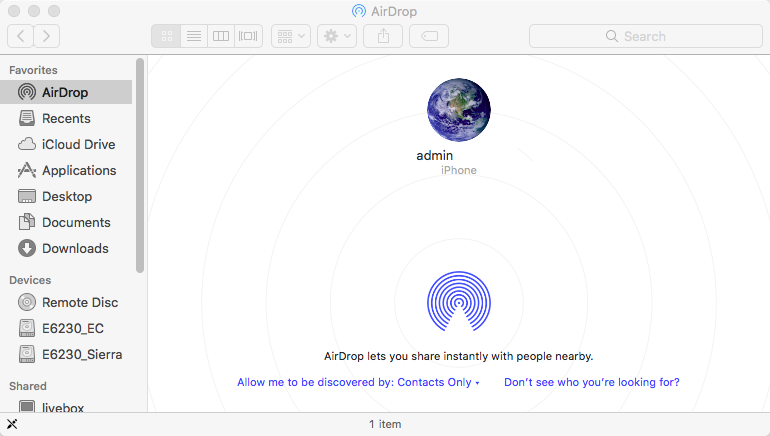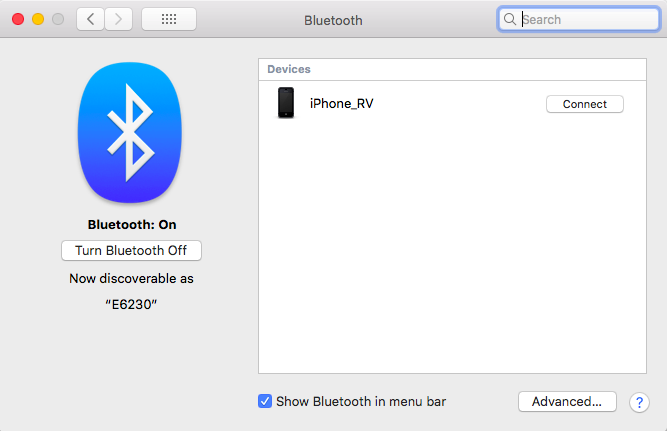-
Posts
10069 -
Joined
-
Last visited
-
Days Won
569
Content Type
Profiles
Articles, News and Tips
Forums
Everything posted by Hervé
-
I highly recommend this. Got one in all my E6xxx Hackintoshes, including the E6230. Works OOB, no hassle, no setup required. All Airdrop/HandOff/BT features supported as in a real Mac.
-

Sierra or High Sierra on Lenovo Z70-80 Type 80FG - Model 80FG005BUS
Hervé replied to lubeats's topic in The Archive
The IOGraphicsFamily patch for High Sierra differs from El Capitan and Sierra. It is: Find: 0100007522 Replace by: 010000EB22 If you use the wrong patch, you risk a KP... Why do you enable "Load VBIOS" in Clover config? What VRAM problems does this solve? -
@themarkwik, with regards to graphics, the term is acceleration, not accreditation.
-
Sorry but Darwin kernel 15.3.0 is NOT Sierra's kernel, it's El Capitan's... Either the OP got it wrong in his stated OS X/macOS version or, somehow, he's trying to install Sierra with the kernel from El Capitan 10.11.3. And that ain't gonna work!
-
Apple changed the way USB ports are managed when El Capitan was introduced and controller devices need to be renamed and a USB injector used. Your DSDT shows 2 x USB2.0 controllers: EHC1 (@1A) and EHC0 (@1D). Most computers have these numbered EHC1 and EHC2. Clover's on-the-fly facility includes patches to rename EHC1/EHC2 to EH01/EH02, nothing for EHC0. Your IOReg clearly shows device EH01 operational with attached built-in USB devices (webcam + card reader) but, quite naturally, nothing under EHC0. What you need to do is either: patch your DSDT to rename EHC0 to EH01 and EHC1 to EH02 so that your system falls within the usual numbering (don't know if EH00 would work, never tried it). apply the Clover on-ht-fly patches, knowing that you'll have to adjust the patch for EHC0. I attach a pre-patched DSDT, no other APCI tables of yours contained references to EHCx devices. Place that DSDT in Clover's ACPI/patched folder. DSDT.aml.zip You Clover config shows a few mistakes that need to be fixed (use Clover Configurator app to that effect): ACPI section: remove the P States and C States generation. These are not applicable to your Sandy Bridge platform Kernel & Kext Patches section: you have the correct AICPUPM patch enabled. As such, you can remove the NullCPUPowerManagement kext I saw in your Clover kexts folder. You'll need to generate your CPU-specific power management SSDT with Pike R Alpha's well-known generator in order to enjoy proper CPU SPeedStep (no Turbo boost on your i3-2310M). Remove the KernelPm (for Haswell and later) + DellSMBIOSPatch patches. In Graphics section: you're not injecting anything. Are you currently enjoying full graphics acceleration OOB with your nVidia GPU? If not, your might have to inject nVidia. This dGPU model certainly is supported under OS X/macOS.
-

Panic on OSX Installer AppleIntelCPUPowerManagement
Hervé replied to dudeisbrendan03's topic in The Archive
Westmere CPUs are same generation as 1st gen Core "i" CPUs. As such, they don't require any AICPUPM patching so re-instate the vanilla kext. Just activate P States + C States generation in Clover. You might need VoodooTSCSync but I would not think so. This is a HP computer so you may also need to activate Kernel Lapic patch although that usually applies to HP laptops. -
If you use Enoch, you have to manually add the kernel to /S/L/Kernels. Copies of Sierra kernels are available in the OS X/macOS section of the forum. You can refer to my Dell E6xxx or D630 Enoch guides for guidance on Enoch-based installation. There will be a few thing to do to be able to boot Sierra 10.12 with Enoch. All is explained in details in the guides. It should be a lot easier than with Clover which requires its own driving licence most of the time. But before anything else, please post your systems specs with full exact model of hardware: CPU, audio, LAN, LAN, wifi, etc. Also post a zipped copy of the Extra folder you used.
-
All sorted with the following adjustments: Clover Configurator tool + Clover updated to latest versions since some changes to the config.plist (eg: SSDT drops) were not kept on reload. Ok afterwards. Kext cache + Prelinked kernel would not rebuild due to the replacement of IOBluetoothFamily kext by a 2013 patched version that proved totally incompatible. The vanilla kext was restored and kextcache command then executed successfully without errors. All add-on kexts migrated from /S/L/E to /L/E and tagged in green for easy identification. Replaced patched AICPUPM of unknown origin in /S/L/E by vanilla kext since the Clover config applied the AICPUPM on the fly patch. Deleted nvram.plist from EFI volume and cleared nvram, especially to remove numerous SMC key entries that did not match MBP9,2 hardware. Replaced FakeSMC with a slightly older version from my own E6230 bootpack with all PlugIns inside and Info.plist already tuned to MBP9,2 SMC keys. Permissions repaired and cache rebuild. Full CPU SpeedStep + Turbo boost on reboot. It's tad better than running stuck @800MHz...
-

Lenovo X260 - Boot MBR Legacy Bios - High Sierra problem
Hervé replied to TheOpSys's topic in The Archive
Try to add EPADFix or CodecCommander kext. Can't remember if they work from /L/E or if they have to be in /S/L/E like AppleHDA. -

Help request on Latitude E7440 High Sierra Clover
Hervé replied to jones333333's topic in The Archive
Re: wireless card, if the E7440 has space for a full size card, I highly recommend this: https://osxlatitude.com/index.php?/topic/7554-apple-broadcom-bcm4360cd-80211-ac-wifi-and-bluetooth-combo-card/ -
No idea. Are you sure you don't have a NullCPUPowerManagement lying around somewhere?
-
Should be Ok; those FakeSMC keys you've used are unusual for a MBP9,2 but should not cause any harm.
-

Help request on Latitude E7440 High Sierra Clover
Hervé replied to jones333333's topic in The Archive
AR9565 has poor support under OS X/macOS. It's not the best choice, far from it. Details and info about other cards here. -
Generate your CPU-specific power management SSDT. https://github.com/Piker-Alpha/ssdtPRGen.sh
-

Lenovo X260 - Boot MBR Legacy Bios - High Sierra problem
Hervé replied to TheOpSys's topic in The Archive
We can't do much for a system that has a locked BIOS. You'll have to unlock it somehow... The only other alternative is using you internal disk on another machine, then tune the installation to your own system's specs. It'll be painful. -

Lenovo X260 - Boot MBR Legacy Bios - High Sierra problem
Hervé replied to TheOpSys's topic in The Archive
To install OS X or macOS on an MBR partition, one need to apply the MBR patch. You can look it up and check if it remains the same for High Sierra; I would assume so. -
Forget the OSBundleLibraries part. This was mentioned alongside CFBundleIdentifier in order to highlight differences in kexts between 2 x versions of OS X in terms of kext name. These are just 2 x sections of kext Info.plist file where the kext name is clearly & directly referred. Now, I've never possessed such card, so no way for me to test a patch or confirm if Skvo's Yosemite patch still works in newer OS X/macOS versions. You'd have to try and contact him direct but he's not been around for over a year now... Or send me a card to test. All I can say now is this: if you see your card under the USB tree, it's a good start; at least the card is detected by the OS. you have to patch your 10.13 CellPhoneHelper kext (or add the patch to FakeSMC) according to a manner similar to what Skvo did for Yosemite but adjusted for High Sierra's own kext. once you've added your patch, you have to repair kexts permissions and rebuild your cache, then reboot. you have to initialise the card in QMI mode through AT commands, as described in Skvo's thread (linked above). Building on Skvo's original patch, I would say that the patch for High Sierra is as follows (within a IOKitPersonalities section, either in CellPhoneHelper or in FakeSMC): <key>0x0413c/0x81b1 DW5809e (Sierra Wireless EM7305) 4G/LTE Modem</key> <dict> <key>CFBundleIdentifier</key> <string>com.apple.driver.AppleUSBHostMergeProperties</string> <key>IOClass</key> <string>AppleUSBHostMergeProperties</string> <key>IOProviderClass</key> <string>IOUSBHostDevice</string> <key>IOProviderMergeProperties</key> <dict> <key>DeviceModemOverrides</key> <dict> <key>ConnectionPersonality</key> <string>Sierra GSM Personality</string> <key>ConnectionScript</key> <string>WWAN.ccl</string> <key>DeviceContextID</key> <string>1</string> <key>DeviceModel</key> <string>GSM</string> <key>DeviceVendor</key> <string>Sierra Wireless</string> </dict> <key>DevicePPPOverrides</key> <dict> <key>LCPMTU</key> <integer>1450</integer> </dict> <key>InfoCommands</key> <dict> <key>ATCommands</key> <dict> <key>DirectoryNumber</key> <string>+cnum</string> <key>IMEI</key> <string>+cgsn</string> <key>IMSI</key> <string>+cimi</string> <key>Manufacturer</key> <string>+cgmi</string> <key>Model</key> <string>+cgmm</string> <key>ModemSW</key> <string>+cgmr</string> <key>Serial#</key> <string>+gsn</string> </dict> <key>HiddenProperties</key> <dict> <key>CommandPortBaseName</key> <string>wwan</string> <key>ControlPortBaseName</key> <string>wwan</string> <key>DataPortBaseName</key> <string>wwan</string> <key>StatusType</key> <string>CellPhoneGSM</string> </dict> </dict> <key>Initializing</key> <true/> <key>InterfaceMapping</key> <dict> <key>0</key> <integer>wwanDM</integer> <key>2</key> <integer>wwanGPS</integer> <key>3</key> <integer>wwan</integer> </dict> <key>WWAN</key> <true/> </dict> <key>bcdDevice</key> <integer>6</integer> <key>idProduct</key> <integer>33201</integer> <key>idVendor</key> <integer>16700</integer> </dict> But, as stated above, I've no hardware and no way to verify this. You'll have to do the hard work... Sorry. In case you ask, you set the card's USB composition to QMI mode through a direct (serial) connection through Terminal or putty and by issuing the relevant AT command. In Skvo's example, QMI mode is set when USBCOMP(osition)=6. You therefore have to issue the AT command that sets this: at!udusbcomp=n where n is the value that corresponds to QMI mode (6 in Skvo's example). To check the active mode, issue the AT command at!udusbcomp?. To check the possible values applicable to the command, type at!udusbcomp=?. According to the literature I read, you should begin your card settings session by the commands atz (good old modem reset to default profile) and at!entercnd="A710" before anything else. Once you've set the QMI mode, reset the card through an at!reset command. https://techship.com/faq/category/cellular-modules-sierra-wireless/ http://www.embeddedpi.com/documentation/3g-4g-modems/raspberry-pi-sierra-wireless-mc7304-modem-qmi-interface-setup https://www.computerhope.com/atcom.htm God, haven't played with AT modem commands for 20 or 25 years !!! In that prehistoric time when 33.6k or 56k modems were all you got for dial-up access...
-
I suppose you need to read the replies I posted in that thread again...
-
According to edd1024, this M2./NGFF 4G/LTE card is supported under macOS. Advertised specs: Interface: USB2.0 Chipset: Qualcomm MDM9X15 LTE : 100Mbps download / 50Mbps upload HSPA+: 42Mbps download / 5.76 upload
-
One (internal) model to add to the list of supported WWAN cards. Thanks! Could you post the kext or a link to the package you used + typical bit rates you're getting out of it?
-
I guess you can look into the thread about the 7480 with TB16 posted in this very section.
-
Are you sure your BT module has dev id 8158? Because in post #17, you stated dev id 8156? Why don't you double check in IOReg, hmm? Better, post a zipped saved output from IORegistryExplorer, I'll do it myself.
-
You still didn't manage to get it right, so here's a Clover config file that you work... config.plist.zip To be able to read hardware info such as T°, your need FakeSMC's PlugIns. FakeSMC is obviously already installed (notably in your kexts folder, doh!) or you would not even be able to boot your Hackintosh. If your card reader already worked, then I understand even less why you would have attempted to load VoodooSDHC kext. Anyway, never mind. The boot artefacts patch (for Sierra) is already installed in Clover config file. I guess you have to make sure you're properly rebuilt your cache (see FAQ section for details). Regarding the on-board Bluetooth, this is a new issue, so you'll have to post a zipped IOReg (saved output from IORegistryExplorer will do) for us to check what's installed. If it's Dell's own DW380, my E6230 guide states what's required to get it working: patch the Broadcom transport kext to inject DW380's id; you may also add Rehabman's firmware patching kexts but not mandatory. BT will have limited functionalities though; don't expect AirDrop or Handoff to work.
-
You probably need to look into the manner in which the extra USB ports of the TB15 are handled. Check that out with IORegistryExplorer and a USB key that you'll plug ins & out of each port. May be you'll have to use the patch that removes USB ports limitation (in number) or something like that. Are you using a USB injector?