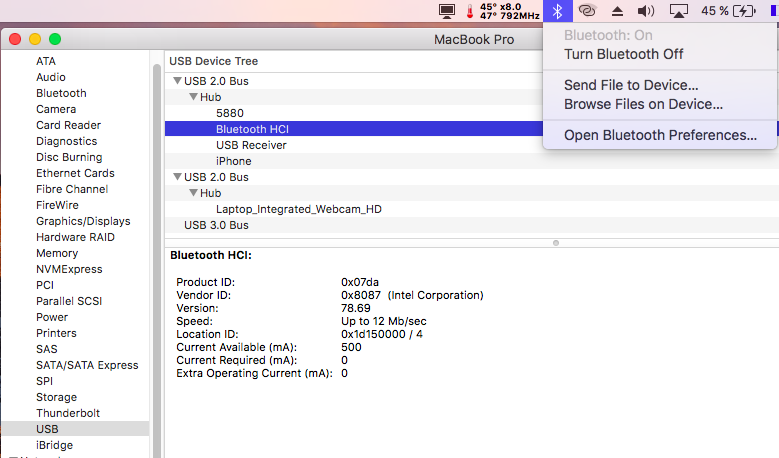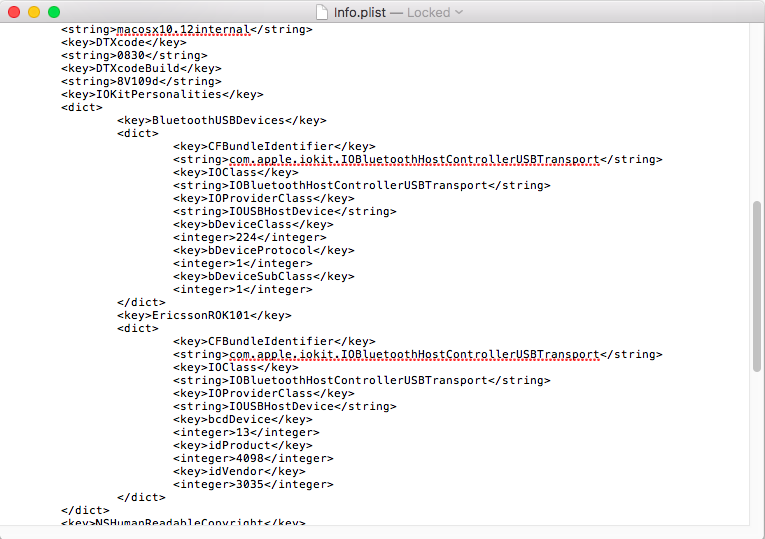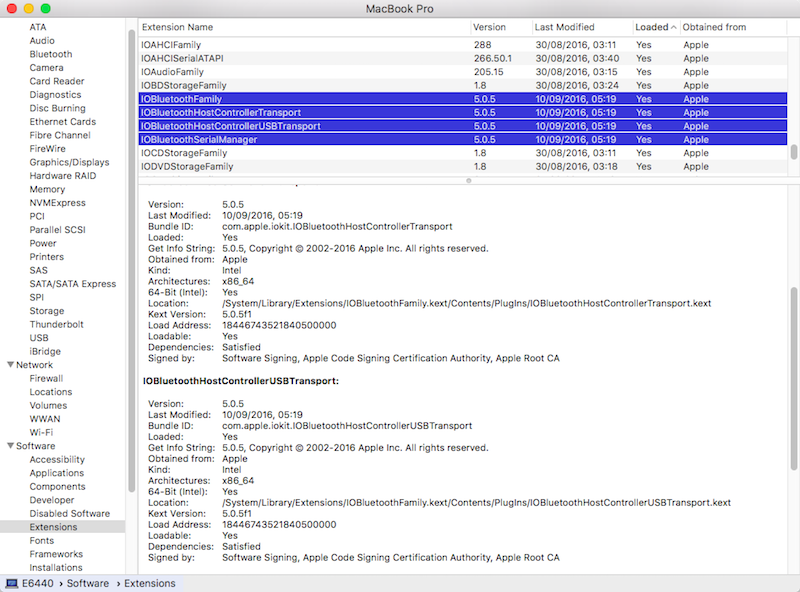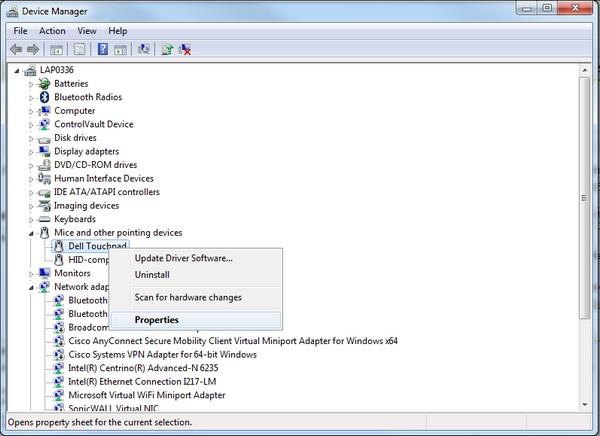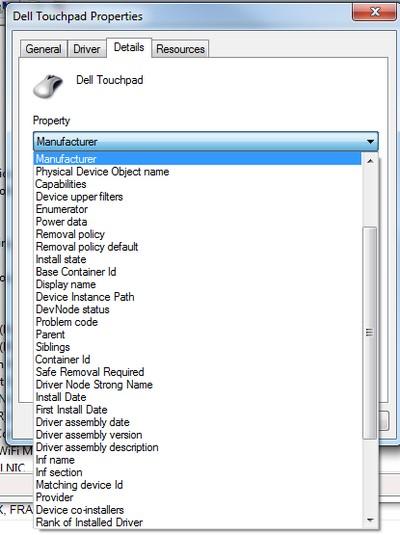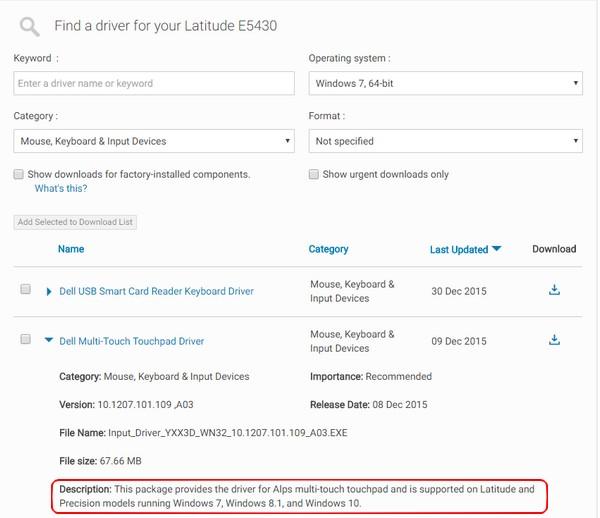-
Posts
10069 -
Joined
-
Last visited
-
Days Won
569
Content Type
Profiles
Articles, News and Tips
Forums
Everything posted by Hervé
-
Then your E6230 is not tuned properly. Post your entire zipped EFI folder or list & post the zipped set of kexts you might have installed to /L/E or /S/L/E. Audio requires the same AppleHDA patch as usual: DSDT layout injection 12 in HDEF device (you should already have that) IDT 92HD93 dummy kext installation in /L/E (you probably missed that) AppleHDA binary patch (same patch as for Sierra -> see my Enoch Sierra guide for details)
-
Did you format the USB installer MBR? I'd recommend that. You should then be able to see the "macOS Install from ..." disk partition in the Clover list once the bootloader has loaded.
-

Vostro 2520: ALPS touchpad tuning + slow performance
Hervé replied to Taskmaste's topic in The Archive
According to the documentation available on Dell's web site, it's indeed an Alps Touchpad. -
Updated for High Sierra.
-
There is no support whatsoever for this older graphics chip under MacOS X/OS X/macOS. https://osxlatitude.com/index.php?/topic/8238-unsupported-gpu-graphics-cards/
-
It seems you need to do some important reading & learning about AppleHDA patching and patching in general because you've walked past some essential stuff. AppleHDA patching consists of binary patching the kext's binary file (i.e. its code). Dummy kexts are for XML files injection (for Platforms and Layouts info). I suggest you start at p1 of this thread (introduction, then chapter 3) where Dinesh explained everything in great details. And, since you may have missed that too, that's what Clover's on-the-fly patches do through the kext cache by far and large: binary mods. Info.plist files are plain text and generally (but not always) define ids of applicable hardware or driver's operational parameters, so to speak. I'm getting off-topic but I really recommend your read stuff like these: https://developer.apple.com/library/content/documentation/Darwin/Conceptual/KEXTConcept/KEXTConceptAnatomy/kext_anatomy.html https://developer.apple.com/library/content/documentation/Darwin/Conceptual/KernelProgramming/Extend/Extend.html
-
Imo, patching AppleHDA would be the best way to proceed with IDT 92HD71b7. Patch for Sierra/High Sierra should take the regular form, i.e. : Find: 8419D411 Replace: 00000000 Find: 8A19D411 Replace: 00000000 Find: 8B19D411 Replace: B2761D11 2 x instances each time in case of manual binary mod. As usual, patched AppleHDA will require the relevant IDT 92HD71b7 dummy kext + DSDT layout-id injection to work. These are normally derived from codec dump. See p1 of the thread...
-
Device IDT 92HD71B7 means you have an IDT codec with id 76b2. It's IDT not Broadcom. You can find details of the AppleHDA patch for this codec, it already exists... VoodooHDA cannot operate without the AppleHDA disabler; that's the whole nature of VoodooHDA...
-

Vostro 2520: ALPS touchpad tuning + slow performance
Hervé replied to Taskmaste's topic in The Archive
Maybe inadequate CPU power management? -
Only with both hands. Doing it single-handedly requires some serious level of dexterity!
-

[UPDATED] [Nov. 2017] Fix BTFirmwareUploader in macOS High Sierra
Hervé replied to black.dragon74's topic in Miscellaneous
Old Dell DW3x0 modules were based on CSR chips and worked OOB without the options to turn them on and/or off through the BT icon in the Firnder's bar. Once their ids are added to the CSR transport kext, these options become available... You could try the same, there aren't that many transport PlugIn kext that apply here. Another example with the Intel combo wireless/Bluetooth card in my Latitude E6440. No support for the wireless but the BT module is supported OOB with the generic kexts. There are options to turn it on and off: -
You have all the necessary information to find the relevant PlugIn in seconds. Same for the patch. It's a matter of common sense. You just need to look at things. You have: a BCM92046 card (I take it you can derive certain obvious things from that) a Bluetooth "transport" kext to patch a DellBluetoothHCI kext that used to work but no longer does under 10.13 a statement that advised you that Apple changes Bluetooth kext name and syntax of its Info.plist at nearly every new OS
-

[UPDATED] [Nov. 2017] Fix BTFirmwareUploader in macOS High Sierra
Hervé replied to black.dragon74's topic in Miscellaneous
Can't say if that would be applicable to this Atheros module but once the ids of a Bluetooth module are added to the relevant transport plugin kext, the option to turn BT On or Off is usually available. Can't say if that would fix the OP's reported issue but no harm in trying... -
This is a WPAN module and I still expect it to be USB. You said you had it working in 10.12 with some patch, so just re-apply the same patch on the 10.13 kext, knowing that the name of the kext and the syntax of its Info.plist file has probably changed again. 'should be the relevant "transport" kext. 'seems a pretty easy and old-fashioned patch, nothing out of the usual/norm.
-
As its name implies, lspci is for PCI devices. Bluetooth modules usually are USB...
-
In all likelyhood, I would expect DVI and/or DP output to require patching of the BDW framebuffer kext as it were required with previous iGPUs. You could study the HD4000 and HD4600 threads on the matter and derive the necessary patches. They would normally be based on the same sort of mods.
-
Open up Device Manager and look into the various info listed in the touchpad device Properties->Details tab... Example (not from an E5430): Don't hesitate to browse through all the listed info for hints. Of course, you should first consult the Dell online support web site, especially the documentation and/or the drivers for your model. Stating the obvious but most people don't even think about it... Oh, look! http://www.dell.com/support/home/us/en/19/product-support/product/latitude-e5430/drivers
-
That guide is for Sandy Bridge E6320, not Ivy Bridge E6230... You confused models. Overall process should be identical though.
-
You have an i5-450M CPU, i.e. 1st gen Arrandale. For 1st gen Intel HD grpahics, please refer to the bible thread on the matter at InsanelyMac. Patched kexts are available from the IM download section: http://www.insanelymac.com/forum/files/file/208-1st-gen-intel-hd-graphics-kexts/
-
If it fails to boot the main partition with Enoch it's probably because you have not completed the CoreStorage reversal steps. It's mandatory.
-
It's a dial-up modem so you obviously need to configure the dial-up access as shown in post #1 (i.e. enter the number to dial and/or the relevant APN). This info depends on your service provider (Orange, SFR, etc.) and you'll find details through a Google search. You'll also find an example here. If you patch the CellPhoneHelper kext to run the card as a WWAN, you'll only need the APN.
-
Gents, this is a Sierra-related thread. If you wish to discuss High Sierra -and since it differs quite a lot from previous versions with regards to installation-, please create a new thread. This for the benefits of other folks who would be interested in discussing High Sierra on this laptop.
-
Clover makes no use of Chameleon/Enoch /Extra folder. The kexts for High Sierra are the same as for Sierra or earlier versions.