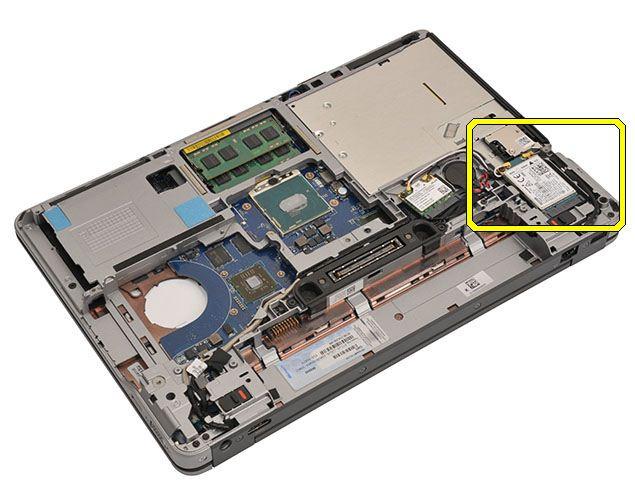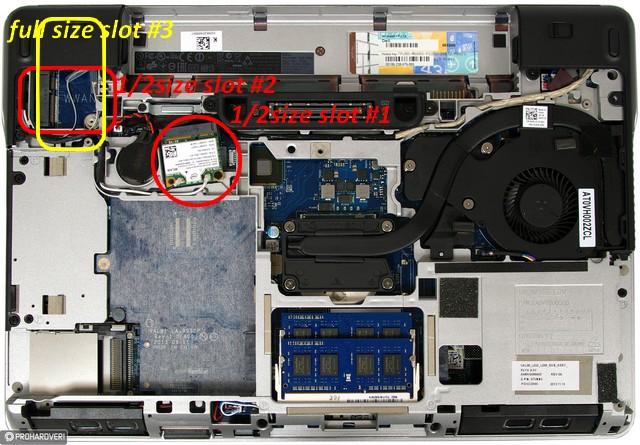-
Posts
10069 -
Joined
-
Last visited
-
Days Won
569
Content Type
Profiles
Articles, News and Tips
Forums
Everything posted by Hervé
-
Unless you're absolutely adamant on using Clover, you may want to consider the Enoch method... https://osxlatitude.com/index.php?/topic/7387-dell-latitude-e6440-with-i5-4300m-hd4600-and-1600x900-lcd-mavericksyosemiteel-capitansierra/page-3&do=findComment&comment=67673 Remember to double check your BIOS settings https://osxlatitude.com/index.php?/topic/9247-e6440-bios-settings/
-
There are various ways, it really depends on the model. You can look at the card itself and check for any indication on the label or you can scrounge the Web for indications. if you cannot identify the chip, you may try to patch the kext using various module entries of the Info.plist file as the starting base. You'd then be on a trial and error mode. The Ericsson F3507G module has been discussed at great length in a separate thread. Can't remember if the card got to run as a WWAN module as just as a dial-up modem. It was reported fully working under El Capitan so you could expect it still works under Sierra and High Sierra. I've not played with 3G modules for some time now, they've become sort of obsolete with the ever widening ability to use one's smartphone as a wireless hotspot/access point.
-

Problem with Wi-Fi on Sierra [Dell Inspiron 5548]
Hervé replied to oraphaleao's topic in The Archive
Guys, please, ok you're new but there's an FAQ section! https://osxlatitude.com/index.php?/topic/8696-is-my-wireless-card-compatible-with-os-x/ -
https://osxlatitude.com/index.php?/topic/8696-is-my-wireless-card-compatible-with-os-x/ Couple of points: the wireless LED never lits on a Hackintosh mixed results with AR5B125; you should probably consider a different card
-

Dell 3540 Sierra - Post installation and HD4400 Graphics fix
Hervé replied to lucky9's topic in The Archive
Regarding rebuilding of cache, all is explained in the FAQ section: https://osxlatitude.com/index.php?/topic/9961-how-do-i-repair-permissions-and-rebuild-the-cache-yosemite-and-later/ -
If that totally eluded you, note that it's the chip that matters...
-
Please consult the FAQ section. https://osxlatitude.com/index.php?/topic/8696-is-my-wireless-card-compatible-with-os-x/
-
From memory, Skylake support was only introduced in 10.11.4.
-
Well, now that you've entirely gotten rid of the faking kext and properly installed BCM5722D kext, try and play to the Legacy Option ROMs BIOS option again. And update BIOS to version A12 too, paying special attention to Intel vPro and non-vPro versions...
- 20 replies
-
It means it's the loaded kext (driver) for your LAN card! And that happens because you inject the kext faking Broadcom BCM57765 from Clover's EFI folder. You need to understand how kext injection and kext installation (caching) works... When JakeLo tells you to get rid of that kext, you're meant to remove it. Entirely. In addition, note that you should never: 1) install a kext in multiple locations such as /S/L/E AND /L/E 2) inject a kext from Clover AND install it at the same time in /S/L/E and/or /L/E Trying to install and/or inject a kext in multiple locations will only cause trouble. So don't do it.
- 20 replies
-

E6440: Half size PCI wifi/bluetooth card for AirDrop?
Hervé replied to Kjescha's topic in The Archive
That's incorrect, the E6440 actually has 3 x slots for add-on mini-PCIe cards, one of them is full-size (and combo PCIe/BT/mSata). That slot sits on top of a 2nd half-size one and I'd agree that the connector is not easily visible when you remove the cover (because the full size slot is at 90° of the 2nd half-size one). Nevertheless, it's there... I personally use the slot for an mSata SSD... You should consult the E6440 maintenance manual available on Dell's web site. -
SMBIOS profile can also affect HDMI output. Which profile did you configure?
-
No double post on the forum please... High Sierra's vanilla Capri FB shows the following layouts: 03006601 01020402 00000004 00000001 00000060 10070000 10070000 00000000 00000000 00000000 00000000 00000000 05030000 02000000 30000000 02050000 00040000 07040000 03040000 00040000 81000000 04060000 00040000 81000000 00000000 00020011 00000000 [...] 04006601 01030101 00000002 00000001 00000060 10070000 10070000 00000000 60B90400 00000000 00000000 00000000 05030000 02000000 30020000 00000000 01000000 40000000 00000000 01000000 40000000 00000000 01000000 40000000 00000000 00000000 00000000 i.e. the same as in El Capitan and Sierra for layout 01660003 and roughly the same for layout 01660004 (3rd line differs slightly). You're using the HiRes layout 01660004, so refer to the info I posted in post #32 of the Capri VGA/DP/DVI/HDMI guide. As explicitly stated in the post, that vanilla layout only supports LVDS output by default, so follow the guide.
-
https://osxlatitude.com/index.php?/topic/7914-dell-latitude-e6220-with-i5-2520m-hd3000-and-1366x768-lcd-mavericksyosemiteel-capitansierra/
-

Some graphic glitches and garbling with E6420 and High Sierra
Hervé replied to spidey123's topic in The Archive
Yes, you should be able to do it all through Clover. -

Some graphic glitches and garbling with E6420 and High Sierra
Hervé replied to spidey123's topic in The Archive
You could try the SNB patch to increase HD3000 VRAM and see if it makes any difference. Bear in mind that you'll have to verify if the code remained the same in High Sierra. If the code differed, patterns should still look fairly similar so it'd be easy to derive a new patch if required. -

Intel HD graphics 4000 not detected (only 1024x768 resolution)
Hervé replied to Amandine's topic in The Archive
System is trying to use the nVidia dGPU, not the Intel iGPU...- 22 replies
-
- notebookasus
- N76VZ
- (and 6 more)
-
Last update: 10 Jul 2018 For those who need an extracted copy of High Sierra kernels to build their manual Chameleon/Enoch-based USB installers, here are copies of the various kernels that have come out so far. I also include copies of the patched AppleIntelCPUPowerManagement kexts that are necessary on SandyBridge/IvyBridge CPUs. Patches courtesy of Pimentel and his tools as published at IM. Vanilla kernels for Core2Duo/Core2Quad, Arrandale and Sandy/Ivy Bridge CPUs: Vanilla_kernel_10.13.zip (Darwin 17.0.0) Vanilla_kernel_10.13.1.zip (Darwin 17.2.0) Vanilla_kernel_10.13.2.zip (Darwin 17.3.0) Vanilla_kernel_10.13.3.zip (Darwin 17.4.0) Vanilla_kernel_10.13.4.zip (Darwin 17.5.0) Vanilla_kernel_10.13.5.zip (Darwin 17.6.0) Vanilla_kernel_10.13.6.zip (Darwin 17.7.0) Patched kernels for Haswell, Broadwell, Skylake CPUs: N/A (Clover and Enoch can patch the vanilla kernel on the fly) Patched AppleIntelCPUPowerManagement kexts for Sandy/Ivy Bridge CPUs: Patched_AICPUPM_10.13.zip Patched_AICPUPM_10.13.1.zip Patched_AICPUPM_10.13.2.zip Patched_AICPUPM_10.13.3.zip Patched_AICPUPM_10.13.4.zip Patched_AICPUPM_10.13.5.zip Patched_AICPUPM_10.13.6.zip NB: kernels go to /System/Library/Kernels as kernel; patched AICPUPM kext goes to /System/Library/Extensions
- 1 reply
-
- 4
-

-

Intel HD graphics 4000 not detected (only 1024x768 resolution)
Hervé replied to Amandine's topic in The Archive
Doesn't this laptop have a discrete NVidia GPU too? If so, you may have to play with the Optimus settings in BIOS.- 22 replies
-
- 1
-

-
- notebookasus
- N76VZ
- (and 6 more)
-

No macOS Sierra installer boot option in clover ...
Hervé replied to mwoertler's topic in The Archive
Please, pretty please... with sugar on it! https://osxlatitude.com/index.php?/topic/8696-is-my-wireless-card-compatible-with-os-x/ -
You can re-use what worked for Sierra.
-
HiSie works fine on all my laptops (D630n, E6220, E6230, E6440). APFS not recommended on HDDs, only on SSDs. 'causes very slow performance on legacy HDDs. Most people will probably stay with HFS+ to begin with. Apart from that, HiSie operates like Sierra. Installation is just a little more complex with several reboots and need to boot the Recovery partition to complete installation. Works perfectly with Enoch too. You can use the latest version too (minimum required is r2829 or r2839, can't remember).
-
Last time I checked, wireless connections could not operate beyond 11Mbps, so you really should consider replacing your card.
-
https://osxlatitude.com/index.php?/topic/9247-e6440-bios-settings/
-
The ALC292 kext has to be installed to /Library/Extensions to be cached as opposed to injected through the Clover EFI folder. Otherwise, the AppleHDA patch cannot be applied. Once you've moved the kext there, repair permissions & rebuild your cache. Detailed guidance for this is available in the FAQ section. Regarding the DW1506, check up the wireless thread in the FAQ section. This will lead you to a dedicated thread on supported cards and associated patches if applicable.