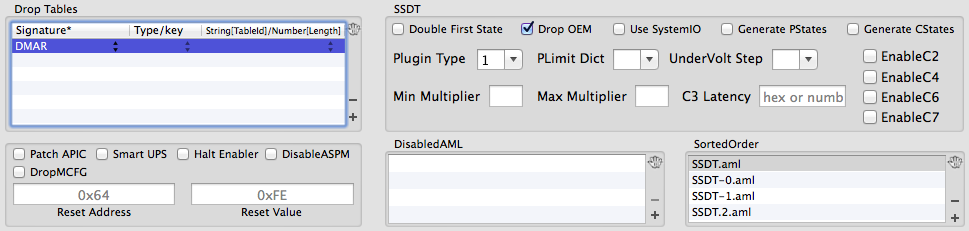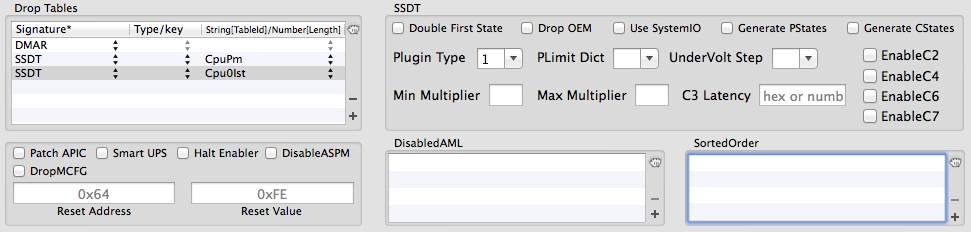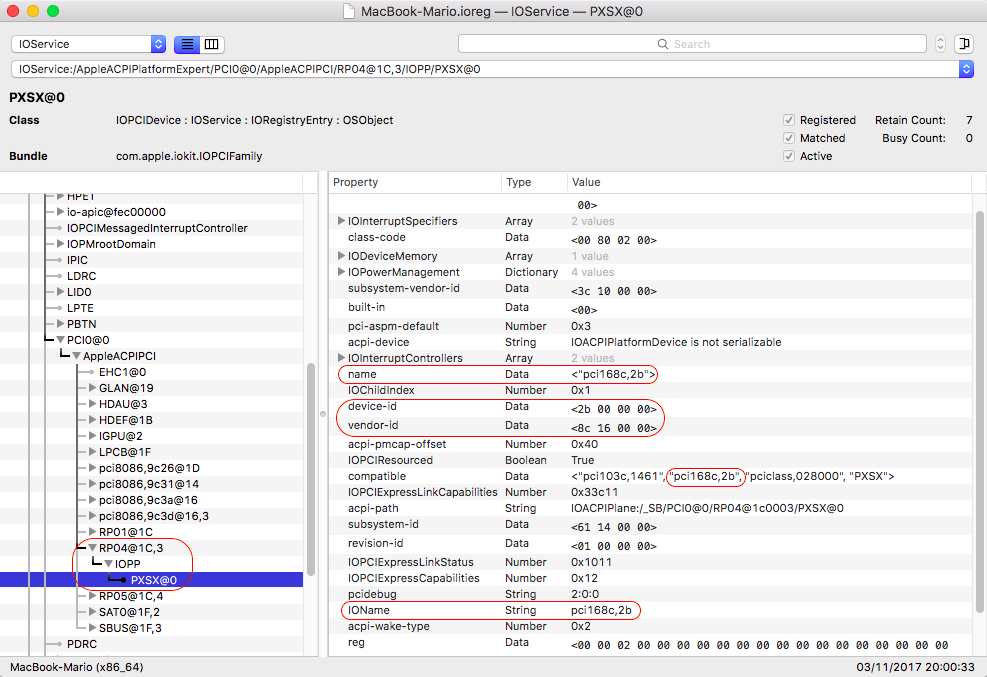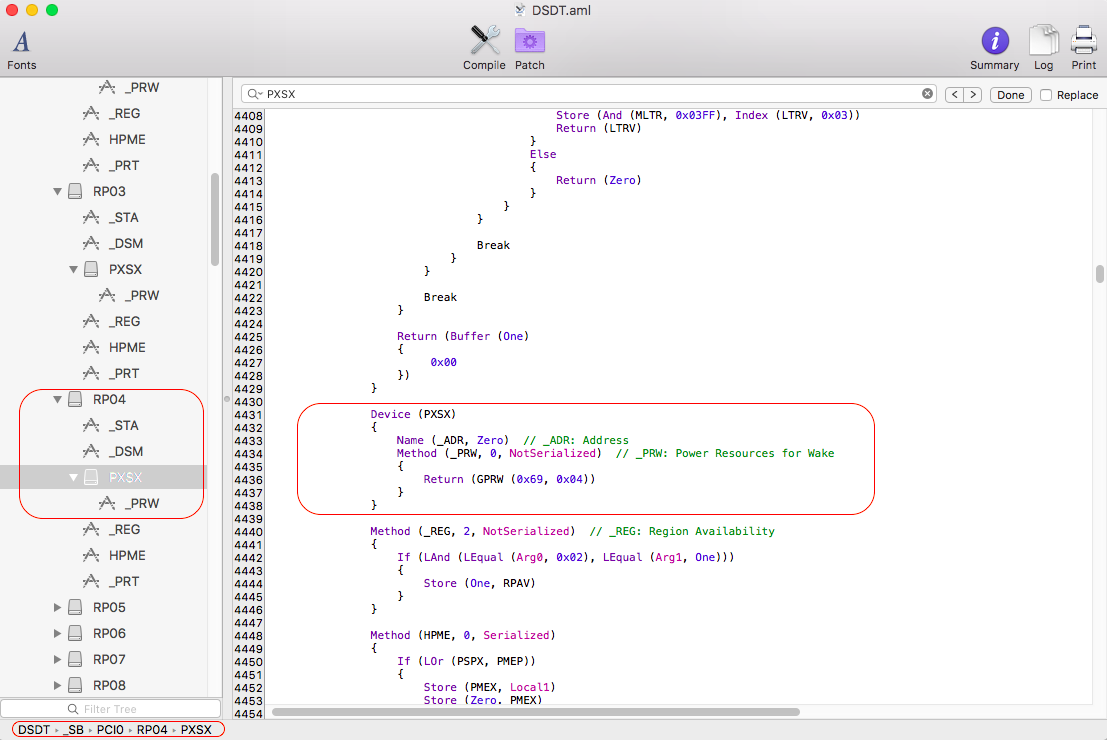-
Posts
10069 -
Joined
-
Last visited
-
Days Won
569
Content Type
Profiles
Articles, News and Tips
Forums
Everything posted by Hervé
-
Check the FAQ section re: supported wireless cards.
-
Waterwolf, it's be useful (for you) if you would read the existing guides for that laptop model, where absolutely everything is detailed and available. Really everything. Your Clover configuration is a bit messy: You have no compiled SSDT table for your CPU in the ACPI/patched folder, only a source text file... As such, do not expect to have any proper CPU power management at all. If you read Pike R Alpha's blog, you should be able to generate the table properly, especially as the script does ask you all the right questions... Your Clover config.plist points specifically to several ssdt files that do not exist! ssdt.aml + ssdt-0.aml + ssdt-1.aml + ssdt2.aml. Your Clover config.plist has unnecessary options selected in its Boot section, but never mind, they don't do any harm. In the Kernel & Kext Patches section, you can remove the KernelPm patch, it's useless on Sandy/IvyBridge; you only need the AppleIntelCPUPM patch. You can keep the AppleRTC patch if you want of course. You have the correct IDT 92HD93 AppleHDA patches in the Kernel & Kext Patches (as confirmed by JakeLo); consequently, I cannot understand your post #24; late night mistake probably... Your kexts folder is quite wrong; for instance, you've copied the FakePCIID_XHCIMux kext but missed the parent kext FakePCIID without which the former will simply not work. For some obscure reasons, you've posted that you've installed VoodooSDHC kext. This is a big mistake for at least 2 reasons: it causes issues with sleep & wake your DSDT already has the patch to make the O2 card reader work OOB (though the injected info differs a bit from the patch we usually apply) So, if you want your E6230 to work well, the 1st thing to do is to generate the compiled SSDT table for CPU Power Management and adjust your Clover config.plist accordingly (Drop DMAR + SSDT CPUPm + SSDT CPU01st and remove those useless SSDT entries in Sorted Order). Wrong: Correct: If the SD card reader does not work OOB, adjust the patch in the DSDT from this: Return (Package (0x08) { "compatible", Buffer (0x0D) { "pci14e4,16bc" }, "name", Buffer (0x0D) { "pci14e4,16bc" }, "model", Buffer (0x18) { "O2 Micro SD Card Reader" }, "IOName", "pci14e4,16bc" }) to this: Return (Package () { "compatible", Buffer (0x0D) { "pci14e4,16bc" }, "model", Buffer (0x18) { "O2 Micro SD Card Reader" } }) as described in the reference thread on the matter posted here. If you wish to follow proper and validated E6230 guides, please refer to one of these 2: https://osxlatitude.com/index.php?/topic/8883-dell-latitude-e6230-with-i5-3340m-hd4000-and-1366x768-lcd-mavericksyosemiteel-capitansierra/&do=findComment&comment=64491 https://osxlatitude.com/index.php?/topic/8506-dell-latitude-inspiron-precision-clover-guide/
-
Not much to expect from those cards. They still only operate at very limited speeds under OS X/macOS and the drivers do not seem to work well under High Sierra so far... It's all reported in Chunnann's thread at InsanelyMac: http://www.insanelymac.com/forum/topic/312045-atheros-wireless-driver-os-x-101112-for-unsupported-cards/ http://www.insanelymac.com/forum/topic/312045-atheros-wireless-driver-os-x-101112-for-unsupported-cards/page-21?do=findComment&comment=2509900 It's best to replace them with other cards that are fully supported.
-
In the end, I never managed to sort out the graphics issue with Chameleon or Enoch. Instead, Clover does support full graphics with the following options: Inject EDID Load VBIOS Inject ATI ATI framebuffer Orangutan The ATI AMDRadeonX3000 accelerator kext must also be patched as detailed above in post #2 in order to inject Radeon HD 5430 id 1002:68E1. config.plist.zip
-

Slow Boot & Battery Problem on my Dell Inspiron 5558 High Sierra
Hervé replied to gelomon's topic in The Archive
20s is about the best one can get. If you want to enable trim, please note that there is no real need for a patch since Apple introduced a command to enable it as of Yosemite 10.10.4: sudo trimforce enable- 8 replies
-
- Slow boot
- Battery issue
- (and 6 more)
-
Why don't you post a zipped copy of your EFI folder? Things to look at: list of injected kexts SMBIOS and FF/FFM in Config.plist ACPI patches in Config.plist
-
Ok, these are good. So if you look into your IOREG, we see that your AR5B195 card (168c,2b) is attached to PCIe device PXSX, itself under RP04. This is the device to look for in the DSDT for patching. To patch the device, simply insert the DSM method into the device as follows: Device (PXSX) { Name (_ADR, Zero) // _ADR: Address Method (_PRW, 0, NotSerialized) // _PRW: Power Resources for Wake { Return (GPRW (0x69, 0x04)) } Method (_DSM, 4, NotSerialized) // Device Specific Method for the wireless card { Store (Package () { "model", Buffer (0x1E) { "Atheros AR5B195 b/g/n Wireless" }, "device_type", Buffer (0x08) { "AirPort" }, "built-in", Buffer (One) { 0x00 }, "name", Buffer (0x10) { "AirPort Extreme" }, "AAPL,slot-name", Buffer (0x09) { "Internal" }, "compatible", // Declares compatibility with a device Buffer (0x0B) { "pci168c,30" // PCI id of device supported OOB } }, Local0) DTGP (Arg0, Arg1, Arg2, Arg3, RefOf (Local0)) Return (Local0) } } Recompile the DSDT and save the resulting DSDT.aml file for re-use. Please note that the "compatible" statement is what's really required here, the rest is purely cosmetic for the SysProfiler information. I attach the patched table where I also renamed RP04.PXSX to RP04.ARPT. Remember to re-instate the vanilla Atheros kext! Repatched_DSDT.aml.zip
-
I don't know about that app. If you want me to patch your DSDT, post: a zipped copy of your DSDT a zipped output of IORegistryExplorer
-
Just how do you patch the Atheros kext? As posted and detailed here, the AR5B95/AR9285 DSDT patch is much simpler and will not require any subsequent kext patching, whether at new OS installation or after updates. If you prefer, the Info.plist kext patch can also be implemented through Clover. Personally, I prefer the DSDT one.
-
Everytime you update High Sierra, you need to reboot the "install macOS HighSierra from..." partition to complete the update. I've seen this across the board.
-
Sinetek's driver is worth trying apparently: http://www.insanelymac.com/forum/topic/321080-sineteks-driver-for-realtek-rtsx-sdhc-card-readers/page-1
-
BIOS: F.38 CPU: Intel Skylake QuadCore i7-6700HQ @2.6GHz Chipset: Series 100/C230 RAM: 8GB Graphics: Intel HD530 + nVidia GeForce GTX 960M Audio: ? LAN: Realtek RTL8168 GigEthernet Wireless: Intel AC-7265 Card Reader: Realtek 522A (PCIe) USB: 3.0 Touchpad: Synaptics Intel wireless is unsupported. It'll have to be replace by something compatible, whether through an internal card or a USB dongle. https://osxlatitude.com/index.php?/topic/8696-is-my-wireless-card-compatible-with-os-x/ For the rest, you should be Ok: RTL8168 GigEthernet: https://github.com/RehabMan/OS-X-Realtek-Network or http://www.insanelymac.com/forum/topic/287161-new-driver-for-realtek-rtl8111 Audio: you'll have to install VoodooHDA + AppleHDADisabler kexts then run DPCIManager app to identify the audio codec. Only then may you remove those 2 x kexts and apply the eventual AppleHDA patch. TouchPad: see https://osxlatitude.com/index.php?/topic/1948-elan-focaltech-and-synaptics-smart-touchpad-driver-mac-os-x/ Card reader: should work with Sinetek's early driver according to http://www.insanelymac.com/forum/topic/321080-sineteks-driver-for-realtek-rtsx-sdhc-card-readers/page-1. You would apparently need to install the kext in /S/L/E. A newer version still is in progress. Failing that, look for a recent version of VoodooSDHC kext, if that exists: https://www.hackintosh-forum.de/index.php/Thread/28992-VoodooSDHC-ist-zurück/
-
Always better to install add-on kexts to /L/E rather than /S/L/E; helps keep track of the kexts and the folder is ignored if you boot without cache (very useful when you tests kexts through injection rather than caching). Only install kexts to /S/L/E if absolutely necessary (like patched AppleHDA for instance).
-
So same AppleHDA patch as detailed in the E6230 Sierra guide then: DSDT HDEF patch for layout 12 IDT dummy kext AppleHDA patch (Clover on-the-fly or direct binary mod)
-
Let's say that I've had issues booting HighSierra USB installer set with GUID scheme, not when they were set with MBR scheme.
-
It's stated in Dr Hurt's thread that you need to replace the TrackPad panel by an older version (Maverick's I think). The file is in the thread.
-
Finger tapping is something you configure in the Trackpad preference panel...
-
As explained here, it's not a very good card re: compatibility with Apple's OS. You should have opted for another model. If you want 802.11ac wireless speed, opt for DW1550 or AW-CE123H. If you're happy with 802.11n services, there are plenty to choose from in that inventory... You may also want to consider a real Apple card like the BCM94360CD with an adapter. These work OOB and for all services (wifi, BT, handoff, airdrop). https://osxlatitude.com/index.php?/topic/7554-apple-broadcom-bcm4360cd-80211-ac-wifi-and-bluetooth-combo-card/
-
Codec id 10EC:0668 is indeed Realtek ALC668.
-
No issues using the keyboard with one hand whilst moving the mouse with the other on all my Latitude E series with Dr Hurt's Alps driver. But I don't fully understand what you're trying to do!
-

Vostro 2520: ALPS touchpad tuning + slow performance
Hervé replied to Taskmaste's topic in The Archive
Easy on the quoting (it really isn't necessary!)... Just how do you install the kext? Describe all steps. -

Vostro 2520: ALPS touchpad tuning + slow performance
Hervé replied to Taskmaste's topic in The Archive
Grab the Alps PS2 kext from the pack of my E6220 Sierra guide here, then report back. -
I had assumed Kjescha did read the guide and added all required modules as per the instructions...
-
How did you arrive to this? Try and temporarily install VoodooHDA (+ AppleHDADisabler) then run DPCIManager again. That should list the detected codec. Your CPU is an i7-4510U @2.00GHz (Turbo to 3.10GHz), right? NB: Since you appear to have a HiRes screen, please only post the useful part of screenshots, not the entire maximized windows where most of them is blank. Contents is then hardly readable, I've had to retouch them. Or reduce windows size to their minimum required... Merci!