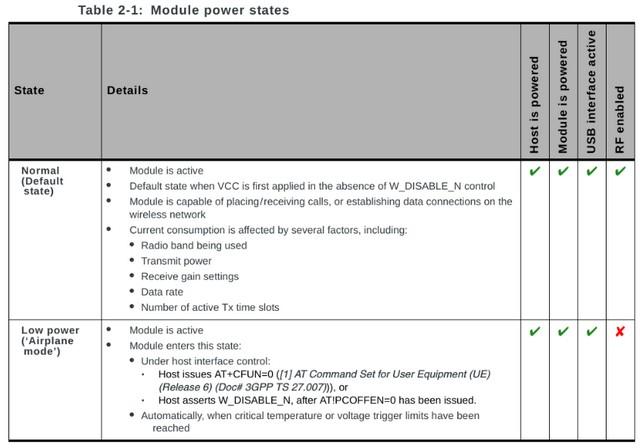-
Posts
10069 -
Joined
-
Last visited
-
Days Won
569
Content Type
Profiles
Articles, News and Tips
Forums
Everything posted by Hervé
-
In the 1st case, kexts are injected at boot time but sometimes won't load properly, in the 2nd, they're cached so it's quicker to load and loading is guaranteed. In a nutshell, it's much better to cache kexts than inject them. Injection can of course be used for testing, upon which I would recommend to cache kexts.
-

DW5570: how can i use the WWAN under High Sierra?
Hervé replied to wojciech679's topic in Modems/WWAN modules
See posts #7 and #8 on p1. Basically, the modem needs this so-called magic "DMS Set FCC Auth" command to be set online. => https://sigquit.wordpress.com/2015/02/09/dell-branded-sierra-wireless-3g4g-modem-not-online/ => https://cgit.freedesktop.org/libqmi/commit/?id=22628a69dad6a1c4b0400dacf1c13c48425faf69 As stated in the above articles as well as others you may encounter on the web, there appears to be no other alternative to setting the card to online mode (in Windows, the driver does it transparently). You'll find that several people chose to replace this MC8805-based card by other and less troublesome models. You'll find useful details on the MC8805 chip here. In particular, you'll probably find more meaningful to know that low power mode = Airplane mode. Now, if you look at table 2-1 on p9, you'll notice references to AT commands related to setting the modem in low power mode. It may well be that setting the values to 1 rather than 0 puts the modem back online:- 27 replies
-
- internet
- wwandw5570
- (and 6 more)
-
If you're not offered the "install High Sierra from ..." partition, I would say the update process has not run properly or you've hidden partitions from the boot loader in its config file. If you then reboot the original non-upgraded HiSie installation, you'll of course be offered to upgrade again. That's perfectly normal.
-
Reinstall in HFS mode.
-
https://www.insanelymac.com/forum/topic/286092-guide-1st-generation-intel-hd-graphics-qeci/ https://www.insanelymac.com/forum/files/file/208-1st-gen-intel-hd-graphics-kexts/ https://osxlatitude.com/index.php?/topic/10136-short-guide-install-high-sierra-on-lenovo-x201-i5-520m/
- 1 reply
-
- 1
-

-
- x201 mac os
- mac
-
(and 2 more)
Tagged with:
-
You could try to move the add-on kexts to /L/E, repair permissions and rebuild your cache. Don't subsequently keep the add-on kexts in the Clover EFI folder.
-
There are several guides for Sierra. Here or here for instance. For High Sierra, you'll need Clover because Chameleon/Enoch do not support 10.13's temporary-partition installation. Same for the updates. But Chameleon/Enoch do boot and run High Sierra without issues. that's how I run it and I use my Clover USB installer whenever there's a High Sierra update to install. Other than that, installation is the same as per previous OS X/macOS versions. Here's the Clover EFI folder I use on my 10.13.1 USB installer set with Clover r4081. BIOS runs in legacy mode. EFI_E6220.zip No problem updating to 10.13.3 and booting the temporary update-completion partition with that same USB installer.
-
True, those Atheros cards such as the AR9462 have poor support under OS X/macOS and are often not compatible with High Sierra. As such, it's indeed better to replace them. However, HP laptops are infamous for hardware whitelisting, meaning you cannot install any card compatible with macOS. You have to look at HP's own documentation (usually the spare parts catalog) for the list of cards officially supported by HP, then check if any of those are OS X/macOS compatible. The catalog for your ProBook 650 G1 is available here. The trouble is that this catalog lists the following cards as spare parts: 690019-001 = Atheros AR9565 and that will bring the same problems as with AR9462 730668-001 = Broadcom BCM43228 and that's not compatible with OS X/macOS There would appear to be another non-Bluetooth Atheros card but I've not identified it But the ProBook 650 G1 may not be subject to hardware whitelisting. In fact, you'll find messages on the Net about Azurewave AW-NB290H working in the 650 G1; that card is based on Broadcom BCM43225 and that's fully compatible with OSX/macOS. Give it a go, these cards are available for less than $10/10€... Other than a compatible mini-PCIe card, the only alternatives are: a modified BIOS where whitelisting has been removed (difficult thing, hard to find) a USB dongle
- 1 reply
-
- 1
-

-
If you have a Penryn CPU, yes, absolutely. And you can of course use Clover; in fact it's necessary for installation and updates because Chameleon/Enoch does not fully support those (it can boot High Sierra after installation and updates though). Give this Clover EFI folder a go if you wish; it's what I used to install Sierra & High Sierra on my D630. EFI_D630.zip
-
Everything is explained in details in this thread... https://osxlatitude.com/index.php?/topic/10401-dw5570-how-can-i-use-the-wwan-under-high-sierra/
-
To reset nvram and delete all variables, use the following Terminal command: sudo nvram -c ` To obtain more info on the command, type: man nvram
-
Dell's DW360 BT module will work OOB. For wireless, all older BCM431x-based cards such as Dell DW1390 / DW1490 / DW1505 or Atheros cards such as AR5B91 / AR5BXB92 / AR5BXB112, etc. will work too. Basically, any card that was supported under Lion and ML will do. https://osxlatitude.com/index.php?/topic/2120-inventory-of-supported-and-unsupported-wireless-cards/
-
I guess it'll be because the Broadcom & Bluetooth fat-binary kexts from ML DP1 do not support the Broadcom BCM94360CS2 whilst the vanilla 64bit kexts from ML 10.8.5 do... For instance, you'll find 2 x PlugIns of /S/L/E/IO80211Family.kext v5.0 under MLPF'd ML: AirPortBrcm4331.kext (v6.0) AppleAirPortBrcm43224.kext (v5.0) and these don't support any BCM4360 cards (14e4:43a0). Broadcom BCM94360CS2 is supported by AirportBrcm4360 kext and that's an additional PlugIn of the IO80211Family kext of vanilla ML 10.8.5 for instance. It's not present under MLPF'd ML. Little choice but change that card by an older model under 32bit MLPF'd ML, sorry.
-
You need to replace the IOGraphicsFamily patch in Clover config and enable it. In High Sierra, the patch is: Find: 0100007522 Replace by: 010000EB22 ` Now that you have Optimus enabled again in BIOS, can you post a new IOReg output? 'seems the dGPU would be RP05.PEGP@1C,4...
- 41 replies
-
- dell
- mac osx sierra
-
(and 3 more)
Tagged with:
-
I would not expect this to be an issue but did you keep the unified display & computer sleep or revert to the separate settings as described here?
-
You should be able to do this through DSDT/SSDT patching where you basically permanently set the associated ACPI device (usually something like PEG0.PEGP or similar) to off. 1st check in IOReg which device corresponds to your nVidia dGPU which you'll find at address 0x00010000 (iGPU is located at address 0x00020000). Looking at your DSDT and SSDT-5-SaSsdt tables, it certainly appears that: your iGPU is device GFX0 your dGPU is PEG0.PEGP or PEG0.NVID Try this patched DSDT where I have: declared external method _SB.PCI0.PEG0._ON_OFF (defined in above SSDT table) declared a new _INI method to turn the PEG0 device off External (_SB_.PCI0.PEG0._ON_._OFF, MethodObj) // 0 Arguments (from opcode) Method (_INI, 0, NotSerialized) // _INI: Initialize { \_SB.PCI0.PEG0._ON._OFF () } DSDT.aml.zip
- 41 replies
-
- dell
- mac osx sierra
-
(and 3 more)
Tagged with:
-
It's already up to v4414 anyway... http://www.insanelymac.com/forum/files/file/347-clover-efi-bootloader/ http://www.insanelymac.com/forum/files/file/937-clover-4414/
-
This old card is not supported beyond ML. All other BCM431x cards were last supported in El Capitan 10.11 and dropped from Sierra 10.12. You'll have to replace your ancient DW1397 with something supported and, ideally, more recent. See our wireless cards inventory published in this very section. You can also revert to your vanilla IO80211Family kext.
-
It's sudo pmset -a hibernatemode 0not sudo pmset -a hibernate mode 0which won't be accepted. "-a" flag is optional.
-
If you're talking about generating a SSDT with Pike R Alpha's script, yes, that's always been specifically for CPU power management, nothing else so no hope to be had with that... If anything, you'd have to look at patching the DSDT further or adding a tailored-made SSDT for your MediaBay device. Info posted above states that the MediaBay is accessible depending on SMBIOS. What you can do with that is: experiment with SMBIOS profiles to identify those that provide visibility andor access to your MediaBay drive grab the IOReg + ACPI dumps posted on the web for those Mac models (there's a dedicated thread for this in the OS X/macOS forum subsection) compare those IOReg + DSDT/SSDT files with those of your own E6430
-
Please consult the FAQ regarding permissions and cache; It's all there, it's a very frequent question, hence the answers in a dedicated thread posted in the Frequently Asked Questions...
-

DW5570: how can i use the WWAN under High Sierra?
Hervé replied to wojciech679's topic in Modems/WWAN modules
You can try and add the usual WWAN patch tuned for the DW5570, either into FakeSMC or in CellPhoneHelper; just not in both... You can refer to the guidance and general principles detailed in this recent High Sierra-related thread: https://osxlatitude.com/index.php?/topic/9560-dw5809e-how-can-i-use-the-wwan/ If it worked for the DW5809e, no reason why it would not work for the DW5570... Original Yosemite patch details remain available here: https://osxlatitude.com/index.php?/topic/8006-sierra-wireless-qmi-modules-mcem73xx77xx8805etc-dell-dw557058085809etc/ I had offered a Sierra patch here: https://osxlatitude.com/index.php?/topic/9403-using-dw5570-under-sierra/ Obviously, setting the card to the correct QMI mode remains fully applicable.- 27 replies
-
- 1
-

-
- internet
- wwandw5570
- (and 6 more)
-
Indeed: Dell Wireless 1810 802.11a/b/g/n/ac based on Atheros QCNFA435/QCA9377 (168c:0042) chip. Most definitely not supported OOB, if at all... Atheros40 kext patch or DSDT injection (for compatibility with supported Atheros model) would need to be tried I guess.
-
For the record, Enoch does fully support High Sierra. However, it does not support installation of High Sierra nor its upgrades. I wish I can add "yet" because I hope it's only a matter of time before Chameleon/Enoch are updated to the double-phased approach introduced with 10.13. Regretfully, ErmaC appears the be more or less the only dev left who still works on this great bootloader. Clover has therefore confirmed its lead and method of choice re: High Sierra installation (and subsequent updates). As such, even though I still run all my Hacks on Enoch, I've had to call on Clover for initial High Sierra installation and still need to call on the Clover-based USB installer to complete the updates.
-

POST installation issues with El Captain on Dell E6430 with NVS5200m
Hervé replied to Mateusz Pisarek's topic in The Archive
AppleHDA audio level is indeed a little quieter than with VoodooHDA. I'm not aware of any adjustment settings to set AppleHDA volume level on a par with Voodoo's.