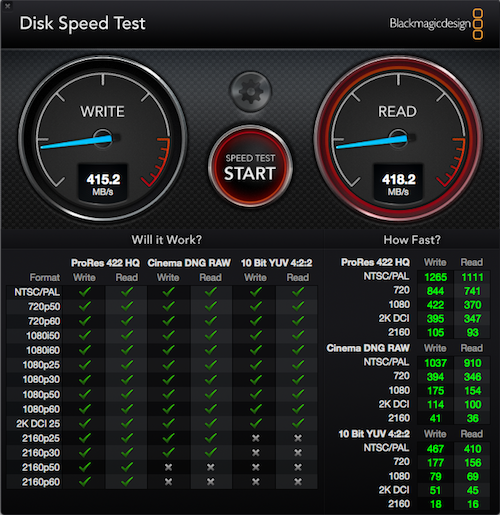-
Posts
10069 -
Joined
-
Last visited
-
Days Won
569
Content Type
Profiles
Articles, News and Tips
Forums
Everything posted by Hervé
-
Use Clover Configurator app and read up the Clover wiki to learn on the tool, what it does and how it works. This glitch does not prevent booting the USB installer or the installed OS in any way. It's just that, a display glitch. If your system fails thereafter, you have an issue elsewhere, probably at graphics initialisation. Boot in verbose mode (-v flag) to see where the boot process hangs/fails. You can also follow my Enoch-based E6440 Sierra guide available in the Guides section.
-

E6420 (NVS 4200M) Sierra not booting properly
Hervé replied to TheRobster5555's topic in The Archive
The key difference between the E6220 and your E6420 is that the former is limited to LoRes 1366x768 LCD whereas your laptop has a HiRes 1600x900 LCD. As such, you absolutely need to set/activate/tick DualLink in your Clover config (or set this through DSDT) if you run on the HD3000 iGPU. Once you've done that, you'll find your screen will work fine. -

[SOLVED] E6420 HD3000 High Sierra video hesitations, and system freezes.
Hervé replied to veedub89's topic in The Archive
In your Clover config: APCI section/tab: there's a reference to load a SSDT-6 table that's nowhere to be found SMBIOS section/tab: you use MacBookPro8,2, I think you should use MacBookPro8,1 (you have a dual-core i5-2520M, not a quad-core 2nd gen i7) Your DSDT injects SNB layout id 00010000 and Dual Link, so you should be Ok once you correct the above. If you still have issues with graphics, you could try to switch to MacBookPro8,3 SMBIOS and SNB layout id 00020000. -

[SOLVED] Latitude E6530 High Sierra Upgrade using Clover
Hervé replied to esmith1966's topic in The Archive
Look at the DSDT I posted in my E6230 guides. You'll see that there can be extra code to inject in addition to the PWR method. -

Acer v5-471pg: no graphics acceleration on Intel HD Graphics 4000
Hervé replied to AdriMAc's topic in The Archive
Please consult the FAQ section. Thx. -

[SOLVED] Latitude E6530 High Sierra Upgrade using Clover
Hervé replied to esmith1966's topic in The Archive
re: instant wake on sleep, it's probably due to missing power-related ACPI code under the USB controllers in your DSDT. Did you check that out? -

ELAN, FocalTech and Synaptics (Smart Touchpad) Driver
Hervé replied to EMlyDinEsH's topic in Smart Touchpad
Guys, I just got in touch with Dinesh. He's busy on finalising the forum/server migration right now but he'll update us on this driver by the end of next week. -
Dell Latitude E6440 with Kingston SA400S37/240G A400 240GB 2.5" 7mm SSD (SATA-III connection @6Gb/s):
-
I guess you need to inject the SNB platform id as suggested in my previous answer. But you can also try the following settings as mentioned here at IM: fake iGPU is 0x01168086 inject snb-platform-id 0x00010000 use SMBIOS iMac13,1 (you may also try iMac12,1 or iMac12,2)
-
A few comments: your Clover config fakes HD3000 iGPU id 0x01268086 but does not inject any HD3000 ig-layout-id. Your patched "System DSDT" does not either (and you load that table through Clover). why do you select "Load VBios" and "Patch VBios" in your Clover->Graphics settings? I don't think you'll manage to get graphics acceleration that way... If you look at the IOReg of a Mac Mini5,1 as availabe through the link posted here, you'll see that it's HD3000 iGPU@2 carries id 0x01268086 (which you've got covered) and uses snb-platform-id 0x10000300 (which you've not covered). -> inject ig-layout-id 03000010 in your Clover config.
-

[SOLVED] Latitude E6530 High Sierra Upgrade using Clover
Hervé replied to esmith1966's topic in The Archive
I don't think you generated your CPU-specific SSDT for power management. This is done with Pike R Alpha's well-known SSDT generator tool. The resulting SSDT goes next to the DSDT in ACPI/patched Clover EFI folder. In case you no longer boot because Clover kext injection changed from "Yes" to "Detect", you should be able to overwrite this from Clover's default menu at boot time. -

[SOLVED] Latitude E6530 High Sierra Upgrade using Clover
Hervé replied to esmith1966's topic in The Archive
Seems to be AICPUPM related. Your Clover config showed you had applied the associated patch. Things you can do: In your Clover "System Parameters" section/tab, change "Inject kexts" from "Yes" to "Detect" Make sure you only run with the vanilla AppleIntelCPUPowerManagement (AICPUPM) kext (in /S/L/E) Repair your /S/L/E & /L/E permissions and rebuild your cache -

[SOLVED] Latitude E6530 High Sierra Upgrade using Clover
Hervé replied to esmith1966's topic in The Archive
Replace your current and older version of lilu kext by version 1.2.2 or 1.2.3 (latest at time of writing) Add AppleALC kext (it supports IDT 92HD93 of our Latitude E6x30 laptops) Add latest CodecCommander kext You should then have full audio running with vanilla AppleHDA. For Sleep, please consult the FAQ section of the forum. -
Unless you do it through Clover, yes you need to inject layout 12 (0x0C) to HDEF device of your DSDT.
-
Why did you do that when you already moved them to /L/E? Where add-on kexts should go... Ever read the FAQ section?
-
What did you do to break it?
-
Ok, confirmed to work on ALC292 with: vanilla AppleHDA in /S/L/E layout 12 injected in HDEF DSDT device AppleALC v12.4 + Lilu v1.2.2 cached from /L/E So it must be a matter of layout in your case. You could also try to switch from EAPDFix to CodecCommander.
-
Well, I guess it's a matter of audio layout-id then. According to the AppleALC wiki, ALC293 works with layout 28 & 29 but I don't know if that's universal... Which do you use/inject (DSDT/SSDT/Clover config)? I'd have to check on my E6440 which is still running with good old dummy ALC292 and layout 1. AppleALC wiki states ACL292 works with layout 12, 18, 28.
-
Why don't you try to move those kexts from the Clover EFI folder to /L/E like some of your other add-on kexts. It's always better to cache kexts than inject them at boot time.
-
Try and repair full permissions through Disk Utility.
-
What are your current SandyBridge settings? Fake iGPU id 0x01268086? Inject Intel? ig-platform-id xxxxxxxx? SMBIOS macmini5,1 ? You ought to choose one of the following HD3000 layouts in Clover, unless you inject this through DSDT of course:
-
Hmm... Try and remove all traces of cache before rebuilding it using Jake's commands above: sudo rm -Rf /S*/L*/PrelinkedKernels sudo rm -Rf /S*/L*/Caches/com.apple.kext.caches
-
You'd be better off replacing this DW1707 which has very poor support by a properly supported card like a DW1560 or DW1830.