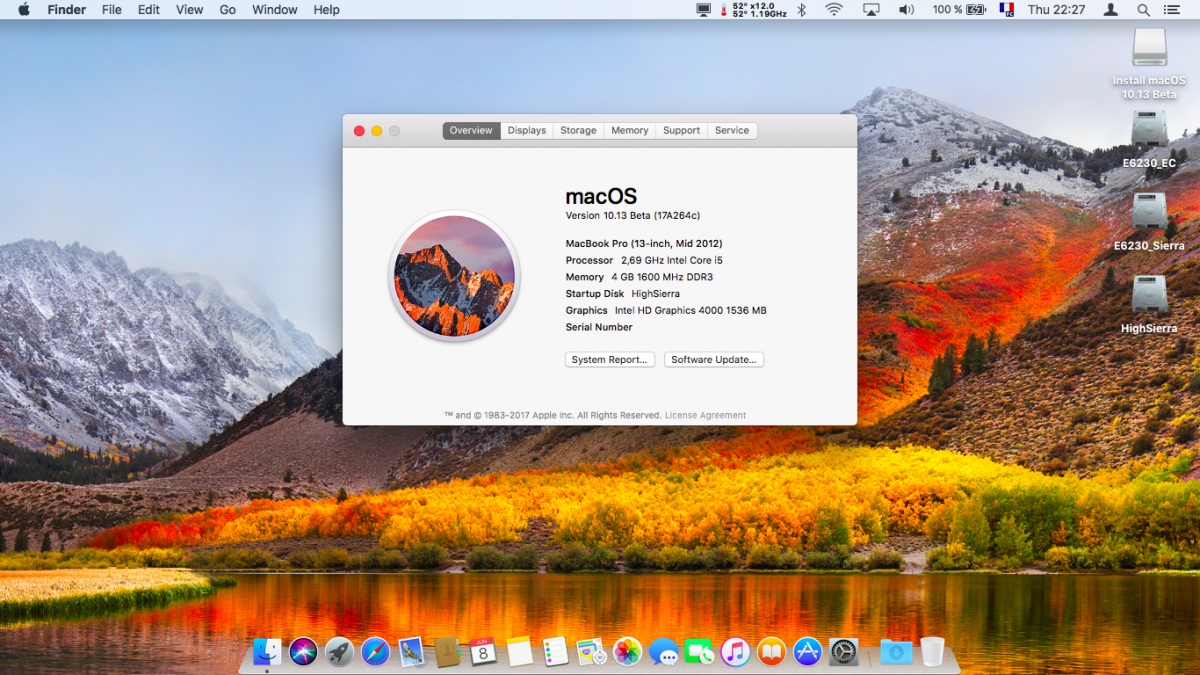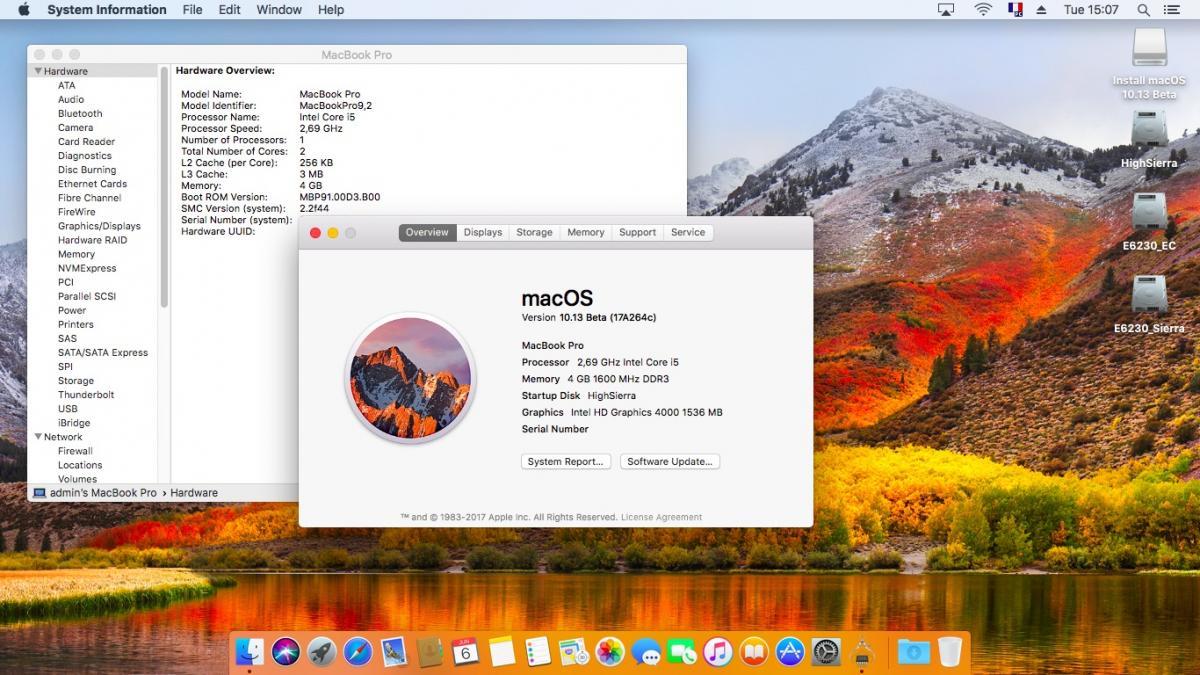-
Posts
10069 -
Joined
-
Last visited
-
Days Won
569
Content Type
Profiles
Articles, News and Tips
Forums
Everything posted by Hervé
-
No, it's more a matter of having the correct/supported Bluetooth module in place. https://support.apple.com/en-us/HT203106
-
Moving to the non-E forum section... You don't need an earlier OS X version to begin with, no. I invite you to consult the other 6430u topics found in this section where you'll find indication of the highest BIOS version to use (I think it's A06). Use the forum Search facility on "6430u".
-

macOS Sierra on dell E5430 non v-pro fully working
Hervé replied to karimtosh's topic in The Archive
Why don't you download Sierra installation app off AppStore and proceed with a full vanilla installation rather than keep trying with a distro? You can easily create a fresh USB installer and practice vanilla installation on a separate partition. -
https://osxlatitude.com/index.php?/topic/7554-broadcom-bcm4360cd-80211-ac-wifi-and-bluetooth-combo-card/
-
Yup, see previous answers.
-
When you plug HDMI in, do you then manually select HDMI audio at all? Isn't it visible in the audio PrefPane? The HDMI display has audio capabilities, right?
-
DW380 ids are listed in my E6230 guide... It's a simple matter of creating a new model entry in the kext's Info.plist file by copying/pasting an existing entry and adjusting the device ids to the DW380's (in decimal). But don't expect all macOS Bluetooth functionalities to work or work well. If you want full AirDrop and full BT functionalities, opt for an Apple BCM94360CD with adapter board. That'll work 100% OOB. Re: HDMI audio, erm, you do have audio with patched AppleHDA, right? CapsLock is an old and known matter. No fix for it.
-
Try using the forum Search facility or browse through this specific Lenovo section.. Thank you. https://osxlatitude.com/index.php?/topic/9687-help-me-install-sierra-on-z51-70/
-
Moving to the right place...
-
You're using the HiRes Capri layout 0x01660004, therefore you need to patch the Capri framebuffer kext as per the recommended setup in your Clover config. See here for details. As detailed in my E6230 guide, DW380 will work once you inject its device id in the Broadcom transport kext. This can be done either through FakeSMC (you add the necessary entry to the kext's Info.plist) or through direct patching of the IOBluetoothFamily PlugIn kext. Patching principles are explained here. An example of how you can inject info through FakeSMC is available here. This make for a much better and far more sustainable patch than direct Broadcom transport kext patching which would need to be repeated after each update and/or upgrade. NB: Remember to compress (zip) files before you attach them. JPEG can be attached "as is", they're already compressed.
-
Make sure you've setup your system for HiRes LCD: 1) Capri layout 0x01660004 2) DualLink set to 1
-
Dell no not whitelist their laptops; that's specific to HP and Lenovo. So you can insert any card you want in your E6430.
-
All cards based on Atheros AR9285 chip will work once you inject the compatible statement in DSDT or once you patch the Atheros40 kext and inject the necessary PCI id.
-
You can disable USB ports in BIOS. But if your PC suffers from physical damage after a fall, you ought to wonder if it's worth using it...
-
Explain "it does not work"... You'd obviously only repair permissions to /L/E and/or /S/L/E and rebuild your cache if you'd added or made modifications to kext(s) there. If you're injecting kexts through Clover EFI folder, then you'd indeed be wasting your time rebuilding your cache. Anyway, you stated you "finally discarded" the OS X/macOS installation, so matter's closed I guess.
-
https://osxlatitude.com/index.php?/topic/9690-yosemite-on-z51-70/
-
It would be nice of you to do so without anyone asking and also explain the changes you made. This way, you can pro-actively contribute favourably to this thread and the community.
-
Try and copy your driver to /L/E and rebuild your cache as opposed to inject the kext. R4 (or is it R5?) works perfectly for me under 10.13 DP1 on Dell E6230 and E6440. Same once you replace the TrackPad PrefPane to be able to configure add-on stuff like TouchPad clicking.
-
Just to confirm that cDock v2 which worked perfectly under Sierra still runs perfectly under High Sierra 10.13 DP.
-
-
We'll assume it's the nVidia model. Based on your short description, it sounds like you're not initialising graphics. I don't understand why you would need or want to replace after an update from 10.9.4 to 10.9.5 when it's actually part of the update. You also seem to be using Enoch so rather than boot without cache (-f or KernelBooter_kexts=Yes), rebuild it!
-
There we are. Installed Ok on the E6230 with adjusted Clover r4079 boot files + new masks to bypass firmware verification and running perfectly. ACPI tables and kexts from my Enoch Sierra bootpack re-used.
-
You were told exactly what to do in post #6 and reminded in post #8. Please follow instructions rather than waste everyone's time...
-
Did you downgrade to A12 as per the 2 x steps reminded by JakeLo? If you did, check the settings of DualLink parameter: 1) set to 0 if LCD resolution of lower than 1600x900 2) set to 1 if LCD resolution is higher than 1440x900 The LCD resolution also impact the Capri framebufer layout-id to use: 1) low res -> layout-id 0x01660003 2) high res -> layout-id 0x016660004 NB: your LCD native resolution is shown at bottom of System Information BIOS page.
-
Announced earlier at WWDC and DP1 made available for developers. Full installation cannot be completed at this stage but it's only a matter of hours probably...