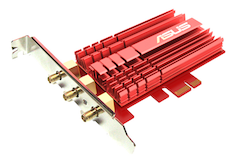-
Posts
10069 -
Joined
-
Last visited
-
Days Won
569
Content Type
Profiles
Articles, News and Tips
Forums
Everything posted by Hervé
-
Since the question was asked, let's clarify the matter... Various PCIe desktop adapters/cards carrying the above BCM94360CD (or its other derivatives) + a USB connector (for Bluetooth) work exactly the same way. They are found at the usual on-line commercial and auction sites. Some carry 2 antennas, some carry 3, some carry 4. There are raw adapters on which one fits an Apple card or ready-to-use cards with everything on them (wireless card often hidden under a little plate). Eg: NB: Windows drivers are usually available for extraction from Apple's Bootcamp drivers/tools. Using Pacifist on the OS X/macOS installation package should do the trick.
-
No, no, no... Just set the KernelBooter_kexts parameter to No as stated in the guide.
-
I wouldn't be so categoric with regards to following the guide "to the T": you've kept KernelBooter_kexts parameter to Yes. As such, your cache is ignored, kexts placed in /L/E should be ignored and you only inject kexts from /E/E. Once you're placed all add-on kexts to /L/E and rebuilt your cache, the boot parameter is meant to be set to No, as stipulated in the guide.
-
Can you please post the output of Terminal command diskutil list and a zipped copy of your /Extra folder?
-
Then, your setup is incorrect. Maybe you have several partitions with OS X and the bootloader is picking stuff from the 1st partition only. Enoch will pickup its theme from /Extra/Themes folder too. I don't see why you've added the folder to the EFI partition.
-
Why did you install those 3 kexts (Lilu + AppleALC + HDAEnabler12) ?
-

[SOLVED] E5440 camera/facetime not working in sierra
Hervé replied to disasterinc's topic in The Archive
Obviously, a webcam of some sort! Since moving to El Capitan and Sierra, you've probably never applied the necessary USB fixes: renaming of DSDT USB devices + installation of a USB injector kext. You can look that up... -

[SOLVED] E5440 camera/facetime not working in sierra
Hervé replied to disasterinc's topic in The Archive
Sounds like a USB issue. Is the camera visible in SysProfiler->USB section? -
IDT 92HD93 patch for AppleHDA is readily available on Hackintosh sites. Here for instance. Goes with relevant dummy kext (available in E6230 posted bootpack).
-
E6x40 should use SMBIOS MacBookPro11,x; not MacPro. https://osxlatitude.com/index.php?/topic/7387-dell-latitude-e6440-with-i5-4300m-hd4600-and-1600x900-lcd-mavericksyosemiteel-capitansierra/
-
Obviously ac cards would be better than n cards, themselves better than g ones. Same for cards that work OOB as opposed to those that require patching. Basic common sense really...
-
See the list for the models that get your liking. Or opt for an Apple's BCM94360CD with adapter board. That works OOB and with full features.
-
Difficult to say. The generated SSDT is for CPU power management and bears no relation to wireless services and/or equipment. The DSDT would only impact the card if it's previously been patched for another model.
-
You should have several PCIe slots in that laptop: WLAN, WWAN and unmarked PCIe. Which did you fit the card in? Tried the other slots?
-
I don't see why you'd need any of those Fake_PCIID... kexts. As stated before, the card's id is covered by Sierra's vanilla wireless drivers.
-
I've only seen VGA work (OOB) on HD4400 laptops. But, sure, share your experimentation and results.
-
Maybe you could enlighten us with the model of combo card you've got and refrain from multiple posting the same matter... Thank you.
-

wifi+Bluetooth combo bcm94352 in mini-PCIe adapter board
Hervé replied to mikevinci's topic in The Archive
https://osxlatitude.com/index.php?/topic/9796-bcm943602cs-bt-not-working-10124/ In case you too ignore that the Bluetooth module of these combo cards is USB-based, you'll only see it if your mini-PCIe adapter provides USB capabilities. DSDT patching cannot be of any help on that very matter. Some mini-PCIe to PCIe adapter boards also offer a USB connector. This needs to be wired to a USB connector of your motherboard for USB-based services to work... Afaik, the Fenvi FV101 does offer such USB connectivity: -
Yup, I highly suspect wifi switch in Off position...
-
I've had DW1510 (and DW1520) in my E6220/E6230 prior to switching to Apple's own BCM4360CD and did not require to tape any pins. I think I did the rebranding though...
-

macOS Sierra on dell E5430 non v-pro fully working
Hervé replied to karimtosh's topic in The Archive
With HD4000 on a 1600x900 (or higher) built-in LCD, you must inject the following: 1) Capri FB #4/layout-id 0x01660004 (as opposed to 0x01660003) 2) DualLink set to 1 You can do that through DSDT patch of IGPU device located at 0x00020000 or through Clover config. -
You must of course delete all BIOS tables applicable to another system such as your Dell E6540 when booting the USB installer on your Lenovo.
-
Ok for CPU (Haswell i5-4300M with HD4600 integrated graphics), LAN (Intel i217LM) and audio (ALC3226 = ALC292). The rest remains to be specifically defined (wireless, Bluetooth, Card reader). If you run Windows, I suggest you identify the PCI vendor + device ids through apps such as CPUZ or Aida64 or through the device manager. You'll need to: 1) apply the Haswell kernel patch to boot your system properly and avoid KP or boot loop 2) apply the HD4600 tuning: fake Desktop HD4600 id 0x0412 and use Rehabman's FakePCIIDxxx kexts. You have a HiRes screen, so make sure to set DualLink to 1. 3) use Mieze's IntelMausiEthernet driver or AppleIntel1000e kext for the LAN card 4) apply ALC292 AppleHDA patches and use dummy ALC292 kext for audio 5) for Keyboard and TrackPad, look-up the latest Synaptics kexts on the forum The rest will depend on the other hardware being properly identified. You can refer to my E6440 guides to grab kexts (FakeSMC + LAN + audio + CPUPM-related SSDT) from the published bootpacks or your existing E6540 build since those Dell laptops are based on similar hardware as your Lenovo T450p