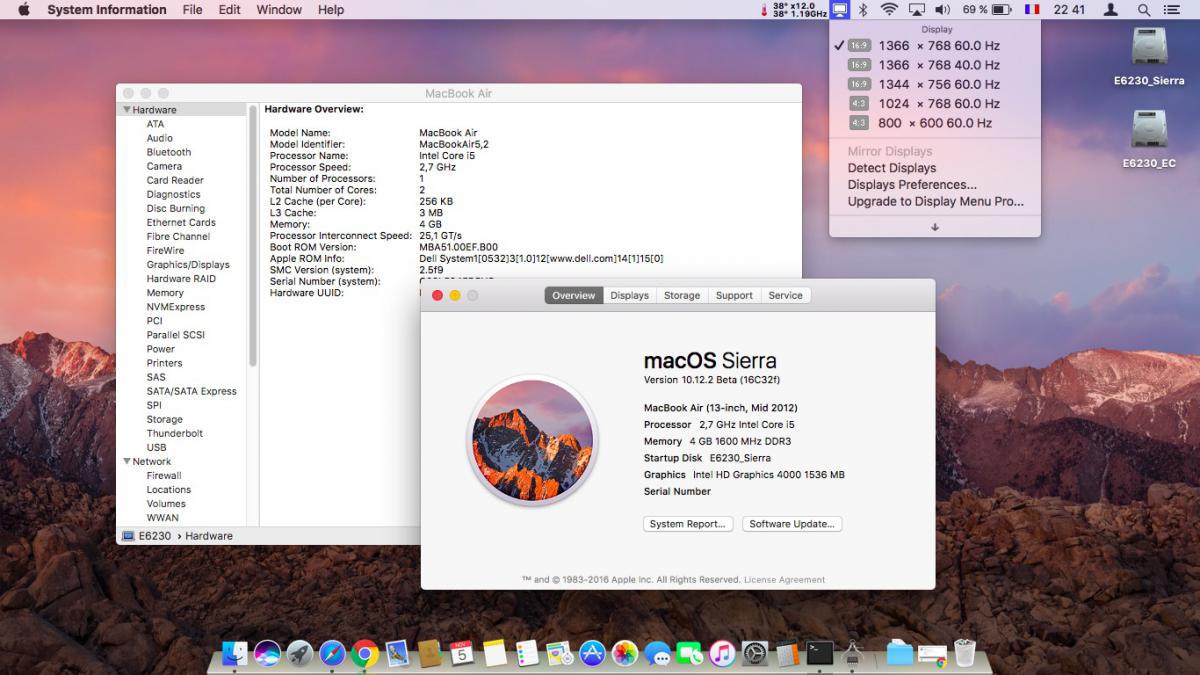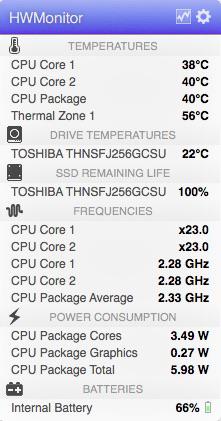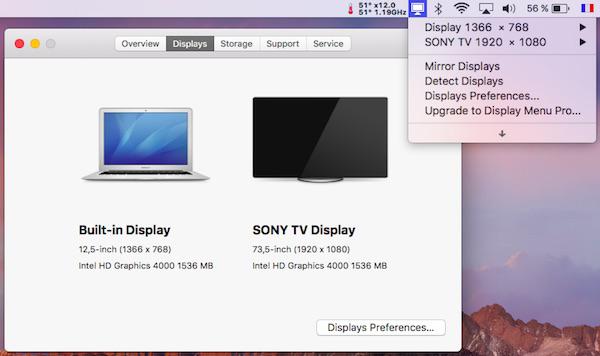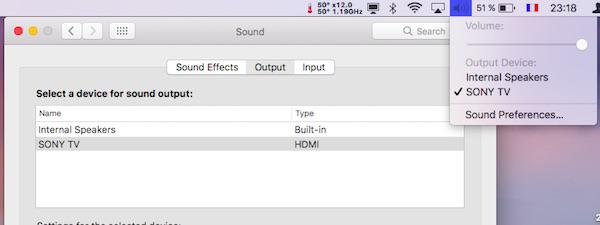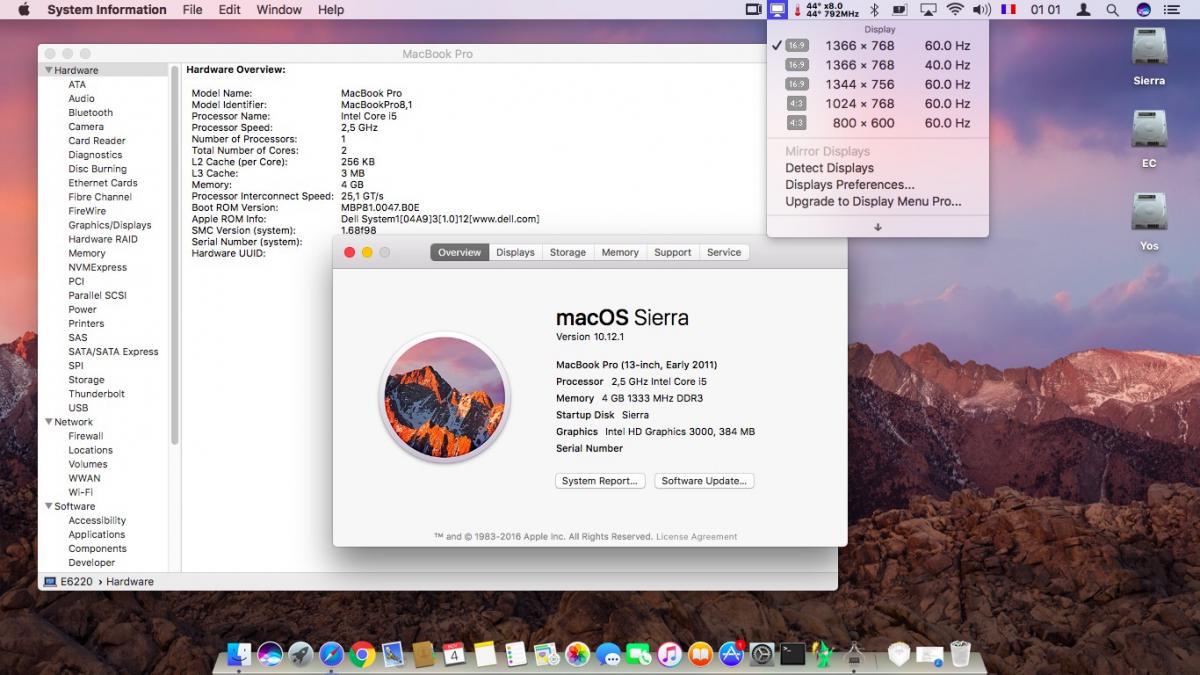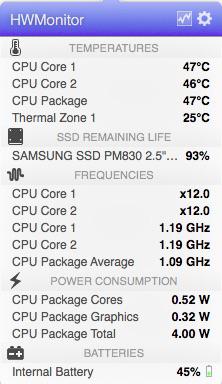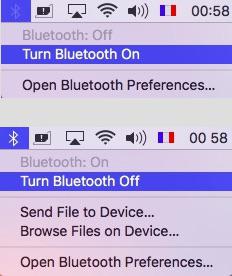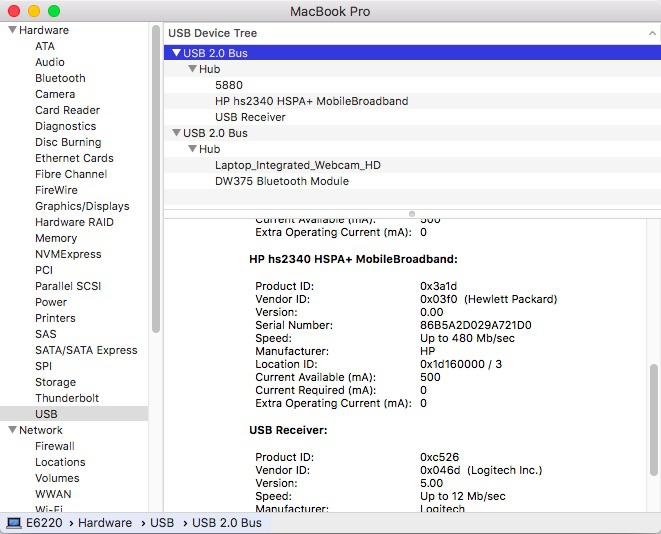-
Posts
10069 -
Joined
-
Last visited
-
Days Won
569
Content Type
Profiles
Articles, News and Tips
Forums
Everything posted by Hervé
-
Chameleon/Enoch only loads the o.c.B.plist and Themes from /Extra. Are you sure you followed the guide and used the posted files?
-
Should look something like this: <?xml version="1.0" encoding="UTF-8"?><!DOCTYPE plist PUBLIC "-//Apple//DTD PLIST 1.0//EN" "http://www.apple.com/DTDs/PropertyList-1.0.dtd"> <plist version="1.0"> <dict> <key>CsrActiveConfig</key> <string>3</string> <key>DropSSDT</key> <string>Yes</string> <key>EthernetBuiltIn</key> <string>Yes</string> <key>Graphics Mode</key> <string>1366x768x32</string> <key>GraphicsEnabler</key> <string>Yes</string> <key>Kernel Flags</key> <string>kext-dev-mode=1 darkwake=0</string> <key>PrivateData</key> <string>No</string> <key>Quiet Boot</key> <string>Yes</string> <key>SystemType</key> <string>2</string> <key>Theme</key> <string>Default</string> <key>UseKernelCache</key> <string>Yes</string> </dict> </plist>
-
Last update: 09 Feb 2017 Target macOS release: Sierra 10.12.x This is an Enoch-based installation using the well-known/well-documented vanilla manual method detailed below: Working: full QE/CI with HD4000 graphics (with DSDT patch for Capri FB #3) HDMI output OOB DVI + DP output OOB through port replicator E-Port K07A002 full audio, including jack microphone input and headset output (with patched AppleHDA kext) HDMI audio (with patched AppleIntelFrameBufferCapri kext) built-in Gigabit Ethernet (with AppleIntelE1000e kext v3.1.0) DW380 bluetooth (with Broadcom BT transport kext patch or Rehabman's BrcmFirmwareRepo + BrcmPatchRAM2 kexts) native speedstep (with tuned Kozlek's FakeSMC (SMC keys=2.5f9/SMC compatible=smc-huronriver) and MBA5,2 SMBIOS profile) Turbo boost to x34 3.4GHz (getting CPU multipliers x12/13/14/15/16/17/18/19/20/21/22/23/25/26/27 + Turbo multipliers x28/29/30/31/32/33/34 according to Pike R Alpha's AppleIntelInfo output) sleep & wake (with DSDT patch for EHCx/XHC/HDEF/GLAN _PRW; sleeps Ok on Energy Savings settings/Fn-F1/Apple menu option/power button/lid closure; wakes Ok through lid opening/power button wireless with any compatible card battery management and monitoring (with ACPIBatteryManager kext v1.60.5/1.70.0) SD card reader (with DSDT patch for compatibility with Apple's default reader) integrated webcam OOB keyboard backlight control OOB (for backlit models) left combo eSATA+USB2.0 + right USB3.0 ports OOB Express card slot OOB Not Working: VGA output unsupported Not tested: SmartCard reader fingerprint scanner 1) 10.12 USB installer creation Double click on InstallESD.dmg found in Install macOS Sierra.app/Contents/SharedSupport to mount the dmg image Then mount BaseSystem.dmg (hidden file) open /Volumes/OS\ X\ Install\ ESD/BaseSystem.dmg Use Disk Utility to restore the contents of BaseSystem.dmg on a USB key (or HDD partition) formatted Mac OS extended (journaled). Remove link for Packages in folder System/Installation of your USB key rm /Volumes/OS\ X\ Base\ System\ 1/System/Installation/Packages Copy folder Packages located in InstallESD.dmg to folder System/Installation of your USB key cp -R /Volumes/OS\ X\ Install\ ESD/Packages /Volumes/OS\ X\ Base\ System\ 1/System/Installation Copy the 2 hidden files (BaseSystem.dmg & Basesystem.chunklist) of InstallESD.dmg to the root of your USB key cp /Volumes/OS\ X\ Install\ ESD/BaseSystem.* /Volumes/OS\ X\ Base\ System\ 1 Install Enoch r2839 r2848 (latest at time of update ) on the USB installer with all default settings attachment=11914:Enoch-rev.2839.pkg.zip Enoch-rev.2848.pkg.zip Copy the above Enoch r2839 r2848 installer package to the root of the USB installer Copy the following (unzipped/extracted) E6230 bootpack to the root of the USB installer E6230_i5-3340M_HD4000_Sierra_Pack.zip E6230_i5-3340M_HD4000_Sierra_Pack_#2.zip E6230_i5-3340M_HD4000_Sierra-Pack_#3.zip If your E6230 is fitted with a different CPU that the i5-3340M, delete the SSDT.aml table from the bootpack; you'll generate the suitable one later. Create a folder called Kernels under /System/Library (normally, it won't exist at that stage) Copy the appropriate Sierra kernel to /System/Library/Kernels. Copies of the kernels are available here 2) 10.12 installation Boot the 10.12 USB installer (it may take a little time to kick in) with -f -v boot flags At macOS installer main screen, open up Disk Utility in Utilities menu If applicable, partition your target disk in GPT/GUID scheme Create your target 10.12 partition and format it as OS X Extended (Journaled) Close Disk Utility and proceed with macOS 10.12 installation as usual 3) Post-installation fine-tuning Reboot the 10.12 USB installer (it may take a little time to kick in) At macOS installer main screen, open up Terminal in Utilities menu Verify CoreStorage installation disk mode diskutil list If CoreStorage activated for Fusion drive (i.e. presence of a logical disk), revert to legacy mode diskutil corestorage revert <device> (for example: /dev/disk1) Identify your freshly made 10.12 partition name df Copy the Extra folder from the USB installer to your identified 10.12 disk partition cp -R /Extra /Volumes/<your fresly made 10.12 partition name> (for example: cp -R /Extra /Volumes/OSX_disk) Reboot the 10.12 USB installer, press a key at delay bar (or F8) to interrupt boor process and select your freshly made 10.12 disk partition. You'll then be booting Sierra for the 1st time Complete the 1st boot installation finalisation Once at the 10.12 desktop, run the Enoch r2839 r2848 package from your USB installer to install Enoch on your HDD; it should be installed on the 1st partition of the disk Eject the 10.12 USB installer and put it aside Disable hibernation (can be done later, but should be done): open up Terminal and type the following commands sudo pmset hibernatemode 0 sudo pmset hibernatefile /dev/null sudo rm -f /var/vm/sleepimage Copy the appropriate Sierra patched AICPUPM kext to /System/Library/Extensions. Copies of the kext are available here copy all kexts except NullCPUPowerManagement from /Extra/Extensions to /Library/Extensions (ignore and acknowledge the permissions-related error messages) copy patched AppleHDA from /Extra/Extensions/Copy_to_SLE to /System/Library/Extensions (ignore and acknowledge the permissions-related error messages) repair kexts permissions and rebuild cache (if you end up with "Error 77..." message, repeat the touch + kextcache commands) sudo chmod -Rf 755 /S*/L*/E* sudo chown -Rf 0:0 /S*/L*/E* sudo chmod -Rf 755 /L*/E* sudo chown -Rf 0:0 /L*/E* sudo touch -f /S*/L*/E* sudo touch -f /L*/E* sudo kextcache -Boot -U / Edit /Extra/kernel.plist and set KernelBooter_kexts parameter to No <key>KernelBooter_kexts</key> <string>No</string> If your E6230 is fitted with a different CPU than the i5-3340M, download Pike R Alpha's SSDT generator tool and generate your own CPU-specific SSDT. Copy the resulting SSDT.aml file to /Extra folder (it's normally prompted by the tool). Reboot your finalised Sierra installation Please note that: Loading injected kexts from /E/E with boot option KernelBooter_kexts=Yes is slower than loading cached kexts placed in /S/L/E or /L/E. After any kexts modification, whether to /S/L/E or to /L/E, repair permissions and rebuild cache as detailed above. At each Sierra version update: type option KernelBooter_kexts=Yes at 1st reboot to boot with NullCPUPM from /E/E or you'll encounter CPU PM-related KP once new Sierra version installation has completed, replace vanilla AICPUPM in /S/L/E by the corresponding patched version, repair kexts permissions and rebuild cache In Sierra, the AppleHDA binary patch for codec IDT 92HD93 consists of: replace 8419D411 by 00000000 (2 x instances if you manually patch the kext) replace 8A19D411 by 00000000 (2 x instances if you manually patch the kext) replace 8B19D411 by DF761D11 (2 x instances if you manually patch the kext) Other E6230 laptops fitted with a different CPU will require a different (and suitable) SSDT table than provided in the above pack (can be looked up on the web or created with Pike R Alpha's SSDT generator tool). In such cases and in order to avoid CPU power management-related kernel panics (KP), NullCPUPowerManagement kext (available in folder RemovedExtensions of bootpack) is required until the CPU-specific SSDT is generated. The kext just needs to be added to /Library/Extensions followed by permissions repair/cache rebuild. - - - - - - - - - - Edit #1: 06 Feb 2017 Updated pack #2 with revised DSDT and kexts: PNLF device _UID value changed from 0x0E to 0x0A to provide vanilla brightness control. IntelBacklight kext removed as a result Added PCIID_XHCIMux kext to support USB3.0/USB2.0 port multiplexing Added Shiki kext to fix iTunes green video issue on HD4000 iGPU Added EAPDFix kext to better support headphones hot-plugging Added IOAHCISerialATAPI_injector dummy kext (can also be injected to FakeSMC) to fix DVDPlayer launch error Newer ACPIBatteryManager kext v1.70.2 Newer patched Capri FB kext v10.22.29 Added CodecCommander to kexts destined to SLE to better support headphones hot-plugging Added optional Broadcom BT firmware patching kexts to kexts destined to SLE A choice of SMBIOS profiles and associated tuned FakeSMC: MBA5,2 or MBP9,2 New Enoch version r2848 that fixes a Sierra bug when injecting kexts from /E/E (previously required -f flag to boot without cache) - - - - - - - - - - Edit #2: 09 Feb 2017 Updated pack #3 with Shiki kext removed as it can trigger KP when booting USB installer. To be installed as post-installation tuning if necessary. Shiki.kext.zip Replaced Enoch older version r2839 with latest r2848 that fixes a bug for kexts injection with KernelBooter_kexts boot parameter - - - - - - - - - - Edit #3: 21 Jan 2018 Latest Security Update may cause KP on reboot if an older Shiki kext (like v1.8.9) is installed. Make sure to update the kext to latest version. https://github.com/vit9696/Shiki/releases
-
The Themes folder inside /Extra in all likelihood. You can grab it from the pack posted here.
-
If you're talking about this guide, I've just checked again and there is nothing wrong with it or the provided pack.
-
Well, that's no good either. An OS X USB installer is just not a USB key with the Apple installation app copied onto it. I suggest you read the various guides we have around. Try and build your USB installer with a Virtual Machine maybe. With regards to the D630 nVidia, you can consult this guide. The process involved in creating the USB installer is the same for Yosemite as it is for El Capitan or Sierra.
-
What's your "Yosemite 10.10 DMG"? An image of an installation you got somewhere or the actual Apple installation package. Regardless, if it's not bootable, it's of no use and you still need to install a bootloader (EFI partition + bootstrap files)
-
Absolutely nothing to do with BIOS. You just have no bootloader installed on your USB installer and without access to a Mac or a Hack, it's going to be tricky unless you can find a bootable image you can restore on a USB key or DVD.
-
You've activated some debugging option; deactivate it!
-
It's usually the opposite: problems in 40Hz that get sorted by switching to the more regular 60Hz...
-
You don't need to give it any more than a few minutes for the installer to begin copying the files. In your case, it's clearly not happening.
-

D620: Lion Mostly Working But No Sound or PC Card Slot?
Hervé replied to cc333's topic in The Archive
Use the Lion bootpack available here on a myHack-based installation. There is absolutely no need to downgrade any nVidia drivers in Lion for this model. The pack includes performance tuned kexts so that you'll have native CPU SpeedStep and GPU throttling, something you do not appear to enjoy at present. For BIOS settings, adjust yours according to the recommendations posted in this very forum section. PC Card support was dropped by Apple in SL 10.6.7, so it's a lost cause with any subsequent OS X version. -
Would you prefer if I copied it and renamed it Sierra?
-
Target macOS release: Sierra 10.12.x This is an Enoch-based installation using the well-known/well-documented vanilla manual method detailed below: Working: full QE/CI with HD3000 graphics OOB HDMI output OOB DVI + DP output OOB through port replicator E-Port K07A002 VGA output (with patched AppleIntelSNBGraphicsFB kext) full audio, including jack microphone input and headset output (with patched AppleHDA kext) HDMI audio (with patched AppleHDA + AppleIntelSNBGraphicsFB kexts) built-in Gigabit Ethernet (with AppleIntelE1000e kext v3.1.0) bluetooth OOB (on/off supported with BroadcomBluetoothHostControllerUSBTransport patch injected to FakeSMC) native SpeedStep at CPU multipliers x8/10/12/14/16/21/22/25 (with patched AppleIntelCPUPowerManagement kext, generated SSDT, tuned Kozlek's FakeSMC (SMC keys=1.69f4 (or 1.68f98)/SMC compatible=smc-huronriver) and MBP8,1 SMBios profile) Turbo boost to x32 3.2GHz at Turbo multipliers x26/27/28/29/30/31/32 system sleeps Ok through lid closure, power button, Fn-F1, Apple menu->Sleep and energy savings settings with hibernation mode set to 0 (sleep to RAM) and /var/vm/sleepimage file deleted. Wakes Ok through lid opening and power button wireless with any compatible card battery management and monitoring (with ACPIBatteryManager kext v1.60.5) SD card reader (with DSDT patch for compatibility with Apple's default device 14e4:16bc) integrated webcam OOB keyboard backlight control OOB (for backlit models) left combo eSATA/USB2.0 + right USB2.0 ports OOB ExpressCard slot OOB Not Working: N/A Not tested: SmartCard reader 1) 10.12 USB installer creation Double click on InstallESD.dmg found in Install macOS Sierra.app/Contents/SharedSupport to mount the dmg image Then mount BaseSystem.dmg (hidden file) open /Volumes/OS\ X\ Install\ ESD/BaseSystem.dmg Use Disk Utility to restore the contents of BaseSystem.dmg on a USB key (or HDD partition) formatted Mac OS extended (journaled). Remove link for Packages in folder System/Installation of your USB key rm /Volumes/OS\ X\ Base\ System\ 1/System/Installation/Packages Copy folder Packages located in InstallESD.dmg to folder System/Installation of your USB key cp -R /Volumes/OS\ X\ Install\ ESD/Packages /Volumes/OS\ X\ Base\ System\ 1/System/Installation Copy the 2 hidden files (BaseSystem.dmg & Basesystem.chunklist) of InstallESD.dmg to the root of your USB key cp /Volumes/OS\ X\ Install\ ESD/BaseSystem.* /Volumes/OS\ X\ Base\ System\ 1 Install Enoch r2839 (latest at time of writing) with default settings on the USB installer Enoch-rev.2839.pkg.zip Copy the above Enoch r2839 installer package to the root of the USB installer Copy the following (unzipped/extracted) E6220 bootpack to the root of the USB installer E6220_i5-2520M_HD3000_Sie-Pack.zip Create a folder called Kernels under /System/Library (normally, it won't exist at that stage) Copy the appropriate Sierra vanilla kernel to /System/Library/Kernels. Copies of the kernels are available here. 2) 10.12 installation Boot the 10.12 USB installer (it may take a little time to kick in) with -f -v boot flags At macOS installer main screen, open up Disk Utility in Utilities menu If applicable, partition your target disk in GPT/GUID scheme Create your target 10.12 partition and format it as OS X Extended (Journaled) Close Disk Utility and proceed with OS X 10.12 installation as usual 3) Post-installation fine-tuning Reboot the 10.12 USB installer (it may take a little time to kick in) At macOS installer main screen, open up Terminal in Utilities menu Verify CoreStorage installation disk mode: diskutil list If CoreStorage activated for Fusion drive, revert to legacy mode: diskutil corestorage revert <device> (for example: /dev/disk1) Identify your freshly made 10.12 partition name: df Copy the Extra folder from the USB installer to your identified 10.12 disk partition: cp -R /Extra /Volumes/<your fresly made 10.12 partition name> (for example: cp -R /Extra /Volumes/OSX_disk) Reboot the 10.12 USB installer, press a key at delay bar (or F8) to interrupt boor process and select your freshly made 10.12 disk partition. You'll then be booting Sierra for the 1st time Complete the 1st boot installation finalisation Once at the 10.12 desktop, run the Enoch r2839 package from your USB installer to install Enoch on your HDD; it should be installed on the 1st partition of the disk Eject the 10.12 USB installer and put it aside Disable hibernation (can be done later, but should be done): open up Terminal and type the following commands: sudo pmset hibernatemode 0 sudo pmset hibernatefile /dev/null sudo rm -f /var/vm/sleepimage Copy the appropriate Sierra patched AICPUPM kext to /System/Library/Extensions. Copies of the kext are available here copy all kexts from /Extra/Extensions to /Library/Extensions (ignore and acknowledge the permissions-related error messages) copy patched AppleHDA from /Extra/Extensions/Copy_to_SLE to /System/Library/Extensions repair kexts permissions and rebuild cache (if you end up with "Error 77..." message, repeat the touch + kextcache commands): sudo chmod -Rf 755 /S*/L*/E* sudo chown -Rf 0:0 /S*/L*/E* sudo chmod -Rf 755 /L*/E* sudo chown -Rf 0:0 /L*/E* sudo touch -f /S*/L*/E* sudo touch -f /L*/E* sudo kextcache -Boot -U / Edit /Extra/kernel.plist and set KernelBooter_kexts parameter to No: <key>KernelBooter_kexts</key> <string>No</string> If your E6220 is fitted with a different CPU than the i5-2520M, download Pike R Alpha's SSDT generator tool and generate your own CPU-specific SSDT. Copy the resulting SSDT.aml file to /Extra folder (it's normally prompted by the tool) Reboot your finalised Sierra installation Please note that: Loading injected kexts from /E/E with boot option KernelBooter_kexts=Yes is slower than loading cached kexts placed in /S/L/E or /L/E. After any kexts modification, whether to /S/L/E or to /L/E, repair permissions and rebuild cache as detailed above. At each Sierra version update: type option KernelBooter_kexts=Yes at 1st reboot to boot with NullCPUPM from /E/E or you'll encounter CPU PM-related KP once new Sierra version installation has completed, replace vanilla AICPUPM in /S/L/E by the corresponding patched version, repair kexts permissions and rebuild cache In Sierra, the AppleHDA binary patch for codec IDT 92HD90 consists of: replace 8419D411 by 00000000 (2 x instances) replace 8A19D411 by 00000000 (2 x instances) replace 8B19D411 by E7761D11 (2 x instances) Other E6220 laptops fitted with a different CPU will require a different (and suitable) SSDT table than provided in the above pack (can be looked up on the web or created with Pike R Alpha's SSDT generator tool). In such cases and in order to avoid CPU power management-related kernel panics (KP), NullCPUPowerManagement kext (available in folder RemovedExtensions of bootpack) is required until the CPU-specific SSDT is generated. The kext just needs to be added to /Library/Extensions followed by permissions repair/cache rebuild.
-
Use the SMBIOS + FakeSMC kexts of the D630 nVidia El Capitan pack I linked to in your other thread about the D630. You'll also find valuable information about native CPU SpeedStep here and about GPU throttling through AGPM patch here.
-
It's the same pack as with El Capitan. https://osxlatitude.com/index.php?/topic/8081-full-packs-for-d620d630-snow-leopard-lion-mountain-lion-mavericks-yosemite-el-capitan/ Same installation process too. https://osxlatitude.com/index.php?/topic/8645-dell-latitude-d630-with-core2duo-and-nvidia-quadro-nvs-135m-el-capitan/ Regarding poor performance, it's all explained here and here. The posted packs already include the necessary tuning.
-
Again, downgrading to A02 is a necessary intermediate step prior to upgrading to A11. All will be Ok afterwards or we would never recommend to do this. This being said, it's all up to you but we don't need to spend an entire thread on this.
-

Dell XPS L502X - Yosemite (10.10.5) w/Clover, need help on a few items
Hervé replied to JDLopez's topic in The Archive
Regarding wireless, look here. For your SD card reader, it's either PCIe or internal USB. if it's of the former type (which it would appear to be according to your posted description), you can try the DSDT patch where the device is declared compatible with Apple's own Broadcom-based reader 14e4,16bc. The patch is detailed in several thread and posts. If that does not work, you'll need a kext; VodooSDHC kext may work but it breaks sleep/wake. if the reader is of the latter form, then it should work OOB or not at all; no add-on kexts involved... You should also see it listed in USB section of the SysProfiler, regardless of working status. -
For audio through patched appleHDA, you must: 1) install the IDT 92HD90 dummy/definition kext in /L/E 2) replace vanilla AppleHDA kext in /S/L/E by the patched version or apply the patches through Clover on-the-fly facility AppleHDA patch consists of the following binmod of the main kext binary file (i.e. not the PlugIns): Find: 8B19D411 Replace: E7761D11 Find: 8419D411 Replace by: 00000000 Find: 8A19D411 Replace by: 00000000 There are 2 x instances of each replacement. You can use an app like HexFiend to proceed with the mod. 3) repair permissions and rebuild cache sudo chmod -Rf 755 /S*/L*/E* sudo chown -Rf 0:0 /S*/L*/E* sudo chmod -Rf 755 /L*/E* sudo chown -Rf 0:0 /L*/E* sudo touch -f /S*/L*/E* sudo touch -f /L*/E* sudo kextcache -Boot -U / Don't worry about the error 17; that's normal. If you have an error 77 however, retype the touch + kextcache commands. Unlike Yosemite or El Capitan for instance, you will not obtain working audio in Sierra with a patched AppleHDA kext from a previous OS X version; you have to patch a vanilla version from Sierra.
-
That's correct. You change the parameter from Yes to No after installation tuning so that you use cached kexts from /L/E, not injected kexts from /E/E. Kexts can again be injected through bootloader maual option and flags KernelBooter_kexts=Yes -f -v. Damn, your were spot on with my erroneous kernel.plist. I must have selected part of the text in the file and delete it by mistake right before saving it! That's been fixed too. Really sorry...
-
If you want to change bootloader, there is no need to re-install the OS, no. You'll just install the new desired bootloader and adjust the settings accordingly. On a fully working system, if you switch from Enoch to Clover: move your SSDT and DSDT tables from /E/E to EFI/CLOVER/ACPI/patched of your EFI partition if you inject kexts, move them from /E/E to EFI/CLOVER/kexts/Other or EFI/CLOVER/kexts/10.xx. If you do not inject kexts but cache them from /S/L/E or /L/E, there is nothing further to do create your relevant Clover config.plist if you switch from Clover to Enoch: move your SSDT and DSDT tables from EFI/CLOVER/ACPI/patched of your EFI partition to /E/E if you inject kexts, move them from EFI/CLOVER/kexts/Other or EFI/CLOVER/kexts/10.xx. to /E/E If you do not inject kexts but cache them from /S/L/E or /L/E, there is nothing further to do create the relevant kernel.plist + o.c.B.plist + SMBIOS.plist in /E/E
-
I've found that USB ports tend to work OOB on the E6220. But the USBInjector + patched DSDT of the latest pack will certainly get them all working under EC (and/or Sierra).
-
A11 is the target version, not A12. You must 1st go back to version A03 or A02 if I remember well, then upgrade to A11. Use the lowest possible version available on Dell's support web site. BIOS version A12 and above will give you graphics artefacts. It's all explained in the pinned reference E6230 BIOS thread available here, at the top of this very E6xxx section. I don't know how we could make this more visible...
-
You can indeed adjust the permissions of the given kexts you're playing with. You still need to touch the containing folders and rebuild the cache. As such, it's not going to be any quicker than adjusting permissions for the whole folders, on the contrary. In fact, you're probably going to spend more time typing up the specific paths + kext names, especially if you're playing with multiple kexts. Not trying to be big headed here but the latest pack I posted yesterday is probably one of the best tuned version you'll find around for a Chameleon/Enoch based installation. It covers everything: USB ports, HD3000 graphics, VGA + HDMI graphics, audio including jack+HDMI output, DW375 bluetooth, battery management, sleep & wake, SD card reader, LAN, keyboard and TouchPad, native CPU SpeedStep. Wireless depends entirely on the card fitted to your laptop so that's not going to be covered by any pack, no. All you have to do is copy the kexts from /E/E to /L/E + patched AppleHDA to /S/L/E. Once you've then repaired permissions, rebuilt the cache and set KernelBooter_kexts boot option to No, you'll be set for good. Wireless depends entirely on the card fitted to your laptop so that's not going to be covered by any pack, no.
-
@pafkata: there is no known/ongoing/outstanding issues with Sierra on the E6220. Everything works perfectly like it did with previous OS X versions. @torakikii: Enoch is a branch of Chameleon, so it's Chameleon underneath. Choosing between Enoch/Chameleon and Clover is a matter of personal choices: many people (especially beginnners) will find Enoch/Chameleon much easier to use than Clover which somehow requires a bit of a Master's Degree to fully understand and configure. Then, Clover is far more powerful than Enoch and goes way beyond the scope of a simple bootloader.