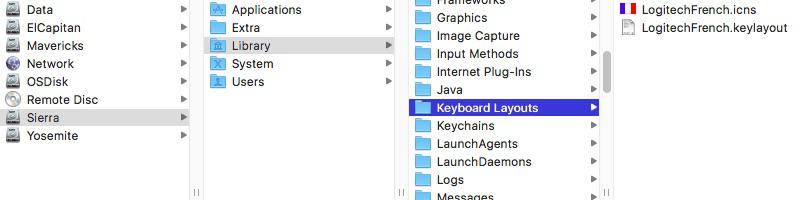-
Posts
10069 -
Joined
-
Last visited
-
Days Won
569
Content Type
Profiles
Articles, News and Tips
Forums
Everything posted by Hervé
-

[SOLVED] Run macOS Sierra from an external hard drive, possible?
Hervé replied to spidey123's topic in The Archive
Upload it here. I trust you did not just copy/paste Jake's patch into your DSDT. It's meant to be saved into a text file then loaded as a patch to apply. -
Please try and do your homework...
-
I cannot speak for Clover, but nVidia GeForce GT610 certainly is support OOB under Chameleon/Enoch with simple boot option GraphicsEnabler=Yes. Maybe you can post a zipped copy of your EFI folder for us to check things out. NB: GT610 is unsupported under Sierra for the moment.
-

[SOLVED] Run macOS Sierra from an external hard drive, possible?
Hervé replied to spidey123's topic in The Archive
Maybe you patched your DSDT incorrectly. If done correctly, the patch is 100% successful on the E6x20 and E6x30 series. You most also remove the VoodooSDHC kext and rebuild your cache afterwards. NB: the DSDT patch does not change the PCI ids at all; it merely injects compatibility with Apple's default SD card reader. That's all. -

[SOLVED] Run macOS Sierra from an external hard drive, possible?
Hervé replied to spidey123's topic in The Archive
If required, download Ukulele app and extract the Logitech keyboard Mappings. they go to /Library/Keyboard Layouts. You may also check the ISO settings of the Keyboard driver as detailed here. -

[SOLVED] Run macOS Sierra from an external hard drive, possible?
Hervé replied to spidey123's topic in The Archive
~ is for home directory, i.e. /Users/. If in doubt, open up Terminal, then type: cd / -> to go to HDD root pwd -> to check current directory then type: cd ~ pwd -
Re: USB ports, grab the USB injector off my D630n ElCapitan 10.11 pack. Make sure to: modify the DSDT and rename USB2.0 controller devices from EHCx to EH0x use MacBookPro5,1 SMBIOS
- 1 reply
-
- d630
- quadro nos 135m
-
(and 5 more)
Tagged with:
-
Webcam 1bcf:2b93 = Sunplus Innovation Technology model. Should be a UVC USB-internal accessory. Sunplus webcams usually work OOB but if this one does not, then expect it to be unsupported. The finger scanner will not be supported.
-
A few things to note about /L/E: the folder can be considered for 3rd party extensions the folder is untouched at updates (except kexts that Apple place there themselves) the folder is totally bypassed when booting without cache Regarding TrackPad, you can use the script posted by Dr Hurt here once you've installed the PrefPane and configured it to your liking.
-
As I said above, /E/E/kexts/Other or /E/E/kexts/Other/LE is an invalid folder for kexts. Nothing will load from there. Please pay attention... You can inject kexts: from /E/E of OS X partition with Enoch from /EFI/CLOVER/kexts/Other or /EFI/CLOVER/kexts/10.xx of EFI partition with Clover Note that if/when you update, your /L/E folder will remain untouched; only /S/L/E will be modified; Hence the usefulness of Clover on-the-fly patches. With Enoch, you have to manually (re)patch vanilla kexts of /S/L/E folder. It may not have occurred to you that the LE folder placed in the EFI folder of Jake's pack is to indicate that kexts placed there are to go to /L/E of the OS X installation partition. Sorry if you missed that subtlety... Same principle in the presence of an SLE folder.
-
Right click->Get info gives you the version of a kext. Placing the IDT kext in /E/E/kexts/other/LE is not going to work, it's not a folder used by anything, you got that part wrong. You can place it in EFI/CLOVER/kexts/Other or EFI/CLOVER/kexts/10.xx of your EFI partition or, better, place it in /L/E, repair permissions and rebuild cache. You must also repair permissions and rebuild cache for patched AppleHDA in /S/L/E. Kexts placed in Clover EFI partition folder are injected at boot time, whereas kexts placed in /L/E are cached, which is better and faster at startup. I'd avoid Kext Helper or Kext Wizard if I were you; this kind of tools does not report on kextcache rebuilding errors. You'd be better advised to follow the manual way described a million times here: 1) copy the kext(s) to the targeted folder(s) 2) Repair permissions and rebuild cache with the following Terminal commands: sudo chmod -Rf 755 /S*/L*/E* sudo chown -Rf 0:0 /S*/L*/E* sudo chmod -Rf 755 /L*/E* sudo chown -Rf 0:0 /L*/E* sudo touch -f /S*/L*/E* sudo touch -f /L*/E* sudo kextcache -Boot -U / If you obtain an error 77, repeat the touch + kextcache commands.
-

[SOLVED] Run macOS Sierra from an external hard drive, possible?
Hervé replied to spidey123's topic in The Archive
Details of the AppleHDA patch are here. -
Keep patched AppleHDA in /S/L/E (it only loads from there) and the IDT definition kext in /L/E. Which version of AppleHDA do you currently have? Did you keep your vanilla file? Here are the files for 10.12.1 (beta4 & 5). E6230_Patched_AppleHDA_10.12.1.B4-5.zip Binary patch applied to AppleHDA v278.23: Find: 8419D411 Replace by: 00000000 Find: 8A19D411 Replace by: 00000000 Find: 8B19D411 replace by: DF761D11
-
Hmm, can't really see why you went on to inject stuff like device FRWR@1,4. Seems you copied a lot of stuff literally from the D630n DSDT. But, as long as it works for you...
-

[SOLVED] Run macOS Sierra from an external hard drive, possible?
Hervé replied to spidey123's topic in The Archive
Patched AppleHDA kexts from older versions such as Mavericks or Yosemite worked in El Capitan. This no longer applies with Sierra. So you'll have to patch Sierra vanilla AppleHDA or use the IDT definition kext + Clover on-the-fly patches described by Jake. -
No side on/off switch or Fn- combination that could have turned the card off? It's also worth checking that your DSDT (assuming you use one) does not inject definition for another model.
-
tuh tuh tuh... April 2016: https://osxlatitude.com/index.php?/topic/8883-dell-latitude-e6230-with-i5-3340m-hd4000-and-1366x768-lcd-mavericksyosemiteel-capitan/
-
I confirm that all looks perfectly Ok in the screenshot. What I can say though is that I did notice some minor graphics glitches on my HD3000-based E6220 with the initial released version of Sierra. Those went away after I upgrade to 10.12.1 beta versions. So if the OP does experience glitches, I expect they will disappear in 10.12.1.
-
It's just that the DSDT you posted looks identical to that of the D630, that's all... I did ask for the raw 1720 DSDT but you never posted it.
-
Don't fit a FSB1066 Penryn CPU. The FSB will only work at 800MHz, so even if the CPU was recognized, it would run much slower (at n x 200MHz instead of n x 266MHz). Only install a FSB800 CPU.
-

[Help] Regarding installing Mac OS x any flavor on Latitude E6400
Hervé replied to Sharath Jammu's topic in The Archive
Unless you have the nVidia GPU, you can forget about running OS X on the E6400. Integrated graphics chip is GMA X4500MHD and that's totally unsupported. You could install OS X but it would run very poorly to the point of being useless so you'd be wasting your time. Ok with nVidia GPU though and Ok with Sierra if you have a Penryn C2D CPU with SSE4 instructions set. Failing that, the buck stops at El Capitan.- 2 replies
-
- Latitude E6400
- required
-
(and 1 more)
Tagged with:
-
We would not be suggesting to do so otherwise...
-
There are only 2 x models of FSB800 T9xxx...
-

[SOLVED] Run macOS Sierra from an external hard drive, possible?
Hervé replied to spidey123's topic in The Archive
It's always been possible to boot OS X off an external HDD (unlike Windows). But with El Capitan onwards, you have to make sure all your USB ports are operational since Apple modified USB ports management in EC and beyond. Hence the frequent requirements to patch DSDT and rename EHCx devices (USB2.0 controllers) to EH0x devices; this is then followed by the use of a USBInjector kexts to declare all USB ports under the SMBIOS profile used on the computer. -
Runs decently if you have a T9xxx but it's no F1 car of course...