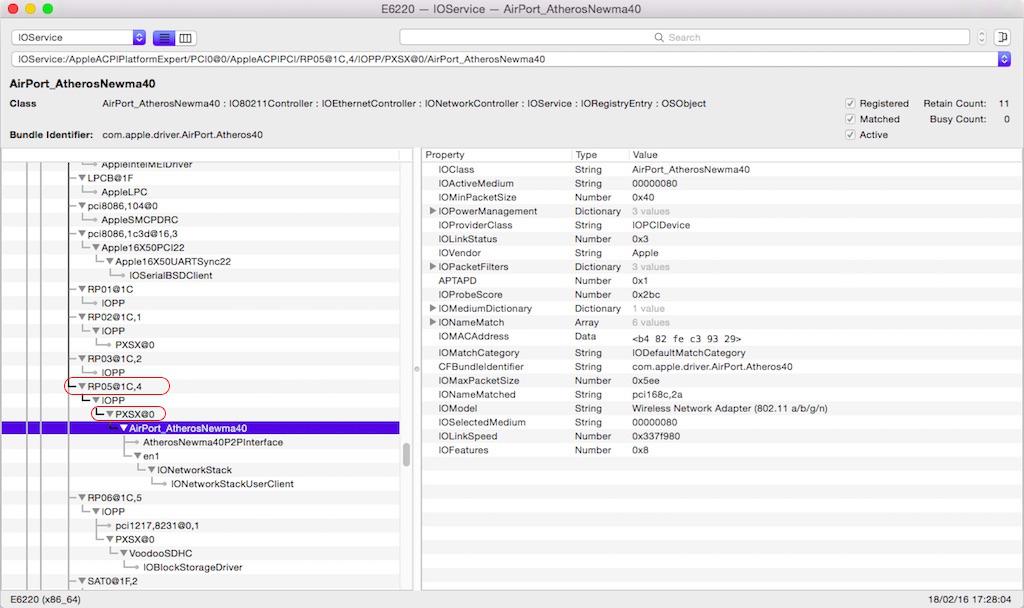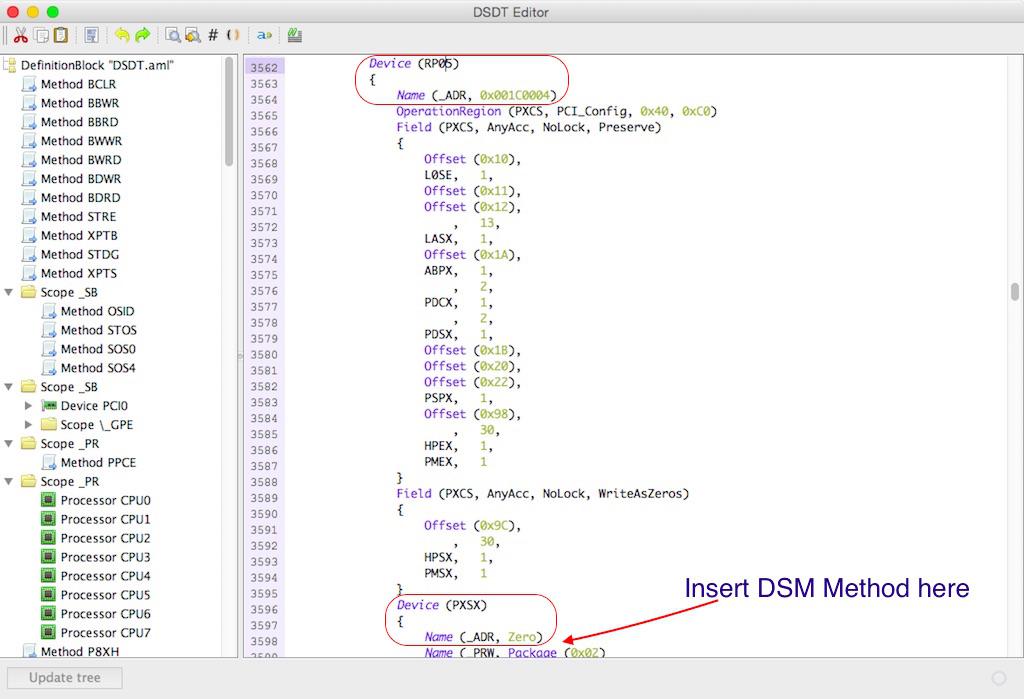-
Posts
10069 -
Joined
-
Last visited
-
Days Won
569
Content Type
Profiles
Articles, News and Tips
Forums
Everything posted by Hervé
-
If you're expecting us to go on the lookout for your system specs or guess what you've done or not done, I'm afraid you're on the wrong forum. So a little cooperation from your side would be most welcome and most appropriate. That's the minimum anyone is expected to do here, considering the price paid. I trust I'm clear enough. I think I was also crystal clear when I wrote "we don't know if...". You provide zero information, so climb down from your ladder a little please; and stop the "of course..." too. We won't know ziltch if you provide ziltch.
-
Why don't you start by posting the full harware specs of that system? That would really help. Noone will guess what's in that computer you know...
-
How about detailing the specs of that Optiplex 3020 to begin with? We don't know if you're using the 9020 pack but if you do, maybe it's just not suitable, especially the DSDT... Generally speaking, it's never recommended to use the DSDT of a given model on a different one, unless they're like close cousins of course. Please detail what you've done and what you're using.
-
EDP being in semi-permanent revamp, here are full myHack packs for the Latitude D430. The packs do not require any subsequent EDP tuning at all, they provide everything required to obtain a fully working system (CPU power management, graphics, LAN, audio, keyboard, trackpad), non-OOB wireless, bluetooth and any other devices excluded of course. Some manual tuning is nevertheless required for proper sleep/wake operation: setting hibernation mode to plain old sleep and deleting any eventual sleep image file. This is done through the following Terminal commands upon final OS X installation: sudo pmset hibernationmode 0 sudo rm -f /var/vm/sleepimage Vanilla support stops at Mac OS Lion 10.7.5 due to GMA950 support limitations. Mountain Lion 10.8 may be installed and tuned back to DP1 32bit operation through MLPF hack. Look at the Guides section for MLPF'ed ML guide. It's not 100% bug-free though... D430_10.6.8_Pack.zip D430_10.7.5_Pack.zip D430_MLPF_10.8.5_Pack.zip
-
Well, you're going to have to fine-tune your system; that's what post-installation is all about. Identify your hardware elements then seek a solution for each. That's how it works. Not everything ever works OOB on a Hackintosh...
-
It appears Dell fitted webcams from 2 different vendors to the E6x20 series: Sunplus and Sonix. The Sonix models are not supported. https://osxlatitude.com/index.php?/topic/6503-dell-latitude-e6320-with-i5-2520m-hd3000-and-1366x768-lcd-mavericks/
-
Try to reset BIOS to default settings, then set HDD mode to AHCI.
-
Try without the GenericXHCI kext.
-
DW5570 has been covered in usual R&D->hardware->WWAN forum sub-section. Please use the forum Search facility.
-
You need to patch your AzulFramebuffer. I've published a thread on that very matter in the R&D graphics section. Please look it up.
-
No, just use VoodooHDA with HDADisabler (they come together). Leave the patched AppleHDA as is...
-
I've got one and I'm the one who added it to the list, so I can tell you it works. But you'd probably get an internal half-mini PCIe card for cheaper...
-
It may compile Ok of you set IASL version to v4.0
-
No, you have no choice but to change that card. Supported cards literally cost peanuts on a well-known auction site...
-
To edit your DSDT, you must first use IORegistryExplorer (or any other IOReg tool) to locate your wireless card; it's often found under a device called ARPT, but not always... Sometimes you can find it under a device PXSX of which there can be several instances. You must therefore identify the correct one! Once you've located the card in IOReg, make a note of the device it's registered against and the associated address. All you need to do then is find that device/address in your DSDT and add the DSM method detailed in the inventory thread. This avoids having to repatch the Info plist file of the wireless kext after each OS X update or new installation. Here's an example: In the IOReg, you can see the wireless card registered under device PXSX@0, itself under device RP05@1C,4. The Vendor/Product PCI ids in the right part of the screen confirms the hardware identification (168c,2a). In the DSDT, you can see a Device (RP05), located at address 0x001C0004 (matches RP05@1C,4 of IOReg) and under that RP05 device, a Device (PXSX) at address Zero (matches PXSX@0 of IOReg). You simply insert the DSM method under the _ADR line.
-
BCM4313-based cards are unsupported. https://osxlatitude.com/index.php?/topic/2120-inventory-of-unsupported-and-supported-wireless-cards/ For Realtek, check driver support on their web site.
-
MBP9,2 is much closer to the E6230 in terms of specifications than the MBA5,2. As such, things like CPU power management or AGPM can work a lot better for instance. OS X tends to handle these items on a model by model basis.
-

[Solved] D820 Ethernet working but no IP Address
Hervé replied to WindowsUser546's topic in The Archive
Ok, so you have the D820 with nVidia Quadro NVS 120M. It'll run 10.6.8 (or 10.7.5) too. You need to remove and replace your Intel 3945ABG wireless card by a supported (mini-PCIe) one if you want wifi on your Hackintosh. https://osxlatitude.com/index.php?/topic/2120-inventory-of-unsupported-and-supported-wireless-cards/ -
I just checked wikidevi and, indeed, DW1550 also has device id 43b1. The info I initially had in the wireless device table was therefore erroneous and I've corrected it. Unless you opt for Jake's suggested FakePCIID's approach, you'd need the DSDT patch to avoid patching the kext's info plist and you'd also need the binary kext to circumvent Mac model whitelisting if you want to use a SMBIOS other than MAB5,1. Normally, you'd want MBP9,2 SMBIOS on your E6230.
-
Patched AppleHDA often brings lower max volume than VoodooHDA I'm afraid.
-
If your device has id 43b1, then it's a DW1560, not a DW1550... Please carefully follow the published info on the matter (DSDT injection + BCM4360 kext patch against whitelisting).
-

I don't know what I'm doing wrong with E6500 and OS X El Capitan
Hervé replied to mergesoft's topic in The Archive
Look like we'll have to wait... Well, here's a pre-made USB-Injector that should work on the E6500 with the attached revised DSDT. E6500_USB_Injector.kext.zip patched_E6500_dsdt.aml.zip I also attach a E6500-oriented FakeSMC (+associated HWMonitor) that includes the AGPM tuning that should provide native CPU SpeedStep (With P & C States enabled in boot plist) + native GPU throttling. HWSensors_package_E6500.zip- 39 replies
-
- DELL Latitude E6500
- NVIDIA Quadro NVS 160m
-
(and 1 more)
Tagged with:
-
What kexts do you have in /Extra/Extensions?
-

[Solved] D820 Ethernet working but no IP Address
Hervé replied to WindowsUser546's topic in The Archive
Which kext did you use? I'd expect you to use AppleBCM5751Ethernet kext as available in the D4x0 or D620 packs. The LAN card should be the same as in the D430/D620 but please post the output of Terminal command lspci -nn or a saved SysProfiler output to verify.