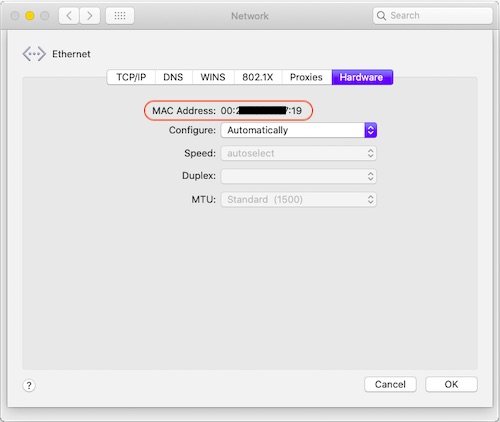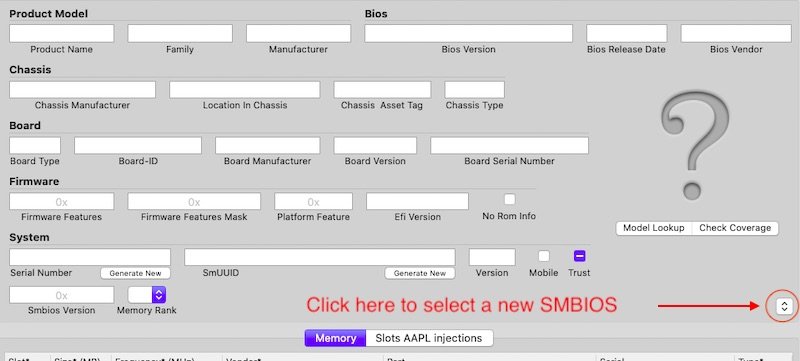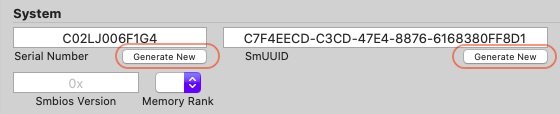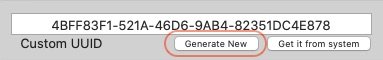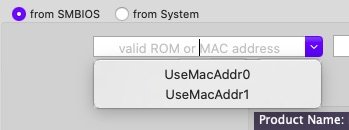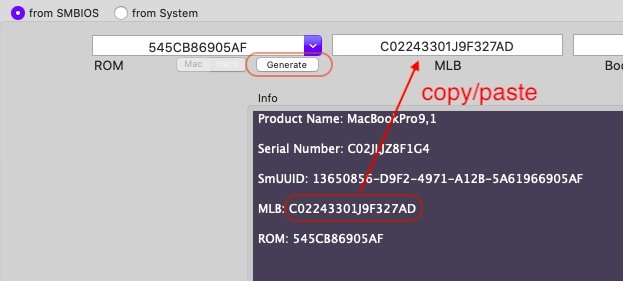-
Posts
10069 -
Joined
-
Last visited
-
Days Won
569
Content Type
Profiles
Articles, News and Tips
Forums
Everything posted by Hervé
-
WARNING Catalina 10.15.4 update is out but not to be installed on unsupported legacy platforms with Tesla graphics such as the D630 until the new patch is fully sorted out. The method described above works up to 10.15.3 but does not with 10.15.4 due to AMFI-related issues and will result in systematic KP or hanging at boot time, depending on library validation being enabled or not.
-
Indeed, it's only just come out so some add-on kexts may require consequent update... Then again, 10.15.4 could give a few headaches to those who update...
-

[Solved] Dell Precision 5510 error could not allocate runtime area
Hervé replied to rakibulmuhajir's topic in The Archive
Quadro M1000M is Maxwell, so no, you can't use that and you need to disable your dGPU through SSDT/DSDT patching in order to save battery time. Such Maxwell dGPU would not be theoretically supported beyond High Sierra and, even then, that's not certain (Optimus is not supported on Hackintosh) and it would require the nVidia Web Driver anyway. -
See our FAQ section on the matter.
-

How can I get AppStore, FaceTime, iCloud, Messages to work?
Hervé posted a topic in FAQs & Tutorials
AppStore, FaceTime, iCloud, Messages all require specific items to be configured or the apps just won't run. 1) LAN/Ethernet interface A LAN/Ethernet interface be present and configured as 1st interface en0. This is mandatory for all of the above apps. Status can be assessed by checking the MAC address associated with each listed interface returned by Terminal command: ifcconfig For instance: admin@d630n ~ % ifconfig [...] [...] [...] en0: flags=8863<UP,BROADCAST,SMART,RUNNING,SIMPLEX,MULTICAST> mtu 1500 --> *** en0 *** options=403<RXCSUM,TXCSUM,CHANNEL_IO> ether 00:2X:XX:XX:XX:19 --> *** This is the MAC address *** nd6 options=201<PERFORMNUD,DAD> media: autoselect (<unknown type>) status: inactive en1: flags=8863<UP,BROADCAST,SMART,RUNNING,SIMPLEX,MULTICAST> mtu 1500 --> *** en1 *** options=400<CHANNEL_IO> ether 00:2X:XX:XX:XX:70 --> *** This is the MAC address *** inet6 fe80::1cb6:fa47:fd8a:c1eb%en1 prefixlen 64 secured scopeid 0xc inet 192.168.1.117 netmask 0xffffff00 broadcast 192.168.1.255 nd6 options=201<PERFORMNUD,DAD> media: autoselect status: active [...] [...] [...] The LAN/Ethernet interface MAC address can be verified in the Hardware tab of the Ethernet interface listed in the Network PrefPane: If your LAN/Ethernet interface is unsupported or if your computer does not have one (it happens), use Rehabman's NullEthernet kext to fake one: RehabMan-NullEthernet-2016-1220.zip If your LAN/Ethernet interface is not 1st interface en0: remove all interfaces from your Network PrefPane delete NetworkInterfaces.plist from /Library/Preferences/SystemConfiguration folder reboot The LAN/Ethernet interface should then return as 1st interface en0; if no interface is present in your Network PrefPane after reboot, add them manually, starting with Ethernet. 2) Serial number, MLB, ROM These pieces of information are mandatory for Messages and without them, the app just won't work. These values can be set in Clover config through Clover Configurator app. Open your Clover config in CC and proceed as follows: SMBIOS tab: * If not done already (but it should), click on the selection list button and pick the Mac model that best fits your Hackintosh computer hardware * Click on each Generate New button a few random times to generate a new Serial Number and a new SmUUID number System Parameters tab: * Click on Generate New button a few random times to generate a new Custom UUID number Rt Variables tab: * Make sure the from SMBIOS case in the top left corner is selected/checked * Click on the down arrow of the ROM field, select UseMacAddr0 then click on Generate New button a few random times. This will generate a new ROM value * In the black section in the middle, select the MLB value displayed and copy/paste it in the MLB field above Save your Clover config and reboot. Your Hackintosh is now set to use AppStore, FaceTime, iCloud and Messages. -

[Solved] Inspiron 3558: help installing Mojave
Hervé replied to Watermelon Jello's topic in The Archive
Syntax error. -> You should use Clover Configurator to modify your Clover config -

[Solved] Dell Precision 5510 error could not allocate runtime area
Hervé replied to rakibulmuhajir's topic in The Archive
You must have that Atheros fixup kext somewhere... Or a reference to the fixup in your Clover config... -
Revised tuning after renewed testing on D630n under Mojave and Catalina. The following values bring better throttling and lower GPU temperatures: <key>Threshold_High</key> <array> <integer>37</integer> <integer>45</integer> <integer>54</integer> <integer>80</integer> </array> All of the above updated accordingly.
-

E7450: Framebuffer patching on Intel HD5500 + external DOCK
Hervé replied to haagen's topic in The Archive
I suggest you follow the same principles detailed in my Haswell Azul framebuffer patching which is available in the Graphics forum section. Identify the output ports and patch them with the applicable connector-type. -

Dell DW5811e / Sierra Wireless EM7455 WWAN Not Working
Hervé replied to Nancy10's topic in Modems/WWAN modules
Then your profile creation is incorrect/inappropriate for the module. You need to pick something that matches the same chipset or thereabout. -

Dell DW5811e / Sierra Wireless EM7455 WWAN Not Working
Hervé replied to Nancy10's topic in Modems/WWAN modules
You'll probably need to insert a SIM card for the card to appear in Network PrefPane. Without a SIM card, the WWAN is unusable... -
Result is normal, that's not the way you were meant to do it. Clover config file does not use standard text in its Find/Replace field but Base64 strings. Use Clover Configurator app to apply Jake Lo's on-the-fly patch in plain ASCII text.
-
This is described in very detailed manner in many posts/threads. Please make the effort to look things up. Our forum has a Search facility and there's always Google...
-
Wondering if the screen corruption experienced here could not be due to the Capri FB memory size that caused a fairly similar issue on our Ivy Bridge/HD4000 Latitude E6x30 laptops when BIOS exceeded a given version... Fix was to adjust FB mem. size from 256MB to 8MB:
-
Last update: 20th Sep 2025 Some of the downloads posted through the above page proved incorrect. Here are verified links (at time of writing) as published on this Apple page: Sequoia: https://apps.apple.com/app/macos-sequoia/id6596773750?mt=12 Sonoma: https://apps.apple.com/app/macos-sonoma/id6450717509?mt=12 Ventura: https://apps.apple.com/app/macos-ventura/id1638787999?mt=12 Monterey: https://apps.apple.com/app/macos-monterey/id1576738294?mt=12 Big Sur: https://apps.apple.com/app/macos-big-sur/id1526878132?ls=1&mt=12 Catalina: https://apps.apple.com/app/macos-catalina/id1466841314?ls=1&mt=12 Mojave: https://apps.apple.com/app/macos-mojave/id1398502828?ls=1&mt=12 High Sierra: https://apps.apple.com/app/macos-high-sierra/id1246284741?ls=1&mt=12 Sierra: http://updates-http.cdn-apple.com/2019/cert/061-39476-20191023-48f365f4-0015-4c41-9f44-39d3d2aca067/InstallOS.dmg El Capitan: http://updates-http.cdn-apple.com/2019/cert/061-41424-20191024-218af9ec-cf50-4516-9011-228c78eda3d2/InstallMacOSX.dmg Yosemite: http://updates-http.cdn-apple.com/2019/cert/061-41343-20191023-02465f92-3ab5-4c92-bfe2-b725447a070d/InstallMacOSX.dmg Better late than never! 23rd June 2021: Apple make Lion and Mountain Lion freely available for download. Mountain Lion: https://support.apple.com/kb/DL2076?locale=en_US Lion: https://support.apple.com/kb/DL2077?locale=en_US And thanks to Wowfunhappy, Mavericks can also be downloaded off Apple's servers: Mavericks https://mavericksforever.com/#obtaining
-
Refer to AppleALC documentation (wiki) and experiment with the various layouts that are listed for your codec.
-
Re: headphone output, cache CodecCommander kext from /L/E.
-

[Solved] Inspiron 3558: help installing Mojave
Hervé replied to Watermelon Jello's topic in The Archive
You 1st set your BIOS to UEFI mode, then re-install Clover for UEFI boot mode. -
As described many times by @Bronxteck, you may try and play with FingerZ value in the kext's Info.plist file.
-
Clover does not "create the installer" per sé... There are guides that describe/explain how to create a USB installer from Windows. Look it up. I've no link at hand at the moment.
-
We have all that's required on the Wifi information front in our FAQ + Wireless forum sections. Please refer to those.
-
@JmW, your question re: wifi is as good as going to the Doctor and say no more than "it hurts" without any additional details... Please consult our FAQ section, follow the provided guidance and exert good general common sense.
-
Did you try and disable hibernation? See our FAQ section where it's described.
-
No bootable device, hmm... Make sure your boot disk is physically properly set in its place and has not moved. This error message is typical of situations where SATA connector is not fully fitted in the slot. As for the random wake, did you check your Energy Saver settings? You may have Power Nap or Wake on network access options activated...