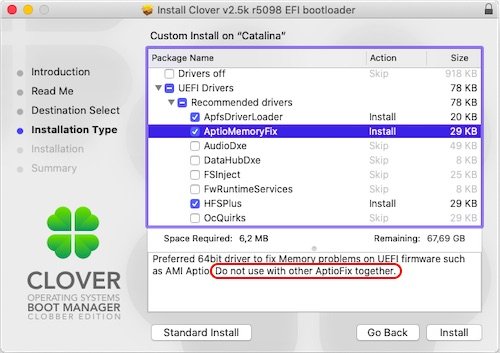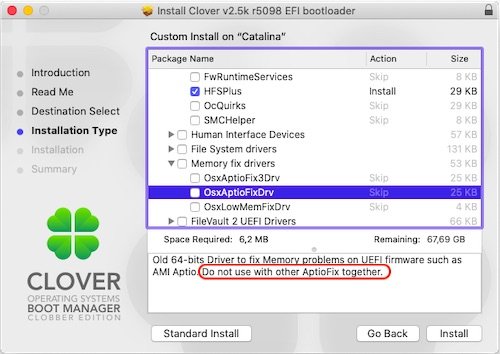-
Posts
10069 -
Joined
-
Last visited
-
Days Won
569
Content Type
Profiles
Articles, News and Tips
Forums
Everything posted by Hervé
-
No issue for me after I upgraded to 1.13.1 some time ago. Refer to the 7490 guide and BIOS settings thread. If you use my patched DSDT, remove it, it's not entirely necessary after all.
-
@DMC, please consult our FAQ section.
-
Can you: check if there is a kext called AppleIntelFramebufferCapri in /S/L/E post a saved copy of your SysProfiler (SysInfo)
-
SD card reader is Realtek RTS525a so no; it's not supported. For audio issue, make sure you cache CodecCommander kext from /L/E.
-
Can't see why you could not boot to full desktop and graphics acceleration with Capri FB 0x01660004 + DualLink + MBP9,2. Is this a vanilla installation or a distro of some sort?
-
Try this config. config.plist.zip This assumes your laptop only has HD4000 iGPU and no nVidia or AMD dGPU. Please post system's specs and/or IOReg output from IORegistryExplorer app.
-
Where did you get your Clover config from; it's quite incorrect for your platform and needs to be reworked.
-

z270 clover couldn't allocate runtime area problems
Hervé replied to appletechgeek's topic in The Archive
Your setup is incorrect: you've installed several AptioFix modules and you should only use one. Clover installer clearly states this for every module you select... -
Guys, if you use distros, please seek support from the places you got them from, just not from here.
-
You tell us! All contributions for new models are welcome.
-
No need to quote every previous message in your new messages/replies.
-
Yes, SysProfiler reflects active FW version. For the rest, no idea what you're talking... Azurewave aw-cb160h is based on BCM4360 chipset and therefore remains natively supported in all recent and current macOS versions.
-
There are multiple versions of those kexts so you probably need to try a few. Also check what firmware version the card currently holds, then compare that with what the kexts you use actually contain. Rehabman posted detailed instructions and info on his related repo. Check those out.
-
There is no need to re-install macOS or change SMBIOS. YOur trouble are only Bluetooth related and that's what you need need to sort out. So, identify the Bluetooth chipset and look up for the right kexts thereafter if applicable.
-
Correct, those Fermi dGPU are last supported in El Capitan 10.11. @Mateusz Pisarek, if you follow existing guides for this model (HD4000 iGPU + nVidia NVS 5200M), you should have Optimus enabled + nVidia dGPU disabled by SSDT. From memory, that goes to detriment of external displays, including HDMI.
-
That, plus lack of audio after hot rebooting into OS X/macOS from Windows; solution: cold boot.
-
Oops, apologies; copy/paste error!
-
DSDT.dsl is just the source code; to be used in case you want to make further mods and avoid the iASL bug. If the patch does not work, you may turn and add those values Jake Lo had provided for BRT6 method before eventually considering to the patch I injected to the E6220 DSDT. Oh and you probably need Dr Hurt's Alps VoodooPS2Controller R6 compiled by Bronxteck.
-
You never patched the OSID method, so it could never work... Try this DSDT instead. DSDT.aml.zip DSDT.dsl.zip Your kexts folder is a God awful mess! Get rid of: all those .dSYM files all those dsdt/ssdt files VoodooHDA kext (you're using AppleALC !!!) FakePCIID_xxxx kexts NullCPUPowerManagement kext AppleIntelFramebufferAzul kext USBInjector kext (you're using USBInjectAll !!!) TotallyFixStillWaiting kext (can't see why you would have any issue running disk in AHI mode on an E5440) Then, do you really need ? AHCI_Extended_injector kext (AHCI is is supported on Dell Latitude since the D Series!) AirPortAtheros40 kext \ AirportBrcmFixup kext \ HoRNDIS kext > just what kind of wireless card do you have ? RtWlanbU kext / RtWlanU1827 kext / You really ought to identify what hardware you run with and install only the necessary kexts. Throwing everything you can find in the hope things will work is the best recipe for trouble or disaster... Clover config could be cleaned up a bit too but I found nothing that should cause you any particular problem bootig and running your Hack.
-
It appears OP only briefly attended the forum and has not been back since Nov; as such, I'm not sure you'll get a reply. This being said, Jake Lo provided a Clover pack (EFI folder) + instructions re: Clover installation in that thread...
-
The console will keep returning that same code; don't waste your time on this. Make sure you've also injected Darwin and modified the ACOS conditional settings in OSID method. Without it, the BRT6 patch will simply not work. Post your DSDT and state BIOS mode: legacy or EFI; I've got a feeling it possibly impacts the effectiveness of the patch because I had to apply a different patch on my E6220 which operates in legacy mode unlike the E6230, E7250 and 7490 on which the BRT6 patch was successfully applied. I had posted a revised E6220 pack with that DSDT patch in my E6220 Guide last summer. You may look that up too.
-
LAN card was identified so please search for the necessary driver.
-
All details of the required DSDT (or SSDT) patch are available in: DrHurt's Alps PS2 controller kext thread (original source of the solution) my E7250/7490 installation guides
-
I've checked IOReg of my 7490 today with built-in LCD + HDMI & DP off the Dock. Observation: when each output port is used individually (i.e. without the other plugged in), both register against FB@2/port #6. When used simultaneously, this does not change and only 1 display registers under that output port! I've tried to add patches for FB@1/port #5 too but to no avail. I guess this is the reason why both external screens display the same picture, knowing that HDMI appears to take priority (it's the HDMI screen that shows under PrefPane/About This Mac/Display Menu app, never the DP screen, no matter the manner in which the displays get connected.). It's a hardware mirror, not a macOS one! 'pretty sure this is the same for your 7480 and more troubleshooting time is required here...
-
Pinned in the Wireless & Bluetooth section: