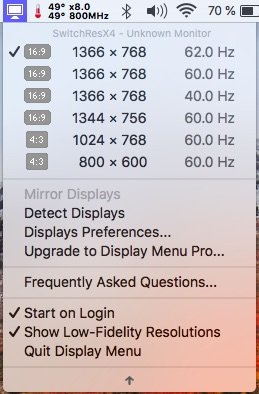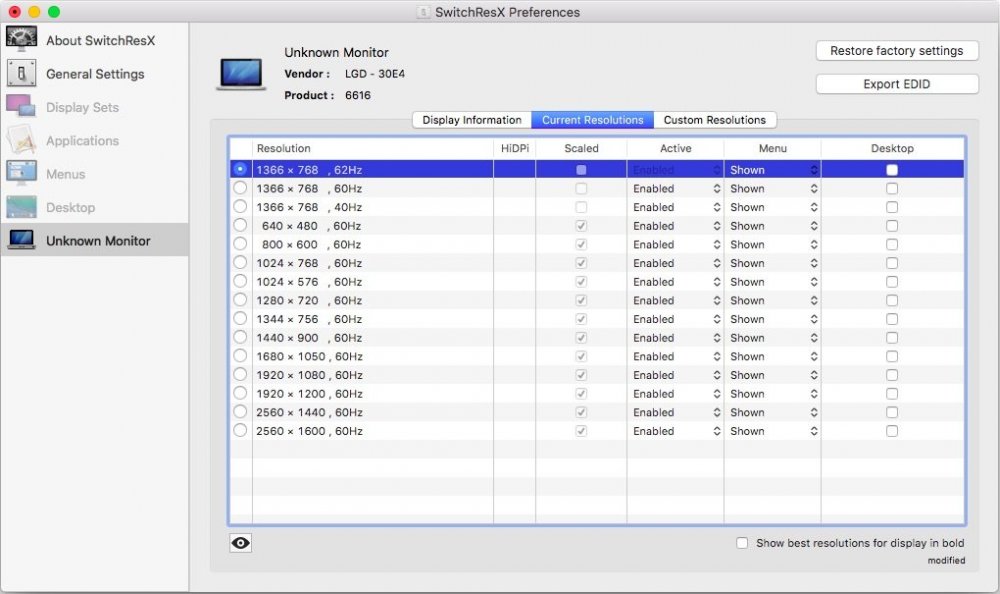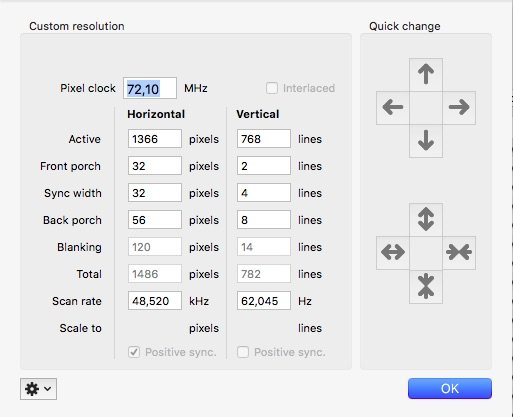-
Posts
10069 -
Joined
-
Last visited
-
Days Won
569
Content Type
Profiles
Articles, News and Tips
Forums
Everything posted by Hervé
-

[Solved] E6430 Catalina new install 2nd HDD in media bay "not readable"
Hervé replied to scram69's topic in The Archive
It does not really matter you got the old kext from a different thread, it's the exact same one (HiSie's v328)... Allow me to correct your statement about the patch. The Clover binary patch applicable to Catalina simply is: Kext: AppleAHCIPort Find: 40600200 Replace: 00000000 The other 2 x patches you referred to (and those were mentioned for Mojave) appear totally irrelevant because the target (i.e. Find) binary code (hex strings) does not exist in the vanilla kext. At least not in 10.15.2.'s... By the way, Clover Configurator includes a Base64 to Hex converter. -

[Solved] E6430 Catalina new install 2nd HDD in media bay "not readable"
Hervé replied to scram69's topic in The Archive
I very much doubt the patched DSDT of the E6230 has anything to do with your issue... Your patched AppleAHCIPort kext is of High Sierra (beta?) origin (v328), re-versioned to v999. It probably came from here or here and details of the alternative to reverting kext (i.e. binary patch) were posted here. Given the very origin of the kext, I'm not too surprised it now causes KP in Catalina. What you ought to do is find the alternative to replacing/superseding Catalina's vanilla AppleAHCIPort kext by a now inappropriate older version and actually apply the relevant binary patch to Catalina's own kext. Once you find details of the patch, simply apply them to the kext cache through Clover's built-in on-the-fly patching facility. I suggest you start here and/or Google for "Hotplug Catalina" / "Hotswap Catalina"... More suitable than kext superseding here. As usual, the key is to know what you're doing and why you're doing it. -

help Dell latitude e5550 mac os Catalina install and efi folder.
Hervé replied to CyberModz's topic in The Archive
GT 840M is Maxwell and therefore requires nVidia Web Driver, if at all supported... -
After so many years, I don't think these old laptops need much revisiting today...
-
'seems you're trying to update through the Combo update. That may require you to lift the file system RO restriction 1st. Why don't you try to update through the Update PrefPane instead? It worked perfectly and without issues on the 4 x Hacks I updated (all running with Clover r509x).
-

E6230: Difficulty with Clean Install Guide for Catalina
Hervé replied to scram69's topic in The Archive
Indeed, I'm running latest BIOS A20 + A19's patched DSDT. With regards to screen brightness, make sure you've install the Clover NVRAM options to save settings. You can then check backlight level up with command: nvram -p or nvram backlight-level I certainly always obtain the same brightness level (and audio level to that effect) on startup/restart as I had on shutting down. -
You're running Catalina and need to change your Catalina root system from protected Read-Only to Read-Write in order for the script to be able to write to /usr/bin. Please consult the related topic in our FAQ section. You need to familiarise yourself with some of the basic essentials of macOS and Catalina.
-
Maybe you can re-use some of the stuff available in the guide I wrote some time ago...
-

E6230: Difficulty with Clean Install Guide for Catalina
Hervé replied to scram69's topic in The Archive
Not wanting to blow my own horn but there is a Catalina guide for the E6230... https://osxlatitude.com/forums/topic/8883-dell-latitude-e6230-with-i5-3340mi7-3540m-hd4000-and-1366x768-lcd-el-capitansierrahigh-sierramojavecatalina/?do=findComment&comment=94847 -
I'd definitely say so but don't miss this InsanelyMac thread that fully covers this model (at least for Mojave at time of writing). Catalina will use the same approach but the tricks to obtain graphics acceleration differs a little.
-
Apologies if this comes up quite late after all those years but I've come to realize I never posted about the trick I've been using for some time to further get rid of the small graphics glitches/corruption that inevitably effect the E6x20 HD3000 laptops; I'm talking about those defects such as horizontal black lines or occasional pixelisation that keep appearing over time, especially after repeated Sleep & Wake. Now, for the life of me, I just can't remember where I found it (probably IM but I would not bet money on it) but using a SwitchResX-generated custom resolution with a 62Hz refresh rate fixed the issue on my E6220. I've set this as the default resolution using DisplayMenu app. Details are as follows: This, combined with VRAM increase, nearly totally removes the infamous glitches.
-
And, given that the nVidia dGPU of the E6410 is Tesla, it's probably best to stick to High Sierra since there is no official or vanilla support for Tesla GPUs in Mojave and Catalina though graphics acceleration can be obtained with tricks.
-
Remove obsolete/defunct boot args kext-dev-mode=1 and -xcpm. Your Haswell platform only requires to set PluginType option and KernelPm patch. Then set Sleep/Hibernation mode according to the settings detailed in the dedicated topic available in our FAQ section.
-
Explicit warning posted at top of the thread. Tons of posts about DW1820A. Buy at your own risks. Safest option is DW1560.
-
Yup, it does not seem that Clover was actually or properly installed on the USB installer... Once you've done it, then copy the pack Jake Lo gave you to the stated folder.
-
What system? What kext are you using? We can't answer unless you provide the most basic information! If, as Jake Lo hinted last week, this relates to a Latitude E6430, we've pointed you to our existing E6x30 guides and by now you should know that you're expected to use Dr Hurt's VoodooPS2Controller kext (version R6, available in the dedicated thread posted in R&D->kexts section) which provides many TouchPad multitouch features. And, as I believe I've told you before in a previous thread of yours, you'd simply have to configure them through the TrackPad PrefPane.
-
Graphics not initialising, i.e. you need to look into that aspect of your config.
-

[SUCCESS] Optiplex 3050 MFF : help to install and tune Catalina
Hervé replied to ghostinthemirror's topic in The Archive
Display shows attached to FB@0, so if that's an HDMI output, set connector-type 00080000 to that 1st port. IOReg shows: FB@0, connector-type 00040000 (i.e. DP), port #5, display connected FB@1, connector-type 00040000 (i.e. DP), port #6, no display connected FB@2, connector-type 00080000 (i.e. HDMI), port #7, no display connected And, of course, no HDMI audio without the associated output port being set to HDMI connector type... -

[SUCCESS] Optiplex 3050 MFF : help to install and tune Catalina
Hervé replied to ghostinthemirror's topic in The Archive
Post an IOReg output too (taken from IORegistryExplorer app). -
You can format your target partion HFS+/Mac OS Extended (journaled) to begin with. Indeed, the macOS installation process will convert to APFS.
-

[SUCCESS] Optiplex 3050 MFF : help to install and tune Catalina
Hervé replied to ghostinthemirror's topic in The Archive
Are you using HDMI video output? You could be in a similar situation to that experienced with the Latitude 7490 laptop which required a patch of the (KBL) graphics framebuffer as described here. That patch consists on injecting the proper HDMI connector-type (0008 0000) into the framebuffer. -
Please post a compressed copy of your Clover EFI folder. There must be something wrong with your settings, most likely in the Clover config. Can you also specify what NVME SSD you have since some models still prove to be incompatible with macOS or troublesome.
-

[Solved] USB3 not recognised on mojave 10.14.6 with an E5530
Hervé replied to kup1's topic in The Archive
The Clover ACPI patch will suffice for USB3. -

[Solved] USB3 not recognised on mojave 10.14.6 with an E5530
Hervé replied to kup1's topic in The Archive
You've got no patched DSDT and, in your Clover config, you've selected ACPI patch "InjectDarwin" instead of "InjectDarwin7". The former sets the OS to Win XP when the latter sets the OS to Win7, i.e. what you need to activate USB3.0 controller support. That or you patch your DSDT to simply inject DSDT alongside Windows Vista ("Windows 2006") or Windows 7 ("Windows 2009"). -
Ok, well now I can see that your card shows its default Locale and Country Code which is why you would have used AirPortBrcmFixup to change those 2 x parameters. What strikes me though is that I still do not see any wireless channels listed at all. Did you check the antenna connections? How many antennas did you connect? All 4? Also, what are the wireless PCI ids and Bluetooth PCI ids shown in IOReg? I beginning to wonder if you would not just have one of those fake BCM94360CD that are known to be sold from a certain eastern location...