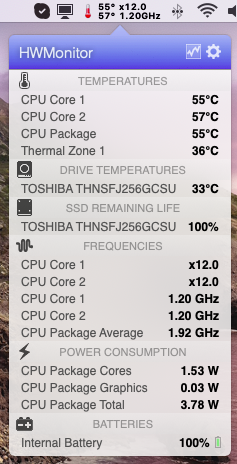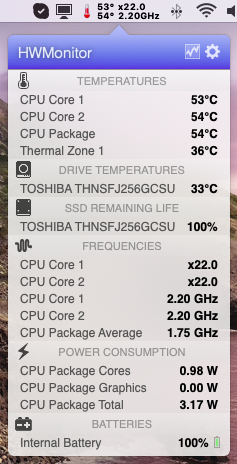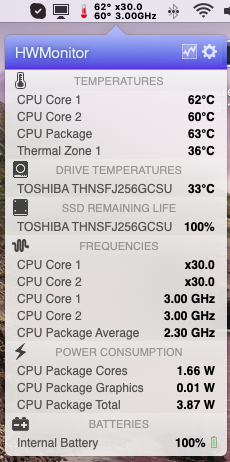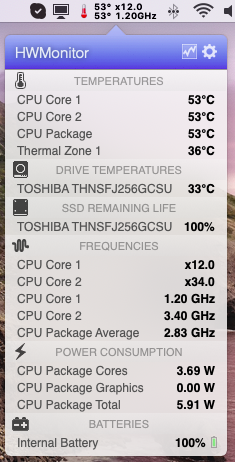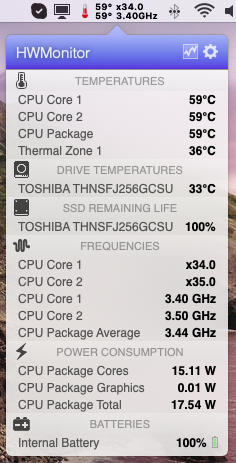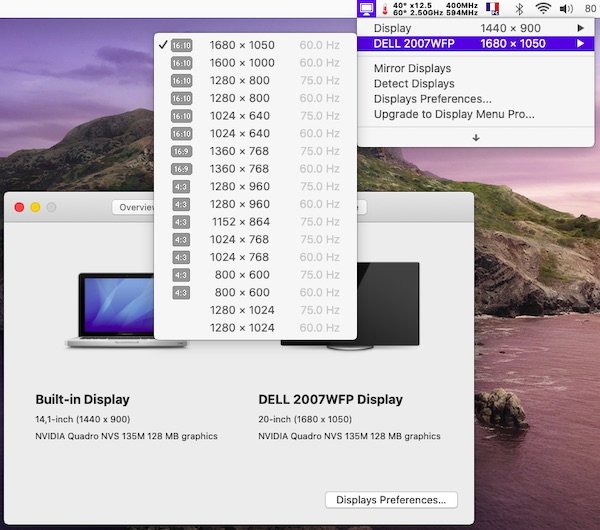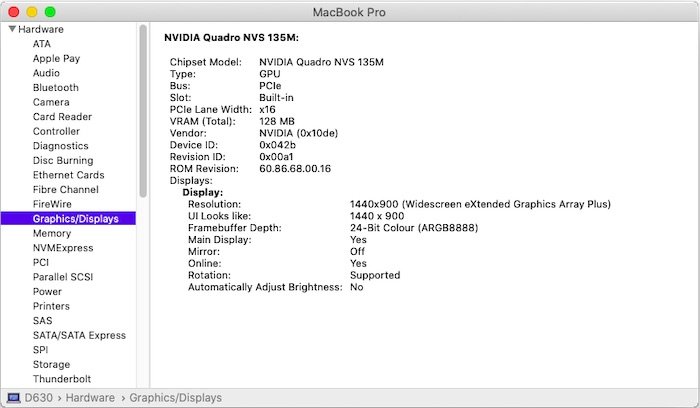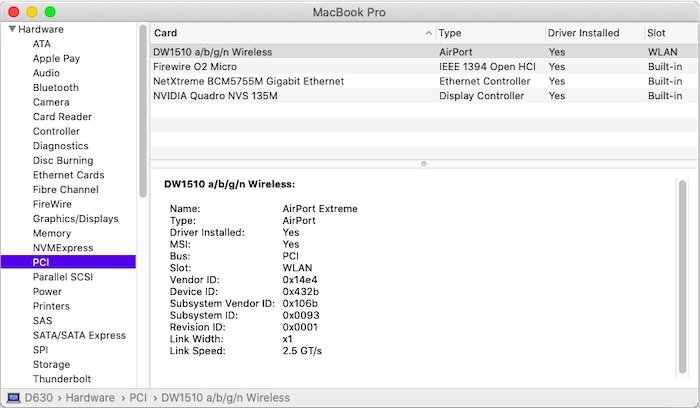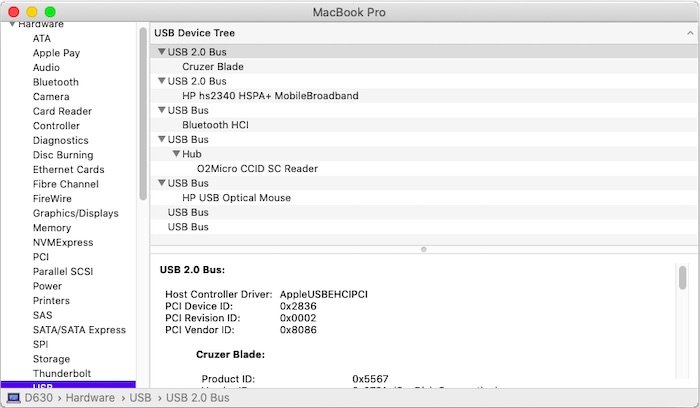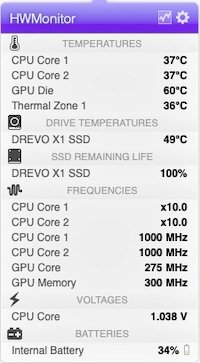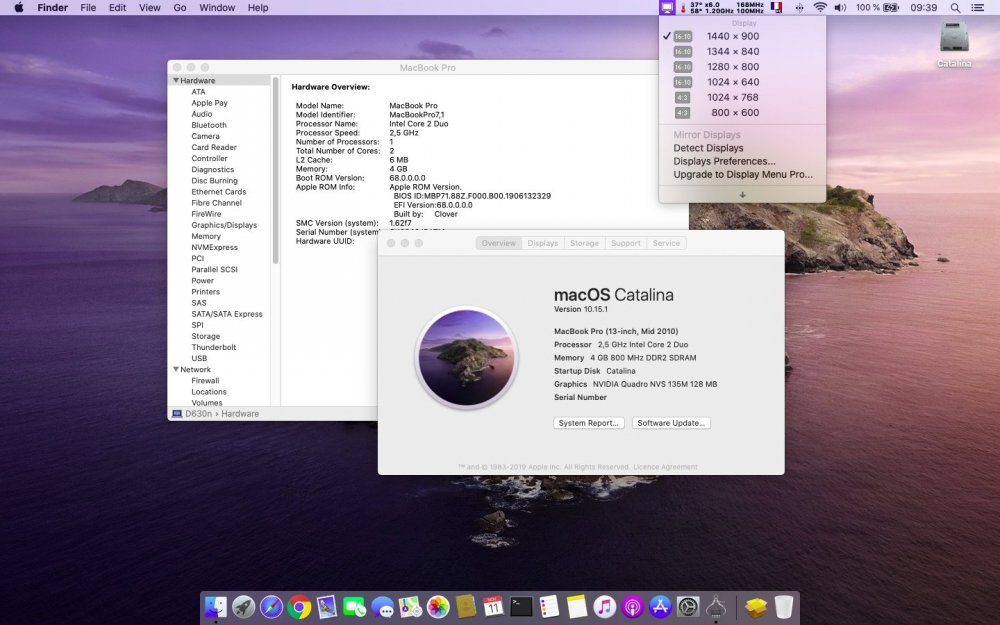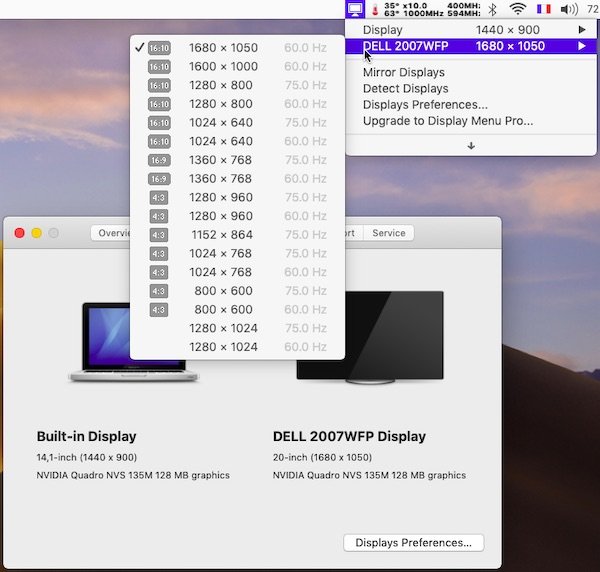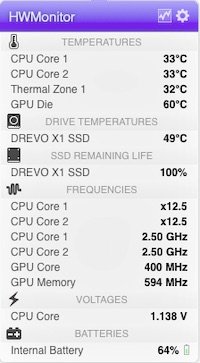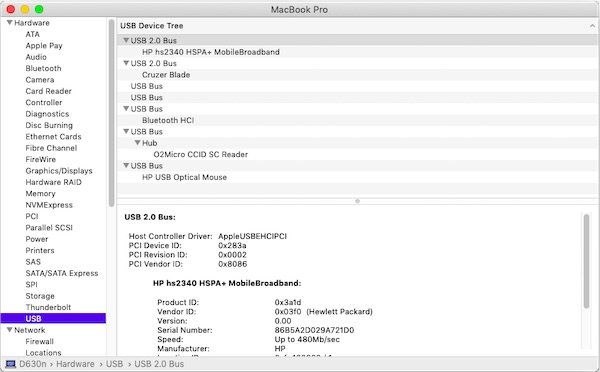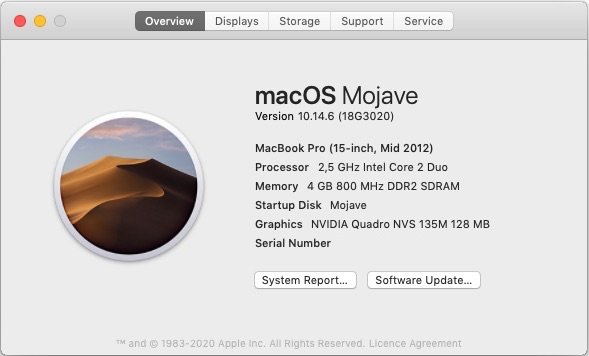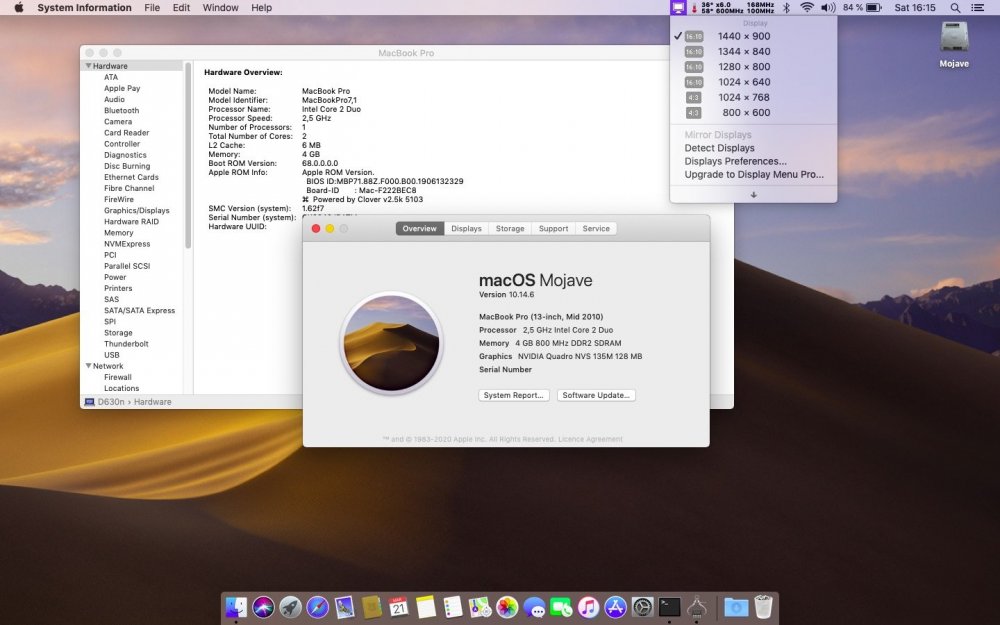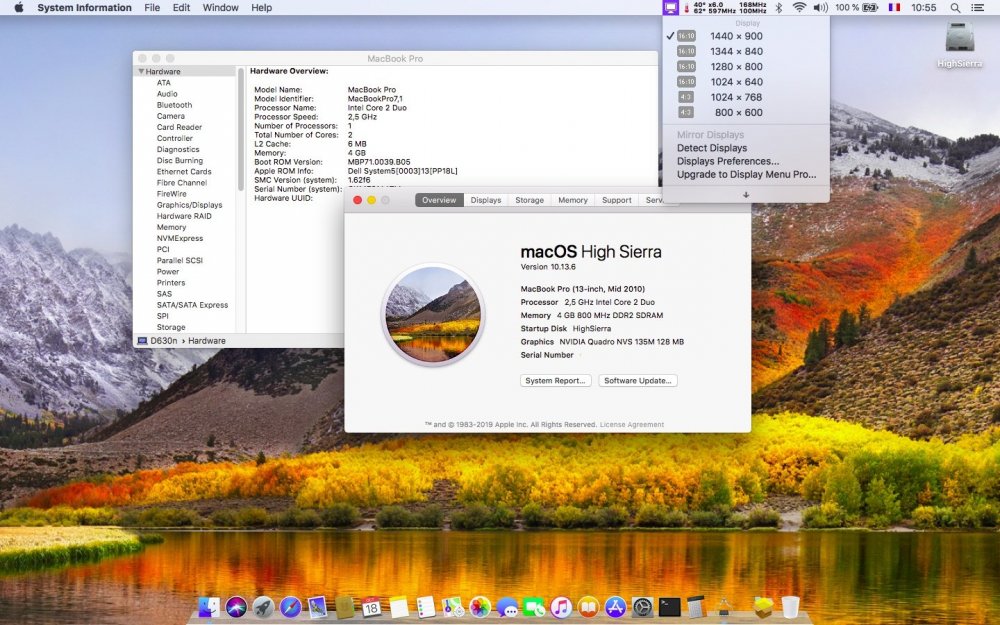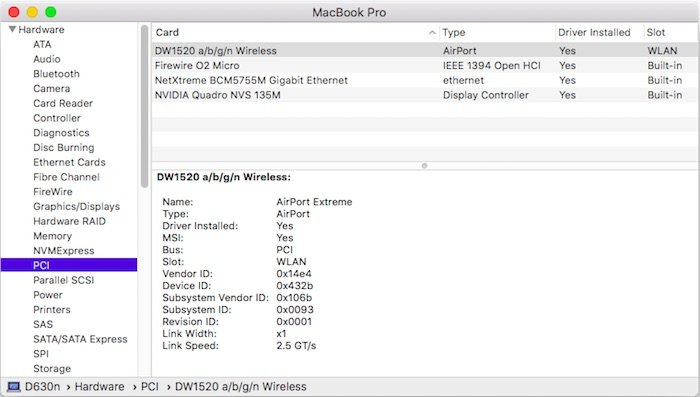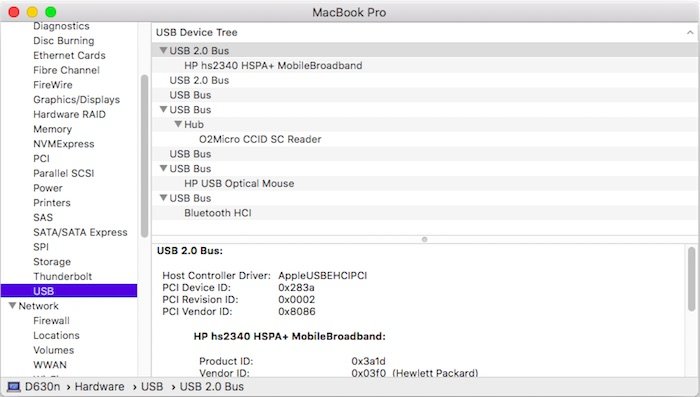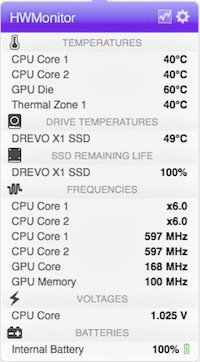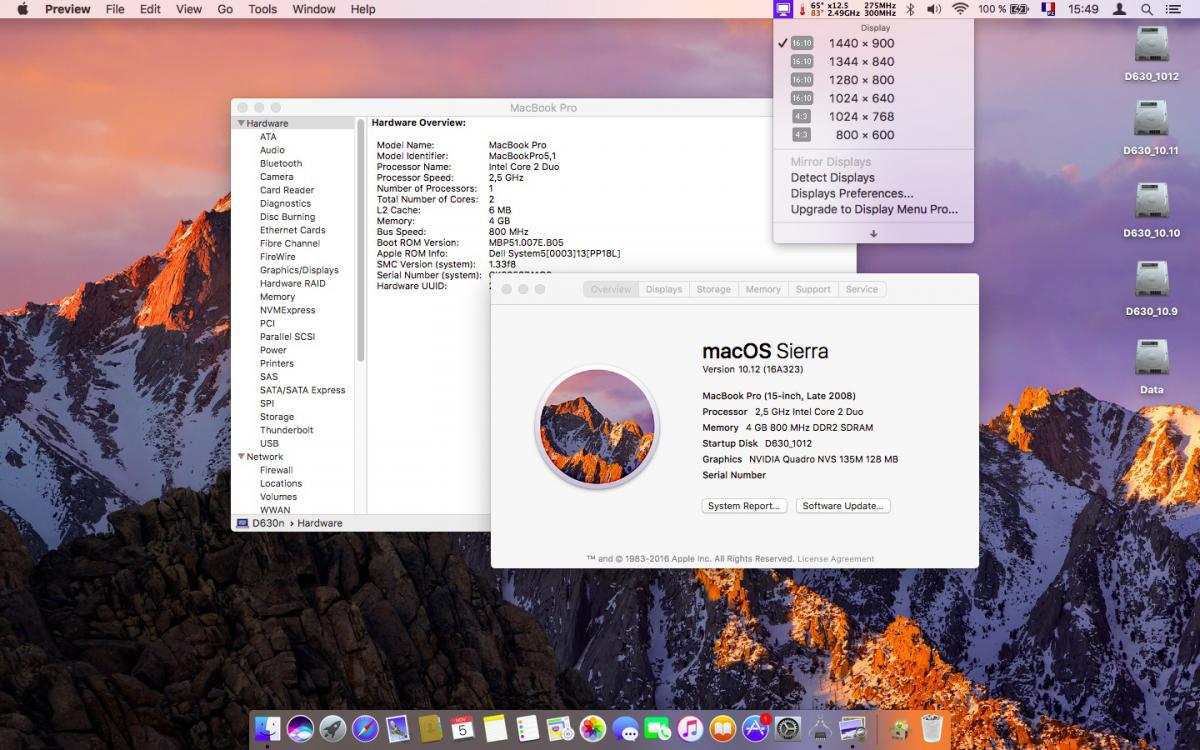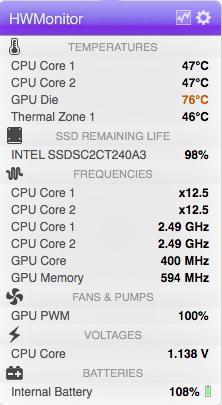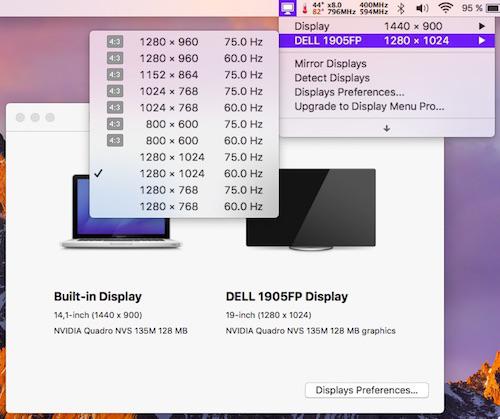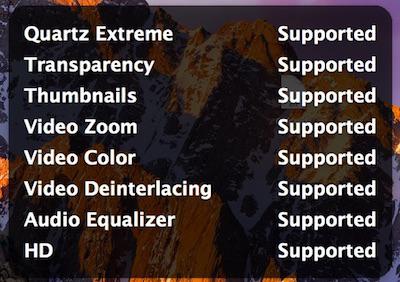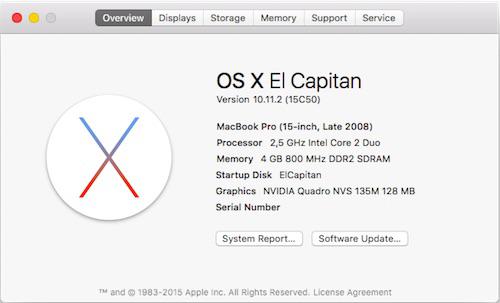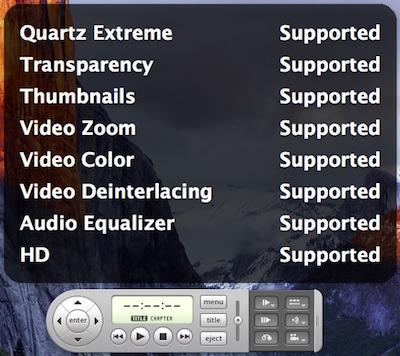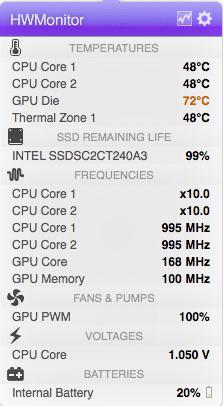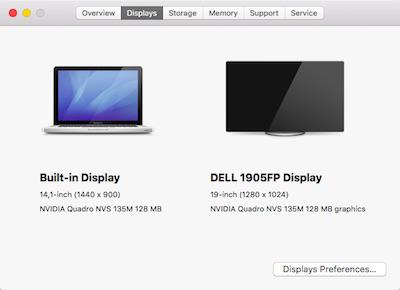-
Posts
10069 -
Joined
-
Last visited
-
Days Won
569
Content Type
Profiles
Articles, News and Tips
Forums
Everything posted by Hervé
-

DELL Latitude E6420 High Sierra screen freeze after idle state
Hervé replied to withoutname's topic in The Archive
You can monitor CPU speed and T° with HWMonitor app. It's available with any recent/latest copy of FakeSMC package you download. Eg: Rehabman's. Then, there is Intel's own Power Gadget tool. -
With a trackpad that works flawlessly with all gestures like real Mac, how about a pre-owned MacBook or MacBookAir? Coming back to reality, Dell 12" Latitude laptops are usually pretty good though built-in LCD aren't that great. I would not recommend anything older than IvyBridge these days but an E6230 is dead cheap on the 2nd hand market (<200$/€) and everything works; you can even fit a real Mac wireless card in it. Then there is the Haswell E7240 model but I've no experience with these. Broadwell E7250 are now available in the 200-250$/€ price range and fully supported too though wireless slot is a tiny 2240 M.2 slot so choice is limited. There are 2 x screens available: a basic 1368x766 or an excellent IPS Full HD touchscreen. The i7-5600U with HD5500 graphics and 8GB RAM is a pretty cheap and decent laptop. Whilst they come with mSATA SSDs, the B-key M.2 slot supports NVME SSDs. I can't remember if it can boot from it but I think it can boot from SD card which can be a nice bootstrap alternative. I recently used one and loved it; probably my next purchase. These models are fitted with an Alps TouchPad which is pretty well supported with DrHurt's VoodooPS2Controller version R6 and you can have several gestures, not just scrolling or single-tap clicking. Skylake and later 12" Latitude models will come at a higher price and not everything works, especially as later models come with I2C and poorly supported TouchPads. I understand they also have a tendency to heat up a lot.
- 1 reply
-
- 1
-

-

DELL Latitude E6420 High Sierra screen freeze after idle state
Hervé replied to withoutname's topic in The Archive
HD3000 is far from being a great iGPU and it's not bug free after Yosemite. Did you apply the 512MB to 2GB VRAM patch at all? You could try that. How are CPU SpeedStep and CPU T°? Did you check your logs? The only thing I missed was your USB controller renaming (EHCx to EH0x) being disabled. You could re-enable that in the ACPI section of your Clover config but I doubt it'll make a difference unless you're using some external USB device. -
There is no new tool for this beyond what existing many years ago and it's not really useable any more with today's macOS versions. There are no readily available ACPI patches either. This being said, I have a Latitude E6230 and I can't say I hear the fan much except, occasionally, when I'm doing something that's CPU intensive and pushes it in Turbo mode for some extended time. Now the fan goes on for a reason so what you can do is use HWMonitor to keep an eye on your CPU T° (assuming you use FakeSMC and its sensor plugins rather than VirtualSMC) and renew the thermal paste on the CPU/under the CPU heatsink. It dries up after a few years and our E6x30 aren't the freshest thing around any more. You've no idea how much good this can do!
- 1 reply
-
- 1
-

-
It's beyond the scope of this forum but I invite you to Google for that Windows AHCI settings change; little homework, as usual... You'll find it's very easy, 'takes 5mins max.
-

DELL Latitude E6420 High Sierra screen freeze after idle state
Hervé replied to withoutname's topic in The Archive
Your setup is incorrect in many aspects. 1) Injected kexts: remove AppleIntelCPUPowerManagement. I can only presume it's a pre-patched kext and that's not required with Clover since it patches this on the fly remove AppleBacklightinjector kext; you should not need this with Lilu + WhateverGreen (WEG) remove USB_injector kext; totally useless since it's setup for MBP8,2 when you use MBP8,1 SMBIOS. Use Rehabman's USBInjectAll instead or generate your own SSDT-UIAC table or USBPorts kext with Hackintool app remove DisableTurboBoostBattery unless you really want no CPU Turbo Boost when running on battery (it affects performance quite seriously) BrcmPatchRAM2 and CodecCommander kexts don't normally inject through Clover; these typically require to be cached, preferably from /L/E Ideally, copy all your add-on kexts to /L/E, repair permissions and rebuild your cache; caching kexts is much better than injecting them, it's the way drivers are meant to be used. 2) Clover config (use Clover Configurator app to modify): ACPI section clear DropOEM and PluginType; you're dropping SSDTs CpuPm + Cpu0Ist and injecting your i5-2520M specific SSDT for CPU power management and that's all your need Boot section remove kext-dev-mode=1; it does not do any harm but that's an obsolete parameter that was only required for Yosemite... GUI section I'm not sure you really use that Custom Entry of yours; it says "UEFI internal" but E6x20 don't usually boot OS X/macOS with BIOS in UEFI mode. If you operate in BIOS legacy mode, this Custom Entry should go. It seems disabled anyway... Graphics section clear Inject Intel and ig-layout-id; they're not required with Lilu + WEG and your DSDT already injects this too! Kernel & Kexts Patches section clear KernelPm patch; that's for Haswell platform and beyond; not applicable to your Sandy Bridge laptop which uses AICPUPM kext for CPU power management remove all AppleHDA patches; obsolete and useless since you're using Lilu + AppleALC remove IOGraphicsFamily patch; it's the wrong patch for High Sierra and it's obsolete anyway with Lilu + WEG remove AppleBacklight patch; it's useless once you've removed the backlight injector kext as advised above NB: it's disabled but the VRAM patch you've entered does not increase VRAM from 512MB to 1024MB but to 1536MB System Parameters section set kexts injection to Detect 3) Hibernation: Once all the above is done, check your hibernation status and disable it as detailed in the dedicated thread available in our FAQ section. 4) BIOS settings: Check your BIOS parameters and adjust if necessary according to the recommended settings; these are available in a dedicated thread at the top of this very E6xxx support forum section. If in doubt of anything, check this guide. It's for the E6220 but 99% (if not 100%) relevant to the other HD3000-only E6x20 models. -

Cannot complete boot from Catalina installer medium on 7490
Hervé replied to marv's topic in The Archive
If you're trying to boot Catalina with the same/existing Clover config file that you use for Mojave, then, yes, it's highly likely it's missing the Embedded Controller device renaming. You can safely add it to that existing config, Mojave will still operate correctly with the renamed device. -

Cannot complete boot from Catalina installer medium on 7490
Hervé replied to marv's topic in The Archive
Details are available in the thread Requirements for Catalina which happens to be pinned to Our Picks column available on forum home page. I probably left the DW1820A properties injection in the Clover config. If you don't have such a card, that may cause issues... I guess I need to remove or comment out this injection in the pack again. -
Why do you keep posting about that same old issue in this thread when a solution has already been posted here and here? This being said, if this still fails to sort out your DW1707 Bluetooth issue, I think it's fair to say that: given it does not work in High sierra given it does not work in Mojave given it does not work in Catalina it probably will never work (again).
-

Cannot complete boot from Catalina installer medium on 7490
Hervé replied to marv's topic in The Archive
Embedded Controller device renaming in place? -
I confirm nothing. You reported that some hardware elements are not working properly/not at all and, of course, some may just be unsupported (eg: webcam). I don't have any M4800, I can't say for sure. But issues with discrete GPUs or USB ports (internal and/or external) can sometimes be sorted with a more appropriate SMBIOS and the right settings. As such, I invite you to experiment with various settings. In an intelligent way of course, like dedicated/specific Clover config files called from Clover main menu.
-
The underlying issue at hand here is basically USB ports not being properly recognised/defined at OS X/macOS level. The Clover bootpack will need adjusting in that respect and, once you'll have installed macOS, you'll be able to generate your SSDT-UIAC table or USBPorts kext which will fully define and inject the USB ports characteristics of the computer. Nothing ever works 1st time when you start Hackintoshing a new system from scratch, it's the normal process. It can takes hours, days, weeks to get a system fully working.
-
I'm a little surprised by the choice of the MBP10,1 SMBIOS; it's an Ivy Bridge platform with dual Intel HD4000/nVidia GT650M graphics (Kepler GK107). M4800 being a Haswell platform with Intel HD4600 and nVidia K1100M (Kepler GK107) or nVidia K2100M (Kepler GK106) or AMD FirePro (GCN1.0 Venus), I would have expected: SMBIOS MacBookPro11,3 (Iris 5200 (Haswell) + GT750M (Kepler GK107) graphics) for the M4800 with nVidia graphics SMBIOS MacBookPro11,5 (Iris 5200 (Haswell) + AMD Radeon R9 M370X (GCN1.0 Tropo) graphics) for the M4800 with AMD graphics Anyone tried those instead of MBP10,1?
-
Out of interest, could you try to boot your USB installer without the VoodooPS2Controller kext you're currently injecting? What you can also try as soon as you get the "Still waiting for root device" is take out the USB key and replug it into a different USB port.
-

[Solved] Latitude 7490 Mojave 10.14.6 audio problem
Hervé replied to Gemini44's topic in The Archive
@Gemini44, please consult our FAQ section re: rebuilding the cache; you clearly missed the permissions repair phase... -
40MHz is not necessarily a great option. In addition, some channels are non-overlapping in certain countries so you need to check that out before anything else. This being said, I tried it with my own DW1820A on an access point specifically set for 40MHz operation and I could never connect at 40MHZ, no matter the channel I selected on the AP.
-
* Off-topic * Leon said it all many years ago: "The Hell of running a forum!"... I am the prime moderator and maintain the forum so that it does not become a total mess, all as per our posted rules; I invite you to read them, they're available via the Discover menu at the top of our page. Like many moderators elsewhere, I have to exercise discipline to cater for a large number of people who post here in total anarchy, having never read our rules and/or not paying much attention to what's displayed on their screen. A single example: posting threads asking for support in our Guides section which is clearly labelled "no support here". * End of off-topic * I did catch that macOS was not installed on your laptop but you said you could boot a 10.15 USB installer, not your 10.15.1 installer, hence my suggestion to start afresh with 10.15... But I think we do not understand each other. Now, returning to your predicament, allow me to raise my eyebrows... Better late than never I guess but most useful to know and if I take your words to the letter, I begin to understand where your troubles come from..... You just don't simply copy the downloaded installation package on a USB key, install Clover on it and off you go. No, no, no, this isn't how things work! You have to create your USB installer with the createinstallmedia line (Terminal) command so that all the necessary files are properly extracted from the package contents (various compressed images) and installed on the USB key. Please look up our existing guides for any macOS version so that you properly your Catalina USB installer. Make sure you also install Clover properly, in the right mode and with the proper drivers/modules. If seeking further assistance, I recommend detail very single action you took with outmost precision. Example: 1) I create the USB installer with ... by issuing the command ... 2) I installed Clover version ... with the options ... parameters ... 3) I installed this Clover pack ... etc. etc. As I said before, Hackintoshing is an "unnatural" thing so, unless you exercise outmost precision in what you do or say, you'll run into trouble and we won't be able to assist properly due to wrong assumptions and/or misunderstandings.
-
Remove the patched DSDT or select BIOS.aml in ACPI config section at Clover main menu.
-
Well, you complicated things started a thread related to 10.15.1 beta, then pursuing it with released 10.15.1. Hackintoshing is not natural, not meant to be so ultra precision is of outmost importance. This being said, I really don't see why the pack you use for 10.15 would not work for 10.15.1. I've updated 4 x different Hackintoshes and the upgrade went as smooth as usual. I can only suggest you restart from scratch at 10.15 and then directly update to 10.15.1 rather than make a 10.15.1 USB installer and re-install 10.15.1. Considering what you described and posted above, you must have been doing something differently...
-
Target macOS release: Catalina 10.15 to 10.15.3 only For models with Penryn CPUs only Proceed with the knowledge that, lack of Metal compatibility of Tesla GPUs oblige, only OpenGL graphics acceleration can be achieved. It works Ok but graphics bugs and/or degraded performance may be noticeable especially with Finder or when watching a movie in Netflix (video may be slightly jerky). It's not totally as smooth as in High Sierra. Working: OpenGL-only graphics acceleration with nVidia Quadro NVS 135m (after specific tuning) VGA output (display extension or mirroring) full audio, including jack microphone input and headset output (with VoodooHDA v2.8.x & AppleHDADisabler kexts in /L/E) built-in Gigabit Ethernet (with BCM5722D kext v2.3.6) DW360 bluetooth OOB native CPU speedstep (with SMC-tuned Kozlek's FakeSMC v6.13.1363 and MBP7,1 SMBIOS profile) native GPU throttling (with above AGPM-tuned Kozlek's FakeSMC) sleep through lid closure, Fn-Esc, Apple menu->Sleep, power button (Press ALT-CMD/Win-PWR or CTRL-PWR for power options menu) and energy savings settings (all with hibernation disabled) wake through lid opening and power button wireless with any compatible card battery management and monitoring (with ACPIBatteryManager kext v1.81.4) rear + right USB2.0 ports (with USBInjectAll kext v0.7.1) Not Working: CardBus/PC Card/PCMCIA (unsupported since SL 10.6.7) Not tested: Firewire 1394 SmartCard reader 1) 10.15 USB installer creation Using a USB key of 8GB minimum, create a Catalina USB installer through the following Terminal command: sudo <path>/Install\ macOS\ Catalina.app/Contents/Resources/createinstallmedia --volume /Volumes/<USB key> where: <path> = location of Catalina installation package (eg: /Applications if freshly downloaded) <USB key> = name of formatted USB volume (eg: USB_8GB) The process will take several minutes. Once completed: install Clover bootloader on the USB installer with the following customised settings: Install Clover in the ESP Boot Sectors -> Install boot0af in MBR Clover for BIOS (legacy) booting -> Clover EFI 64-bits SATA BIOS Drivers, 64 bit -> ApfsDriverLoader / FSInject / HFSPlus / SMCHelper BIOS Drivers, 64 bit -> GrubEXFAT / GrubNTFS you may use version r5103 attached below or any subsequent version available at Dids' Github repo: Clover_v2.5k_r5103.pkg.zip once Clover is installed, launch Clover Configurator app and mount the freshly created EFI partition of the USB installer Clover Configurator.zip open this EFI partition and transfer the files & folders from the D630n Catalina Clover pack below to the EFI/Clover folder. This pack contains 2 x Clover config files: the default one with MBP7,1 SMBIOS which is required to gain CPU power management and a 2nd one called "config_MBP9,1" with MBP9,1 SMBIOS which is required for Catalina installation and updates D630n_10.15_Clover_Pack.zip copy High Sierra 10.13.6's telemetry plugin below to the root of your USB installer com.apple.telemetry.plugin.zip copy Catalina's PlaformSupport plist below (patched to support MBP7,1 platforms) to the root of your USB installer PlatformSupport.plist.zip copy Clover package + Clover Configurator app to the root of your USB installer for subsequent use later 2) Basic 10.15 installation (no Telsa dGPU support/no graphics acceleration) boot the Catalina USB installer at the Clover main menu, go "Options" then "Configs" and select "config_MBP9,1" (Press [ENTER] each time). Press [ESC] a couple of times to return to Clover main menu at the Clover main menu, select the "Install macOS Catalina" partition but don't press [ENTER] press [SPACE], select -v verbose option in the menu, then boot with the selected options proceed with installation, 1st creating & formatting the target Catalina partition through Disk Utility as/if required (GUID scheme, HFS (journaled) format) on 1st reboot, boot from the USB installer again and select "config_MBP9,1" config file again return to the Clover main menu and boot the freshly created "macOS Install from <target Catalina partition>" temporary partition repeat this reboot sequence until the temporary partition is no longer offered and only the target Catalina partition is offered, marking the effective completion of Catalina's installation reboot the USB installer as it if were the 1st time again (or the Recovery partition via the USB installer) and, once at the macOS installer main screen, open up Terminal from Utilities menu copy 10.13.6's telemetry plugin to Catalina's target partition to avoid SSE4.2-related KP/reset on Core2Duo at boot time (required after each update ) cp -Rf /Volumes/Image\ Volume/com.apple.telemetry.plugin /Volumes/<target Catalina partition>/System/Library/UserEventPlugins/ copy Catalina's patched PlatformSupport plist to Catalina's target partition to support booting Catalina with MacBookPro7,1 SMBIOS cp -f /Volumes/Image\ Volume/PlatformSupport.plist /Volumes/<target Catalina partition>/System/Library/CoreServices/ exit Terminal and restart your computer. Reboot the target Catalina partition via your USB installer with default config file. 3) Post-installation basic tuning Once the target Catalina partition has booted, complete the 1st boot system setup Once at the desktop, install Clover bootloader on the Catalina partition/disk with the customised settings listed above Once Clover is installed, launch Clover Configurator app and mount the freshly created EFI partition of the Catalina partition/disk Open this EFI partition and transfer the files & folders from the above D630n Catalina Clover pack to the EFI/Clover folder You may then reboot and verify that Catalina boots off your disk through Clover Remove Catalina default filesystem protection through Terminal: sudo mount -uw / sudo killall Finder Copy High Sierra's telemetry plugin + patched PlatformSupport plist, available above, to the root of your Catalina partition/volume If you wish to cache add-on kexts rather than inject them through Clover at boot time, copy them to /L/E folder and rebuild your cache through the following Terminal commands: sudo chmod -Rf 755 /L*/E* sudo chown -Rf 0:0 /L*/E* sudo touch -f /L*/E* sudo kextcache -i / 4) Post-installation graphics tuning Fine-tuning for natively unsupported Quadro NVS 135M Tesla discrete GPU may now complete using the files available in the package below, as made up and described by dosdude1 & AsiententBot at MacRumors & InsanelyMac: Tesla_10.15.zip Remove Catalina default filesystem protection through Terminal: sudo mount -uw / sudo killAll Finder Place an uncompressed copy of the above Tesla_10.15 folder to the root of your Catalina partition/volume Reboot in single-user mode (at Clover main menu, press [SPACE] and select -s option) At the single-user mode prompt, mount your Catalina volume: mount -uw / Remove GPUSupport + SkyLight + OpenGL + CoreDisplay vanilla frameworks: rm -Rf /S*/L*/PrivateFrameworks/GPUSupport.framework rm -Rf /S*/L*/PrivateFrameworks/SkyLight.framework rm -Rf /S*/L*/Frameworks/OpenGL.framework rm -Rf /S*/L*/Frameworks/CoreDisplay.framework Install 10.14.3's replacement frameworks: cp -Rf /Tesla_10.15/Frameworks/CoreDisplay.framework /S*/L*/Frameworks/ cp -Rf /Tesla_10.15/Frameworks/OpenGL.framework /S*/L*/Frameworks/ cp -Rf /Tesla_10.15/PrivateFrameworks/GPUSupport.framework /S*/L*/PrivateFrameworks/ cp -Rf /Tesla_10.15/PrivateFrameworks/SkyLight.framework /S*/L*/PrivateFrameworks/ Install the legacy kexts required for Tesla dGPU support: cp -Rf /Tesla_10.15/Extensions/*.* /S*/L*/E* chmod -Rf 755 /S*/L*/E* chown -Rf 0:0 /S*/L*/E* touch -f /S*/L*/E* Quit single-user mode and resume normal macOS startup: exit macOS Catalina should then complete full boot and now run with (OpenGL-only) graphics acceleration. Note that this entire graphics-tuning process will require to be repeated after each Catalina update. 5) Catalina update Catalina updates will only be offered, downloadable and installable if running with MBP9,1 SMBIOS, i.e. if booting with the "config_MBP9,1" config; this because Apple does not offer/support updates for unsupported models. Once a Catalina update has completed, the following fine-tuning must be completed through single-user mode: re-install High Sierra's telemetry plugin as detailed above re-install patched PlatformSupport plist as detailed above re-apply the graphics fine-tuning process detailed above Please note that all reboots must be done with "config_MBP9,1" Clover config until Catalina update and fine-tuning have been fully completed. Only then can Catalina be safely rebooted with its default MBP7,1 Clover config.
-
Target macOS release: Sierra 10.14.x (all versions) For models with Penryn CPUs only Proceed with the knowledge that, lack of Metal compatibility of Tesla GPUs oblige, only OpenGL graphics acceleration can be achieved. It works Ok but graphics bugs and/or degraded performance may be noticeable especially with Finder or when watching a movie in Netflix (video may be slightly jerky). It's not totally as smooth as in High Sierra. Working: OpenGL-only graphics acceleration with nVidia Quadro NVS 135m (after specific tuning) VGA output (display extension or mirroring) full audio, including jack microphone input and headset output (with VoodooHDA v2.8.x & AppleHDADisabler kexts in /L/E) built-in Gigabit Ethernet (with BCM5722D kext v2.3.6) DW360 bluetooth OOB native CPU speedstep (with SMC-tuned Kozlek's FakeSMC v6.13.1363 and MBP7,1 SMBIOS profile) native GPU throttling (with above AGPM-tuned Kozlek's FakeSMC) sleep through lid closure, Fn-Esc, Apple menu->Sleep, power button (Press ALT-CMD/Win-PWR or CTRL-PWR for power options menu) and energy savings settings (all with hibernation disabled) wake through lid opening and power button wireless with any compatible card battery management and monitoring (with ACPIBatteryManager kext v1.81.4) rear + right USB2.0 ports (with USBInjectAll kext v0.7.1) Not Working: CardBus/PC Card/PCMCIA (unsupported since SL 10.6.7) Not tested: Firewire 1394 SmartCard reader 1) 10.14 USB installer creation Using a USB key of 8GB minimum, create a Mojave USB installer through the following Terminal command: sudo <path>/Install\ macOS\ Mojave.app/Contents/Resources/createinstallmedia --volume /Volumes/<USB key> where: <path> = location of Mojave installation package (eg: /Applications if freshly downloaded) <USB key> = name of formatted USB volume (eg: USB_8GB) The process will take several minutes. Once completed: install Clover bootloader on the USB installer with the following customised settings: Install Clover in the ESP Boot Sectors -> Install boot0af in MBR Clover for BIOS (legacy) booting -> Clover EFI 64-bits SATA BIOS Drivers, 64 bit -> ApfsDriverLoader / FSInject / HFSPlus / SMCHelper BIOS Drivers, 64 bit -> GrubEXFAT / GrubNTFS you may use version r5097 attached below or any subsequent version available at Dids' Github repo: Clover_v2.5k_r5097.pkg.zip once Clover is installed, launch Clover Configurator app and mount the freshly created EFI partition of the USB installer Clover Configurator.zip open this EFI partition and transfer the files & folders from the D630n Mojave Clover pack below to the EFI/Clover folder. This pack contains 2 x Clover config files: the default one with MBP7,1 SMBIOS which is required to gain CPU power management and a 2nd one called "config_MBP9,1" with MBP9,1 SMBIOS which is required for Mojave installation and updates D630n_10.14_Clover_Pack.zip copy High Sierra 10.13.6's telemetry plugin below to the root of your USB installer com.apple.telemetry.plugin.zip copy Mojave's PlaformSupport plist below (patched to support MBP7,1 platforms) to the root of your USB installer PlatformSupport.plist.zip copy Clover package + Clover Configurator app to the root of your USB installer for subsequent use later 2) Basic 10.14 installation (no Telsa dGPU support/no graphics acceleration) boot the Mojave USB installer at the Clover main menu, go "Options" then "Configs" and select "config_MBP9,1" (Press [ENTER] each time). Press [ESC] a couple of times to return to Clover main menu at the Clover main menu, select the "Install macOS Mojave" partition but don't press [ENTER] press [SPACE], select -v verbose option in the menu, then boot with the selected options proceed with installation, 1st creating & formatting the target Mojave partition through Disk Utility as/if required (GUID scheme, HFS (journaled) format) on 1st reboot, boot from the USB installer again and select "config_MBP9,1" config file again return to the Clover main menu and boot the freshly created "macOS Install from <target Mojave partition>" temporary partition repeat this reboot sequence until the temporary partition is no longer offered and only the target Mojave partition is offered, marking the effective completion of Mojave's installation reboot the USB installer as it if were the 1st time again (or the Recovery partition via the USB installer) and, once at the macOS installer main screen, open up Terminal from Utilities menu copy 10.13.6's telemetry plugin to Mojave's target partition to avoid SSE4.2-related KP/reset on Core2Duo at boot time (required after each update ) cp -Rf /Volumes/Image\ Volume/com.apple.telemetry.plugin /Volumes/<target Mojave partition>/System/Library/UserEventPlugins/ copy Mojave's patched PlatformSupport plist to Mojave's target partition to support booting Mojave with MacBookPro7,1 SMBIOS cp -f /Volumes/Image\ Volume/PlatformSupport.plist /Volumes/<target Mojave partition>/System/Library/CoreServices/ exit Terminal and restart your computer. Reboot the target Mojave partition via your USB installer with default config file. 3) Post-installation basic tuning Once the target Mojave partition has booted, complete the 1st boot system setup Once at the desktop, install Clover bootloader on the Mojave partition/disk with the customised settings listed above Once Clover is installed, launch Clover Configurator app and mount the freshly created EFI partition of the Mojave partition/disk Open this EFI partition and transfer the files & folders from the above D630n Mojave Clover pack to the EFI/Clover folder You may then reboot and verify that Mojave boots off your disk through Clover Copy High Sierra's telemetry plugin + patched PlatformSupport plist, available above, to the root of your Mojave partition/volume If you wish to cache add-on kexts rather than inject them through Clover at boot time, copy them to /L/E folder and rebuild your cache through the following Terminal commands: sudo chmod -Rf 755 /L*/E* sudo chown -Rf 0:0 /L*/E* sudo touch -f /L*/E* sudo kextcache -i / 4) Post-installation graphics tuning Fine-tuning for natively unsupported Quadro NVS 135M Tesla discrete GPU may now complete using the files available in the package below, as derived from early findings with Mojave and the work done dosdude1 & AsiententBot at MacRumors & InsanelyMac: Tesla_10.14.zip Place an uncompressed copy of the above Tesla_10.14 folder to the root of your Mojave partition/volume Reboot in single-user mode (at Clover main menu, press [SPACE] and select -s option) At the single-user mode prompt, mount your Mojave volume: mount -uw / For Mojave 10.14.4 and later, remove GPUSupport + SkyLight + OpenGL + CoreDisplay vanilla frameworks: rm -Rf /S*/L*/PrivateFrameworks/GPUSupport.framework rm -Rf /S*/L*/PrivateFrameworks/SkyLight.framework rm -Rf /S*/L*/Frameworks/OpenGL.framework rm -Rf /S*/L*/Frameworks/CoreDisplay.framework For Mojave 10.14.4 and later, install 10.14.3's replacement frameworks: cp -Rf /Tesla_10.14/Frameworks/CoreDisplay.framework /S*/L*/Frameworks/ cp -Rf /Tesla_10.14/Frameworks/OpenGL.framework /S*/L*/Frameworks/ cp -Rf /Tesla_10.14/PrivateFrameworks/GPUSupport.framework /S*/L*/PrivateFrameworks/ cp -Rf /Tesla_10.14/PrivateFrameworks/SkyLight.framework /S*/L*/PrivateFrameworks/ Install the legacy kexts required for Tesla dGPU support: cp -Rf /Tesla_10.14/Extensions/*.* /S*/L*/E* chmod -Rf 755 /S*/L*/E* chown -Rf 0:0 /S*/L*/E* touch -f /S*/L*/E* Quit single-user mode and resume normal macOS startup: exit macOS Mojave should then complete full boot and now run with (OpenGL-only) graphics acceleration. Note that this entire graphics-tuning process will require to be repeated after each Mojave update. 5) Mojave update Mojave updates will only be offered, downloadable and installable if running with MBP9,1 SMBIOS, i.e. if booting with the "config_MBP9,1" config; this because Apple does not offer/support updates for unsupported models. Once a Mojave update has completed, the following fine-tuning must be completed through single-user mode: re-install High Sierra's telemetry plugin as detailed above re-install patched PlatformSupport plist as detailed above re-apply the graphics fine-tuning process detailed above Please note that all reboots must be done with "config_MBP9,1" Clover config until Mojave update and fine-tuning have been fully completed. Only then can Mojave be safely rebooted with its default MBP7,1 Clover config.
-
Target macOS release: High Sierra 10.13.x (all versions) For models with Penryn CPUs only Last macOS version supporting old nVidia Tesla GPUs such as D630's Quadro NVS 135M, therefore last recommended one to run. This is a Clover-based installation using the well-known/well-documented vanilla manual method detailed below: Working: full QE/CI with nVidia Quadro NVS 135m OOB VGA output OOB (display extension or mirroring) full audio, including jack microphone input and headset output (with VoodooHDA v2.8.x & AppleHDADisabler kexts in /L/E) built-in Gigabit Ethernet (with BCM5722D kext v2.3.6) DW360 bluetooth OOB native CPU speedstep (with SMC-tuned Kozlek's FakeSMC v6.13.1363 and MBP7,1 SMBIOS profile) native GPU throttling (with above AGPM-tuned Kozlek's FakeSMC) sleep through lid closure, Fn-Esc, Apple menu->Sleep, power button (Press ALT-CMD/Win-PWR or CTRL-PWR for power options menu) and energy savings settings (all with hibernation disabled) wake through lid opening and power button wireless with any compatible card battery management and monitoring (with ACPIBatteryManager kext v1.81.4) rear + right USB2.0 ports (with USBInjectAll kext v0.7.1) Not Working: CardBus/PC Card/PCMCIA (unsupported since SL 10.6.7) Not tested: Firewire 1394 SmartCard reader 1) 10.13 USB installer creation Using a USB key of 8GB minimum, create a High Sierra USB installer through the following Terminal command: sudo <path>/Install\ macOS\ High\ Sierra.app/Contents/Resources/createinstallmedia --volume /Volumes/<USB key> where: <path> = location of High Sierra installation package (eg: /Applications if freshly downloaded) <USB key> = name of formatted USB volume (eg: USB_8GB) The process will take several minutes. Once completed: install Clover bootloader on the USB installer with the following customised settings: Install Clover in the ESP Boot Sectors -> Install boot0af in MBR Clover for BIOS (legacy) booting -> Clover EFI 64-bits SATA BIOS Drivers, 64 bit -> FSInject-64 / ApfsDriverLoader-64 / AppleImageLoader-64 BIOS Drivers, 64 bit -> GrubEXFAT-64 / GrubNTFS-64 Themes (optional only) Install Clover PrefPane (optional only) you may use version r4689 attached below or any subsequent version available at Dids' Github repo Clover_v2.4k_r4689.pkg.zip once Clover is installed, launch Clover Configurator app and mount the freshly created EFI partition of the USB installer Clover Configurator.zip open this EFI partition and transfer the files & folders from the D630n High Sierra Clover pack below to the EFI/Clover folder of the EFI partition D630n_10.13_Clover_Pack.zip 2) 10.13 installation boot the High Sierra USB installer and wait until you get to the language menu; it'll get there. at the Clover main menu, select the "Install macOS High Sierra" partition (but don't press [ENTER]) press [SPACE], select -v verbose option in the menu, then choose to boot with the selected options proceed with installation, creating & formatting the target High Sierra installation through Disk Utility as/if required on 1st reboot, boot off the USB installer and select the freshly created "macOS install from <target High Sierra partition>" repeat this until this partition is no longer offered and only the target High Sierra partition is left to boot 3) Post-Installation tuning Once the target High Sierra partition has booted, complete the 1st boot configuration finalisation Once at the desktop, install Clover bootloader on the High Sierra partition/disk with the customised settings listed above Once Clover is installed, launch Clover Configurator app and mount the freshly created EFI partition of the High Sierra partition/disk Open this EFI partition and transfer the files & folders from the above D630n High Sierra Clover pack to the EFI/Clover folder of the EFI partition You may then reboot and verify that High Sierra boots off your disk through Clover After that reboot, finalise post-installation tuning actions such as disabling hibernation, allowing all apps download from anywhere, changing all serial numbers, etc. NB: Please note that the requirements stated for macOs Sierra in the above Sierra guide fully apply to High Sierra (Penryn CPU, SMBIOS compatibility, etc.).
-
Posted November 5, 2016 (edited) Target macOS release: Sierra 10.12.x (all versions) For models with Penryn CPUs only This is an Enoch-based installation using the well-known/well-documented vanilla manual method detailed below: Working: full QE/CI with nVidia Quadro NVS 135m OOB VGA output OOB (display extension or mirroring) full audio, including jack microphone input and headset output (with VoodooHDA v2.8.x & AppleHDADisabler kexts in /L/E) built-in Gigabit Ethernet (with BCM5722D kext v2.3.5 or v2.3.6) DW360 bluetooth OOB native CPU speedstep (with SMC-tuned Kozlek's FakeSMC (SMC keys=1.62f6/SMC compatible=smc-mcp) and MBP7,1 SMBIOS profile) native GPU throttling (with AGPM-tuned Kozlek's FakeSMC) sleep through lid closure, Fn-Esc, Apple menu->Sleep, power button (Press ALT-CMD/Win-PWR or CTRL-PWR for power options menu) and energy savings settings (all with hibernation disabled) wake through lid opening and power button wireless with any compatible card battery management and monitoring (with ACPIBatteryManager kext v1.60.4) rear + right USB2.0 ports (with USB injector kext) Not Working: CardBus/PC Card/PCMCIA (unsupported since SL 10.6.7) Not tested: Firewire 1394 SmartCard reader 1) 10.12 USB installer creation Double click on InstallESD.dmg found in Install macOS Sierra.app/Contents/SharedSupport to mount the dmg image Then mount BaseSystem.dmg (hidden file) open /Volumes/OS\ X\ Install\ ESD/BaseSystem.dmg Use Disk Utility to restore the contents of BaseSystem.dmg on a USB key (or HDD partition) formatted Mac OS extended (journaled). Remove link for Packages in folder System/Installation of your USB key rm /Volumes/OS\ X\ Base\ System\ 1/System/Installation/Packages Copy folder Packages located in InstallESD.dmg to folder System/Installation of your USB key cp -R /Volumes/OS\ X\ Install\ ESD/Packages /Volumes/OS\ X\ Base\ System\ 1/System/Installation Copy the 2 hidden files (BaseSystem.dmg & Basesystem.chunklist) of InstallESD.dmg to the root of your USB key cp /Volumes/OS\ X\ Install\ ESD/BaseSystem.* /Volumes/OS\ X\ Base\ System\ 1 Install Enoch r2839 (latest at time of writing) on the USB installer Enoch-rev.2839.pkg.zip Copy the above Enoch r2839 installer package to the root of the USB installer Copy the following D630n bootpack to the root of the USB installer D630n_10.12_Pack.zip D630n_10.12_Pack_#2.zip Create a folder called Kernels under /System/Library (normally, it won't exist at that stage) Copy the appropriate Sierra vanilla kernel to /System/Library/Kernels. Copies of the kernels are available here. 2) 10.12 installation Boot the 10.12 USB installer (it may take a little time to kick in) with -f -v boot flags If/when prompted for USB keyboard and/or mouse at installer startup, just press [sPACE] or [ENTER] key At macOS installer main screen, open up Disk Utility in Utilities menu If applicable, partition your target disk in GPT/GUID scheme Create your target 10.12 partition and format it as OS X Extended (Journaled) Close Disk Utility and proceed with macOS 10.12 installation as usual 3) Post-installation fine-tuning Reboot the 10.12 USB installer (it may take a little time to kick in) If/when prompted for USB keyboard and/or mouse at installer startup, just press [ENTER] or [sPACE] twice At macOS installer main screen, open up Terminal in Utilities menu Verify CoreStorage installation disk mode: diskutil list If CoreStorage activated for Fusion drive, revert to legacy mode: diskutil corestorage revert <device> (for example: /dev/disk1) Identify your freshly made 10.12 partition name df Copy the Extra folder from the USB installer to your identified 10.12 disk partition cp -R /Extra /Volumes/<your fresly made 10.12 partition name> (for example: cp -R /Extra /Volumes/OSX_disk) Reboot the 10.12 USB installer, press a key at delay bar (or F8) to interrupt boor process and select your freshly made 10.12 disk partition. You'll then be booting Sierra for the 1st time Complete the 1st boot installation finalisation Once at the 10.12 desktop, run the Enoch r2839 package from your USB installer to install Enoch on your HDD; it should be installed on the 1st partition of the disk Eject the 10.12 USB installer and put it aside Copy all kexts from /Extra/Extensions to /Library/Extensions (ignore and acknowledge the permissions-related error messages) Repair kexts permissions and rebuild cache (if you end up with "Error 77..." message, repeat the touch + kextcache commands) sudo chmod -Rf 755 /L*/E* sudo chown -Rf 0:0 /L*/E* sudo touch -f /L*/E* sudo kextcache -Boot -U / Edit /Extra/kernel.plist and set KernelBooter_kexts parameter to No <key>KernelBooter_kexts</key> <string>No</string> Disable hibernation (can be done later, but should be done): open up Terminal and type the following commands sudo pmset hibernatemode 0 sudo pmset hibernatefile /dev/null sudo rm -f /var/vm/sleepimage Sierra can subsequently be updated through AppStore updates or combo updates without further tuning action Please note that: Sierra requires a Penryn CPU with SSE4 instructions set (e.g. T6xxx, T8xxx, T9xxx with FSB 800MHz). Merom CPUs (e.g.: T5xxx, T7xxx) do not have such instructions set and do not allow Sierra installation. Sierra installation is not supported with MBP5,1 SMBIOS profile (although Sierra can subsequently run with that SMBIOS). Hence the switch to MBP7,1 profile. FakeSMC SMC keys + AGPM tuning revised accordingly (GPU (i.e. AGPM) performance tuning has been injected into FakeSMC kext and no longer requires additional action at this stage). the DSDT was modified to rename USB2.0 controllers to EH01/EH02; failing that, Sierra does not recognise any USB2.0 ports/devices. USB ports all functional thanks to D630-specific USB_injector kext (DSDT-described ports injected to MBP7,1 profile). VoodooHDA + AppleHDADisabler kexts have to be placed in /L/E in order to load (they don't load from /E/E). Injecting kexts from /E/E with boot option KernelBooter_kexts=Yes is slower than loading cached kexts placed in /S/L/E or /L/E. After any kexts modification, whether to /S/L/E or to /L/E, repair permissions and rebuild cache as detailed above. Edit: 22 Mar 2020 - - - - - - - - - - - - - Revised AGPM tuning included into FakeSMC kext for better GPU throttling and lowered T°.
-
Posted December 27, 2015 (edited) Target OS X release: El Capitan 10.11.x (all versions) Last OS X version supporting Core2Duo Merom CPUs (Eg: T7x00) This is an Enoch-based installation using the well-known/well-documented vanilla manual method detailed below: Working: full QE/CI with nVidia Quadro NVS 135m OOB VGA output OOB (display extension or mirroring) full audio, including jack microphone input and headset output (with VoodooHDA v2.8.x & AppleHDADisabler kexts in /L/E) built-in Gigabit Ethernet (with BCM5722D kext v2.3.5 or v2.3.6) DW360 bluetooth OOB native CPU speedstep (with SMC-tuned Kozlek's FakeSMC (SMC keys=1.33f8/SMC compatible=smc-mcp) and MBP5,1 SMBIOS profile) native GPU throttling (with AGPM-tuned Kozlek's FakeSMC) sleep through lid closure, Fn-Esc, Apple menu->Sleep, power button (Press ALT-CMD/Win-PWR or CTRL-PWR for power options menu) and energy savings settings (all with hibernation disabled) wake through lid opening and power button wireless with any compatible card battery management and monitoring (with ACPIBatteryManager kext v1.60.4) rear + right USB2.0 ports (with USB_injector kext) Not Working: CardBus/PC Card/PCMCIA (unsupported since SL 10.6.7) Not tested: Firewire 1394 SmartCard reader 1) 10.11 USB installer creation Double click on InstallESD.dmg found in Install OS X El Capitan.app/Contents/SharedSupport to mount the dmg image Then mount BaseSystem.dmg (hidden file) open /Volumes/OS\ X\ Install\ ESD/BaseSystem.dmg Use Disk Utility to restore the contents of BaseSystem.dmg on a USB key (or HDD partition) formatted Mac OS extended (journaled). Remove link for Packages in folder System/Installation of your USB key rm /Volumes/OS\ X\ Base\ System\ 1/System/Installation/Packages Copy folder Packages located in InstallESD.dmg to folder System/Installation of your USB key cp -R /Volumes/OS\ X\ Install\ ESD/Packages /Volumes/OS\ X\ Base\ System\ 1/System/Installation Copy the 2 hidden files (BaseSystem.dmg & Basesystem.chunklist) of InstallESD.dmg to the root of your USB key cp /Volumes/OS\ X\ Install\ ESD/BaseSystem.* /Volumes/OS\ X\ Base\ System\ 1 Install Enoch r2795 (latest at time of writing) on the USB installer Enoch-rev.2795.pkg.zip Copy the above (unzipped/extracted) Enoch r2795 installer package to the root of the USB installer Copy the following (unzipped/extracted) D630n bootpack to the root of the USB installer D630n_10.11_Pack.zip D630n_10.11_Pack_#2.zip Create a folder called Kernels under /System/Library (normally, it won't exist at that stage) Copy the appropriate El Capitan vanilla kernel to /System/Library/Kernels. Copies of the kernels are available here. 2) 10.11 installation Boot the 10.11 USB installer (it may take a little time to kick in) with -f -v boot flags If/when prompted for USB keyboard and/or mouse at installer startup, just press [SPACE] or [ENTER] key At OS X installer main screen, open up Disk Utility in Utilities menu If applicable, partition your target disk in GPT/GUID scheme Create your target 10.11 partition and format it as OS X Extended (Journaled) Close Disk Utility and proceed with OS X 10.11 installation as usual 3) Post-installation fine-tuning Reboot the 10.11 USB installer (it may take a little time to kick in) If/when prompted for USB keyboard and/or mouse at installer startup, just press [ENTER] or [SPACE] twice At OS X installer main screen, open up Terminal in Utilities menu Verify CoreStorage installation disk mode: diskutil list If CoreStorage activated for Fusion drive, revert to legacy mode: diskutil corestorage revert <device> (for example: /dev/disk1) Identify your freshly made 10.11 partition name df Copy the Extra folder from the USB installer to your identified 10.11 disk partition cp -R /Extra /Volumes/<your fresly made 10.11 partition name> (for example: cp -R /Extra /Volumes/OSX_disk) Reboot the 10.11 USB installer, press a key at delay bar (or F8) to interrupt boor process and select your freshly made 10.11 disk partition. You'll then be booting El Capitan for the 1st time Complete the 1st boot installation finalisation Once at the 10.11 desktop, run the Enoch r2795 package from your USB installer to install Enoch on your HDD; it should be installed on the 1st partition of the disk Eject the 10.11 USB installer and put it aside GPU performance tuning has been injected into FakeSMC kext and no longer requires additional action at this stage Disable hibernation (can be done later, but should be done): open up Terminal and type the following commands sudo pmset hibernatemode 0 sudo pmset hibernatefile /dev/null sudo rm -f /var/vm/sleepimage Reboot your finalised El Capitan installation If you want faster boot time with optimised prelinked kernel: copy all kexts from /Extra/Extensions to /Library/Extensions (ignore and acknowledge the permissions-related error messages) repair kexts permissions and rebuild cache sudo chmod -Rf 755 /L*/E* sudo chown -Rf 0:0 /L*/E* sudo touch -f /L*/E* sudo kextcache -Boot -U / Edit /Extra/kernel.plist and set KernelBooter_kexts parameter to No <key>KernelBooter_kexts</key> <string>No</string> Boot time will be faster in that configuration mode El Capitan can subsequently be updated through AppStore updates or combo updates without further tuning action Please note that: the DSDT was modified to rename USB devices to EH01/EH02; failing that, El Capitan does not recognise any USB2.0 ports/devices. USB ports all functional thanks to D630-specific USB_injector kext (DSDT-described ports injected to MBP5,1 profile). VoodooHDA + AppleHDADisabler kexts have to be placed in /L/E in order to load (they don't load from /E/E). Injecting kexts from /E/E with boot option KernelBooter_kexts=Yes is slower than loading cached kexts placed in /S/L/E or /L/E. After any kexts modification, whether to /S/L/E or to /L/E, repair permissions and rebuild cache as detailed above. Edit: 22 Mar 2020 - - - - - - - - - - - - - Revised AGPM tuning included into FakeSMC kext for better GPU throttling and lowered T°.
-
Nope, no responsibility to shamelessly hand over to Jake Lo, the wrongdoing was all yours. Now that you've added the ACPI/patched folder, I can see that he dropped OEM SSDTs for a reason: he patched those SSDT tables, I can clearly see that by comparing them with their vanilla counterparts. No way to guess without the full set of files and proper explanations...