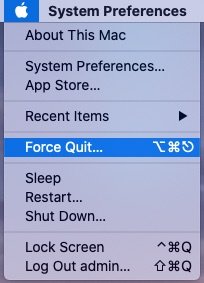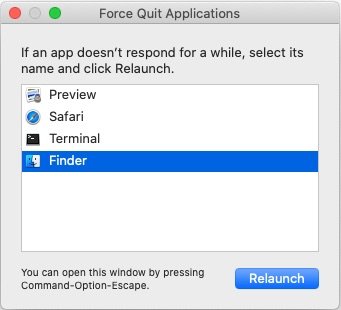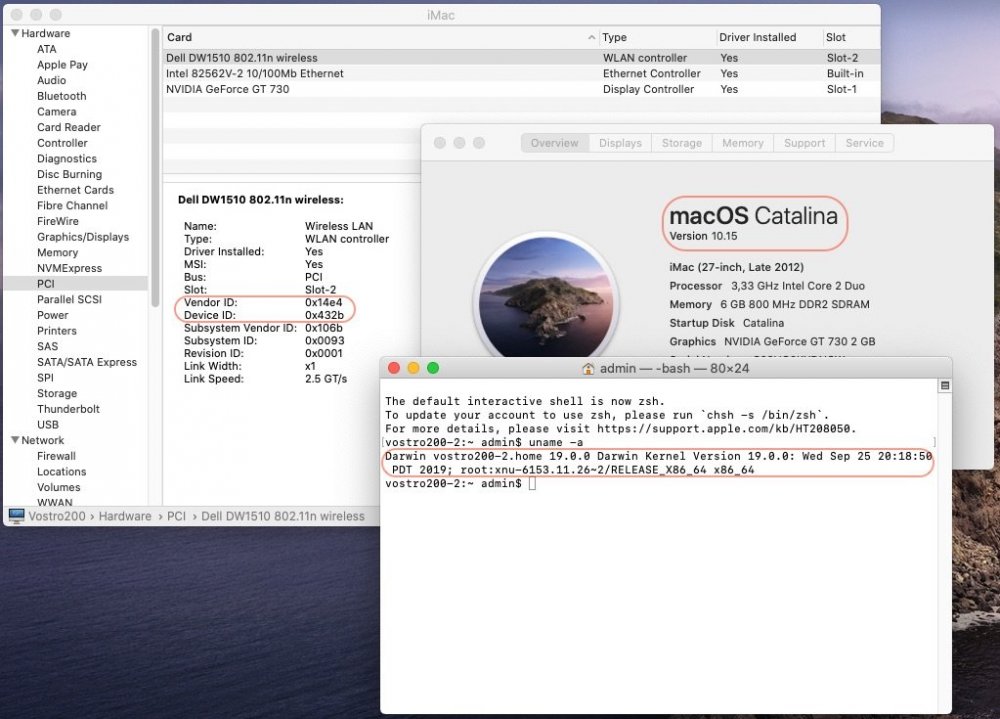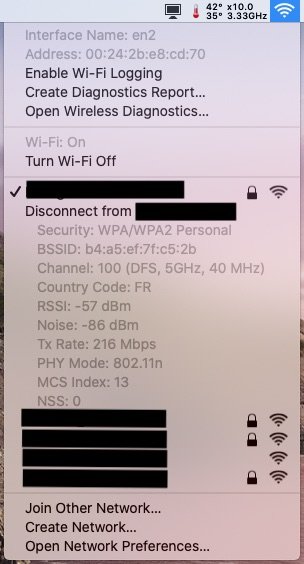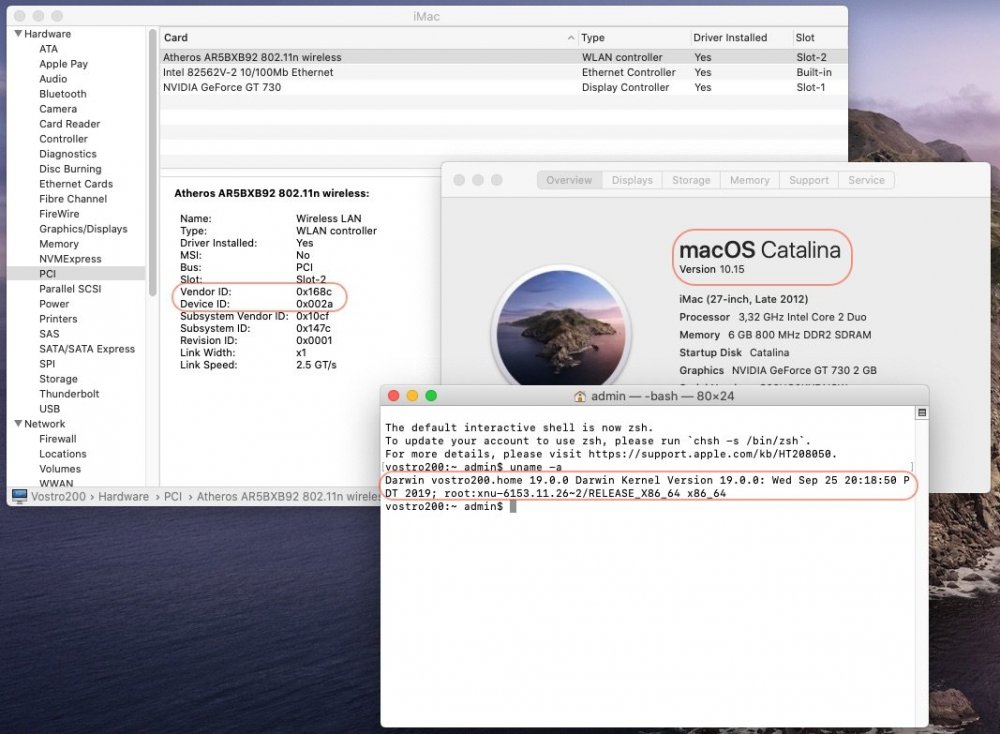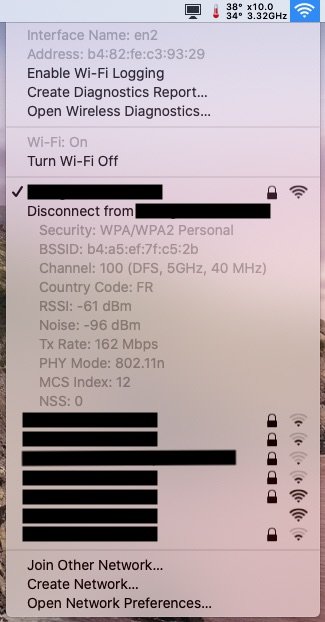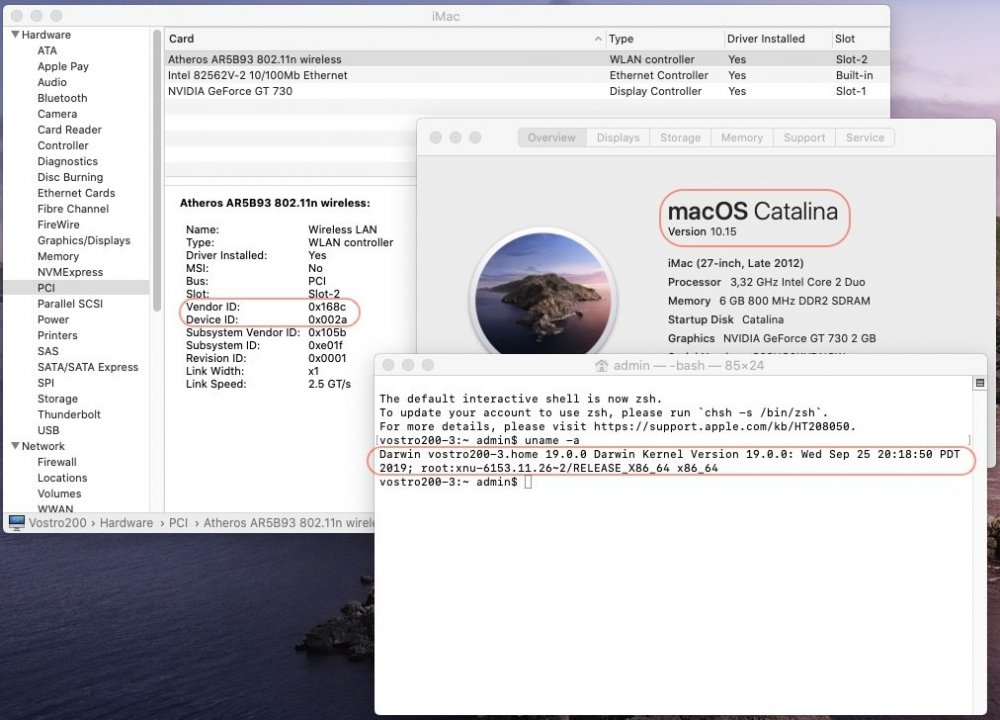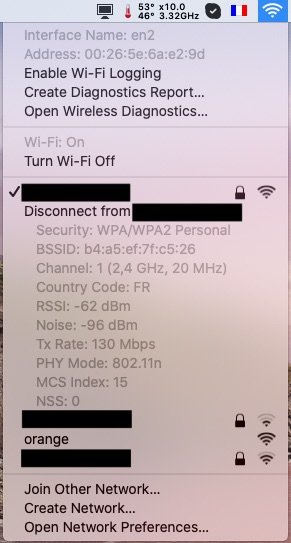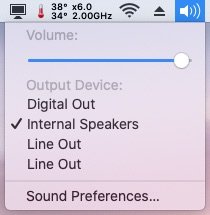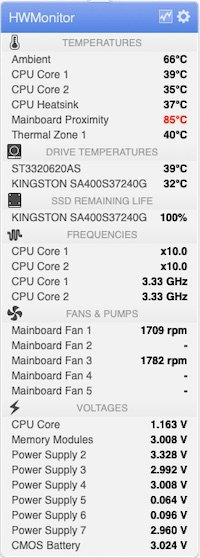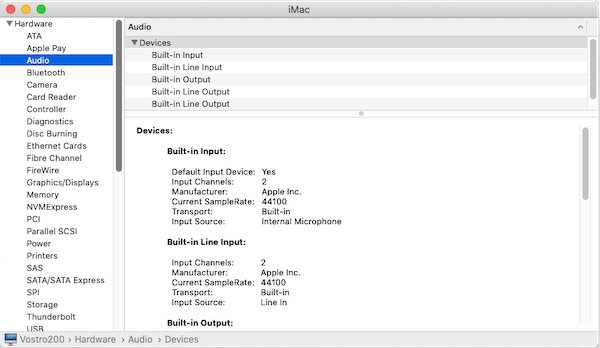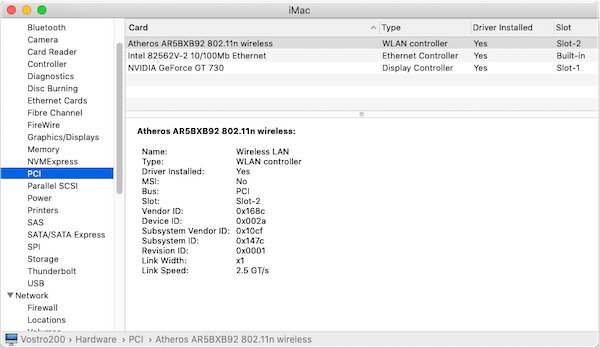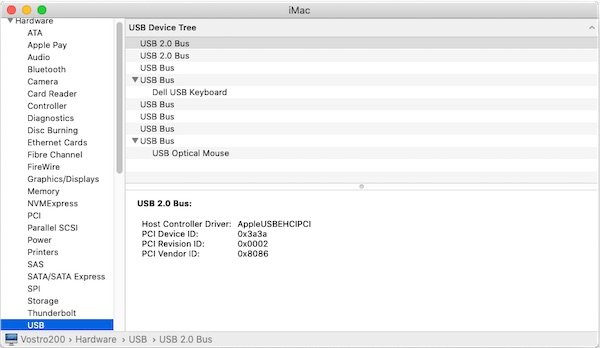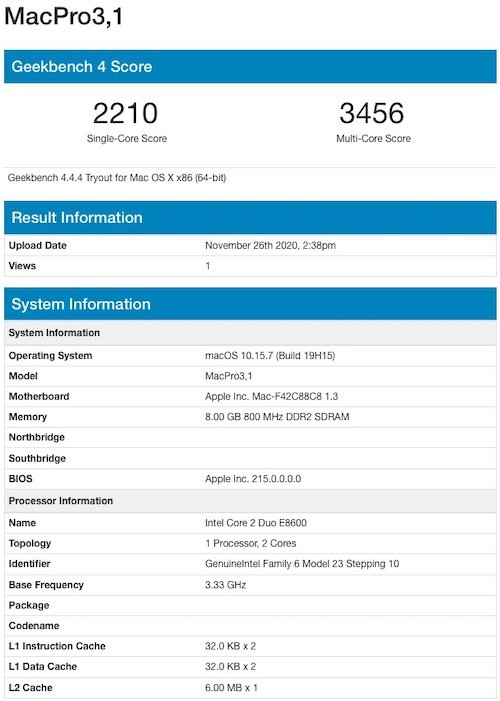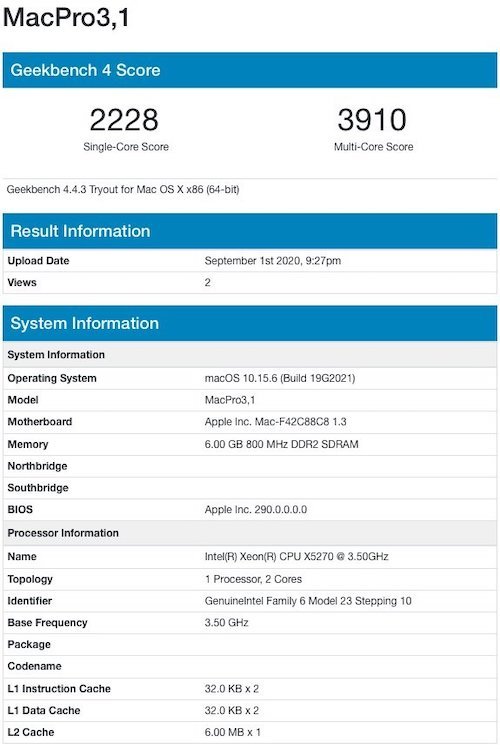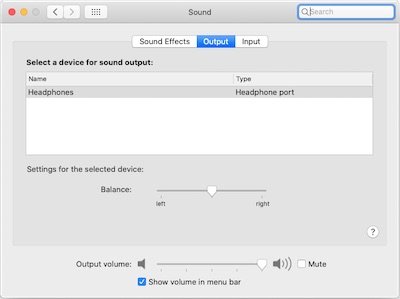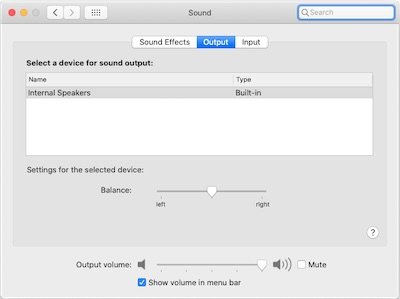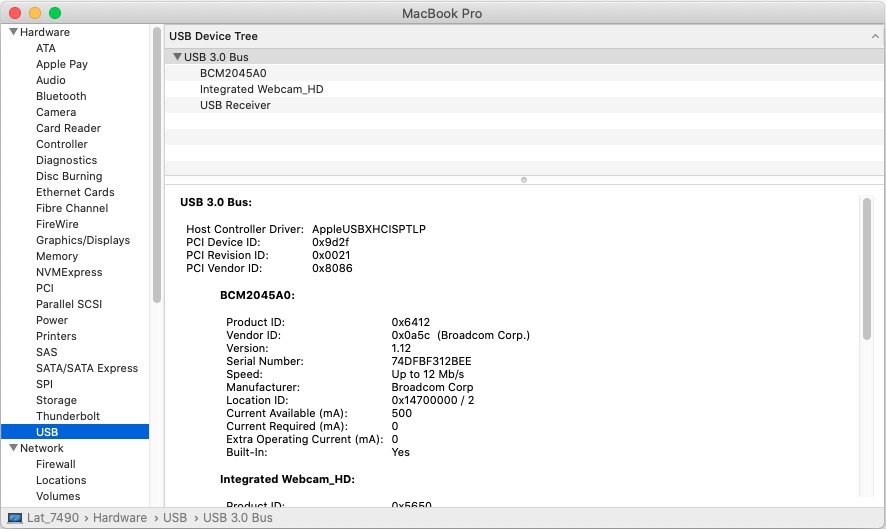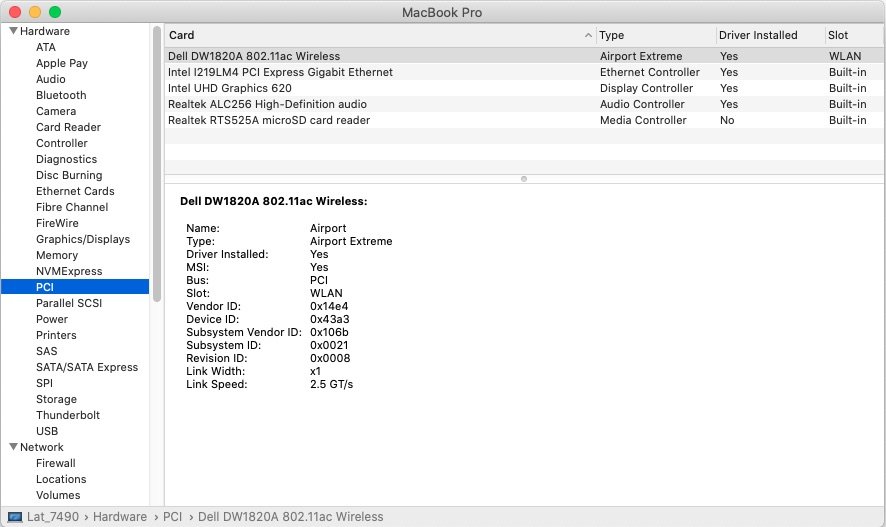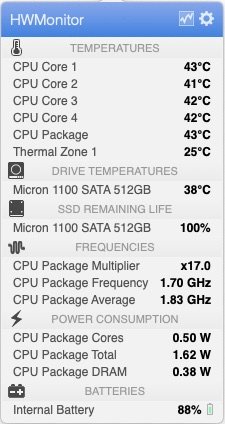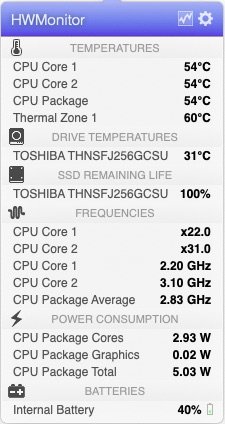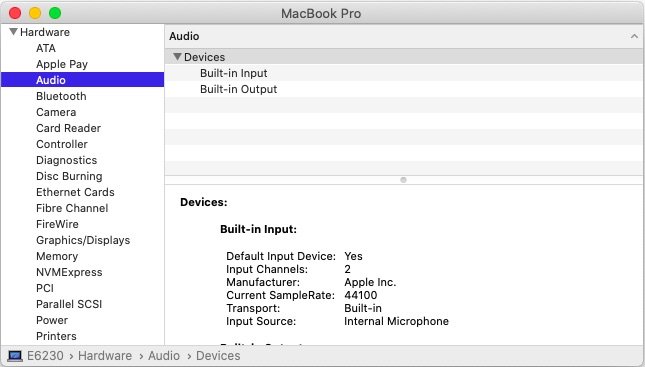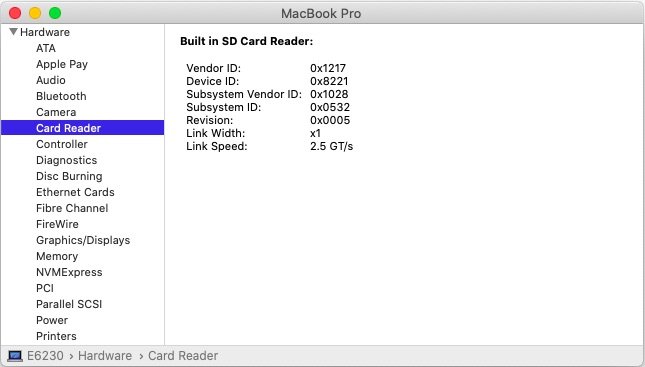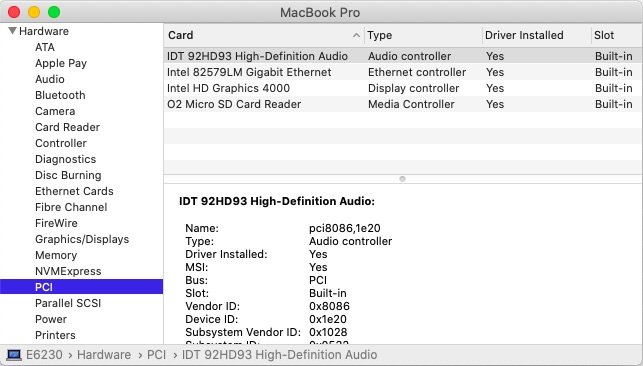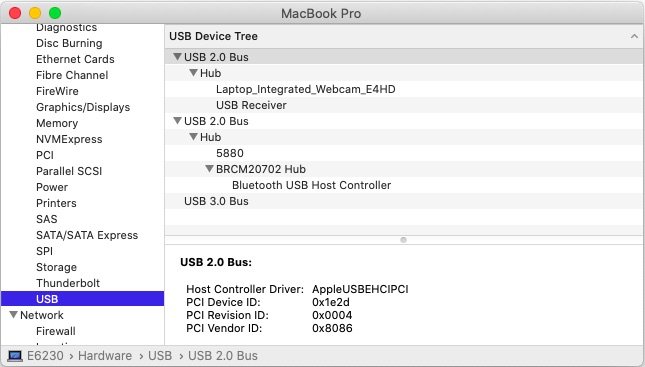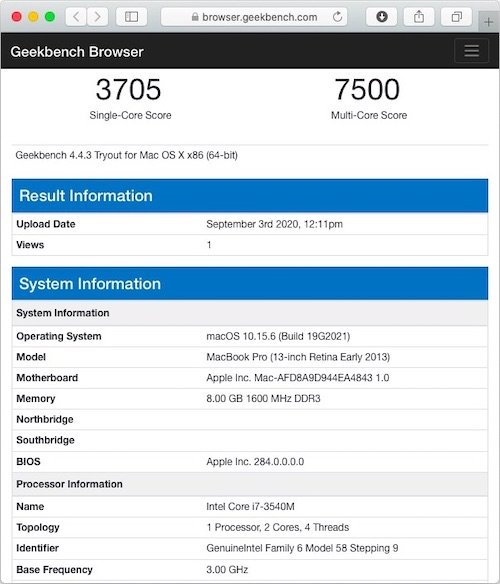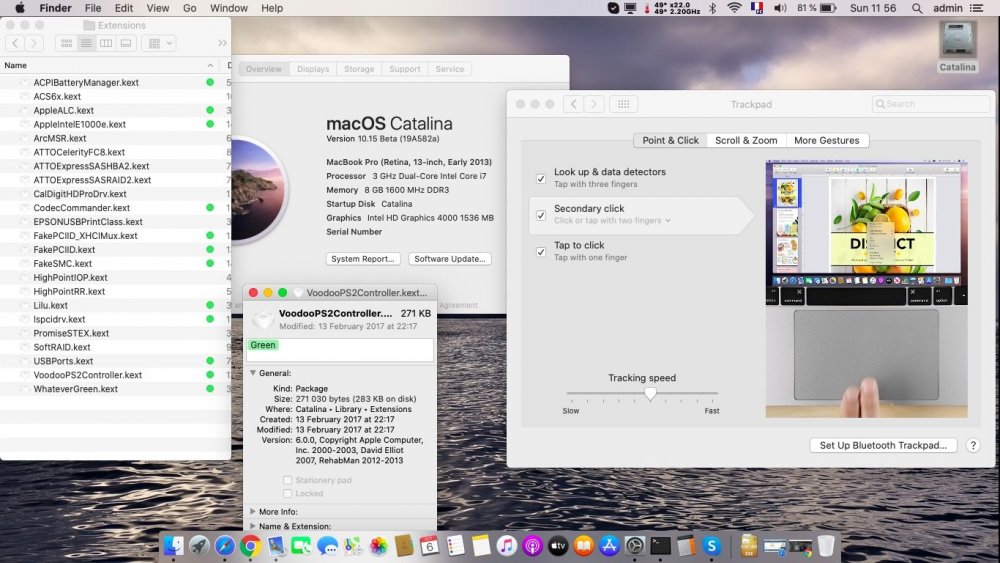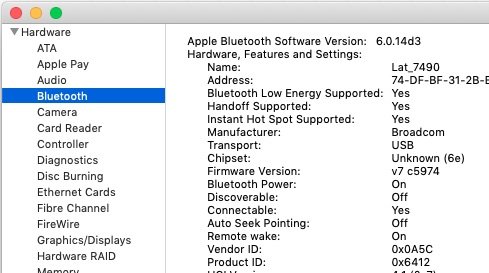-
Posts
10069 -
Joined
-
Last visited
-
Days Won
569
Content Type
Profiles
Articles, News and Tips
Forums
Everything posted by Hervé
-

Dell Latitude 7490 Mojave 10.14.6 dw1820 boot problem
Hervé replied to Gemini44's topic in The Archive
Make sur you follow the BCM4350 guide available in R&D->Wireless section. Once you do that and inject the correct properties, you should find things will work a lot better. -

latitude 7490 Dell lattitude 7490: method to install Catalina
Hervé replied to Tubardus's topic in The Archive
That would have been the correct method, yes; but you must have done differently. Use your original (Mojave?) USB installer to boot up Catalina. -

latitude 7490 Dell lattitude 7490: method to install Catalina
Hervé replied to Tubardus's topic in The Archive
All you had to do, was install r5070 with the exact same settings you had (those listed in my guide). You must have messed up the modules... Re-install accordingly. -
With Catalina 10.15, Apple went further into increasing the security of its OS and the system's/root partition is now locked upon system startup. One of the consequences is that, by default, /System/Library/Extensions folder (/S/L/E) is locked and can not be modified in any way. In the same respect, other reserved folders such as /usr/bin or /usr/sbin are locked too. This can be a problem for such situations where a vanilla kext has to be replaced in /S/L/E or a file of /S/L/CoreServices has to be patched. The trick is basically to mount Catalina's root partition in Read-Write (RW) mode instead of Read-Only (RO) mode. This can be accomplished through Terminal with the following command: sudo mount -uw / followed a restart of the Finder through Terminal command: sudo killall Finder or simply by relaunching the Finder from the Apple menu:
-
For Catalina 10.15: 1/ DW1510/Broadcom BCM4322-based cards require replacing the vanilla IO80211Family kext in /S/L/E by Mojave's (or High Sierra's) version. Of course, Catalina system partition must first be mounted in RW mode to that effect (see our FAQ section for details). No need to replace IO80211FamilyV2 kext at all. DW1510 802.11n 2.4/5GHz card: 2/ Atheros cards require replacing the vanilla IO80211Family kext in /S/L/E by High Sierra's version. Of course, Catalina system partition must first be mounted in RW mode to that effect (see our FAQ section for details). No need to replace IO80211FamilyV2 kext at all. Atheros AR5BXB92 (AR9280) 802.11n 2.4/5GHz: Atheros AR5B93 (AR9283) 802.11n 2.4GHz:
-

latitude 7490 Dell lattitude 7490: method to install Catalina
Hervé replied to Tubardus's topic in The Archive
I felt it safer to update Clover 1st because I was running on a much older version than r5093. But you may use or stay with your existing version, depending on what it is. For instance, I ran Catalina beta with r5035 and r5058 so those older versions than ran Ok for beta releases should be Ok too. -

latitude 7490 Dell lattitude 7490: method to install Catalina
Hervé replied to Tubardus's topic in The Archive
If run currently run Mojave or a Catalina beta version, you may simply run the downloaded Catalina installation app and update via that direct route. Clover has fully supported this for years. It's not mandatory to proceed with a fresh/new installation. https://www.insanelymac.com/forum/topic/340581-macos-catalina-1015-is-out/?do=findComment&comment=2692666 -
Target macOS release: Catalina 10.15.x This is a Clover-based installation using the well-known/well documented vanilla method detailed below: Working: full graphics acceleration on GT730 OOB with macOS native driver multi-display (with Lilu + WEG): DVI & HDMI OOB, VGA with NVCAP value 050000000000FFFFFFFF00000000000E00000000 audio, including HDMI, microphone input and headset output (with AppleALC + all layouts or VoodooHDA) FastEthernet LAN connection (with 82566MM or AppleIntelE1000 kext, patched if necessary for PCI id 8086:10c0) 19-in-1 card reader OOB CD/DVD RW drive OOB front and rear USB ports (OOB) CPU power management (works better with MacPro3,1 SMBIOS than iMac10,1) sleep (Energy Saver settings, Apple menu, PWR button) & wake (PWR button, USB keyboard/mouse) Not working: N/A Not tested: N/A GeekBench v4.4.4 (64bit) gives a 3500/3900+ multicore rating: 1) 10.15 USB installer creation Using a USB key of 8GB minimum, create a Catalina USB installer through the following Terminal command: sudo <path>/Install\ macOS\ Catalina.app/Contents/Resources/createinstallmedia --volume /Volumes/<USB key> where: <path> = location of Catalina installation package (eg: /Applications if freshly downloaded) <USB key> = name of formatted USB volume (eg: USB_8GB) The process will take several minutes. Once completed: install Clover bootloader on the USB installer with the following customised settings: Install Clover in the ESP Boot Sectors -> Install boot0af in MBR Clover for BIOS (legacy) booting -> Clover EFI 64-bits SATA BIOS Drivers, 64 bit -> ApfsDriverLoader / FSInject / HFSPlus / SMCHelper BIOS Drivers, 64 bit -> GrubEXFAT / GrubNTFS (both optional only) Themes (optional only) Install Clover PrefPane (optional only) you may use version r5093 attached below or any subsequent version available at Dids' Github repo: Clover_v2.5k_r5093.pkg.zip once Clover is installed, launch Clover Configurator app and mount the freshly created EFI partition of the USB installer Clover Configurator.zip open this EFI partition and transfer the files & folders from the Vostro200 Catalina Clover pack below to the EFI/Clover folder Vostro200_Catalina_Clover_Pack.zip copy High Sierra 10.13.6's telemetry plugin below to the root of your USB installer com.apple.telemetry.plugin.zip 2) 10.15 installation boot the Catalina USB installer at the Clover main menu, select the "Install macOS Catalina" partition (but don't press [ENTER]) press [SPACE], select -v verbose option in the menu, then choose to boot with the selected options proceed with installation, creating & formatting the target Catalina installation through Disk Utility as/if required on 1st reboot, boot off the USB installer and select the freshly created "macOS install from <target Catalina partition>" repeat this until this partition is no longer offered and only the target Catalina partition is left to boot at this stage, Catalina installation is complete but requires one final pice of tuning to avoid KP and boot loop reboot the USB installer as it if were the 1st time or reboot in single-user mode and, at main screen, open up Terminal from Tools menu copy 10.13.6's telemetry plugin to Catalina's target partition to avoid SSE4.2-related KP/reset on Core2Duo at boot time reboot normally (this telemetry plugin process is required after each update ) cp -Rf /com.apple.telemetry.plugin /Volumes/<target Catalina partition>/System/Library/UserEventPlugins/ Exit Terminal and restart your computer. Reboot the target Catalina partition via your USB installer 3) Post-installation tuning Once the target Catalina partition has booted, complete the 1st boot configuration tuning Once at the desktop, install Clover bootloader on the Catalina partition/disk with the customised settings listed above Once Clover is installed, launch Clover Configurator app and mount the freshly created EFI partition of the Catalina partition/disk Open this EFI partition and transfer the files & folders from the above Vostro200 Catalina Clover pack to the EFI/Clover folder You may then reboot and verify that Catalina boots off your disk through Clover
-
Last update: 17 Jun 2020 Target macOS release: Catalina 10.15.x This is a Clover-based installation using the well-known/well documented vanilla method detailed below: Working: full graphics acceleration on Intel UHD620 iGPU, including brightness control (with Lilu v1.3.8 + WEG v1.3.2) multi-display with HDMI OOB, including HDMI-to-DVI adaptation (HDMI-to-VGA not successful) and VGA/DP over USB Type-C audio, including HDMI, microphone input and headset output (with AppleALC v1.3.9 & layout 11 + CodecCommander v2.7.1) GigEthernet LAN connection (with IntelMausiEthernet 2.4.0 kext) wireless and bluetooth with any compatible card (a DW1820A in my case) left and right USB ports (with Hackintool-generated USBPorts), including USB Type-C integrated webcam (OOB) CPU power management sleep (Lid, Energy Saver settings, Apple menu, Fn-Insert, PWR button) & wake (Lid, PWR button) battery management (with ACPIBatteryManager v1.90.1) keyboard (with VoodooPS2Controller v1.9.2) touchpad (with VoodooI2C v2.1.4 + VoodooI2CHID v1.0), including tap-to-click (mandatory in PrefPane settings), scroll & zoom, rotate or other multi-finger gestures. On occasions, won't work until system is rebooted one or several times. RTS525a microSD card reader (Performance limited to 5MB/s) Not working: Touchpad buttons TrackPoint 1) 10.15 USB installer creation Using a USB key of 8GB minimum, create a Catalina USB installer through the following Terminal command: sudo <path>/Install\ macOS\ Catalina.app/Contents/Resources/createinstallmedia --volume /Volumes/<USB key> where: <path> = location of Catalina installation package (eg: /Applications if freshly downloaded) <USB key> = name of formatted USB volume (eg: USB_8GB) The process will take several minutes. Once completed: install Clover bootloader on the USB installer with the following customised settings: Clover for UEFI booting only Install Clover in the ESP UEFI Drivers Recommended drivers ApfsDriverLoader AptioMemoryFix AudioDxe DataHubDxe FSInject HFSPlus SMCHelper Human Interface Devices Ps2MouseDxe UsbMoueDxe File system Drivers Fat Additional Drivers NvmExpressDxe PartitionDxe Themes (optional) Install Clover Preference Pane (optional) you may use version r5093 attached below: Clover_v2.5k_r5093.pkg.zip once Clover is installed, launch Clover Configurator app and mount the freshly created EFI partition of the USB installer Clover Configurator.zip open this EFI partition and transfer/copy the files & folders from the Latitude 7490 Catalina Clover pack below to the EFI/Clover folder: 7490_Catalina_Clover_Pack.zip 7490_Catalina_Clover_Pack_#2.zip 7490_Catalina_Clover_Pack_#3.zip 2) 10.15 installation boot the Catalina USB installer at the Clover main menu, select the "Install macOS Catalina" partition (but don't press [ENTER]) press [SPACE], select -v verbose option in the menu, then choose to boot with the selected options proceed with installation, creating & formatting the target Catalina installation through Disk Utility as/if required on 1st reboot, boot off the USB installer and select the freshly created "macOS install from <target Catalina partition>" repeat this until this partition is no longer offered and only the target Catalina partition is left to boot Reboot the target Catalina partition via your USB installer 3) Post-installation tuning Once the target Catalina partition has booted, complete the 1st boot configuration tuning Once at the desktop, install Clover bootloader on the Catalina partition/disk with the customised settings listed above Once Clover is installed, launch Clover Configurator app and mount the freshly created EFI partition of the Catalina partition/disk Open this EFI partition and transfer the files & folders from the above Latitude 7490 Catalina Clover pack to the EFI/Clover folder You may then reboot and verify that Catalina boots off your disk through Clover Edit: 02 Nov 2019: - - - - - - - - - - - - - Revised Clover pack #2: DW1820A properties injection commented out (only required for those who have such a card, in which case, remove the # character) Edit: 20 Apr 2020: - - - - - - - - - - - - - Added a note about solution for Realtek RTS525a SD card reader. Edit: 17 Jun 2020: - - - - - - - - - - - - - Revised Clover pack #3: Moved patched DSDT out of ACPI/patched folder since it's causing KP for most people. It was only patched to support brightness control through Fn-F11/Fn-F12. Jake Lo has provided SSDT alternatives in other guides/threads so it's best to use that. I'll try them asap on the 7490 and update accordingly.
-
Those kexts are not required afaik. In IOReg, you'll see your wireless card as ARPT@0 under ARP0@1D,2... Again, XHC is the USB3 controller device under which all USB ports are registered. You'll find the Bluetooth module of the card there.
-
Target macOS release: Catalina 10.15.x This is a Clover-based installation using the well-known/well documented vanilla method detailed below: Working: full graphics acceleration on Intel HD4000 graphics (with Lilu v1.3.8 + WEG v1.3.2) multi-display with HDMI OOB audio, including jack microphone input and headset output (with AppleALC v1.4.1 & layout 12 + CodecCommander v2.7.1) HDMI audio (with Capri Framebuffer patch) built-in GigEthernet LAN connection (with AppleIntelE1000e v3.1.0 or latest IntelMausiEthernet kext) wireless and bluetooth with any compatible card integrated webcam (OOB) full CPU power management, including Turbo boost (with CPU-specific generated ssdt) sleep (Lid, Energy Saver settings, Apple menu, Fn-F1, PWR button) & wake (Lid, PWR button) battery management (with ACPIBatteryManager v1.90.1) SD card reader (with DSDT patch for compatibility with Apple's default reader) keyboard (with Dr Hurt's VoodooPS2Controller R6 + DSDT patch for brightness control) touchpad including tap-to-click (with Dr Hurt's VoodooPS2Controller R6) left combo eSATA/USB2.0 + right USB3.0 ports (with Hackintool's generated USBPorts + Rehabman's FakePCIID kexts for multiplexing) ExpressCard slot OOB Not working: VGA output unsupported Not tested: SmartCard reader fingerprint scanner GeekBench v4.4.x (64bit) results: 1) 10.15 USB installer creation Using a USB key of 16GB minimum, create a Catalina USB installer through the following Terminal command: sudo <path>/Install\ macOS\ Catalina.app/Contents/Resources/createinstallmedia --volume /Volumes/<USB key> where: <path> = location of Catalina installation package (eg: /Applications if freshly downloaded) <USB key> = name of formatted USB volume (eg: USB_16GB) The process will take several minutes. Once completed: Setup your BIOS for UEFI mode install Clover bootloader on the USB installer with the following customised settings: Clover for UEFI booting only Install Clover in the ESP UEFI Drivers AudioDxe DataHubDxe FSInject SMCHelper ApfsDriverLoader AptioMemoryFix Fat PartitionDxe Ps2MouseDxe UsbMouse.Dxe VBoxHfs Themes (optional) Install Clover Preference Pane (optional) you may use version r5058 (or later) attached below: Clover_v2.5k_r5058.pkg.zip once Clover is installed, run Clover Configurator app and mount the freshly created EFI partition of the USB installer Clover Configurator.zip open this EFI partition and transfer the files & folders from the Latitude E6230 Catalina Clover pack below to the EFI/Clover folder: E6230_Catalina_Clover_Pack.zip E6230_Catalina_Clover_Pack_#2.zip if your E6230 is fitted with a different CPU than i7-3540M, remove the SSDT.aml table from Clover's EFI/Clover/ACPI/patched folder; you'll generate you own CPU-specific power management table in post-installation phase. 2) 10.15 installation boot the Catalina USB installer at the Clover main menu, select the "Install macOS Catalina" partition (but don't press [ENTER]) press [SPACE], select -v verbose option in the menu, then choose to boot with the selected options proceed with installation, creating & formatting the target Catalina installation through Disk Utility as/if required on 1st reboot, boot off the USB installer and select the freshly created "macOS install from <target Catalina partition>" repeat this until this partition is no longer offered and only the target Catalina partition is left to boot Reboot the target Catalina partition via your USB installer 3) Post-installation tuning Once the target Catalina partition has booted, complete the 1st boot configuration tuning Once at the desktop, install Clover bootloader on the Catalina partition/disk with the customised settings listed above Once Clover is installed, launch Clover Configurator app and mount the freshly created EFI partition of the Catalina partition/disk Open this EFI partition and transfer the files & folders from the above Latitude E6230 Catalina Clover pack to the EFI/Clover folder You may then reboot and verify that Catalina boots off your disk through Clover If your E6230 is fitted with a different CPU than the i7-3540M, download Pike R Alpha's SSDT generator tool and generate your own CPU-specific SSDT. Copy the resulting SSDT.aml file to Clover's EFI/Clover/ACPI/patched folder. Edit: May 23rd, 2020 - - - - - - - - - - - - - - - Following 10.15.4's breaking of XCPM on Ivy Bridge platforms, revised pack #2 where CPU power management is reverted to traditional CPU-specific SSDT generated by Pike R Alpha's well-known script. A specific XCPM-enabled Clover config is still provided up to 10.15.3. Edit: Nov 28th, 2020 - - - - - - - - - - - - - - - Catalina 10.15.4 and later require using more recent Clover versions such as r5107 or later. Clover versions r5123 to r5126 are known to be buggy and cause issues. As such, avoid them. On the other hand, Clover r5127 was tested Ok and proved to boot Catalina 10.15.7 without a glitch.
-

Acer Aspire 7741z-4643: trying to run Yosemite
Hervé replied to PatrickVeryGood's topic in The Archive
No, there is no "boot flag"... As I said, identify your iGPU id then read the Bible on 1st gen Intel HD at InsanelyMac. -
Following the general release of Catalina, we're now closing this Catalina preview forum.
-
You're totally mistaken... XHC@14 is the PCI root device for USB3 controller. The Bluetooth module of your card will register underneath since BT is always USB-based. I don't know what led you to believe XHC was your card. For the rest, please read the very detailed BCM4350 guide we posted in this very section and consult the general troubleshooting thread. I think there's been enough writings about this card without the need for yet a new thread on the matter.
-
Should work OOB or experiment with country code parameter as per detailed in the guide. I know of no specific issue with 5GHz networks for this card or of any specific mods on the matter. Just make sure both antennas wires are properly connected. Failing that, your card may just be defective...
-

Acer Aspire 7741z-4643: trying to run Yosemite
Hervé replied to PatrickVeryGood's topic in The Archive
Quick Google search (don't be shy on that front...) on "Acer InviLink Nplify 802.11b/g/n" led me here: https://www.bleepingcomputer.com/forums/t/579491/acer-aspire-7741g;-invilink-nplify-ieee-80211-bgn-drivers-needed/ If you confirm Atheros AR5B97 chip (168c:002e) on your side, you may lookup compatibility with OS X here. -

Acer Aspire 7741z-4643: trying to run Yosemite
Hervé replied to PatrickVeryGood's topic in The Archive
Pentium P6100 is Arrandale generation so its (1st gen) Intel HD iGPU may only be supported if it carries id 8086:0042 or 8086:0046. Then, support will depend on the video connector used for your laptop: eDP or LVDS. You'll have to consult the bible on the matter at InsanelyMac. If the Intel HD iGPU of this Arrandale Pentium is not supported, you'd have no support for graphics and you'd therefore have to forget about OS X on this platform. Also note that, this Pentium P6100 not being SSE4 capable, at best you'd be limited to El Capitan 10.11 if at all possible. All in all and this applies to your Ethernet and Wifi cards too, you're going to have to identify your hardware a little better than that site provides in terms of specs. You can either look at each main hardware component individually through Windows Device Manager and look at the hardware id information available in the driver's tabs. Failing that, use well-known tools such as CPU-Z or Aida64 to create a full report on your laptop's components. Alternatively, now that you run Yosemite (albeit in limping mode), you may: run IOregistryExplorer app, save its output, compress it and attach it here open up your SysProfiler (Apple menu->System Information), save its output, compress it and attach it here These should provide us with your full system's specs. -

E6330: No Touchpad working (V3 Rushmore trackpad)
Hervé replied to longboy9977vn's topic in The Archive
No, it's either: SSDT-UIAC table + USBInjectAll kext or USBPorts kext on its own (without SSDT-UIAC table) NB: I don't know which guide you followed to install High Sierra on your E6330 but I doubt it's one we published here because you're missing quite a few kexts... I would have expected you to have most of those you'll see listed with green tags in the screenshots of my 1st reply. And your ACPI/patched folder contains irrelevant tables too. I would suggest you consult these guides: https://osxlatitude.com/forums/topic/8883-dell-latitude-e6230-with-i5-3340mi7-3540m-hd4000-and-1366x768-lcd-mavericksyosemiteel-capitansierrahigh-sierramojave/ https://osxlatitude.com/forums/topic/8506-dell-latitude-inspiron-precision-vostro-xps-clover-guide/?tab=comments#comment-74275 Post a zipped copy of your Clover EFI folder, I'll try and fix it for you. -

E6330: No Touchpad working (V3 Rushmore trackpad)
Hervé replied to longboy9977vn's topic in The Archive
As explained above: Remove all instances of USBPorts Reinstate USBInjectAll (and rebuild your cache if you're caching it but I suspect you're injecting it instead) Reboot Run Hackintool app and, in the USB tab, regenerate SSDT-UIAC table + USBPorts kext Retain SSDT-UIAC table with USBInjectAll kext or use (i.e. inject or cache) only USBPorts kext TrackPad PrefPane should then be back. -

E6330: No Touchpad working (V3 Rushmore trackpad)
Hervé replied to longboy9977vn's topic in The Archive
Which High Sierra build are you running? And what about kexts you could be injecting from Clover? I assume you're doing that, aren't you? If so, no need to cache the kext from /L/E. This being said, I was just offered to install High Sierra Security Update 2019-005 on the E6220, which I did (build 17G8037)... and TrackPad PrefPane subsequently disappeared (familiar message "no TrackPad detected" reported in PrefPane)! I've identified that the problem was due to USBPorts kext. After reinstating USBInjectAll and re-generating SSDT-UIAC table + USBPorts kext, the TrackPad PrefPane is back with SSDT-UIAC + USBInjectAll or USBPorts only. -

E6330: No Touchpad working (V3 Rushmore trackpad)
Hervé replied to longboy9977vn's topic in The Archive
Well there you are: you're duplicating kexts and installing kexts in /S/L/E AND /L/E; best recipe for troubles! Never install add-on kexts to /S/L/E unless absolutely necessary (on very rare occasions), only in /L/E. It's often repeated. -

E6330: No Touchpad working (V3 Rushmore trackpad)
Hervé replied to longboy9977vn's topic in The Archive
Check that you've not installed any other PS2 kext anywhere that would interfere with DrHurt's VoodooPS2Controller R6 (which is the correct kext to use on all E6x30). The kext worked perfectly on my E6220/E6230/E6440 under High Sierra and continues to do so on my E6230 under Mojave and Catalina. And I have the TouchPad PrefPane present too. E6220 under High Sierra 10.13.6: E6230 under Mojave 10.14.6 and Catalina GM (no longer runs HiSie): Various gestures work properly, can't say they all do, especially as I have 2 left hands and big heavy fingers, but many do (show desktop, LaunchPad, Swipe between pages, ...). -
You're probably not using the correct version. Try the attached: IORegistryExplorer.zip Apart from that, things are looking pretty good in your SysProfiler, congrats...
-
Can't you just post an IOReg output from IOREgistryExplorer app rather than. a text version that's really difficult to read? Add a saved output from About this Mac->System Information too please. This being said: you're using really old versions of Lilu + WEG kexts; update to latest versions you've installed FakeSMC AND VirtualSMC! That's wrong. You only use one of the other for battery management, you use ACPIBatteryManager with FakeSMC or SMCBatteryManager with VirtualSMC your Clover config contains several incorrect settings and is missing SMBIOS definition CPU power management settings being incorrect, I doubt you have CPU SpeedStep working and by, extension, sleep & wake no DVMT settings/properties injection in your Clover config -> your HD630 iGPU is clearly not being used I'm pretty sure that if you have graphics running, these are on the NVIDIA dGPU (with nVidia web driver) AppleBacklightFixup is defunct/obsolete now and would be of no use on your nVidia dGPU anyway; it really was for Intel iGPUs Try this config instead: config.plist.zip
-
Tried firmware v5974 but couldn't make it connect to my BT mouse even though it detects it Ok. Now, I simply cannot connect to it at all when it previously used to work Ok and quite sustainably so as detailed on p5. I think I'll just stop on this DW1820A non-sense.