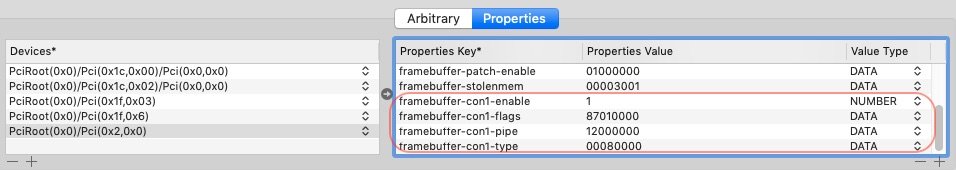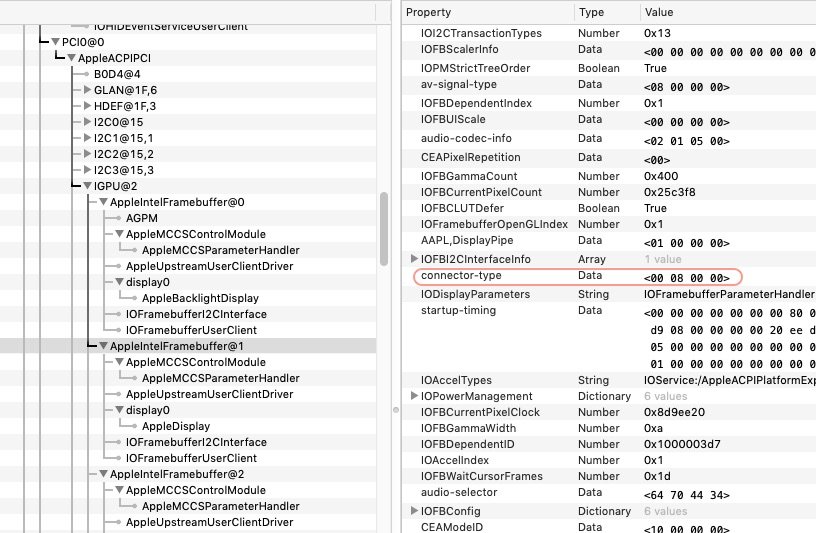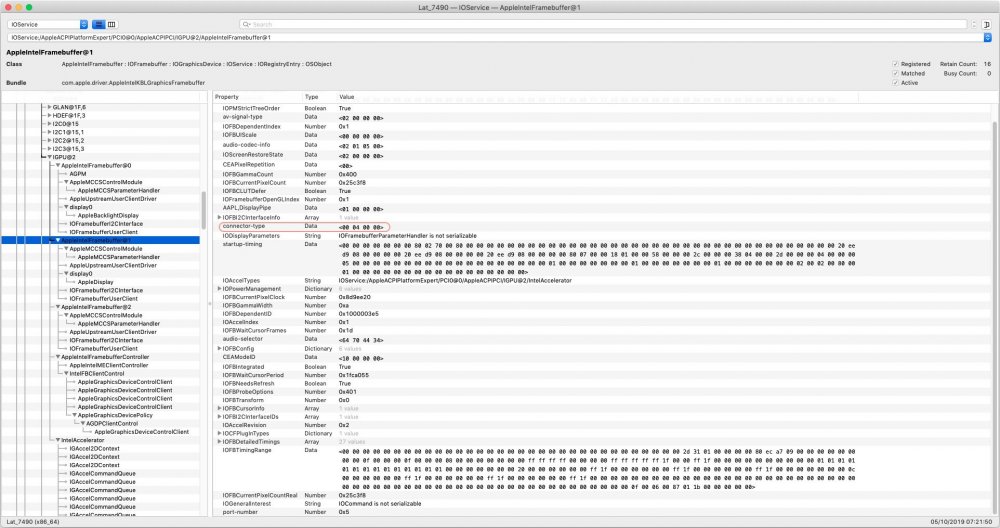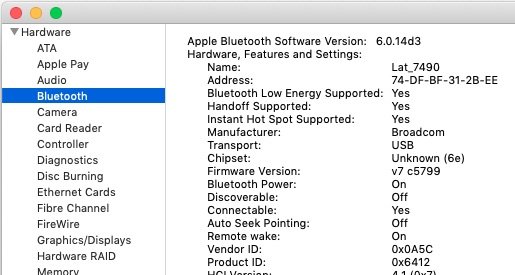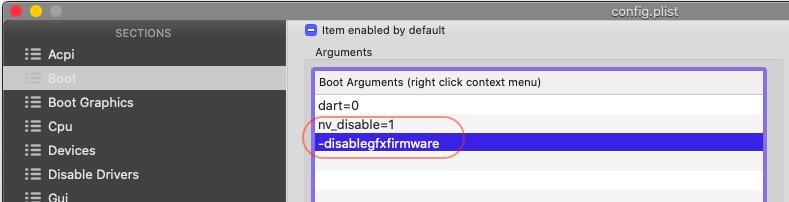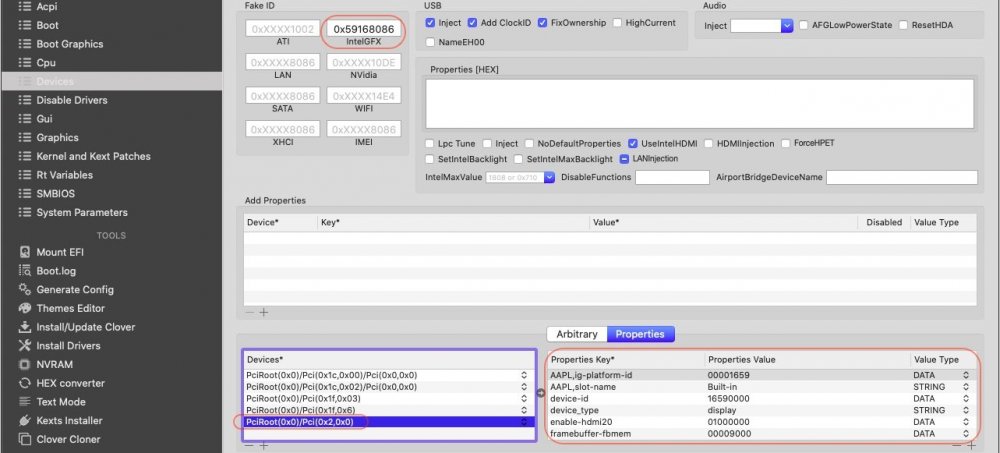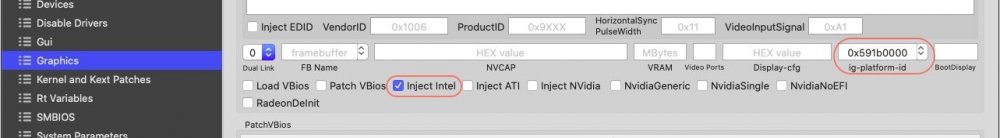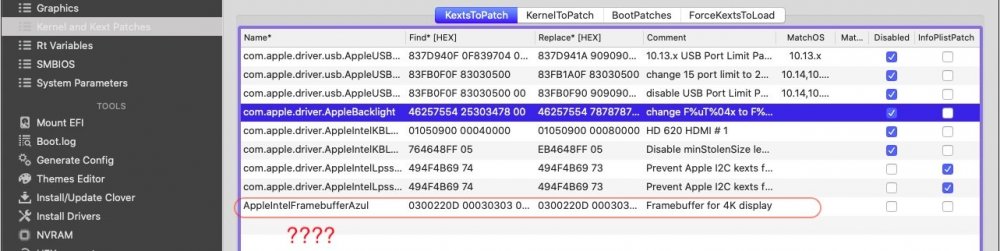-
Posts
10069 -
Joined
-
Last visited
-
Days Won
569
Content Type
Profiles
Articles, News and Tips
Forums
Everything posted by Hervé
-
Fixed an issue of corrupted picture on HDMI output reported here + loss of HDMI audio due to default DP connector type being applied to iGPU FB@1. Fixed with following HDMI properties injection: -> included in revised pack #8.
-
Spot on Jake. With HDMI connector-type properties injection, HDMI output is back to normal and HDMI-audio recovered. I've updated the bootpack of my Latitude 7490 guide to that affect.
-
HDMI issue moved to its own thread now (and fixed).
-
Yup, that what it seems to be: IOReg shows DP connector type when it should be HDMI; could be the reason and there certainly can be no harm trying to inject HDMI properties again.
-
I've tried several mods of layout ids (ig-platform-id) and/or SMBIOS without success. At the same time, I no longer have any HDMI audio output available so it's like HDMI is not recognised per sé. Time to look up the IOReg.
-
May be you should consider rebuilding your cache to fix it rather than boot without it... Details are available in our FAQ section.
-
You extract the firmware from Windows: simply run the .exe and opt to extract the files or, if you like like more complicated, open the .exe file with, say, Winzip and extract the files. The .hex firmware files are located in the BT subfolders... I'm currently running with firmware v5799 and will try this v5974 that you've posted.
-
I've updated Lilu + WEG to latest versions (I was using older ones) and no change; we can therefore rule those out...
-
I too reproduce this HDMI issue. Picture on my HDMI TV is like covered with a veil and can't be removed even when playing with display colour settings. Tried 3 x different cables to no avail. HDMI output with said cables from my Ivy Bridge laptop is perfectly Ok. So, it's clearly the HDMI output from the UHD620. A little weird because I had no HDMI output issue when I 1st installed Mojave as shown in my guide. Must be something resulting from the subsequent Mojave updates or else in the Clover config. Oh well, something new to fix I guess...
-
-f ? That's no longer a valid Clover flag afaik... Unless you use a very old Clover version for old Mavericks of course. Why don't you run with Mojave or Catalina (supposed to be released today)?
-
You should try and cache CodecComander from /L/E (and do the same for all your other add-on kexts) rather than inject it through Clover.
-
AirPortBrcm4360 is indeed a PlugIn kext of IO80211Family kext (hence why you "don't have it alone"...). Now that you have identified the I/O location of your card, all you need to do is follow the in instructions detailed in the guide, keeping in mind that it may not work properly/reliably on your own laptop.
-
You may want to refer to this recent guide which provides details of all steps, including Clover installation...
-
I guess you mean DW1560, right? Like any BCM4352 cards, DW1560 does not work OOB and requires patches. Did you do that, knowing that such patches are detailed in this Wireless & BT forum section? If there's anything to provide it's: 1) a zipped copy of your Clover EFI folder (with only ACPI + kexts folders & config.plist) 2) a zipped saved output from IORegistryExplorer
-

[SOLVED] Dell Vostro 5568: help required to install macOS
Hervé replied to matthewhack673's topic in The Archive
read our forum rules consult our FAQ section; we created it on purpose not by mistake... we have a Search facility on the forum; please use it. Thank you. -
There's probably quite a lot to do here... What "instructions" did you follow? Kexts: The add-on kexts you inject are very outdated. You need to update them to the latest versions. You should not need any of those FakePCIID kexts either, just use latest Lilu + WEG kexts. Clover config, lots to do here... Use Clover Configurator app to modify your config: 1/ ACPI section: Your Skylake laptop does not appear to have any USB2.0 controllers, as such, your renaming of EHCx devices to EH0x is irrelevant and unecessary. Do you really need all those tables in your patched folder (especially SSDT.aml which is not present in the folder!) ? Are all of these patched??? I somehow doubt it. I would have removed "Drop OEM" and added "PluginType" + "FixHeaders" 2/ Boot section: Get rid of -xcpm + kext-dev-mode=1 boot options. These are defunct and useless now. 3/ Devices section: You're not injecting any properties for your iGPU in order to adjust DVMT settings. I don't believe you'll be able to boot your system until you do that. You can grab that from any existing Skylake system guide 4/ Graphics section: No need to "Inject Intel" + inject ig-platform-id 0x191b0000 once you use latest Lilu + WEG kexts. Furthermore, these were already injected in your patched DSDT... You can look it up under DSDT device IGPU. 5/ Kernel & Kexts Patches section: Wow! Where do I start? ... Get rid of all those AppleHDA patches. Remove them. Your audio should be handled by AppleALC these days, it's a Lilu Plugin. Get rid of the IOGraphicsFamily patch. Obsolete and irrelevant now. WEG will take car of that. Get rid of the IOAHCIBlockStorage trim patch. It's likely to cause issues with your Samsung 970 NVME SSD. You should not require the AppleBacklight patch either. Do you have a BCM4352 wireless card? If you don't get rid of those AirPortBrcm4360 patches that will be irrelevant to you. You should not require the AppleAHCIPort patch. I'm doubtful you'll ever need the AppleUSBXHCIPCI patch. If you need, make sure you use the patch relevant to Mojave. 6/ SMBIOS section: Select a different SMBIOS profile, then relect MacBookPro13,1 in order to generate all the necessary values that are missing 7/ System Parameters Generate a new "Custom UUID" number 8/ RT Variables section: Generate a new ROM number (from SMBIOS) Copy MLB value displayed in "Info" black box and paste it to the MLB field And, of course, make sure you use a Clover version not older than r4911.
-
Since your E6420 is fitted with the Sunplus model, it should work OOB as long as your USB ports are all setup properly. In other words, follow Jake's instructions.
-
This is a Coffee Lake laptop and, on paper, is therefore compatible with all recent macOS versions and forthcoming Catalina. You may look at our Latitude 7490 guide for guidance as your model probably bears some similarities.
-
E6x20 were fitted with optional USB-internal webcams of 2 x different vendors and no kexts are neither necessary nor available for them: Sonix Technology Sunplus Innovation Technology You can identify your model in SysProfiler->USB. It was found that the Sunplus Innovation models are supported OOB whilst the Sonix models aren't supported at all. For instance: E6220: Sunplus Innovation, ven/dev id = 1bcf:2804, works OOB E6320: Sunplus Innovation, ven/dev id = 1bcf:2980, works OOB / Sonix Technology, ven/dev id = 0c45:6433, unsupported E6420: Sunplus Innovation, ven/dev id = 1bcf:2802, works OOB / Sonix Technology, ven/dev id = 0c45:6437, unsupported On the other hand, it was found that Sonix models fitted to subsequent E6x30 Series are supported. For instance: E6230: Sonix Technology, ven/dev id = 0c45:648b, works OOB
-
Re: sleep, try and disable Hibernation; it often causes issues. You can look this up in out FAQ section.
-
GTX 1070 is Pascal and, as such, unsupported in Mojave (which only supports nVidia dGPUs of Kepler generation). So, no, you cannot have graphics working on that dGPU. In previous OS X/macOs versions, Pascal dGPUs require the nVidia Web Driver because they are not natively supported. You'll have to disable the dGPU through patched SSDT in order to save battery life and run exclusively on the HD 630 iGPU of your Kaby Lake i7-7700HQ. That may also exclude external displays if the secondary output ports are physically wired to the dGPU (eg: DP and/or HDMI). Re: CPU power management, you just have to set your Clover config properly and set PluginType to true in ACPI section; that's all. Use Clover Configurator app to that effect. Re: TouchPad, you probably have an I2C model and those are not entirely supported to date. Re: DW1820A, read all our guides + topics related to this card because you have no guarantee that it'll work in your laptop. Re: Fn-Z, what's that meant to do?
-
Your Clover graphics settings appear quite incorrect... Where did you get them from, especially that 4K patch ( ) ?
-
Samsung 960 EVO is fully supported under OS X/macOS (I've got one).
-
You browse the input devices and right click on the listed input devices to browse their properties. You'll see the device ids in the Driver's Info tab. Can't say I understand what you intend to do once you've obtained the PCI id of your Alps I2C TouchPad though...
-
Yup, I guess you did not set DualLink to 1 as advised above, did you?