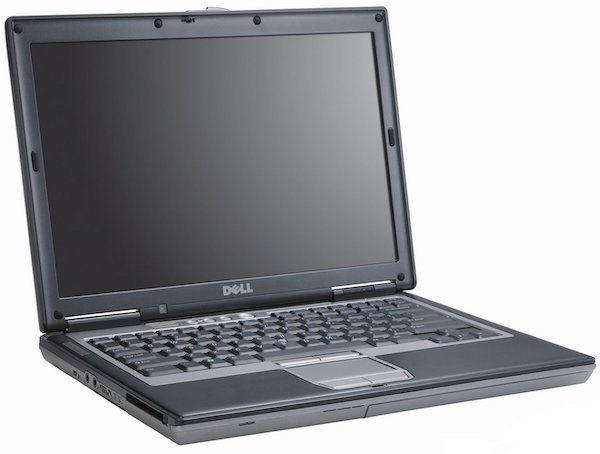-
Posts
10069 -
Joined
-
Last visited
-
Days Won
569
Content Type
Profiles
Articles, News and Tips
Forums
Everything posted by Hervé
-
Last update: 01 Nov 2019 This is a complete refresh of the original guide started back in 2015 for El Capitan and later versions. Specifications: BIOS A17 (needs HDD set to AHCI mode) Intel GM965 Express chipset Intel Core2Duo Penryn T9300 (FSB800) @2.5GHz (Dell sold D630 laptops with Merom FSB800 CPUs) discrete nVidia Quadro NVS 135M 128MB GPU (PCI id 10de:042b) 14.1" WXGA+ 1440x900 WideScreen LCD (WXGA 1280x800 also available) 4GB DDR2-800 RAM (Dell sold D630 laptops with DDR2-667 RAM) Broadcom NetXtreme BCM5755M Gigabit Ethernet (PCI id 14e4:1673) Sigmatel STAC9205X High Def audio (PCI id 8384:76a0) Broadcom BCM43224-based Dell DW1520 wireless card (PCI id 14e4:4353) CSR-based Dell DW360 Bluetooth 2.0 module (PCI id 413c:8140) CD/DVD drive 1 x headset jack 1 x microphone jack 4 x USB 2.0 ports 1 x Firewire IEEE 1394 port 1 x VGA output 1 x smart card slot 1 x 54mm ExpressCard slot 1 x DE-9 serial port D630:~ admin$ lspci -nn pcilib: 0000:01:00.0 64-bit device address ignored. 00:00.0 Host bridge [0600]: Intel Corporation Mobile PM965/GM965/GL960 Memory Controller Hub [8086:2a00] (rev 0c) 00:01.0 PCI bridge [0604]: Intel Corporation Mobile PM965/GM965/GL960 PCI Express Root Port [8086:2a01] (rev 0c) 00:1a.0 USB controller [0c03]: Intel Corporation 82801H (ICH8 Family) USB UHCI Controller #4 [8086:2834] (rev 02) 00:1a.1 USB controller [0c03]: Intel Corporation 82801H (ICH8 Family) USB UHCI Controller #5 [8086:2835] (rev 02) 00:1a.7 USB controller [0c03]: Intel Corporation 82801H (ICH8 Family) USB2 EHCI Controller #2 [8086:283a] (rev 02) 00:1b.0 Audio device [0403]: Intel Corporation 82801H (ICH8 Family) HD Audio Controller [8086:284b] (rev 02) 00:1c.0 PCI bridge [0604]: Intel Corporation 82801H (ICH8 Family) PCI Express Port 1 [8086:283f] (rev 02) 00:1c.1 PCI bridge [0604]: Intel Corporation 82801H (ICH8 Family) PCI Express Port 2 [8086:2841] (rev 02) 00:1c.3 PCI bridge [0604]: Intel Corporation 82801H (ICH8 Family) PCI Express Port 4 [8086:2845] (rev 02) 00:1c.5 PCI bridge [0604]: Intel Corporation 82801H (ICH8 Family) PCI Express Port 6 [8086:2849] (rev 02) 00:1d.0 USB controller [0c03]: Intel Corporation 82801H (ICH8 Family) USB UHCI Controller #1 [8086:2830] (rev 02) 00:1d.1 USB controller [0c03]: Intel Corporation 82801H (ICH8 Family) USB UHCI Controller #2 [8086:2831] (rev 02) 00:1d.2 USB controller [0c03]: Intel Corporation 82801H (ICH8 Family) USB UHCI Controller #3 [8086:2832] (rev 02) 00:1d.7 USB controller [0c03]: Intel Corporation 82801H (ICH8 Family) USB2 EHCI Controller #1 [8086:2836] (rev 02) 00:1e.0 PCI bridge [0604]: Intel Corporation 82801 Mobile PCI Bridge [8086:2448] (rev f2) 00:1f.0 ISA bridge [0601]: Intel Corporation 82801HM (ICH8M) LPC Interface Controller [8086:2815] (rev 02) 00:1f.1 IDE interface [0101]: Intel Corporation 82801HM/HEM (ICH8M/ICH8M-E) IDE Controller [8086:2850] (rev 02) 00:1f.2 SATA controller [0106]: Intel Corporation 82801HM/HEM (ICH8M/ICH8M-E) SATA Controller [AHCI mode] [8086:2829] (rev 02) 00:1f.3 SMBus [0c05]: Intel Corporation 82801H (ICH8 Family) SMBus Controller [8086:283e] (rev 02) 01:00.0 VGA compatible controller [0300]: NVIDIA Corporation G86M [Quadro NVS 135M] [10de:042b] (rev a1) 03:01.0 CardBus bridge [0607]: O2 Micro, Inc. Cardbus bridge [1217:7135] (rev 21) 03:01.4 FireWire (IEEE 1394) [0c00]: O2 Micro, Inc. Firewire (IEEE 1394) [1217:00f7] (rev 02) 09:00.0 Ethernet controller [0200]: Broadcom Limited NetXtreme BCM5755M Gigabit Ethernet PCI Express [14e4:1673] (rev 02) 0c:00.0 Network controller [0280]: Broadcom Limited BCM43224 802.11a/b/g/n [14e4:4353] (rev 01)
-

[Solved] Latitude 7490 Mojave 10.14.6 audio problem
Hervé replied to Gemini44's topic in The Archive
You "have" CodecCommander in /L/E but did you cache it properly? -
You speak of patched DSDT and SSDTs, yet the EFI folder you posted contains no ACPI/patched folders with such tables. I suggest you fix that before anything else because you listed SSDT-PNLF after a whole set of SSDTs that carry the names of your extracted tables, this because you've activated DropOEM SSDT alongside dropping CPU power management related SSDTs CpuPm + Cpu0Ist. This is totally incorrectly set. You appear to have a Haswell laptop, so I'd say there is no need to drop any OEM SSDTs, nor the CpuPm + Cpu0Ist ones. Just set PluginType as you did and all should work perfectly well. I also looked at the ACPI patches defined in your Clover config and I noticed you rename EC0 to EC; it's not required, the vanilla DSDT in your ACPI/origin folder shows that your Embedded Controller ACPI device is natively called "EC".
-
Indeed, no need to proceed with a full re-installation of 10.15.1. Why don't you just try to apply the combo update? it's downloadable as an executable dmg off Apple's web site.
-
We have a Guides section and a FAQ section; start by consulting them and using the forum Search facility before posting. Regarding macOS features, you can browse any on-line user manual or look into the various settings available in your Preference Panels.
-

[Solved] Latitude 7490 Mojave 10.14.6 audio problem
Hervé replied to Gemini44's topic in The Archive
Make sure to cache CodecCommander kext from /L/E. -

DW1707: working under Catalina but kext is showing errors
Hervé replied to Cuong Tran's topic in The Archive
DW1707 is based on AR9565 chip. You've been using that card for some time now so you do ignore that it's not natively supported with the vanilla Atheros40 kext but with an alternative kext specifically written to support those unsupported AR946x, AR9485 or AR9565 chipsets. These cards are known to be unreliable and I've no idea whether the kext was revised for Catalina. I bought one once and the model I received is set to JP country code; I cannot change this and the card cannot be used at all as a result. Maybe it's the same for you seeing you have a Vietnam VN country code. Please refer to the author of the alternative kext and/or other devs working on that matter at InsanelyMac but if it works, albeit at 72Mbps (which is better than 11Mbps), consider yourself already lucky! I've also updated our wireless card inventory for Catalina and detailed what was necessary to do with IO80211Family kext as far as Atheros card were concerned. You'll therefore have 2 x consecutive kext replacements to complete. Alternatively, replace that M.2 card with a DW1560; I know, they're expensive but it's the only model certified to work in Hackintoshes along with squarer 3-antennas DW1830. -
It's done through a dedicated SSDT table; there are generic such tables that do the job perfectly. I think you'll find what you need in Jake Lo's Inspiron / Precision / Latitude guides available in our Guides section; they include bootpacks for the E6x20 models with nVidia graphics and I'm pretty sure later packs include the SSDT that disables the dGPU.
-
Re: web driver, if you can't find the correct version for your High Sierra build, your can look this up at InsanelyMac: https://www.insanelymac.com/forum/topic/324195-nvidia-web-driver-updates-for-macos-high-sierra-update-sept-27-2019/ Same exists for previous macOS/OS X versions too. Note that NVS 4200M is Fermi GF119 so, whilst you may appear to have full graphics acceleration, you could find that Sleep & wake no longer works, that you loose mouse cursor, that screen resolution cannot be changed without freezing the system, etc. This is typically what happens with GF119-based desktop cards such as GT610... Fermi cards are basically poorly to not properly supported beyond El Capitan and you may find yourself forced to disable the dGPU to run solely on the HD3000 iGPU. https://www.insanelymac.com/forum/topic/330656-gt610-on-macos-high-sierra/?tab=comments#comment-2550898 https://www.insanelymac.com/forum/topic/326924-geforce-gt610-works-in-high-sierra/
-
Up to you but 10.15.1 is safe to go for as far as I can see so far.
-

E7240 catalina - battery sign not updating and bluetooth missing DW1510
Hervé replied to faruktuef's topic in The Archive
Erm, re: Bluetooth, you just don't throw in all the kexts re: Broadcom firmware patching! You need to read Rehabman's documentation: https://github.com/RehabMan/OS-X-BrcmPatchRAM Replacement IO80211Family kext will not load from /L/E, it has to be done in /S/L/E. See here: https://osxlatitude.com/forums/topic/11138-inventory-of-supportedunsupported-wireless-cards-2-sierra-catalina/ -
TouchPad will work if you've setup your USB ports properly and installed DrHurt's VoodooPS2Controller R6 SingleTap is not enabled by default; you'll have to enable those features once you've got your TouchPad properly enabled as per 1) AppleHDA_IDT kext is now obsolete and was used in conjunction with patched AppleHDA. Use Lilu + AppleALC with the relevant layout-id. I provided you with all the necessary kexts in my post above, it'd please me if you'd use them...
-
You can do either but if you already have and existing OS X/macOS installation, it's just as easy to opt for a direct update as long as you implement the requirements.
-
The Intel wireless card of my ex-E6440 was not a N-2230 but a N-6235; it indeed carried the same Bluetooth module 8087:07da you've illustrated above. This being said, I do not fully understand what the issue is here and what you're trying to get. Let's clarify something first: no device can be "injected" in a USB port through DSDT patching. USB devices are 100% plug'n play from that perspective. They always get automatically detected and you simply cannot inject any properties through DSDT; if you tried, you'd find it just would never be applied. It does not really matter that the BT module registers against a USB2.0 controller or a USB3.0 controller. It simply depends on the chipset of the computer, knowing that recent/modern computers no longer have dedicated USB2.0 controllers. That can be easily checked through DSDT lookups or IOReg lookups: USB3.0 are of XHCI (eXtensible Host Controller Interface) nature USB2.0 are of EHCI (Enhanced Host Controller Interface) nature USB1.x are of OHCI/UHCI (Open Host Controller Interface/Universal Host Controller Interface) nature Ivy Bridge, Haswell or Broadwell computers typically possess both USB2 and USB3 controllers and you'll find EHCx + XHCx controllers in their DSDT/IOReg. Skylake and later computers typically only have USB3 controllers so you simply won't find any device registered under USB2 controllers no matter the nature of the connected USB device. With regards to the Intel Bluetooth module 8087:07ba, it's always worked OOB for me though I can't say I've used it much... Afaik, there's never been any firmware patching kexts/tools for Intel modules, only for Broadcom ones. So, again, I'm wondering what your request is about here.
-

Bluetooth not working in gigabyte-z390 aorus prowifi
Hervé replied to s jaykumar's topic in The Archive
Ok, then it is now detected. What are the device's PCI ids ? You'll see them if you select the device in SysInfo->Hardware->USB. You may therefore proceed as to install Rehabman's Broadcom firmware patching kexts as detailed on his GitHub repo. My recommendation is to opt for caching Repo + PatchRAM2 from /L/E... Caching kexts from /L/E is explained in our FAQ section. https://github.com/RehabMan/OS-X-BrcmPatchRAM No guarantee you'll get Bluetooth 100% operational of course. -
Again, I'm not seeing any ACPI folder in your Clover EFI. Was that a mistake when posting your folder or is it really missing from your hack? It could be a problem since your Clover config seeks to load DSDT + SSDT + SSDT-PNLF... You would also need the SSDt that disables the nVidia dGPU. One you clarify and possible sort that out, try out the following Clover config + kexts set: config.plist.zip kexts.zip I don't know where you got your EFI folder from but you should clearly use the Clover packs we posted here at OSXL for those E6x30 models. See the Guides section...
-

Bluetooth not working in gigabyte-z390 aorus prowifi
Hervé replied to s jaykumar's topic in The Archive
Bluetooth modules are USB-connected. If your BT device does not appear in SysInfo under the USB section, then you need to sort out your USB ports before anything else. Once you've done that, you'll have to look at/identify the chip your BT dongle is based on because that has an evident link to potential compatibility and support under macOS/Mojave... -

E7440...WIfi+BT Combo card, Battery, Touchpad mouse woes
Hervé replied to Liquid007's topic in The Archive
Do you see something else mentioned? -

Bluetooth not working in gigabyte-z390 aorus prowifi
Hervé replied to s jaykumar's topic in The Archive
You need to get your USB ports sorted out. Use Hackintool app to that effect. -

E7440...WIfi+BT Combo card, Battery, Touchpad mouse woes
Hervé replied to Liquid007's topic in The Archive
Details of the patch required for your AW-NB290H have been available for years in our published wireless cards inventories available in the R&D->Wifi & Bluetooth forum section and via the FAQ section. I don't know how you could have missed either, even a Google search on "AW-NB290H patch" leads to it... If you also searched our Wireless & Bluetooth section, you'd find threads such as these: https://osxlatitude.com/forums/topic/8748-broadcom-bcm43225hmb/ Battery life depends on size and age/state of battery. Of course, if you have a discrete GPU, you ought to disable it to save on battery. You can search for this too; there are readily available SSDT files to that effect. You did not say which kext you use for TouchPad so I can only point you to DrHurt's R6 version (compiled by Bronxteck) which is available in the dedicated thread posted in the R&D->kexts forum section. If you find the finger touch too sensitive, you can edit the Info.plist of the kext's TrackPad plugin and experiment with different values for FingerZ parameter. -

Kext for Atheros AR946x/AR9485/AR9565 wireless cards
Hervé replied to black.dragon74's topic in Kernel Extensions
Works as described in our Inventory thread. 'depends entirely on the card you have, especially the Country Code it is set to. -
The patch has been described in several places on this forum and others... Here for instance and directly displayed on forum main page. NB: In case you ignore this, Clover ACPI device renaming operates in standard/classic ASCII mode, expressed in hexadecimal notation.
-
@Jake Lo, no, these additional antennas are for an eventual WWAN module and too short to reach a WLAN card.
-
1) Does the laptop reset when operating standalone or docked? 2) Lenovo Dock ??? Is this compatible? 3) you'd have to specify what hardware you're talking about for that NIC, we're not going to guess... It must have been said a million times: Intel wireless are not supported. Please consult our FAQ section.