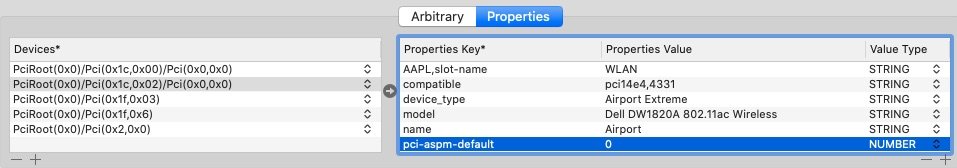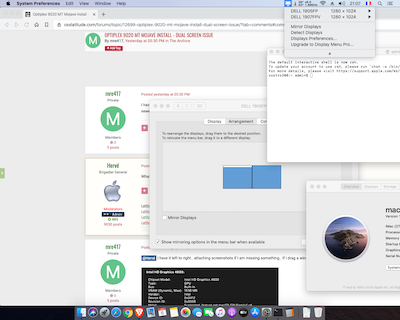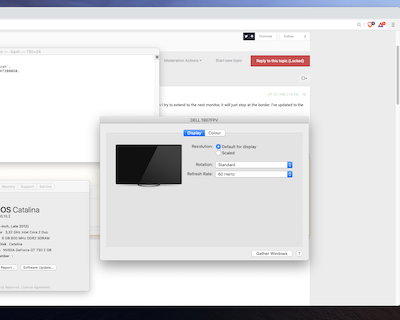-
Posts
10069 -
Joined
-
Last visited
-
Days Won
569
Content Type
Profiles
Articles, News and Tips
Forums
Everything posted by Hervé
-
@denkteich, Bottom lines say it all, don't they?
-

E7270 : Can E7270 use Samsung 970 EVO Plus NVMe M.2 SSD 2TB?
Hervé replied to aufannada's topic in The Archive
What you mentioned above was obviously the number PCIe channels/lanes available on the M.2 NVME slot. I've not checked the E7270 though I'd be surprised if Dell had fitted a 2 x lanes B+M M.2 slot for SSDs but check it out. All I can say is that the same was said about the 7480 and 7490 and it turned out to be false. Those do have a 4 x lanes B+M M.2 slot for SSDs and I was able to verify that a Samsung 960 EVO ran perfectly at full speed. https://osxlatitude.com/forums/topic/8431-ssd-benchmark-results/?do=findComment&comment=93924 You can also look at sites such as Crucial and/or others where you'll find PCIe x4 NMVE SSD being offered for the E7270. Eg: https://www.drivesolutions.com/cgi/shop/ug2store.cgi?command=listitems&kind=dll&pos=0&type=itemid&itemid=dll354 -

E7270 : Can E7270 use Samsung 970 EVO Plus NVMe M.2 SSD 2TB?
Hervé replied to aufannada's topic in The Archive
Well, if you want to lift all possible doubts, contact Samsung support directly. -

E7270 : Can E7270 use Samsung 970 EVO Plus NVMe M.2 SSD 2TB?
Hervé replied to aufannada's topic in The Archive
Of course, why wouldn'it it be compatible with the E7270? -
Try and boot in single-user mode, then manually rebuild your cache.
-
Make sure you use the latest kext's version (available off Rehabman's own repo) and that you install it with the correct permissions in /L/E before you attempt to rebuilt your cache.
-

Precision M4800: solution for running with nVidia GPU?
Hervé replied to larynx's topic in The Archive
Issue unresolved to date. Clear explanations detailed here: https://osxlatitude.com/forums/topic/9049-m4800-why-does-not-lucky-at-all-m4800-not-all-are-built-the-same/ LVDS screen + nVidia = Ok EDP screen + nVidia = NOk. -
Open up your Clover config in Clover Configurator app and you'll see immediately.
-
Why don't you try the Clover RTC Fix (both in ACPI fix and Kernel & kexts patches sections). NB: no double/multiple posts on the forum please.
-

Lenovo Edge 2 2in 1 1580 - need help installing hackintosh
Hervé replied to berrios37's topic in The Archive
No need to. Cache your kexts from /L/E. Consult our FAQ section, you'll find answers to several of your questions. -
No need to quote every message you directly reply to. Simply use the reply box, that'll do. Re: DW1820A, as it turns out, we were advised of a potential breakthrough earlier and it was verified. Our DW1820A/BCM4350 guide was just edited to that effect.
-
Card: DW1820A, #096JNT, 1028:0021 Hackintosh: Latitude 7490 macOS versions: Catalina Ok Patch: "compatible pci14e4,4353" + "pci-aspm-default = 0" property injection in Clover Kexts: None Boot parameter: None Tricks: None Card: Foxconn T77H649, Lenovo #00JT494, 17aa:075a Hackintosh: Latitude 7490 macOS versions: Catalina Ok Patch: "compatible pci14e4,4353" + "pci-aspm-default = 0" property injection in Clover Kexts: None Boot parameter: None Tricks: None
-
I was contacted by member @plastikman about a potential universal fix for the troublesome DW1820a cards. Hugotai posted again at Voldemort's place early december 2019 about a property injection that apparently fixed the stability issues encountered with so many DW1820a on so many laptops. Said property is pci-aspm-default and the value to inject is 0. Hugotai explained that he derived the solution from this guide he found on the Net and in which the author explained that, in order to use the DW1820A card, he had disabled PCIe ASPM power in BIOS. A quick search on the Net revealed to me that ASPM means Active-State Power Management and relates to PCIe devices. Basically it's a protocol that offers dynamic power management through different possible states ranging from idle to powersave or performance. I also understand there is a default state which usually means power is controlled by BIOS, not the OS/kernel. This is totally unknown territory until I read more about it but setting ASPM default state to 0 probably means ASPM is disabled. On reading a little further, I came across writings that mentioned potential conflicts between idle timers or that ASPM compliance varied according to device. So, the troubles experienced by so many people may indeed come from that. Anyway, I tried the property injection with the other 2 x DW1820a/BCM4350 cards I still possess and that did not properly work in my Latitude 7490: the 096JNT model (subsystem 1028:0021) and the T77H649 (subsystem 17aa:075a). Results were as follows: 096JNT: Without injection of ASPM property CPU load up to the roof after a few minutes, system freeze as expected and experienced before. IOReg reveals pci-aspm-default parameter natively set to 0x102 under the wireless card's ACPI device. With injection of ASPM defaut set to 0 All Ok, was able to use the laptop without any issue, performance degradation of wifi problems for well over 1hr. IOReg confirms pci-aspm-default parameter set to 0 under the wireless card's ACPI device. T77H649: Without injection of ASPM property CPU load up to the roof after a few minutes, system freeze as expected and experienced before. IOReg reveals pci-aspm-default parameter natively set to 0x102 under the wireless card's ACPI device. With injection of ASPM defaut set to 0 All Ok, was able to use the laptop without any issue, performance degradation of wifi problems for well over 1hr. IOReg confirms pci-aspm-default parameter set to 0 under the wireless card's ACPI device. I remind everyone that all I use, in order to declare compatibility with Broadcom chips 14e4:4331 or 14e4:4353, is the Clover property injection detailed in post #2; no AirportBrcmFixup plugin kext, no bcrmfx-driver boot argument and no pin masking. So, it would seem we now have a definitive solution for DW1820A/BCM4350-based cards. I've updated the above posts to reflect on the good news. All credits to the author of this guide that caught the attention of Hugotai who derived the property to inject as a fix.
-
No such boot flag in your posted config, so no way to guess... There are lots of patches in your Config file included USB ones, I'm not sure you need to keep them all enabled since they do not all apply to your platform (!). I don't see why you would need the GenericUSBXHCI kext either.
-
Make sure you inject USBInjectAll kext to begin with and boot with the flag to disable nVidia dGPU. Notwithstanding the fact that Hackintoshes do not support Optimus technology, GeForce 1050Ti is Pascal and therefore bears no support whatsoever beyond High Sierra (up to which it would require nVidia Web Driver); you'll have to make sure it's disabled, either through BIOS or through a dedicated SSDT. You can only run on the UHD630 iGPU.
-
It's not an issue, it's the natural and expected behaviour (and has been since Mavericks 10.9). A quick and basic Google search will lead you to the necessary settings (PrefPane) arrangements. I'm sure you can find the appropriate keywords...
-
Please use the forum spoiler feature for such dumps (rather than us doing it for you).
-
Got a type-C to type-A adapter and can confirm that the type-C USB port is working as expected on my non-TB 7490 with USB2/USB3 keys or USB external HDDs.
-
What's the dual screen arrangement ?
-
It was always clearly stated in the thread that support for V7 and V8 models was limited due to unfinished development. Feel free to experiment with other kexts if you wish and share your eventual findings if you were to come across a kext that worked better. NB: as stated in our posted rules, no need to quote messages you directly reply to.
-
No, I'm saying the E7250 does not use the same Alps model as that of the E6x30 (which is V3 Rushmore with ID: E7=0x73 0x03 0x0a, EC=0x88 0x08 0x1d). If you use Dr Hurt's R6 version, you can easily check your Alps touchpad model with the log show command detailed in DrHurt's dedicated kext thread. The kext only fully supports Alps TouchPads models V1 to V5.
-
Not the same TouchPad model but you certainly ought to use the same Voodoo PS2 controller kext.
-
The touchpads fitted to those Dell Latitude E Series are simply too small for most gestures beyond simple scroll or click/tap. At best they're about half to 2/3 the size of what you'd find on a real Mac and plainly unsuitable for those complex 2 or 3 finger gestures.
-
That would be because you create your image using the default settings that are inappropriate to your desired usage. Look a little closer at the available options when you create your image or call on macOS built-in help...
-

DW820A: Solution for bluetooth problem in Catalina
Hervé replied to swede420's topic in Wireless and Bluetooth
Happy to confirm. Works with the DW1820a in my Latitude 7490.- 1 reply
-
- 1
-