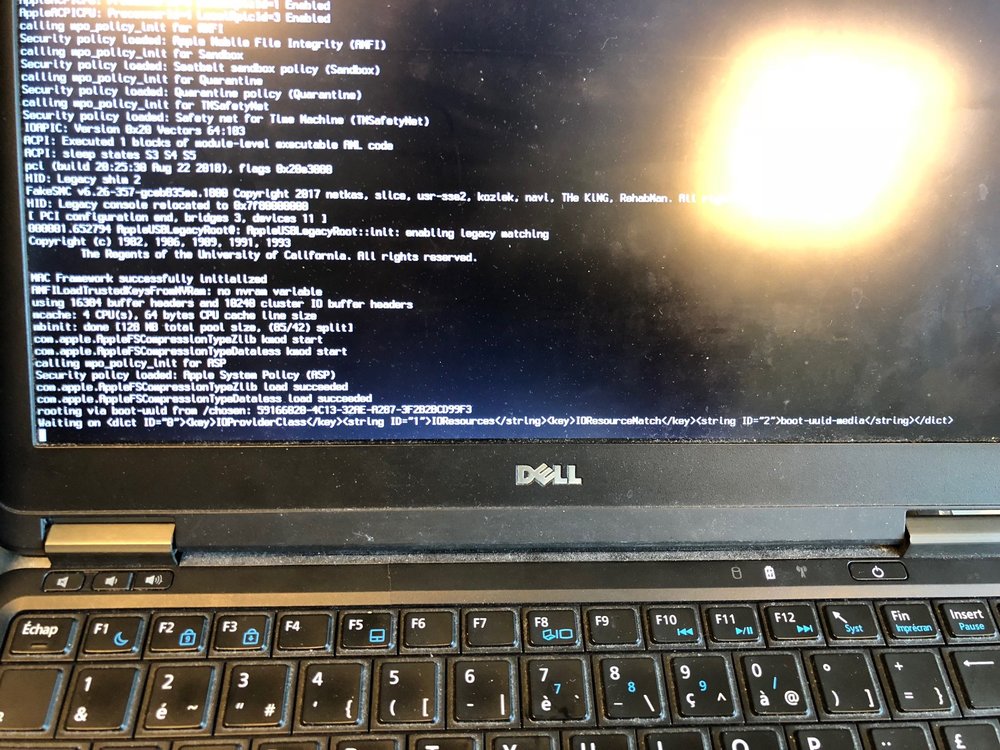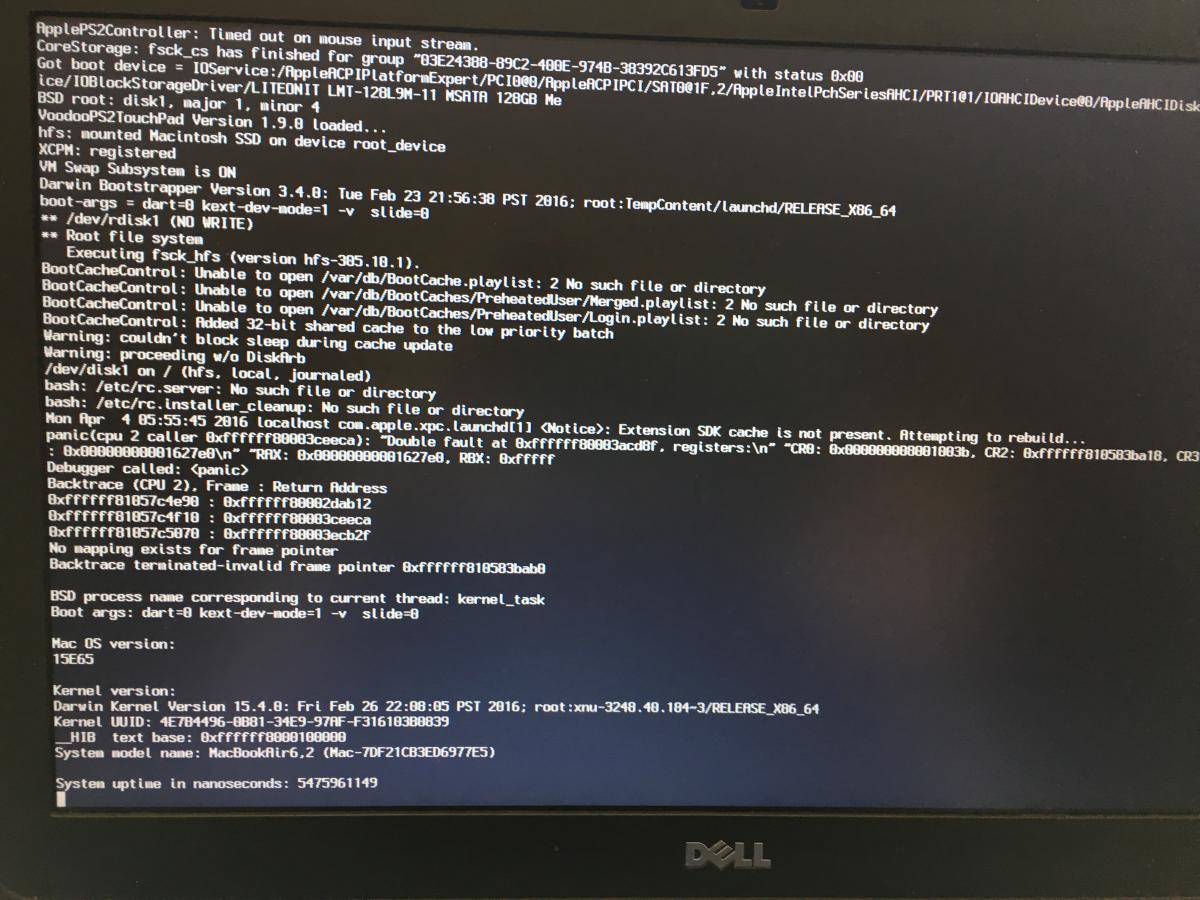Search the Community
Showing results for tags 'E7240'.
-
Hi all, I've been using Jake Lo's wonderful configs since Mojave for this laptop and everything has been working amazingly well compared to when I was trying to do things myself. While attempting to update to Big Sur using his OC 0.6.3 folder, my trackpad doesn't seem to work anymore. I am able to boot into my USB installer where the keyboard works but I can't move my cursor at all. Currently on 10.15.7 with OC 0.6.0 and BIOS A27 everything works perfectly. I'm fairly certain that I've made sure that my config.plist is loading the same VoodooPS2ControllerR6 extensions and from what I remember that is what should dictate whether or not the trackpad should work. Anyone have any input on what I might be able to try? I've read that the Voodoo kext injection could be inconsistent on Big Sur but beyond that I'm not too sure. Thanks!
-
Hi, so I've been using @Jake Lo opencore config for Mojave and I had no issues until when I tried to boot into recovery it stuck on the Apple logo and nothing else happened after then. I'm planning to replace clover with oc because I found everything much faster than using clover.
-
Hello! I am running e7240 with Mojave using files from bootpack (and maybe some tuining here and there) . I have huge battery drain compared to windows though. I did a couple of things to get around this, gotten better runtime but still maybe half than what i get in windows: - disabled card reader in bios - undervolted cpu gpu cache with voltageshift - disabled turbo boost i noticed with intel power gadget that the igpu is always at 0.55ghz and only going up, but never going down even when idle. Isn't it supposed to be at 0 when under no load? I see a couple of ACPI errors when loading the system. I tried to debug with "sudo kextload AppleIntelInfo.kext" but got " /Users/vanilla/AppleIntelInfo.kext failed to load - (libkern/kext) not found; check the system/kernel logs for errors or try kextutil(8)." CLOVER.zip
-
Hi everyone After trying codec commander so many bootpacks.... I'm posting... I have a e7240 BIOS is latest A29 10.13.6 which I want to use for djing and making music It's booting and working well... But I'm having a wierd audio issue... As listed below... 1 speakers works headphone detects, but no sound.... 2, speakers and headphones works... Together... 3, speakers works headphone doesn't detects I tried codeccommander and everything... I need fresh guide or working bootpacks Please help me I used Jake LO E7440_HS Bootpack also As he suggested And please guide me which kexts Should be in /L/E/ and /S/L/E/ Folders
-
Hello everyone, I have a sound problem after installing catalina beta on my dell E7240. (same as Dell E7440) Everything works except sound and bluetooth. I would like if possible to solve the problem of sound first. I tried to add the kext AppleHDA_ALC292.kext in L/E, or to copy paste S / L / E AppleHDA.kext from High Sierra to S / L / E Catalina and it's still not working. After each change, I dumped kext cache and repaired partitions. Thank you to the person who will help me.
- 17 replies
-
- dell e7240
- dell e7440
-
(and 3 more)
Tagged with:
-
Hey guys, with the search I didn't managed to find a guide for my E7240. I am new in the hackintosh topic and have no clue, so if someone has a noob-guide it would be absolutly awesome! I already managed to install high sierra, but wothout anything working. No touch, no WIFI (I changed the WIFI-card from Intel to Broadcom), no Updates. I tryed updating the Os, but after notehing worked. Further I am not able to download mojave. And now ladies and gentleman look at my pure talent: I managed to crash my working stick (replaced some data in the EFI-part) and also crashed my installation and now I am clueless, hot to get it all running. Hopefully some of you have a hint for me Regards Martin
-
Hello everyone, some weeks ago I finally decided to install mac OS on my laptop (Latitude E7240). I followed this guide written by @Jake Lo and was surprised by how great it all worked out. After that I bought a compatible bt/wifi card, a DW1550 to be more precise and installed the required kexts. Next I decided to try my dock on mac OS. This is where the problems started, I took a look at this guide written by @Hervé and tried to adapt his changes to my setup. Since my laptop was setup with Lilu and WEG I decided to try it out this way because it was working and I just didn't want to break anything. I was able to increase my VRAM to 2048MB and IORegistryExplorer now even shows the desired outputs on the framebuffers. Now there's just one major and one minor problem to solve. The major problem is that there is no video output on the dock, no DVI or DP what so ever. The minor problem is that I get a kernel panic when I shut down my laptop while being connected to the dock. I attached a debug log, hopefully someone can help me out. Thanks again to @Jake Lo and @Hervé for their awesome guides and thanks in advance for everyone who's patient enough to help me debug_19551.zip
-
Dell Latitude e7240 with i7-4600U, 16GB RAM, 512GB Samsung 860 EVO, Dell DW1550 WiFi/BT card. Followed all the guides as best I can to install macOS 10.4.3 (including supplement) and most all is good. I have the kexts installed (I believe per the guide) to EFI/CLOVER/kexts/Other (except for CodecCommander.kext and DisableTurboBoostBattery_2.3.kext which were copied to /Library/Extensions). The trackpad works, but nearly all the time, the Trackpad Pref Pane indicates "No trackpad found." One question I have after reading more, I'm wondering if some/most/all of the kexts should be moved to /Library/Extensions? This guide indicates "Copy FakeSMC and only critical kext's needed to run the MacOS Installer, Updater or Recovery to EFI/Clover/kexts/Other" - which ones are considered critical for Installer/Updater/Recovery? To enable my new WiFi/BT card (Dell DW1550), I need some additional kexts (AirportBrcmFixup.kext, BrcmPatchRAM2.kext, BrcmFirmwareRepo.kext) ... these should go to /Library/Extensions, correct? I'm also not sure yet if the battery indicator is correct. Is the fix for that part of the guide (and thus would already be in place if I did it correctly) or is there something additional I need to do? Thanks in advance for any help/guidance.
-
Hi I hope someone can help or point me in the right direction. Dell E7240 currently running HS but have run Mojave also. I can’t get the audio to work with the ALC292 and patched AppleHDA kexts always shows no output device. Found a guide which said to apply hot patches using clover configurator which I have done, each time I rebuild the Kext cache and can see the Kext being loaded, but still no audio, injected layout 12 which apparently it’s the supported for the codec. The voodooHDA Kext works but it screws up the mic a lot. hope someone has an idea what to try next I would up load files but for some reason I cant log in on a laptop as the account shows locked out, but I can only my phone.
-
I succeeded in installing Mojave with e7240. I thank all the participants of this wonderful forum. Both audio and WiFi are running smoothly. Bluetooth does not work, but it is natural. Because Hervé is recommending replacing, as follows. My procedure is very simple. 1) First of all, read Hervé's post carefully. 2) Next, follow the great content of Jake Lo. * My Kext referred to the contents of this article. * Please let me express my sincere gratitude once again.
-
e7240 [SOLVED] Waiting on on dict ID=0 - Dell latitude E7240
moon safari posted a topic in The Archive
Hello community! I have a problem during boot mac os mojave, i create my bootable usb drive with unifail with uefi mode i check debug mode butboot stop at : Waiting on on dict ID=0 My configuration is: intel i5 4310U with 16gb of ram, and two samsung msata ssd Sorry for my bad English I'm french ^^ -
I realized osxlaittude at e7240 (High Sierra). Thank you, Hervé, Jake Lo and all of you. Without the help of everyone, it did not come true. (When I encountered trouble, I was able to solve with advice from Hervé, Jake Lo.Thank you once again. ) Thank you for everything from Japan.
-
Hi everyone this is my first post here. Thanks to this excellent guide: https://osxlatitude.com/index.php?/topic/8506-dell-latitude-inspiron-el-capitan-clover-guide/ (and a little bit of my own intuition). I was able to install OS X 10.11.6 El Capitan on my Dell Latitude E7240 but im having a couple of issues. Audio or sound is not working whatsoever. When I go to the input and output sound settings they both say no devices (even when I plug in headphones. Facetime wont work. It opens and the webcam works, but when I sign in I get a message saying "You cannot sign into FaceTime on this Mac at this time." iMessage is not working either. I just realized but I believe it was working fine when I first installed OS X (Its not so important as I dont have an iPhone anyways) I as going to say sleep when I shut the lid, but now it looks like its fine. I am sure there is a way to repair these because people online have posted having a perfect system with the E7240 but I just can't seem to get these to work. Please help if you have any ideas, it is very similar to a Dell E7440. Thanks in advance
-
[SOLVED] E7240 10.11.4 fresh install boot problem - kernel panic
sales posted a topic in The Archive
I followed the Dell Latitude El Capitan Clover Guide (fresh install of 10.11.4 with E7440 spec) - right after step 13 of Install OS X El Capitan, I got kernel panic and the syetem reboots. Screen shot attached. I have tried reinstalling three times just in case I missed some important step (and subsequently update my BIOS from A12 to A17). But I got the same kernel panic every time. My system spec: Latitude E7240, BIOS A17 i7-4600u 2.1GHz 8GB DDR3L Intel HD 4400, 1366x768 (non-touch) Intel AC7260+BT I tried using cpus=1 at the first installation, and it went on to complete the installation. But I had no sound (no output device), and the mouse pointer stopped responding to the touchpad, And I got a virtual drive mounted (seemed to be the mirror image) instead of the physical internal SSD. It feels like I am opening up another can of worms. So I abandoned that route. How can I fix this??? Update: Incorporating the fixes in 1 & 2 into bootpak solved the kp issue. Fresh installation was a straight through. Now running 10.11.4 on E7240. Some tweaks: powerd failure https://osxlatitude.com/index.php?/topic/8922-solved-e7240-10114-fresh-install-boot-problem-kernel-panic/?p=59260 Cheers- 10 replies