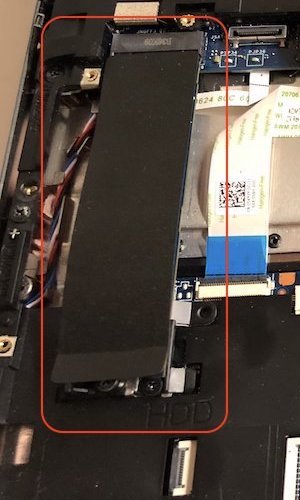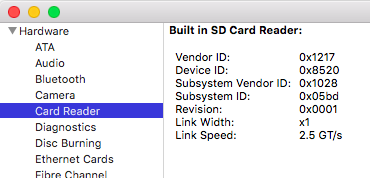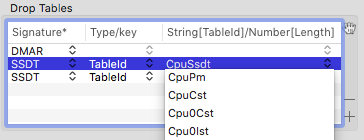-
Posts
10069 -
Joined
-
Last visited
-
Days Won
569
Content Type
Profiles
Articles, News and Tips
Forums
Everything posted by Hervé
-
103 (in decimal) = 0x67 (in hex), so that's fine, the parameter is therefore adjusted. Keep it that way. Now, check the contents of kernel.plist in /Extra: cat /Extra/kernel.plist If KernelBooter_kexts is set to No, add the following parameter when you boot: KernelBooter_kexts=Yes. It's mandatory to be able to boot without cache (-f) with recent versions of Enoch.
-

Dell mobile Precision 7510 Intel hd530, black screen
Hervé replied to ss2sameer's topic in The Archive
Dual graphics are not supported on Hackintosh... -
Your screenshot shows CsrActiveConfig=1, i.e. you don't have SIP disabled... If you boot with manual option CsrActiveConfig=103, you should find things work much better. My apologies, it would seem I missed that in my posted bootpack; I've fixed it and uploaded a revised bootpack.
-

[SOLVED] Dell Latitude E5470 High Sierra: Not detect SSD in Disk Utility
Hervé replied to Phil Lu's topic in The Archive
-

[SOLVED] Dell Latitude E5470 High Sierra: Not detect SSD in Disk Utility
Hervé replied to Phil Lu's topic in The Archive
Your BIOS info shows no M.2 disk, only a SATA one... Whether that's a SSD or a traditional HDD, we cannot say. -
I said "loaded kexts" and then "Transport controller" didn't I ? Afaik, there will be no dedicated kets for an Intel BT module. This thread applies to module fitted with Broadcom and/or Atheros modules...
-
It's more that Windows activates/initialises the card whereas macOS does not. Ideally, try and identify the BT chip on that card. Then you'll know what patch may apply. What you can do when BT is active under macOS is check in SysProfiler (System Information)->Extensions which kexts loaded. You should see some IOBluetoothxxxx kexts and you may see the Broadcom BT transport controller too.
-
You can also look here for guidance: https://osxlatitude.com/forums/topic/2061-dell-precision-470-670-workstation-snow-leopardlionmountain-lionmavericksyosemite/?do=findComment&comment=32511 https://osxlatitude.com/forums/topic/2061-dell-precision-470-670-workstation-snow-leopardlionmountain-lionmavericksyosemite/?do=findComment&comment=32720 The principles remain the same throughout: in IOReg, you identify the ACPI device associated to the hardware in the DSDT, you inject a DSM method under the identified device in order to publish the info in SysProfiler
-

[SUCCESS] DELL LATITUDE E5440 macOS Mojave 10.14 (Updated)
Hervé replied to KemalALKIN's topic in The Archive
The IOReg now shows a device SDXC so all should. be Ok; you should also see a SD card reader in your System Information (SysProfiler) window. Should be as follows: I've looked at the DSDT you posted last Wednesday and patched it for SD card reader (there was a lot of errors that needed fixing, was it the raw table?). I did not look at any other potential patch that may be required... Patched_DSDT.aml.zip -
Ideally /L/E so that you can cache them; Clover's Other folder if you want to inject them at boot time.
-
Remove the option to wake on network access...
-
Can you post a screenshot of your Energy Savings PrefPane? In the ACPI section of your Clover Config.plist, can you replace your drop of SSDT Table Id Ssdt by SSDT Table id CpuPm?
-
Did you clear nvram with Terminal command? sudo nvram -c
-
Moving from Installation Guides to Help & Support section dedicated to Previews and Mojave...
-

[SUCCESS] DELL LATITUDE E5440 macOS Mojave 10.14 (Updated)
Hervé replied to KemalALKIN's topic in The Archive
Guys, it's been said for the last 4 years: there is no support for VGA on mobile 4th gen HD4600 and no working patch. The only Haswell laptops that I know of with (natively) working VGA running out of their iGPU were Optimus models fitted with HD4400 iGPU and a discrete nVidia dGPU. For the rest (HDMI, brightness, Sleep/wake), all the necessary items are in JakeLo's pack, available in the above guide link. I suggest you all refer to it so that we do not re-invent the wheel on and on. Regarding the card reader, the required patch is already included in the patched DSDT of the pack. What more can we do or say? -

[SUCCESS] DELL LATITUDE E5440 macOS Mojave 10.14 (Updated)
Hervé replied to KemalALKIN's topic in The Archive
Whilst I can appreciate you worked hard on getting your Hackintosh up and working, your Clover folder remains nevertheless a pile of crap. Sorry if that upsets you but that's the way it is. This does not mean that your "work sucks"; only your Clover folder does. We have guides and fully developed/fully tested Clover packs available here: Your published Clover folder, aside from being incomplete due to missing ACPI folder, contains many kexts that are useless and irrelevant to the E5440. Same with the Clover config file: many useless and irrelevant settings. For instance, the following kexts are good for the bin: ApplePS2SmartTouchpad -> wrong kext (for Elan/FocalTech/Synaptics touchpads), you should be using Dr Hurt's kext for ALPS touchpads (VoodooPS2Controller R6 or later - see the relevant R&D subsection) EFICheckDisabler -> not required IntelGraphicsDVMTFixup -> useless on anything older than Broadwell NullCPUPowerManagement -> inappropriate since full CPU power management is available once you generate your own CPUPM SSDT using Pike R Alpha's well-known generator. This kext also prevents Sleep to work since it basically disables CPU power management. nVidiaGraphicsFixup -> useless since, according to the Config.plist, you run on 4th gen Intel HD4600 (or related) graphics WhateverGreen -> useless, this is for AMD dGPU XHCI-200-series-injector -> useless XHCI-300-series-injector -> useless XHCI-x99-series-injector -> useless RealtekRTL8100 -> useless RealtekRTL8111 -> useless VoodooTSCSync -> useless which makes a total of 12 useless kexts out of 20 and all are being injected according to your Clover config file... To top it all: No Rehabman's FakePCIIDxxxx kexts -> do you really have things like graphics acceleration on iGPU or USB3.0 ports running ? No battery management kext -> do you have battery monitoring working? No audio patching kext -> do you have audio working? Now on the Clover configuration side: no ACPI folder in your Clover EFI folder. Unless that's a deliberate removal on your part in your uploaded contents, you're not injecting any patched DSDT and SSDT. ACPI: lots of ACPI patches are not even required, too many to list them all here Boot: some strange activation of useless parameters, like npci=0x2000 Devices: no faking of desktop HD4600 id 0x0412 Graphics: you activated "Inject Intel" but specified no Azul layout-id at all. Layout id 0x0a260006 is required here Kernel Patches: you've activated useless and irrelevant patches such as Kernel CPU, Kernel LAPIC or AppleIntelCPUPM Kexts patches: many unnecessary patches and missing patches in that list, too many to list them all here SMBIOS: nothing in your Config file (may be you deliberately removed this) but MBP11,1 is the target profile System parameters: you inject Clover's kexts but you ought to change that to "Detect" especially if, as I can only suspect, you've installed add-on kexts to /S/L/E and/or /L/E. I totally realise you meant well and only wished to provide some help but I have to recommend E5440 owners to stay away from your folder. It's confusing junk. I invite you to download the E5440_A13 pack posted in Jake's guide and compare. I also invite you to read my E6440 thread where, over the course of time, I've explained how the system should be configured to get the various hardware elements to full operational status. By far and large, most of the information remains relevant to the other E5x40 or E7x40 laptops since they share the same hardware components. -

[SUCCESS] DELL LATITUDE E5440 macOS Mojave 10.14 (Updated)
Hervé replied to KemalALKIN's topic in The Archive
Ouh! That Clover EFI folder sure is incomplete but there's so much stuff in that kexts folder that should not even be there! And that Clover config file! That definitely never came from here... Did you just throw things in there as a cocktail experiment and just got lucky the Hack booted macOS? -
Anything set in nvram that would overwrite the settings?
-

[SUCCESS] DELL LATITUDE E5440 macOS Mojave 10.14 (Updated)
Hervé replied to KemalALKIN's topic in The Archive
It's an O2 SD card reader so please apply the well-known DSDT patch to the associated device that you'll have to identify in IOReg. Hint: look for a device carrying PCI vendor id 1217 (pci1217,xxxx)... -
The destination folder for the patched kext is clearly stated in the thread you got it from... This being said, you don't need the patched kext as long as you activate Clover's AppleIntelCPUPM patch. Nothing new on that front, it's been like that for years, more or less since Clover's inception. Just make sure you use Clover's r4517 or later. Black screen may be linked to nVidia GPU if your laptop is the dual GPU model. But you dId not say. Please add your system's specs to your signature.
-
Consult the built-in manual pages if you need information on the pmset command: man pmset
-
Apply the usual HDMI patch:
-

10.13.4: working AppleIntelCPUPowerManagement.kext for dual CPU setups?
Hervé replied to mrjayviper's topic in The Archive
It's much better to post a zipped copy of your Clover config and/or EFI folder than dump a long text copy that very few will bother to read... Your post was moderated to add a spoiler. Coming back to your AICPUPM issue, you should not need the patched version for Sandy/Ivy Bridge since this is usually only applicable to laptops. What you probably need to do is install or inject a TSCSync kext applicable to your SB EP Xeon CPUs so that all cores TSC are synchronised. https://www.insanelymac.com/forum/topic/323366-voodootscsync-configurator-create-a-custom-version-of-voodoo-tsc-sync/ -

[SUCCESS] DELL LATITUDE E5440 macOS Mojave 10.14 (Updated)
Hervé replied to KemalALKIN's topic in The Archive
Use Clover Configurator app. FixHeaders is an option in ACPI tab/section. -
Everything is stated in post #1...