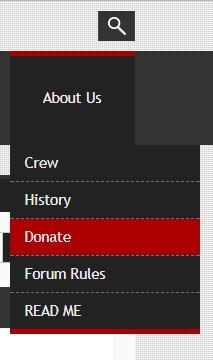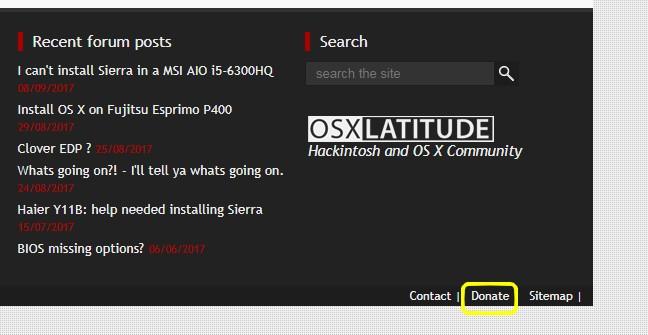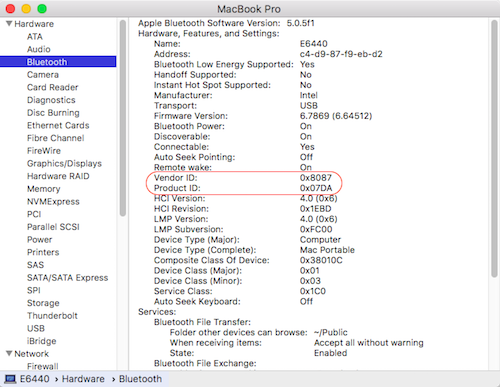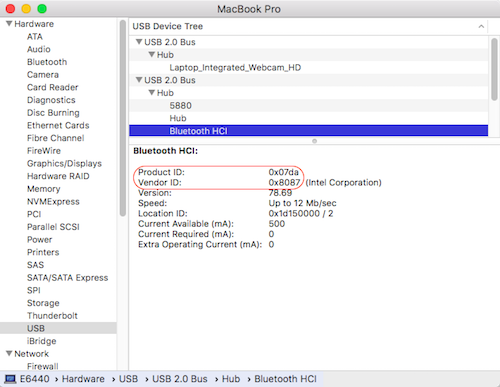-
Posts
10069 -
Joined
-
Last visited
-
Days Won
569
Content Type
Profiles
Articles, News and Tips
Forums
Everything posted by Hervé
-
You should have audio with standard installation process and the steps & files of the guide. Regarding wifi, please check the FAQ section. It's there for that very purpose... You'll have to identify the exact card model installed in your laptop.
-
Maybe something wrong with the on-the-fly patches then... You're now using a pre-patched AppleHDA kext, i.e. it'll be overwritten at next update by a vanilla version and you'd lose audio again.
-

Install macOS Sierra on Fujitsu Siemens Scaleo P2 G31T-M2
Hervé replied to poesie100's topic in The Archive
You need a CPU with SSE4 instructions set for Sierra and, naturally, for High Sierra. There is no workaround afaik. Consider it similar to Lion's minimum requirement back in those days, i.e. a Core2Duo.- 12 replies
-
- hackintosh
- sierra
-
(and 1 more)
Tagged with:
-
You can always delete the PrelinkedKernels folder prior to rebuilding the cache. I'm not seeing any references to the dummy kext for the IDT codec so I have to presume it's not properly installed in /L/E. Make sure to follow the process detailed in post #3.
-
Just verify that the proper layout-id is injected in DSDT's HDEF device but I would guess so through the bootpack.
-

Install macOS Sierra on Fujitsu Siemens Scaleo P2 G31T-M2
Hervé replied to poesie100's topic in The Archive
No need to quote every message you reply to... Q6600 is of those models I mentioned as non compatible with Sierra. It's the reason why you can't boot your Sierra installer. You'd have to run your system on a Q8xxx or Q9xxx CPU for Sierra.- 12 replies
-
- hackintosh
- sierra
-
(and 1 more)
Tagged with:
-
Please post your Clover EFI folder. Are you injecting the correct layout-id 0x0a260006 and faking desktop HD4600 on this HD4400 laptop? You may have to inject EDID too.
-

Install macOS Sierra on Fujitsu Siemens Scaleo P2 G31T-M2
Hervé replied to poesie100's topic in The Archive
It would greatly help if you would post your system's specifications. You've stated you have a Core2Quad and that's not SandyBridge. Core2Duo/Core2Quad pre-date 1st gen Core "i" CPUs such as i3/i5/i7-xxxYY. SandyBridge CPUs are 2nd gen Core "i" with models such as i3/i5/i7 -2xxxYY or related Xeon & low-end CPUs. We won't be able to comment on your Clover setup and kexts unless we know what hardware you have in terms of CPU, chipset, graphics, LAN, WLAN, audio, etc. In case you still ignored this, please note that Sierra requires a CPU with SSE4 instructions set. Not all C2D/C2Q CPUs have that, only later Penryn/Yorkfield models. If your system does not meet that bare minimum, your won't even be able to boot a Sierra installer and you'll be limited to El Capitan at best (until you swap CPU with a Sierra-compatible model, if feasible). For instance, Kenstfield Q6xxx CPUs are no go for Sierra. So, let's start at the beginning... NB: no trace of nVidia injection in any of your posted Clover configs.- 12 replies
-
- hackintosh
- sierra
-
(and 1 more)
Tagged with:
-
Usual IDT 92HD93 codec of the Latitude E6x30 series in this laptop so use the usual AppleHDA patching method: install the dummy kext to /Library/Extensions, repair permissions and rebuild your cache (details available here) apply the AppleHDA kext on-the-fly patches (details of the find/replace bytes available here)
-
I have BT4.0 DW380 in my E6230 + some DW1510 cards available. I'll have to try them out again but I don't think these will be sufficient to give you full airdrop + handoff. I'm pretty sure I tried before but they would not give me the desired services. Personally, I disabled my DW380 in BIOS and went for an Apple BCM94360CD + adapter board in my E62x0 laptops and everything works natively.
-
As detailed here, Haswell Intel HD Graphics of 4th gen non "i" series CPUs such Pentium or other Celeron is not supported. There's no workaround. Unless you can change your CPU to an i3/i5/i7 with Intel HD 4200/4400/4600/etc. graphics, I'm afraid your laptop is not suitable for Hackintoshing purposes.
-
-
Which GPU did you go for? Remember that Hackintoshes do not support dual GPU switching... So, it's either the nVIdIA dGPU or the Intel iGPU, the latter having more chances to work than the former.
-

[SOLVED] Wi-Fi not working - Sierra 10.12.6 on E7450 with 840m
Hervé replied to viking1304's topic in The Archive
Guys, please consult the FAQ section of the forum before posting,g. Thanks. -

Kernel Panic 6430u (i7-3687u HD4000 1600x900) on Sierra
Hervé replied to antrieb's topic in The Archive
NVRAM.plist... Tried to remove that before you boot your USB installer? -

Kernel Panic 6430u (i7-3687u HD4000 1600x900) on Sierra
Hervé replied to antrieb's topic in The Archive
It's got be your USB installer that contains something wrong from the very beginning then. Watch what you copy as a bootpack... -

Dell inspiron 5558 (i5-5250U + HD 6000): seeking help to install Sierra
Hervé replied to naresh8's topic in The Archive
Strange that the OS is asking for the password after every single sudo command. I'm used to password at the 1st command only, not the subsequent ones... -
Describe: "the machine can´t read the hdd, loading starts, but nothing happens." Right now, it seems the bootloader is not installed or configured properly.
-

Kernel Panic 6430u (i7-3687u HD4000 1600x900) on Sierra
Hervé replied to antrieb's topic in The Archive
I can only suggest that you: make a low-level reformatting of your USB drive (so as to wipe out absolutely everything on it) take out your internal SSD, currently setup with Sierra -
It seems Qualcomm Atheros module 0cf3:e300 is not in the list of supported devices on p1...
-
You're gonna have to give us a little more substance than that. Like how your system is configured and so on... Meantime: https://osxlatitude.com/index.php?/topic/9297-dell-inspiron-n5010-os-x-install/&do=findComment&comment=63336
-
Disable the on-board BT in BIOS.
-
VENdor id & DEVice id: official identifiers of computer hardware... Will be listed under SysProfiler->Bluetooth section and/or SysProfiler->USB section. Example:
-
Here, you'll find an up-to-date list of the most compatible laptops that run macOS perfectly. As Jake answered in post #2, "we don't have a section" for your initial query. The closest thing we have to that is the list of compatible systems available off the EDP (Beta) menu at the top of your screen. Answers to your latest questions about instructions, bootpacks and so on are already available in the forum Guides section. And those evolve day by day, week by week, month by month. You could use that section to make a list of Hackintosheable laptops and assess level of compatibility. Most of the guides clearly state what works and what does not. I know... chores and homework...
-

[SOLVED] Dell Latitude E6420 - Yosemite - Keyboard/trackpad problem
Hervé replied to juju7767's topic in The Archive
You should consider that guide obsolete, that's why it's in the archived section. If you're using Clover, you're probably injecting kexts, in which case make sure you've copied the same kexts on your HDD (and it's Clover EFI partition if applicable) as found on your USB key. There are better guides these days: https://osxlatitude.com/index.php?/topic/7478-dell-latitude-e6xxxe7xxx-yosemite-install-guide/ https://osxlatitude.com/index.php?/topic/8506-dell-latitude-inspiron-precision-clover-guide/ this one is for the E6220 but the genral principles remain (just adapt the bootpack to E6240 DSDT and screen res if applicable) )https://osxlatitude.com/index.php?/topic/7914-dell-latitude-e6220-with-i5-2520m-hd3000-and-1366x768-lcd-mavericksyosemiteel-capitansierra/