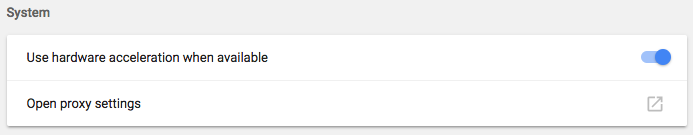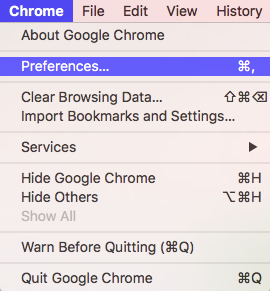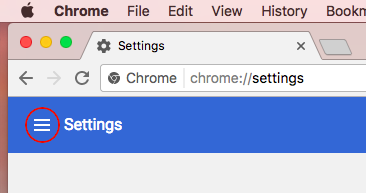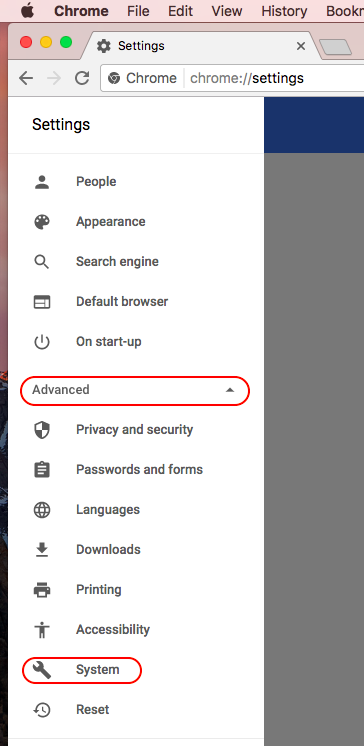-
Posts
10069 -
Joined
-
Last visited
-
Days Won
569
Content Type
Profiles
Articles, News and Tips
Forums
Everything posted by Hervé
-
Dell had a tendency to fit different webcams to those laptops. What's the model? Its PCI ids? The E6320 was a typical example with some laptops fitted with a Sunplus webcam and some with a Sonix. Only the former is supported under OS X, not the latter. Same thing with the E6230: some laptops are fitted with a Sonix webcam carrying device id 0x648b (supported) and some with a different Sonix model carrying device id 0x6449.
-
Grab your entry from your current version's AGPM kext, though there should be little of not no difference to what's posted in the original thread. D630 and E6500 don't have the same GPU. If you grab the D630 FakeSMC that includes the patch for NVS 135M, remember to change the GPU id or the patch will not be effective. That's clearly stated in the thread.
-
If you've had trouble with every Dell/Lenovo/HP laptop you convert to Hackintosh, I can only assume it's linked to the manner in which you install or tune your systems because I've had no trouble using Chrome on my Hacks and I've had a few... I don't know which system you're on right now but you can start with the CPU & AGPM tuning threads & articles posted on the forum and web site. http://www.osxlatitude.com/tuning-performance-with-fakesmc-smbios-plist/ https://osxlatitude.com/index.php?/topic/2673-performance-tuning-with-fakesmc/ https://osxlatitude.com/index.php?/topic/7807-nvidia-gpu-performance-tuning-with-agpm/
-
It's not an Info.plist patch, it's a binary file one! Hence the Find/Replace for Clover...
-
If you don't know of any other reason already, the answer is probably no.
-
Well, now you've modified your initial post to explain things a little better... Anyway, I don't think you can do what you seek to do. What system do you experience such issue with? Did you tune your graphics for GPU throttling (AGPM)?
-
You can verify full graphics acceleration in the usual manner: translucent Finder's bar, clicking in & out of LaunchPad, DVDPlayer Supported Features, etc.
-
Sounds like 2nd/final stage boot glitch. Fixed with the following IOGraphicsFamily kext patch: Find: 0100007525 Replace by: 010000EB25
-
Chrome is set by default as follows on all my Hacks (list in signature) and works without issues whatsoever:
-
The recovery partition attached to a main installation partition is listed right below it. It's a dedicated partition on the disk so no bootloader option is going to make it go away, only merely hide it from you (Clover and Chameleon/Enoch do provide this facility, you can look that up). To remove it, apply the guidelines as detailed in this OS X Daily blog entry for instance: diskutil eraseVolume HFS+ Blank /dev/disk0sY --> where 'Y' is index of recovery partition diskutil mergePartitions <main partition name> disk0sX disk0sY --> where 'X' is index of main partition Remember: Google is your friend... In your particular case, rename your Media partition/drive to "Media_drive" (to remove the space) and type the following: diskutil eraseVolume HFS+ Blank /dev/disk0s4 diskutil mergePartitions HFS+ Media_drive disk0s3 disk0s4 You may then rename your partition to "Media drive" again. The 1st command reformats the recovery partition to HFS+ format and names it "Blank" (call it "Blaaaagh" if you wish). The 2nd command recovers the freed-up disk space and reassigns it to the main partition by merging the ex-recovery partition with the main one. If you need help with diskutil command, type: man diskutil
-
You can try the latest FakeSMC if you wish; should work without problems. What's your Bluetooth module? I assume it's a Dell model like DW360, DW375, DW380. Look up it's PCI ids under SysProfiler->USB. Battery might require a little additional DSDT patch...
-
lspcidrv kext (not lpsci) is part of the tool package that allows to list PCI devices, hence its name. It comes with a set of binary executables and database. Nothing to do with LAN card driver. I posted a dedicated thread on the matter some time ago, look it up. BCM5722D is a Broadcom LAN driver. If you have an Intel LAN card in the E6500, it's clearly of no use. I'm not entirely convinced you'd need this DellBluetoothHCI kext. What's the BT module fitted to the E6500 and what are its PCI ids? I would expect you'd be able to turn it off and on with a classic IOBluetoothFamily PlugIn patch. Look up the R&D->Wireless & Bluetooth section for details. There are several reference threads on this matter. I'm not surprised your previous USB injector does not work. You were probably using MBP5,1 SMBIOS in El Capitan and now use MBP7,1 in Sierra. As such, you have to modify your kext to tune it to MBP7,1 model. Failing that, replace it with Rehabman's USBInjectAll kext. Battery, well, which kext do you use? Probably an old driver... Look up Rehabman's Github repository and install his latest ACPIBatteryManager kext.
-
Laxman, you can use CMD-SHIFT-3 for a full screenshot or CMD-SHIFT-4 + Space + mouse click for a window screenshot. Then try and post pictures in the right angle, it's a lot easier to read afterall...
-
You can Google for removal of recovery partitions, there are many posts and blogs that detail this action. But, since you run Clover, you may want to keep your Sierra recovery partition. It's used for Apple device localisation facility for instance...
-
Regarding Clover config.plist, I suggest you modify as follows using Clover Configurator app: 1) ACPI tab: Add SSDT CpuPM + SSDT Cpu0Ist in the list of drop tables. You can probably tick off "Drop OEM" option. Make sure to have your generated CPU-specific SSDT in ACPI/patched folder 2) Kernel & Kext Patches tab: You have an Ivy Bridge system so remove the Kernel Pm option you've applied. 3) SMBIOS tab: You've opted for MacBookPro10,1 model which is a high-end quad-core i7 model. According to the specs listed in your signature, you'd be much better using SMBIOS of MacBookPro9,2 or -possibly- MacBookPro10,2;
-
I expect it'll work OOB, make sure to use MBP7,1 SMBIOS. Tune the graphics through FakeSMC after installation as detailed here. Generally speaking, you can apply the same tuning as for the D630 (USB, AGPM, FakeSMC), adjusted to your own systems specs (dGPU PCI id for instance).
-
Nothing wrong having no information listed under PCI devices in SysProfiler. Real Macs display the same. It's a cosmetic matter. If you wish to display hardware in there, simply add a _DSM method in the DSDT for the various devices you wish to see (eg: GPU, LAN, wifi, etc.). You can refer to this article for reference. It's an old article and the tools have evolved (you'll probably be using Maciasl to patch your DSDT these days), but the principles remain the same. If you don't know which DSDT device to patch, 1st identify them in IOReg, take a note of their address, then look them up in DSDT.
-
To answer some of your questions: 2. Kexts locations and resulting behaviour/impact: kexts placed in Clover EFI folder are injected (loaded) at boot time; they're not cached so they load slower and cannot be patched on-the-fly. You probably won't see those in the list of SysProfiler->Extensions. /S/L/E is for all Apple's vanilla kexts; ideally, this folder is left untouched but some kexts will only load from that folder (eg: AppleHDA and, by extension, patched AppleHDA). Kexts placed in /S/L/E are cached and can therefore be patched on-the-fly by Clover (it patches the kernel cache). /L/E is for 3rd party/add-on kexts; this is typically where our Hackintosh add-on kexts are added to be cached. 3. lspci tool requires more than a kext for line commands to operate. It's not built-in to OS X/macOS. You also need to install the exec + database files (which can and should be updated from time to time). See here for details. 4. No need for XCode to build a Hack. It may only be required for some tools or app, but these tend to be specific. This would be a complete post-installation app requirement. 5. No Internet => no "problems" per sé, just the obvious...
-
Assuming you use Clover, check for erroneous bus/cpu speeds in the config.plist. Use Clover Configurator app to check these. Or you did something wrong with your re-compiled DSDT (but I'd doubt it) and/or SSDT. Why don't you use existing patched DSDT available in our bootpacks?
-
When rebuilding your cache, if you're getting: Child process /usr/sbin/kextcache[625] exited with status 77. Error 107 rebuilding /System/Library/PrelinkedKernels/prelinkedkernel repeat the sudo touch + sudo kextcache commands. If the problem persists, remove the kernel cache files entirely before rebuilding the cache: sudo rm -Rf /S*/L*/PrelinkedKernels sudo rm -Rf /S*/L*/Caches/com.apple.kext.caches
-
The BT modules of some Intel combo cards are supported under OS X. They can therefore complement another non-combo but compatible wireless card. That's what I've done with my Latitude E6440 that offers multiple mini-PCIE slots: I left the original combo Intel card in its slot since the BT4.0 module was supported and I added a wifi-only Atheros card in another mini-PCIe slot.
-
No, it does not need an extra USB connector. It needs a mini-PCIe or M.E adaptor.