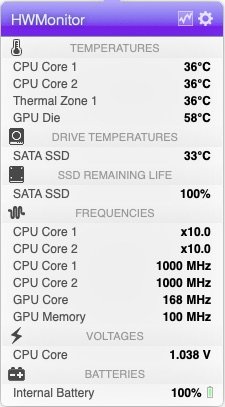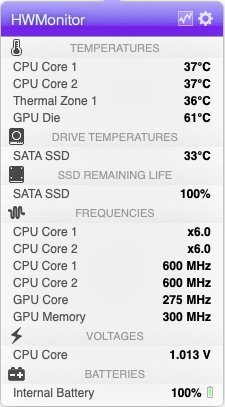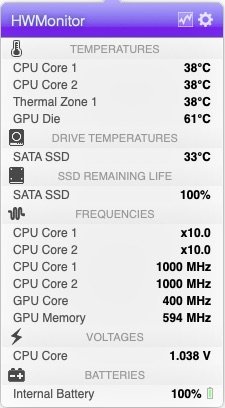-
Posts
10069 -
Joined
-
Last visited
-
Days Won
569
Content Type
Profiles
Articles, News and Tips
Forums
Everything posted by Hervé
-
Dozens of post explaining how to cancel hibernation on the forum...
-
Use Rehabman's ACPIBatteryManager v1.60.4.
-
Alternatively, you may opt for Enoch. r2795 boot El Capitan without issues.
-

Lenovo P400 El Capitan Intel HD 4000 not working
Hervé replied to embergeorge's topic in The Archive
You should not use the -x flag; that calls on the safe mode which normally prevents graphics kexts to load. You'll never obtain graphics acceleration/support in safe mode. If you manage to boot your system on occasion, why don't you create a proper vanilla USB installer instead of using that distro which clearly appears to cause issues (as they often do)? -
My mistake I forgot to mention that you need to specify the correct Azul frame buffer too. In the case of a laptop, the correct AzulFB to use is usually 0x0a260006, i.e. #12. If you boot with Chameleon/Enoch, you may experiment with boot loader option IntelAzulFB=xx where xx is in the range 0 to 15. With Clover, you specify the FB with parameter ig-platform-id in hexadecimal string.
-

Lenovo P400 El Capitan Intel HD 4000 not working
Hervé replied to embergeorge's topic in The Archive
You said you were using Chameleon... Which version exactly. For El Capitan, you should use the Enoch branch because mainstream Chameleon still does not support 10.11 as far as I know. Enoch r2795 works perfectly on all my Hacks. -

Lenovo P400 El Capitan Intel HD 4000 not working
Hervé replied to embergeorge's topic in The Archive
You use either or but not both. You should not use P and C States generation on an Ivy bridge CPU (and there was a typo for C States in your post or boot plist). Those only apply to Core2Duo and Arrandale Intel CPUs. 3rd generation Ivy bridge CPUs require 1) patched AICPUPM kext, 2) DropSSDT=Yes in the boot plist, 3) CPU-specific SSDT table generation for SpeedStep + Turbo boost. -

Lenovo P400 El Capitan Intel HD 4000 not working
Hervé replied to embergeorge's topic in The Archive
You may experiment with alternative boot option IntelCapriFB=xx and manually try various values (in decimal, range 0 to 11 or 1 to 12, I 'can't remember) until you find the one that fits your system. Each decimal value corresponds to a particular FrameBuffer. IntelCafriFB and ig-platform-id are interchangeable parameters but the former is expressed in decimal, the latter in hexadecimal string. -
If you disable nVidia discrete GPU, I guess you fallback on the integrated Intel HD GPU. i7-4710MQ is Haswell CPU with HD4600 integrated graphics, so you will gain graphics acceleration by: forcing your HD4600 id from mobile 0416 to desktop 0412 (DSDT patch or Clover overwriting for instance) use Rehabman's Fake PCI id kexts (use FakePCIID + FakePCI_Intel_HD_Graphics + FakePCI_Intel_HDMI_audio kexts)
-

Login app store get "your device or computer could not be verified"
Hervé replied to eric4h's topic in The Archive
Sounds like you're missing your LAN card, presumably due to lack of driver (kext). Are you using a LAN/Ethernet kext at all? E6230 uses same LAN card as E6220, i.e. same AppleIntelE1000e kext. Check that it's enabled in BIOS. LAN/Ethernet must be en0 with wireless anything else like en1, en2, ... for FaceTime/AppStore/etc. to work. At worst, you can use a fake Ethernet driver. -

Login app store get "your device or computer could not be verified"
Hervé replied to eric4h's topic in The Archive
That's probably because you don't have your Ethernet/LAN card configured as 1st interface en0. You can manually remove all interfaces from the network PrefPane + all plist files from the /Library/Preferences/SystemConfiguration folder, then reboot or add the Ethernet manually again. You can search this on the forum, it's often been discussed before. -
You may list those kexts you've added, but there is no need or value to post your entire /S/L/E folder. There are various places for kexts: /System/Library/Extensions for all vanilla kexts /Library/Extensions for optional/add-on kexts /Extra/Extensions for injected kexts used by myHack or Enoch /EFI/Clover/kexts for injected kexts used by Clover By default, only kexts placed in /S/L/E or /L/E are considered for cache rebuild. Kexts placed elsewhere would only be cached if the locations foiders are explicitely mentioned as an option to the kextcache command.
-
Sometimes, this is also due to a sticky mouse nub above the space bar. But I don't know if your E6410 has that.
-
Not going to anything older than SL, here are what each model can run "vanilla": D430 (GMA 950): SL 10.6.8 + Lion 10.7.5 (in 32bit kernel mode only) D530 (GMA X3100): SL 10.6.8 + Lion 10.7.5 (in 32bit kernel mode only) D620 GMA 950 / nVidia Quadro NVS 110M: SL 10.6.8 + Lion 10.7.5 (in 32bit kernel mode only) D630 GMA X3100: SL 10.6.8 + Lion 10.7.5 (in 32bit kernel mode only) D630 nVidia Quadro NVS 135m: all versions SL/L/ML/Mav/Yos/EC (in 64bit kernel mode) E6400 1st gen Intel HD: can run all versions but with partial graphics acceleration only due to eDP display connector (unworthy Hackintosh) E6400 nVidia 160M: all versions SL/L/ML/Mav/Yos/EC (in 64bit kernel mode) Desktops: all versions SL/L/ML/Mav/Yos/EC (in 64bit kernel mode) depending on add-on graphics card You can install SL with myHack v3.1.2 and Lion/ML/Mav with myHack v3.3.1. myHack v3.3.1 does not support anything past Mavericks, so you have to manually build your USB installer for Yosemite and El Capitan (not a problem though, plenty of guides around). Re: D530 BIOS passwords, you should be able to remove them all using Dogbert's good old removal tool (used to be included to OSXL EDP - may still be the case). Works fine on all D430 and D620 BIOS, Ok on all D630 BIOS up to A17. You can Google for it. You'll find all your answers by searching the forum and the web. Everything is more or less readily available for those old systems.
-

E6420, BIOS Password, Install OS X (any preferably El Capitan)
Hervé replied to brutus.puente's topic in The Archive
RAID mode won't do so, yes, you'll have to get the BIOS password either from Dell or from those sites. You've got no other choices I'm afraid.- 9 replies
-
- E6420
- Dell BIOS Password
- (and 2 more)
-
What you guys could do is try and work with IORegistryExplorer as you connect and disconnect external displays to try and identify each port. For instance, on my E6440 with HD4600 graphics, IOregistryExplorer shows that: Framebuffer@0 -> built-in display on port 0 Framebuffer@1 -> built-in HDMI on port 5 Framebuffer@2 -> ??? on port 6 With the vanilla Azul Freamebuffer kext, connecting a cable to the HDMI port systematically kills the system. In order to be able to use HDMI and support hot plug/unplug, I have to apply the following binary patch: find 01050900 00040000 87000000 replace by 01051200 00080000 87000000 (this applies to all instances or the original hex sequence) Two things are necessary to move forward here: identify the framebuffer port associated with each physical connector, then apply the eventual necessary bin mod to the AzulFB kext.
-
Thanks to a hint mentioned by DuongTH, I've experimented with AGPM injection in FakeSMC. It works perfectly. It's a simple matter of adding an "AGPM" section in the kext's Info.plist file with all the above parameters. This basically avoid the hassle of repatching the vanilla AGPM kext after each OS X installation or update. AGPM injection sample provided below: Info.plist_FakeSMC_with_AGPM_injection.zip Re-usable at will with all necessary and/or eventual parameters adjustment of course. By the way, these are the typical GPU T° I can see on my D630 nVidia (I've got a copper shim on the dGPU chip), proving things are well under control:
-
Updated D630 NV135m packs to include: revised FakeSMC with injected AGPM tuning. This avoids the need to patch the vanilla AGPM kexts after each OS X installation or update. kernel.plist file for recent versions of Enoch bootloader (post-r2760). new pack for El Capitan 10.11. Do not interchange FakeSMC from one D630 NV135m pack to another as AGPM tuning differs from one OS X version to another (it's a little different between SL and Lion for instance).
-
Audio should work fine with most if not all recent VoodooHDA v2.8.x. That's what I currently use but, unlike you guys, I'm booting through Chameleon/Enoch. Enoch r2795 works perfectly to boot Mav/Yos/EC on the D630n. Please post your respective Extra folders guys. There should be no AppleHDA kext in /E/E and the latest vanilla version provided with 10.10.5 (build 14F1509) is 272.18.3. @ssdprod, you posted a version v272.18.1. VoodooHDA only works if you disable AppleHDA, hence the disabler kext. Make sure to follow the instructions listed here. One old thing comes back to me... Do you guys have a DW350 (dev id 0x8103) Bluetooth module at all? That was known to interfere with audio, unlike the DW360 (dev id 0x8140) model. If you have the DW350, consider replacing by DW360 or disabling in BIOS. https://osxlatitude.com/index.php?/topic/1824-bluetooth-adapters-latitude-d-series-inspiron-laptops/ NB: Just to be sure, I've (re-)tested audio with other VoodooHDA versions such as v2.8.1, v2.8.4, v2.8.6 and v2.8.8 and there are no issues at all.
-

Dell Precision M4600 with Nvidia Quadro 1000M - Blackscreen with driver.
Hervé replied to Cyclib's topic in The Archive
I can't because I worked on Cyclib's machine remotely, but I can tell you that there is nothing unusual in the Extra folder other than the SMBIOS plist. I tuned the FakeSMC kext (the latest version from Kozlek) to MBP8,2/MBP8,3 SMC keys (1.68f99 + smc-huronriver). The other kexts I've mentioned above, you'll find readily on the Net at the usual repository places. The SSDT was generated using Pike.r.alpha's well-known generator script, no surprise there either. What you really need to get going is this: smbios.plist.zip -

Almost Done Setting E5450 with el Capitan. I can use a little help
Hervé replied to Cyber_Redeem's topic in The Archive
Erm, unless I'm very mistaken, you can't specify the FrameBuffer in that manner. It's either 0x16160002 or 0x16160000 but not both separated by a slash. What you found elsewhere was an indication that you could try either of them.- 16 replies
-
- E5450
- El Capitan
-
(and 3 more)
Tagged with:
-
Excellent! You may also want to give the Intel82566MM kext a try. 'just in case... Intel82566MM.kext.zip
-
If you updated your BIOS to the modded version, you may have lost your MAC address along the way... You can search the Net for the procedure to recover it. It's mentioned on BIOS-mods.com from memory. Which kext are you using for the LAN card? The one I provided in my Vostro200 pack or the Intel1000e kext?
-
Can you confirm the built-in LAN card model fitted to your Vostro? You can use DCPIManager to that effect. Normally it's an Intel 82562V-2. I'll really have to dig my Vostro out of retirement (I never re-hacked it since my HDD died on it whilst Yos was still in DP status... ). Does your "Ethernet" show a MAC address in the "hardware" tab when clicking on "Advanced..." button in the Network PrefPane?