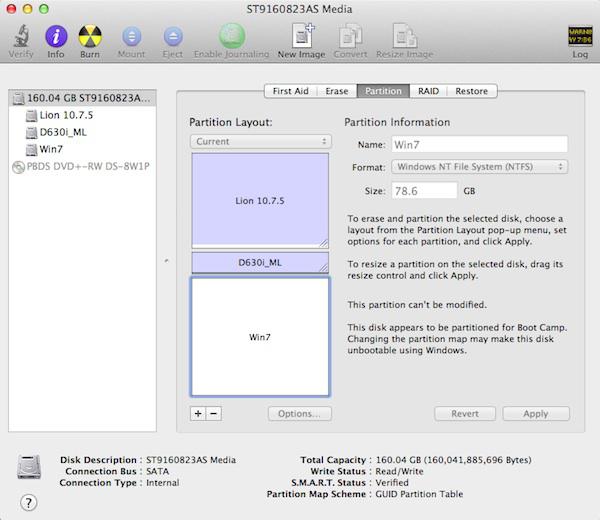-
Posts
10069 -
Joined
-
Last visited
-
Days Won
569
Content Type
Profiles
Articles, News and Tips
Forums
Everything posted by Hervé
-
You can use the attached pack, which is fully complete and does not require EDP. Install SL with myHack v3.1.2, not v3.3.1. Extra_D430_SL.zip
-
Use the published guide and make sure you follow it rigorously to the letter.
- 5 replies
-
- install
- hackintosh
-
(and 8 more)
Tagged with:
-
Then you need to (re)install Chameleon on it.
- 150 replies
-
- e6420
- Dell Latitude
- (and 5 more)
-
Sounds like there's a non-bootable USB device plugged in.
- 150 replies
-
- e6420
- Dell Latitude
- (and 5 more)
-
PCIRootUID=0 is useless, it's the default value... If you want to try other PCI root values, use PciRoot=. Ideally, you should verify your PC BIOS-configured value which can be obtained by looking at the UID parameter of section Device (PCI0) in your extracted raw DSDT. It may also be obtained through Terminal command ioreg -l | grep -15 "AppleACPIPCI\ " | grep UID. To fix the "still waiting for root device" error, try Chameleon option npci=, though it may disappear with the right PCI root value if non-zero. Did you properly replace the vanilla kernel? Filename should be mach_kernel, casing being sensitive...
-
This has been asked and answered many times before... You can install Win7 on a GUID partitioned HDD, but you need to format the target partition FAT from OS X first. You will then re-format it NTFS during installation.
-
You need to repair file permissions after you replace the vanilla kexts and rebuild cache or boot ignoring it...
-
No, you did not use the 10.9.1 kext pack: 0 downloads at time of writing... Use Chameleon option GraphicsEnabler=Yes too.
-
OS X has 64bit-only kernels since ML... That option would not achieve much, would it?
- 674 replies
-
- 1
-

-
Assuming you're trying to install a post-10.9.1 Mavericks version, use the 10.9.1 kext pack published in the 10.9.5-related post of my Precision 670 guide to replace the vanilla kexts.
-
If booting with deekay_kernel, you need to add -f flag to boot without cache; by default, OS X builds a kextcache with default "mach_kernel"
-
Proceed as usual with myHack v3.3.1 + generic bootpack but replace the vanilla Mach kernel by one of Bronya's; they're available in the Precision 670 guide.
-

Dell Latitude E6410 nVidia NVS 3100M Dual Screen Issue
Hervé replied to audiophile_user's topic in The Archive
I'm not asking you to modify your DSDT, I'm asking you to extract your raw DSDT. That is documented in many places on the Net, including this site. So, you'd find what you need with a little search... Anyway, since searching by oneself is a major issue in today's world, here's what you need to do: 1) boot OS X without a DSDT file 2) use DSDTEditor or Chameleon Wizard to extract your DSDT and save as a file 3) post it as a zipped file in this thread If you can't boot OS X without a DSDT file, boot a Linux CD/DVD to do the same. You can also extract the table from Windows, Dinesh has published an extremely detailed thread on the matter in the DSDT section of this forum. There you are.- 22 replies
-
- Dual Screen
- NVS 3100M
-
(and 2 more)
Tagged with:
-
Why don't you create a small additional partition for Mav on your existing disk to try it out? Saves you the hassle of reinstalling ML if things don't keep you happy... The only possible issue I've heard about after upgrade to 10.9.5 was loss of audio on some models. Can't remember if the E6410 was affected.
-
Warning Apple freshly published Security Update 2014-004 1.0 breaks MLPF installation. It reinstates IOHIDFamily.kext v1.8.1 in /S/L/E which subsequently breaks startup. The fix is to revert to the previous MLPF version v1.7.1 of the kext. To do this easily, just install the attached kext in /E/E and run myFix (quick). The system will then be restored to full operation. IOHIDFamily.kext.zip
-
It's always been clear that there was no full graphics acceleration with this Intel HD based model due to the LCD connector type. As such, you should not have expected wonders. The nVidia model does not have those issues but it has others. There are mentioned in various related threads.
-

Dell Latitude E6410 nVidia NVS 3100M Dual Screen Issue
Hervé replied to audiophile_user's topic in The Archive
Would you be able to extract a raw DSDT from BIOS at all?- 22 replies
-
- Dual Screen
- NVS 3100M
-
(and 2 more)
Tagged with:
-

Dell Latitude E6410 nVidia NVS 3100M Dual Screen Issue
Hervé replied to audiophile_user's topic in The Archive
Erm... re: circled missing "Detect Displays" option... 'been like that since ML. Press [Alt] key (or maybe Win key depdending on your keyboard layout)... You can also use free AppStore tool called DisplayMenu as an alternative. It'll bring you back to what was available in pre-ML days.- 22 replies
-
- Dual Screen
- NVS 3100M
-
(and 2 more)
Tagged with:
-
As I said 2 days/2posts ago, use the pack provided in my guide (except SSDT of course since you have a different CPU). Do you see a reference to VoodooHDA in there?
-
Should boot with a myHack v3.3.1 installer + generic bootpack. Then add drivers and tune your system one step at a time.
-
Please post your zipped /Extra so that we integrate it then.
-

Dell Latitude E6410 nVidia NVS 3100M Dual Screen Issue
Hervé replied to audiophile_user's topic in The Archive
Indeed, OS X pays no attention to VGA ports/output as Apple Macs have not had such video ports for years.- 22 replies
-
- Dual Screen
- NVS 3100M
-
(and 2 more)
Tagged with:
-
No, the bootpack from the ML guide is for ML, the guide is quite specific on that matter. The bootpack for Lion should be downloaded from the bootpack/compatibility chart. Thereafter, bootpacks are to be installed with myHack, it's not a simple matter of copying the Extra folder to the HDD's root then repair permissions. Until you do things properly, yes you'll encounter issues such as those you've experienced so far.