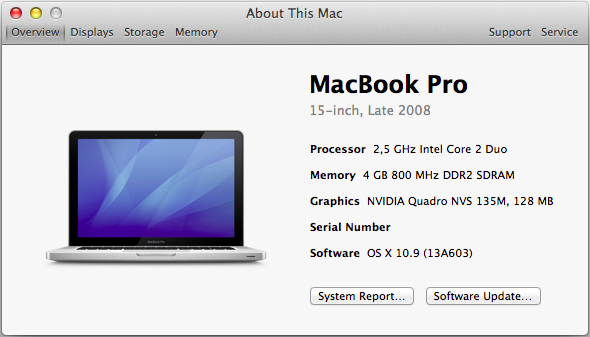-
Posts
10069 -
Joined
-
Last visited
-
Days Won
569
Content Type
Profiles
Articles, News and Tips
Forums
Everything posted by Hervé
-

10.8.5 PS2 trackpad / touchpad worked better during install.
Hervé replied to appletosh's topic in The Archive
Simply grab the PS2 kexts from your USB installer, dump them in /E/E of your installed system and re-run myFix (full). Reboot and voilà ! -

Any way to get Intel GMA X3100 working on 10.8.5 or 10.9?
Hervé replied to appletosh's topic in The Archive
For ML, head over at MacRumors.com and look for MLPF or MLPostFactor. You can also look for the guides posted in our "Supported Models with Guide" forum section for Dell Latitude D Series with this graphics chip. There is also a thread about ML on those unsupported systems in "R&D->Other Research" forum section + an article in the Articles pages of the Web site. Do make a search/have a look. For Mavericks, it's a definitive NO. No 64bit kexts for that chip and Mavericks kernel is 64bit from the onset, so no such trick as MLPF is possible. -
For a D630/D830 X3100 and/or D620 GMA950, I actually use MacBook5,1 SMBIOS settings and therefore SMC 1.32f8. Native speedstep works just fine with those. Note that no native speedstep can be obtained with MB3,1 or MB4,1 settings.
-
Try to play with some of those Chameleon options: PCIRoot=, npci=, ahcidisk=1, etc. You may have to add the IOATAFamily kext to /E/E of your USB installer too.
-
There was a bug in EDP affecting Mavericks installations only. It's been fixed.
-
We don't support iCrap here and I would not recommend you use Windows either. If you have no existing Mac or Hack to start from, install SL with NawCom ModCD. Plenty of detailed tutos on this forum, just do a search. Once you have that SL installation in place, you can build your myHack USB installer for SL, Lion, possibly ML and Mav if you have the right D630 model.
-
Folks, please read the following if you recently installed Mavericks on a system integrated in EDP. https://osxlatitude.com/index.php?/topic/5589-edp-mavericks/&do=findComment&comment=28846
-
Folks, We've identified a bug in EDP where the new Mavericks OS X version was not properly taken into account and a default Chameleon boot plist was applied with the 32bit kernel mode set. This caused the target system to become unbootable. The problem has now been fixed and EDP system builds for "Mavericked" systems will be Ok from now on. For those people stuck with an unbootable system, please manually specify Chameleon option arch=x86_64 to reboot into Mavericks and then redo your EDP system build. Apologies for the inconvenience. OSXLatitude Team
- 1 reply
-
- 1
-

-
Since the installation process differs a bit from the nVidia-based model, please use this particular thread for reporting issues and raising your queries. Thanks. E6410 Intel HD means Intel graphics, so no stupid questions about Intel wireless please.
-
Yes, we have a problem with EDP it appears. We'll get back to you on this asap.
-
Patel's guide very clearly stipulates it applies only to the nVidia model... Can't you guys read at all? It really is frustrating to try and give people good support when they don't even make the effort to read instructions!
-
1st make a backup of your /Extra folder somewhere safe. Download Mavericks, then make a myHack USB installer with the D630 boot pack, then install over your existing ML partition. Once in Mavericks, if need be, restore your backed up /Extra folder and re-un myFix (full).
-
It should be, just try it out with a myHack USB installer configured with the Generic bootpack. Report back afterwards. One thing to be aware of: that Atheros AR9485-based Qualcomm wireless card remains unsupported under Mac OS X as far as I know so you'll probably have to replace it by a compatible model. I understand the PCI ids of that AR9485 are 168c-0032.
-
Looks like you could have an unsupported card like a DW1520. Can you clarify the situation on this?
-
At 18€, honestly, there's no hesitation to have... You'd spend more on an evening meal or a night out! https://osxlatitude.com/index.php?/topic/5561-buying-older-mac-os-x-versions/&do=findComment&comment=28686
-
Look at the list posted in R&D->Wifi section.
-
EDP probably got the laptop to download Xcode, it's happened to me before with Mavericks. However, after that, you should be able to install EDP and do your System Build. I would suggest you retry the whole EDP process and report back again.
-
Are you using Nawcom's ModCD + a proper (i.e. legit) retail SL 10.6.3 DVD or image? Torrent downloads can be duff....
-
Use Chameleon Wizard to check the GraphicsEnabler box of your Chameleon boot plist!
-
For those who would still wish to purchase a copy of Snow Leopard, Lion or Mountain Lion. They may not be available for ever... Snow Leopard: http://store.apple.com/us/product/MC573/mac-os-x-106-snow-leopard Lion: http://store.apple.com/us/product/D6106Z/A/os-x-lion Mountain Lion: http://store.apple.com/us/product/D6377Z/A/os-x-mountain-lion All are available for USD $19.99 or local currency equivalent (changing according to exchange rate fluctuations). For your local country, just replace the 'us' code of the URLs by your own country code such as 'fr', 'uk', 'se', 'no', etc. Edit: 12 May 2020 - - - - - - - - - - - - - Snow Leopard no longer appears available for purchase. Edit: 25 June 2021 - - - - - - - - - - - - - Information now deprecated with the availability of Lion and Mountain Lion for free as advised here.
-

D630n - Mavericks 10.9 GM/Mainstream/Updates installation
Hervé replied to Hervé's topic in The Archive
Installed public 10.9 release (Build 603) over my GM build 598 installation. Experienced some odd behaviour with installation itself but that might have been something I did wrong. Anyway, once latest version was installed, everything worked as before. SSD users must remember to check and possibly re-enable TRIM afterwards. ML boot pack can be totally re-used and EDP system build can be done exactly as for ML; there really is no difference there. Eventually re-did a fresh/clean installation and all was Ok. -
So, did you manage to boot into Mavericks? For your wireless, open up a Terminal window and type the lspci -nn command to display all your hardware specs and paste the result here.
-
You can't boot Mavericks with arch=i386 !!! That means 32bit kernel mode. Remove it or boot with option arch=x86_64 and you should be good to go. You can then edit your Chameleon boot plist.
-
Danelly, check if it's available at the root of your USB installer to copy if from there. If not, I'll try to upload it here for you once I get home. I would not reboot meantime...
-
Try to manually specify your kernel at Chameleon bootstrap by entering: mach_kernel. If you manage to boot, I'd check what's specified in the Chameleon boot plist (in /Extra) in case it's referring to an invalid file. If you cannot boot off your HDD installation, boot off the USB installer then open up Terminal to verify the contents of your HDD root with command: ls -la. File mach_kernel is expected at HDD root level.