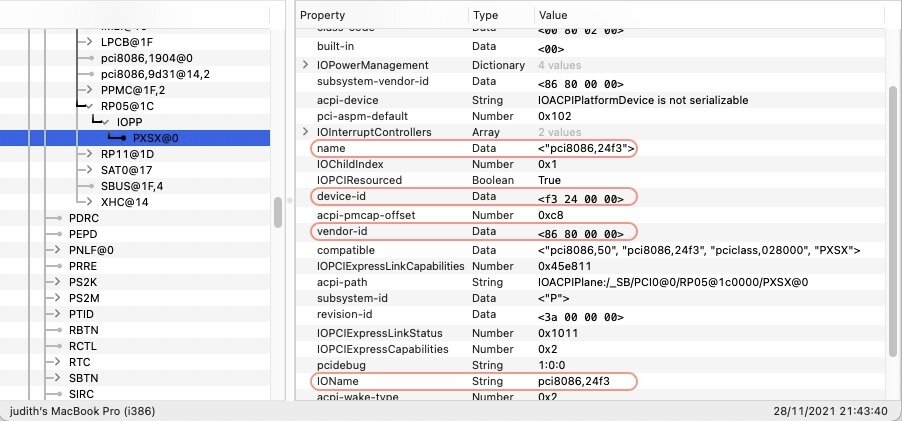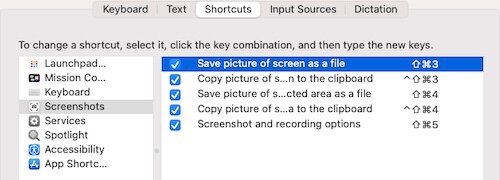-
Posts
10069 -
Joined
-
Last visited
-
Days Won
569
Content Type
Profiles
Articles, News and Tips
Forums
Everything posted by Hervé
-
My guide does not actually provide anything with regards to Wifi cards except pre-configured but commented out (i.e. inactive/disabled) properties injection for DW1820a. No way to guess what wireless card people may have in their E7270, hence why that very part is left blank and the guide stipulates [working] "wireless & bluetooth with any compatible card/USB dongle". You need to adjust your setup according to the card fitted to your own E7270, something your IOReg shows as an Intel card Wireless-AC 8260(8086:24f3) @1C,0: Follow the process required for such Intel cards as linked right above by Jake Lo.
-

Latitude E5530: Cannot get boot screen with OpenCore
Hervé replied to lebuihoangson's topic in The Archive
No Jake, you must have confused host processor (of the machine on which I generated the table, i.e. my E6230) with the target processor (the OP's i3-3110M): Store ("host processor........: Intel(R) Core(TM) i7-3540M CPU @ 3.00GHz", Debug) Store ("target processor......: i3-3110M", Debug) The table I posted is correct, the target CPU settings are identical to those of the table you posted (and generated on an i3-3110M). I simply used Pike R Alpha's generator with the relevant optional parameter as per the script's own help info, i.e.: ./ssdtPRGen.sh -p i3-3110M -
Post an IOReg extract taken from apps such as IORegistryExplorer. See our FAQ section...
-
What do you mean by "system itself is not shutting down the camera" ? Do you see the Webcam in SysInfo->Hardware->USB section or in IOReg? If you don't, you need to revisit your USB ports settings: remap the ports again or possibly adjust your bootloader ACPI patches (eg: XhciPortLimit, renaming of EHCx devices). The USBPorts_E7440 may need to be regenerated for Monterey. Try it anyway. Also, why apply an ACPI patch that renames ECDV to EC when you inject an SSDT-EC.aml patched table that defines a separate EC device?
-
There is a dedicated thread for the E6220 BIOS settings pinned at the top of this very section; 'pretty sure your E6420 will have the same set of parameters. Make sure to use there latest BIOS, just in case. I you also look into my E6220 Mojave guide, you'll notice there's no need for a patched DSDT and that a small set of add-on patched SSDT tables does suffice. This is of course transposable to High Sierra.
-

Latitude E5530: Cannot get boot screen with OpenCore
Hervé replied to lebuihoangson's topic in The Archive
The CPU power management SSDT has nothing to do with the verbose info displayed by OpenCore. It's a problem with your OC config list that does not meet the arrangements expected for the given version. Can happen if you use OCC too to build our config. I know it's a real pain in the a*se with OpenCore but you have to make sure your config is aligned with the requirements and the expectations of the OC version and some of those change from one version to the other according to the decisions made by the devs. -

E5470: no wireless, bluetooth and trackpad after Big Sur update
Hervé replied to Bu Yezi's topic in The Archive
EFI partitions do not exist by default on a raw/reinitialised USB key. It usually is created by bootloaders such as Clover (or older bootloaders before). Since you do not have any EFI partition on the device, you may manually create it and format it FAT32. Or, if you find the associated process not within your grasp, install Clover temporarily on the USB key. Once you wipe out the contents of the EFI partition created by the Clover installer, you'll have an empty EFI partition to play with. -

Latitude E5530: Cannot get boot screen with OpenCore
Hervé replied to lebuihoangson's topic in The Archive
SSDT_i3-3110M.aml.zip -
It's Fn-F11 and Fn-F12. If you're using the ACPI-based method to enable the brightness control keys (rather than the brightness keys kext which I believe unsuitable for our Dell Latitude), you may want to add values 0x366 and 0x365 which were not present in the SSDT-BRT6 table offered by Jake: Method (BRT6, 2, NotSerialized) { If (LEqual (Arg0, One)) { Notify (LCD, 0x86) [...] Notify (^^LPCB.PS2K, 0x0366) // additional value } If (And (Arg0, 0x02)) { Notify (LCD, 0x87) [...] Notify (^^LPCB.PS2K, 0x0365) // additional value } } These are the values that work on my Latitude E6230 and E7270 and also worked on my E6220, E6440, E7250 and 7490 when I had them. You may also want/need to add the ACPI patch that renames GFX0 to IGPU. I tried to explain the process of enabling brightness control keys here. Look it up, it contains important infomation about requirements/pre-requisites, especially on the PS2 controller kext.
-

Latitude E5530: Cannot get boot screen with OpenCore
Hervé replied to lebuihoangson's topic in The Archive
Do not listen to people who say Dell systems can only boot OS X/macOS with Clover. They booted the OS without issues with Chameleon, Enoch and continue do so with OpenCore or Clover of course. Your E5530 may be getting a little old bit it will boot and run Big Sur with OC without problem. I invite you to look at my OpenCore-based E6230 Big Sur guide available in the Guides section; I trust it'll re-assure you. Latitude E6x30 are 95% identical to your E5530 model. -
Absolutely no idea. I've heard of such issues on HD3000 systems but never on the Latitude E6x20 models. If you want further assistance, post the Clover setup you were using + your E6420 full specs.
-
Woaw, old and totally deprecated stuff. Why would you install old Yosemite with Chameleon today? It's all been abandoned for years. The E6x20 laptops can natively run macOS up to High Sierra and you'll find much more recent guides for that. The installation process and DSDT-less bootpack I posted in my E6220 Mojave guide here may be of particular interest to you.
-
@LTE-Card Did you check the Sierra Wireless web site at all? Because the Sierra Wireless EM74xx AT Command Reference manual is available here... at sierrawireless.com! Simple no-brainer account registration required. Also available here, again with account registration though through a more complicated process it would seem. 4117727 AirPrime EM-MC74xx AT Command Reference r4.pdf.zip For the rest, I assume you know that you have to define the APN parameters for the connection you want to initiate; parameters depend on your service provider/Telco. You may also want to use the standard keyboard shortcuts to take screenshots rather than pictures with a cellphone...
-
Your stated budget is unlikely to get you anything outside (unsuitable) low-end Pentium/Celeron-based Chromebook-type platforms. In addition, I doubt you'll find many new laptops fitted with 10th gen comet Lake/Ice Lake CPUs. By far and large, (mainstream) manufacturers have moved to Intel 11th gen now. But, as I said, do shop around, some manufacturers (like Dell) do offer to filter searches by price ranges and/or CPU generations. You may get lucky on all fronts with the Dell Inspiron 15 3000 (model 15 3511 with i5-1035G1) with Black Friday round the corner...
-
We don't usually do such kind of recommendations here.... Anyway, from Broadwell onwards, many if not most manufacturers moved to mSATA then M.2 SSDs. I think you'd have a hard time finding a new 10th gen (Ice Lake/Comet Lake) for the budget you mentioned (assuming $ or €, not rupees) and with support for a legacy 2.5" SATA SSD. More likely used/refurbished 7th and 8th gen Kaby Lake/Kaby Lake R/Coffee Lake models. I believe only some large 15.6" or 17" laptops may still retain the kind of SATA disk option you desire. Do shop around on the usual well-known commercial sites and look at manufacturers sites for model specs. For instance, you may look at Dell models of the Latitude xx70, xx80 or xx90 families or Inspiron 15 families. Examples: Latitude 5590 Latitude 3500 Inspiron 15 7591 Inspiron 7786
-
Revised DSDT following replacement of DW1510 wireless card by an Apple BCM94360CS2 causing built-in Bluetooth to break sleep. All Ok once the UHC ports were patched so that their individual _PWR statements was adjusted from: Name (_PRW, Package (0x02) // _PRW: Power Resources for Wake { 0x0nn, // where nn=03/04/0C/0E/05/20 for UHC1/UHC2/UHC3/UHC4/UHC5/UHC6 respectively 0x03 }) to: Name (_PRW, Package (0x02) // _PRW: Power Resources for Wake { 0x0D, 0x03 }) as per USB2.0 EH0x devices. DSDT.aml.zip
-
I believe I said to add the SSDT-XHC table, not to replace your existing SSDT table with it. As a result, you've now screwed up your installation and won't be able to boot until you restore that original SSDT. Boot through your USB installer if you still have it.
-
I'm pretty confident your issue derives from using that single unified SSDT which I believe to be incomplete. I would advise you gradually get rid of this SSDT and return to a more standard set of patched SSDTs. You'll then avoid such issues as that you currently encounter. When it comes to USB ports power settings, your single SSDT contains the following code and nothing else: Device (USBX) { [...] Method (_DSM, 4, NotSerialized) // _DSM: Device-Specific Method { [...] Return (Package (0x08) { "kUSBSleepPowerSupply", 0x13EC, "kUSBSleepPortCurrentLimit", 0x0834, "kUSBWakePowerSupply", 0x13EC, "kUSBWakePortCurrentLimit", 0x0834 }) } E5470 is Skylake, right? On my Skylake E7270, I also inject the attached standard XHC/USB3.0 patched SSDT which defines the following power settings: "AAPL,current-available", 0x0834, "AAPL,current-extra", 0x0898, "AAPL,current-extra-in-sleep", 0x0640, "AAPL,max-port-current-in-sleep", 0x0834 Try and add that XHC patched SSDT to your setup. SSDT_XHC.aml.zip
-
In all likelihood, it's a power related problem: the USB3.0 port(s) to which you hook your external disk do not draw sufficient power to the disk. If the disk's USB cable has a 2nd plug, plug it in; same if it has an external power supply. That would prove the power-related issue. You may then look into your USB3.0 ports injected properties in order to adjust them. You've opted for one of those single SSDT to inject your ACPI patches; a particular member of this forum is very keen on this but it's not informative at all and it becomes quite unsuitable when it comes to troubleshooting; basically you just don't fully know what that kind of SSDT does because it ends up being a big bag of... <censored> stuff. I personally strongly discourage to follow that method. I think it's best to stick to individual and specific SSDTs that are simple to identify.
-

Latitude 7290: help required to fine-tune Monterey build
Hervé replied to ledilson's topic in The Archive
You need to ascertain which KBL framebuffer connector your various display ports attach to, whether the laptop's built-in ones or the Dock's. If multiple ports attach to the same connector, there's little chance you'll get them to work as independent displays simultaneously. Post a new IOReg, your original one showed you were using incorrect settings (Haswell HD4600 properties injection). -

Latitude 7290: help required to fine-tune Monterey build
Hervé replied to ledilson's topic in The Archive
Experienced the same behaviour with my 7490 when I had it: 3rd display off Dock only every worked in mirror mode because it grabbed the same connector as the 2nd display connected to laptop's HDMI port. https://osxlatitude.com/forums/topic/11410-dell-latitude-7490-with-i7-8650u-intel-uhd-620-and-1920x1080-lcd-mojavecatalina/?do=findComment&comment=90288 -

Latitude 7290: help required to fine-tune Monterey build
Hervé replied to ledilson's topic in The Archive
Post your 7290 specs and zipped Clover/OpenCore EFI. Specify the exact bootloader version you're using. -
Update the BIOS to latest version. A07 is too old.
-
Then, target those tty devices individually with your screen command. See if any gets you on the modem.
-
You're not targetting the correct device so you need to identify that 1st. Check the /dev directory to begin with...